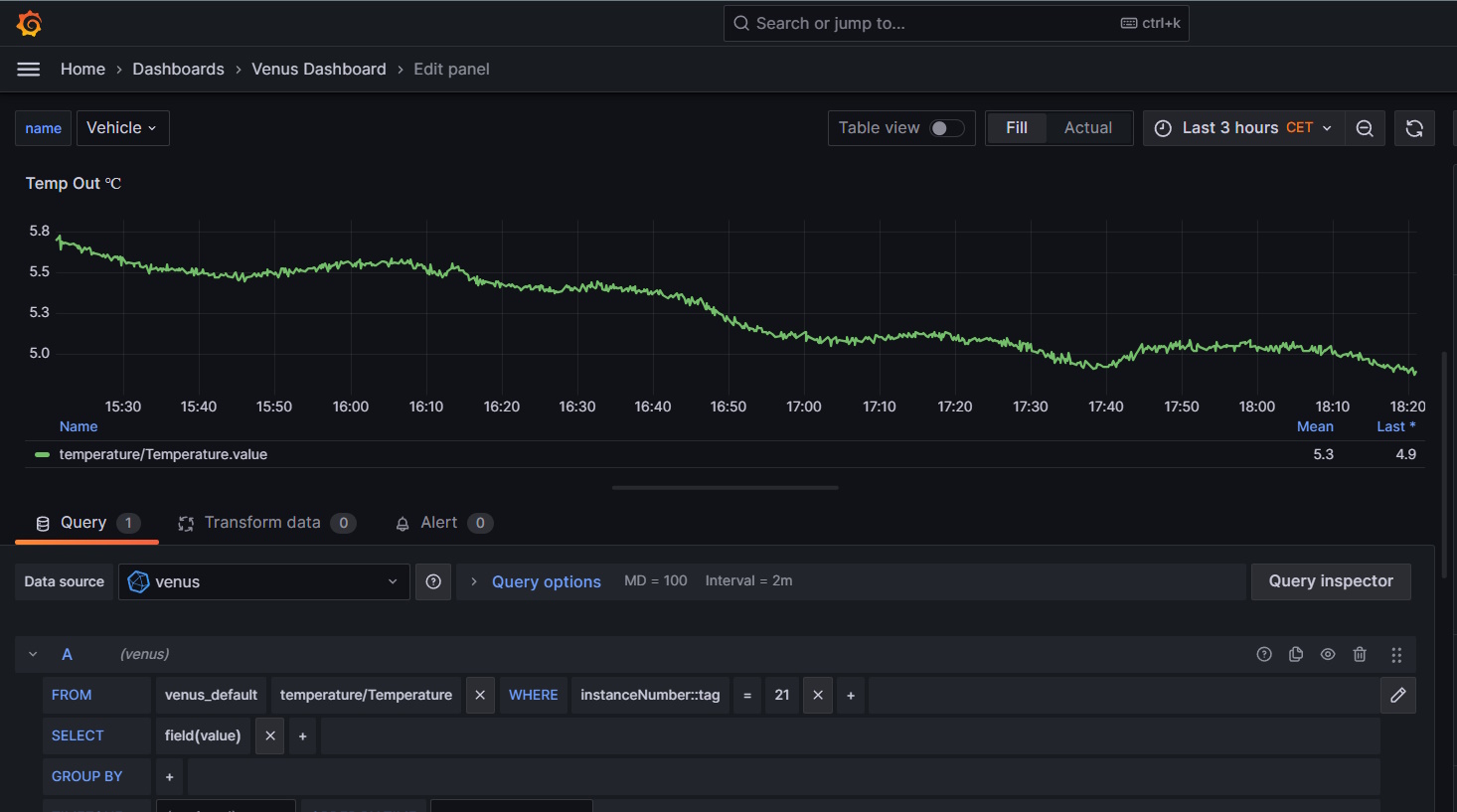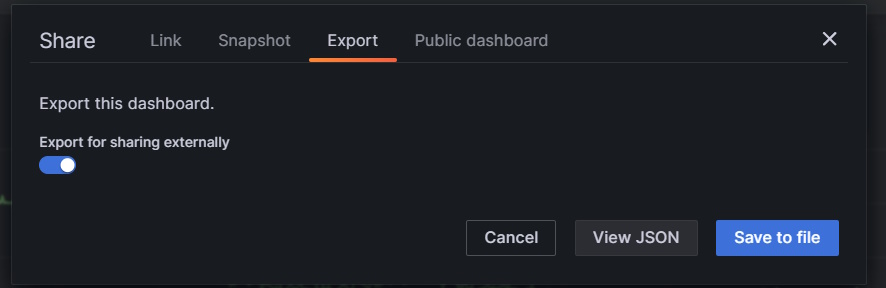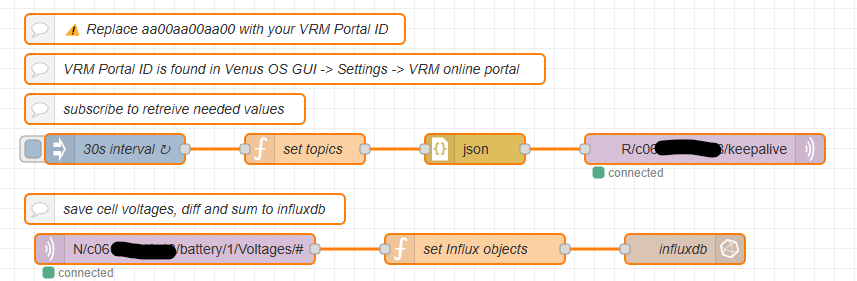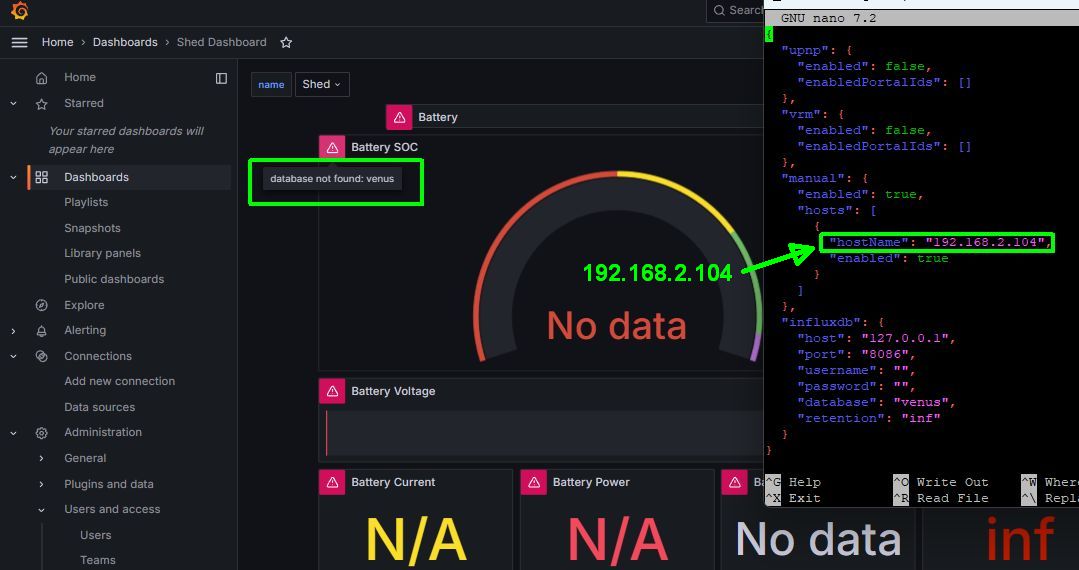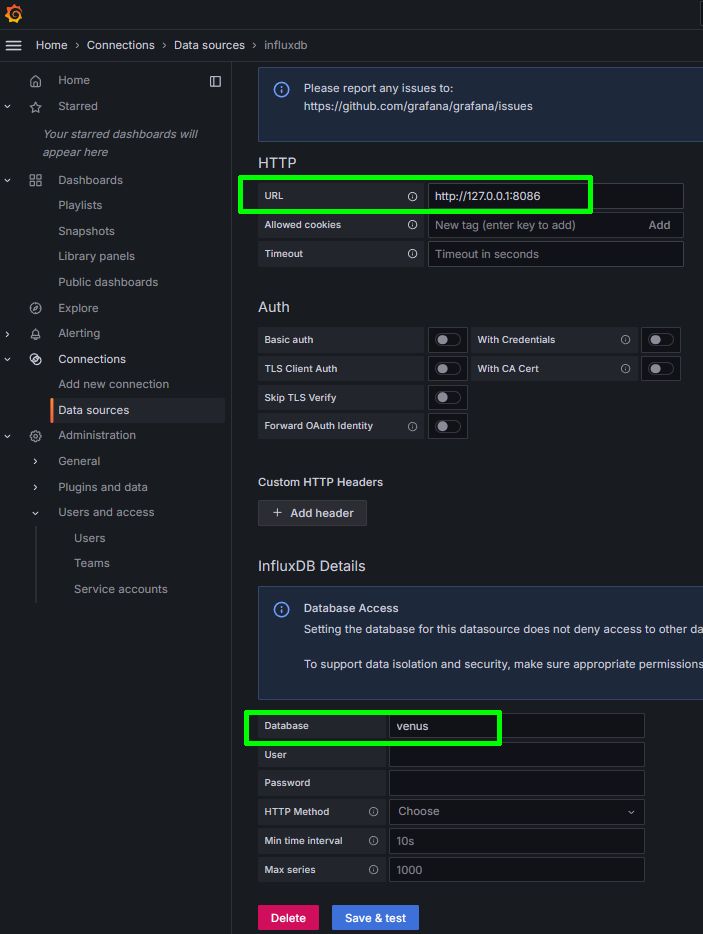I have Grafana up and running via Docker on a local web server, but would prefer to run the components native. Doing so would enable automatic software updates when the system is updated.
Obviously need Grafana installed, it is. Obviously need InfluxDB installed, it is. Easy enough to export my Grafana dashboard and import it to a new system. However I'm clueless how to link InfluxDB to my Cerbo to gather the statistics. Am I missing other parts? I see the (4) docker containers... Influx and Grafana are just two of those....
Anyone happen to have a walkthrough (or just hints) on doing this?