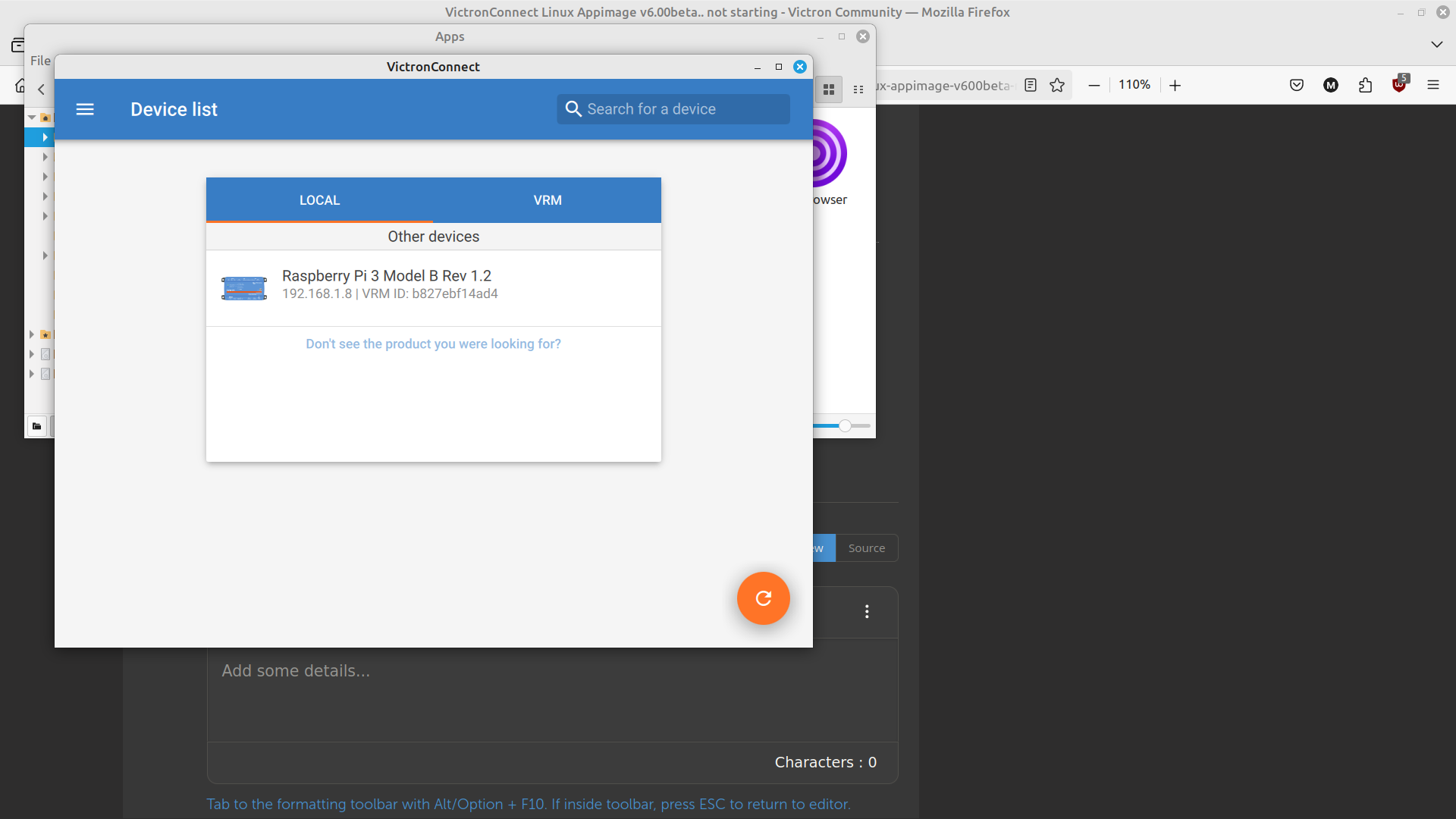Hello,
I'm trying to run the v6.00beta but nothing happens. No error output message and I'm just getting back the prompt. I've tried the last two beta9 and beta10 files and same behavior...
The previous v5.103 starts and works just fine.
What could be the difference in v6.00?
Later edit:
The current beta11 Appimage outputs "Aborted (core dumped)". Here are the final lines of the /tmp/VictronConnect.log:
[VRGMBC] "0x0383" "0x0383" "VE_REG_BATTERY_MID_POINT_DEVIATION" "sn16" | Size 2 Bytes [VRGMBC] "0xEC7F" "0xEC7F" "VE_REG_BLE_RSSI" "sn16" | Size 2 Bytes [VRGMBC] "0xEE0E" "0xEE0E" "VE_REG_BMV_H15" "" | Size 0 Bytes [VRGMBC] "0xE406" "0xE406" "VE_REG_VEBUS_LED_FLOAT" "un8" | Size 1 Bytes qt.core.qobject.connect: QObject::connect(QObject, Unknown): invalid nullptr parameter qt.core.qobject.connect: QObject::connect(QObject, Unknown): invalid nullptr parameter FATAL 2024-02-14T22:31:48.966 This application failed to start because no Qt platform plugin could be initialized. Reinstalling the application may fix this problem. Available platform plugins are: eglfs, linuxfb, minimal, minimalegl, offscreen, vkkhrdisplay, vnc, wayland-egl, wayland, xcb.
Thank you!
Regards