Hello,
I have a Multiplus II setup with RS 450/150 and 3 BYD Premium LVS (total 12kwh). Everything is working fine if PV power is available:
- If Load > PV, and SoC > minimum SoC, the battery will compensate the delta, grid remains unused
However, during the night, when PV is not available, the batteries are not used. With the same conditions as above and same configuration, only the grid is used when PV is gone.
The lights will flicker as well, as it sounds that the inverter is switching to batteries for a fraction of a second then back to grid.
DCL never changes, always at 192A.
I create the below custom graph to show the issue, minimum SoC is set at 20%
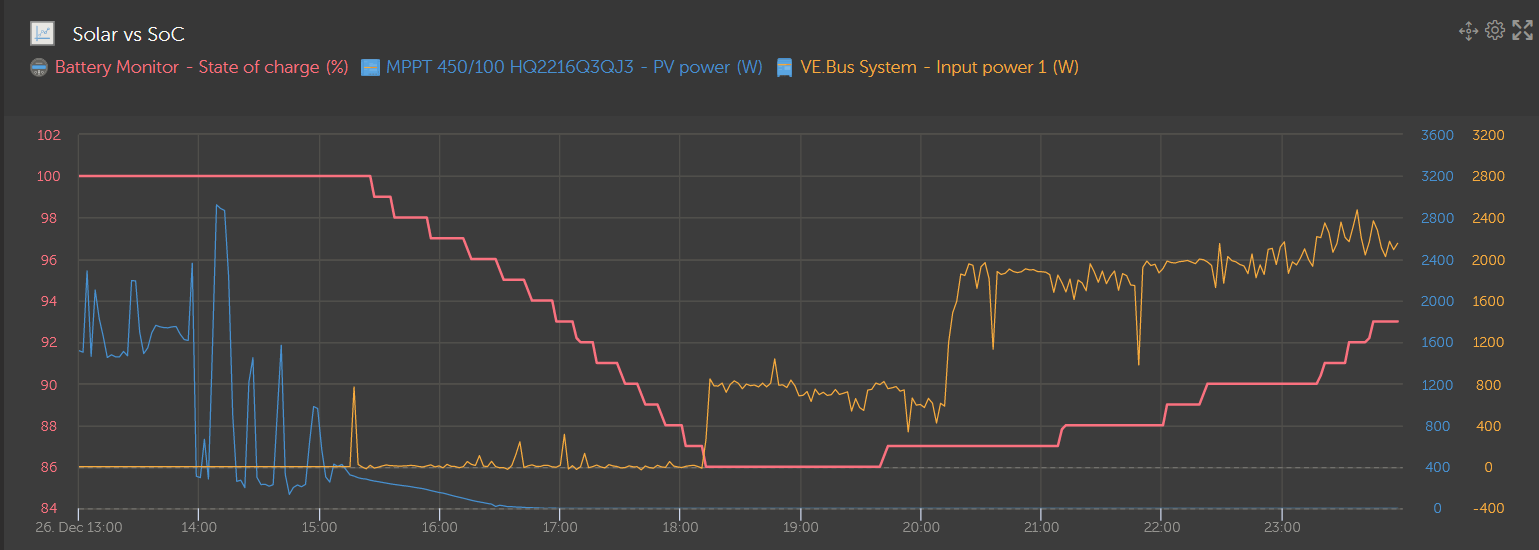
Multiplus II is running v498, GX and RS are lastest firmware.
here is the ve bus state:
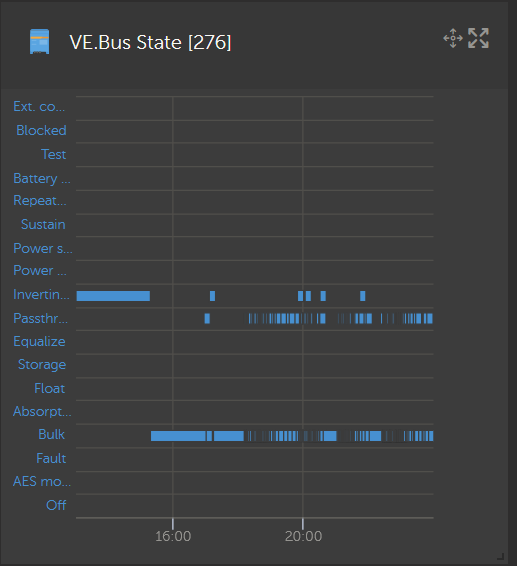
I appreciate any insights or ideas. I am familiar with ESS settings, it's working fine in another setup I have, although a bit different (quattro/fronius instead of multiplus/RS).
