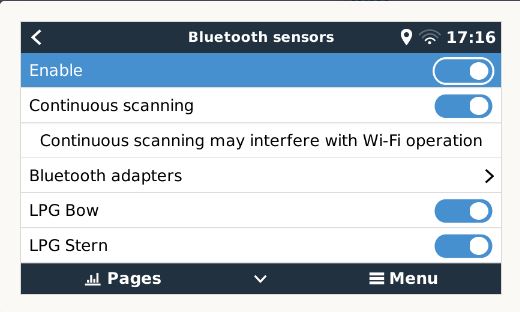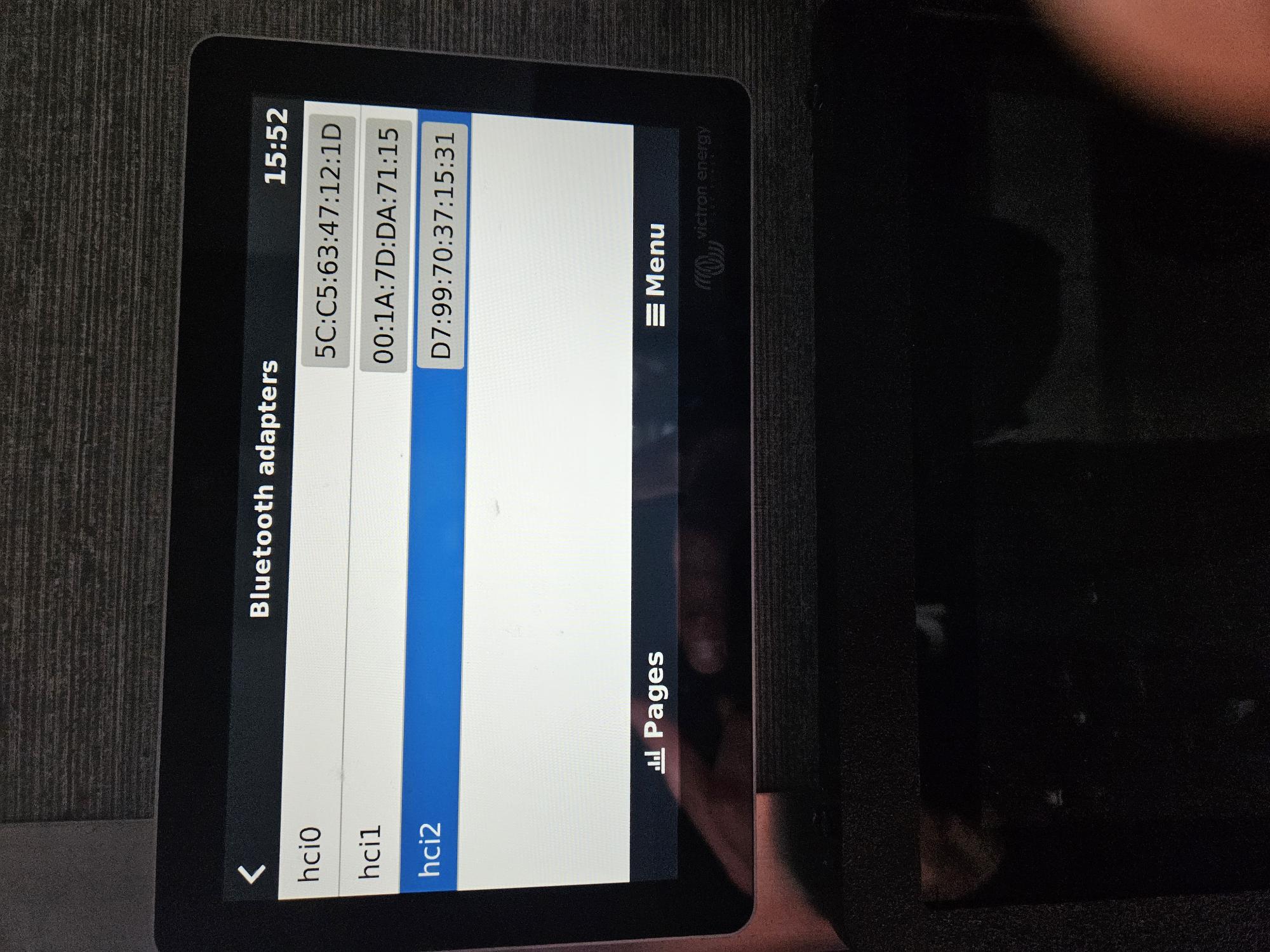I've finally found a stable solution for multiple MOPEKA Sensors communicating with my Cerbo GX.
BACKGROUND - I'm using a total of ten (10) Mopeka LPG and Water PRO Sensors. The Universal Sensors are not yet capable of communicating with a Cerbo.
My application is a 46' 5th Wheel RV with all of my Victron Equipment located in a side / forward positioned cargo bay.
Mopeka Sensors are positioned from the front of the RV to about 10' forward of the back of the RV.
I've done a lot of experimenting over about a week to arrive at this solution.
While experimenting with this I experienced all kinds of erratic Sensor "dropouts" and Bluetooth Adapter(s) showing up and dropping off on the Touch Screen.
BASICS - Be certain the Cerbo is updated to the latest Firmware Release.
The USB Port Closest to the HDMI Port is Power only. Use this Port to power the Touch Screen. This leaves to 2 (left most) ports available for Bluetooth Extender(s).
Prior to doing anything, plug touch screen power into the above mentioned port and reboot Cerbo without anything in the 1st 2 USB Ports. Doing this seems to refresh the Cerbo and give it a "baseline".
I wound up using two Bluetooth Adapters. One (details below) is on a 6' extension positioned about 4' from the Cerbo in my forward Cargo Bay where my Victron Equipment is located. It seems to very adequately cover forward positioned Sensors. The second Bluetooth Adapter is on a Powered USB 15' Extension Cable (details below). I positioned this one as far towards the back of the RV as was possible.
EQUIPMENT -
I used two (2) TP-Link UP400(UN) Bluetooth Adapters. These are available on Amazon. Note that on Amazon it doesn't show the (UN) designation but that the designation IS on the unit I received. https://www.amazon.com/dp/B07V1SZCY6?psc=1&ref=ppx_yo2ov_dt_b_product_details
One (1) (High Quality) USB Extension Cable 6' in length. I used a "Monster" Brand which should be commonly available most anywhere.
One (1) "Mutec Power" powered USB Extension Cable - Available on Amazon. https://www.amazon.com/dp/B07MC95RXR?ref=ppx_yo2ov_dt_b_product_details&th=1
INSTALATION STEPS -
1 - Move Touch Screen USB to the right most port (closest to the HDMI port). (Nothing in the remaining 2 USB Ports) and REBOOT Cerbo. Give the Cerbo 5 - 10 minutes to stabilize.
2 - Install one Bluetooth Adapter (on the 6' extension) into the 1st USB port. Temporarily locate the adapter several feet from the Cerbo and REBOOT the Cerbo - give the Cerbo 5 - 10 minutes to stabilize.
3 - Install the remaining Bluetooth Adapter on the Powered Extension Cable into the remaining (middle) USB Port and REBOOT the Cerbo - give the Cerbo 5 - 10 minutes to stabilize. I located this BT Adapter as far to the rear of my RV as was possible.
I had to do a lot of experimenting and found that the "REBOOT" steps were critical for success. Once I had both Adapters installed and they stabilized, I experimented with the best locations for the adapters (one forward and one to the rear) to get the best reception.
CONCLUSION -
After a week of almost pulling my hair out and throwing everything in the trash, everything settled in, it stabilized and I have consistent EXCELLENT communication between my Cerbo and all Mopeka LPG and Water PRO Sensors.
I HOPE this helps someone - GOOD LUCK!!