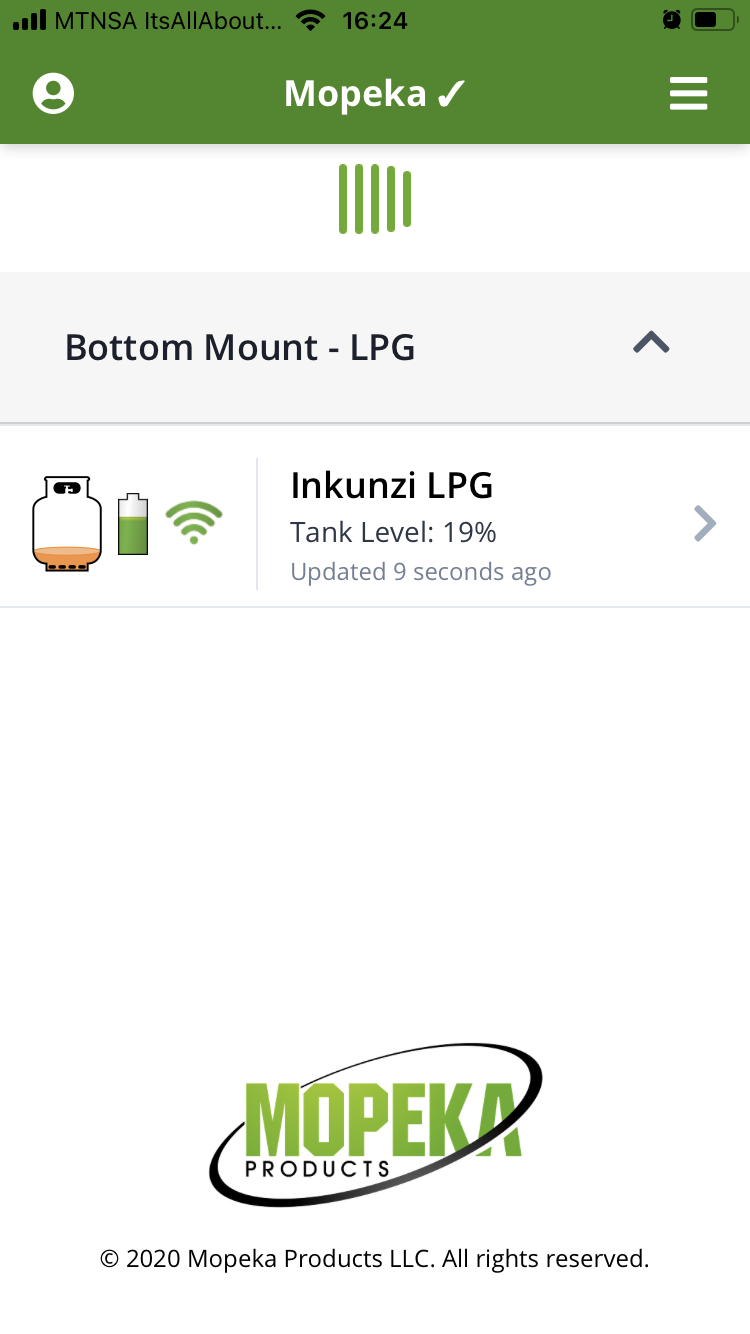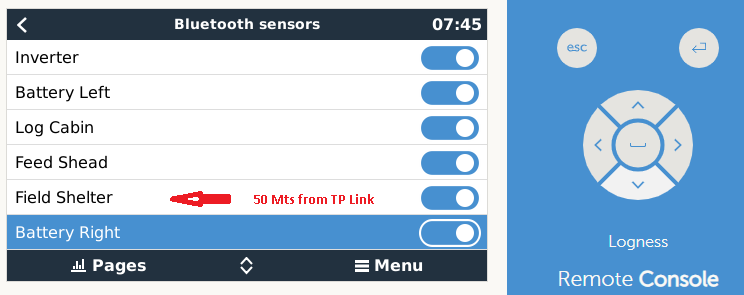I have been struggling for several months now to enable my Mopeka Bluetooth Sensor.
I have tried the following:
1/ Bought a new TP Link USB 4.0 as recommended in the documentation
2/ Upgraded the Firmware 3 times, up to ver 3.0
3/ Rebooted umpteen times.
4/ Removed the power umpteen times
5/ Disabled the Bluetooth
6/ Disabled the Access Point
7/ Re-enabled the above
8/ Turned Continuous Scanning On and Off several times
I know that the Bluetooth dongles work because I can see it registered when I plug it in and out but I cannot get it to detect the Mopeka sensor. I also know that the Mopeka sensor is transmitting and it reaches the area where the Cerbo GX is located because I checked it with my phone right next to the Cerbo GX.
Attached are screenshots of my system. I would really appreciate assistance as this is frustrating me to death and is seriously damaging my faith in the Victron brand.
Pic-1 No dongle inserted
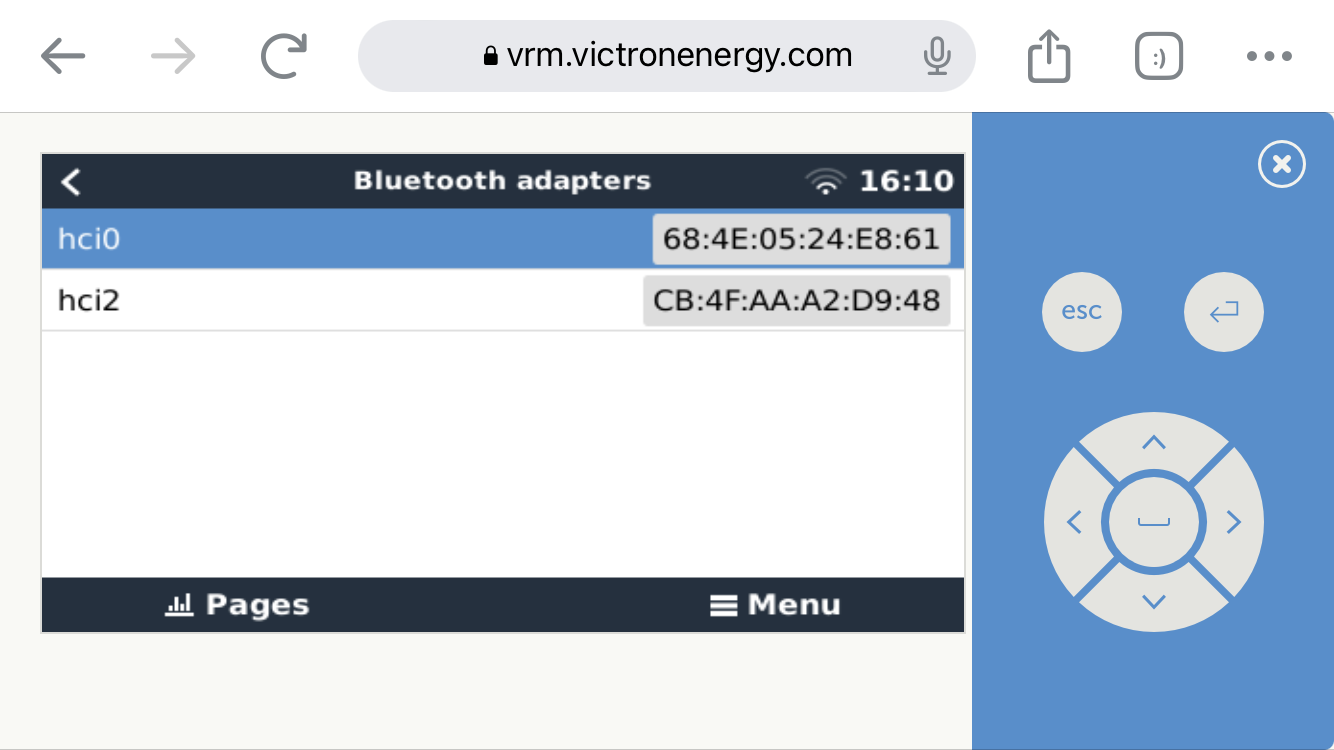
Pic-2 With dongle inserted
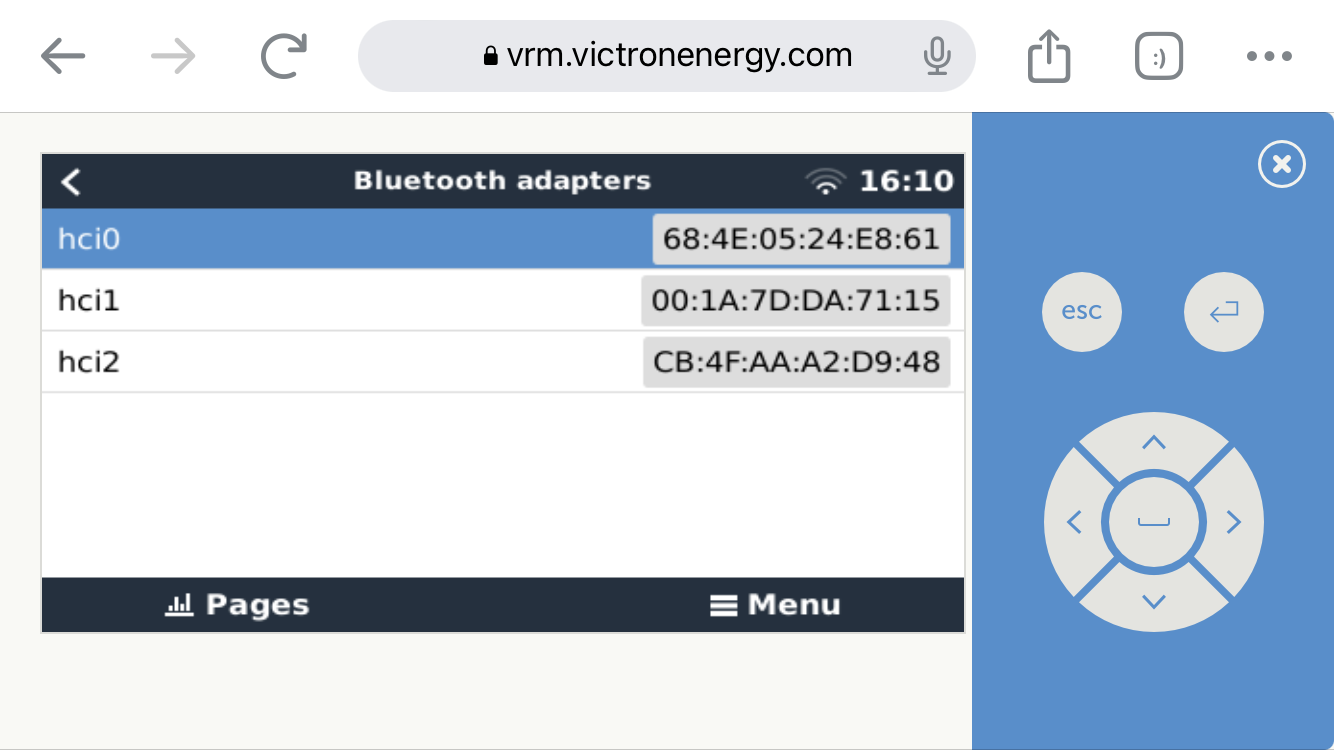
Pic-3 No sensors detected
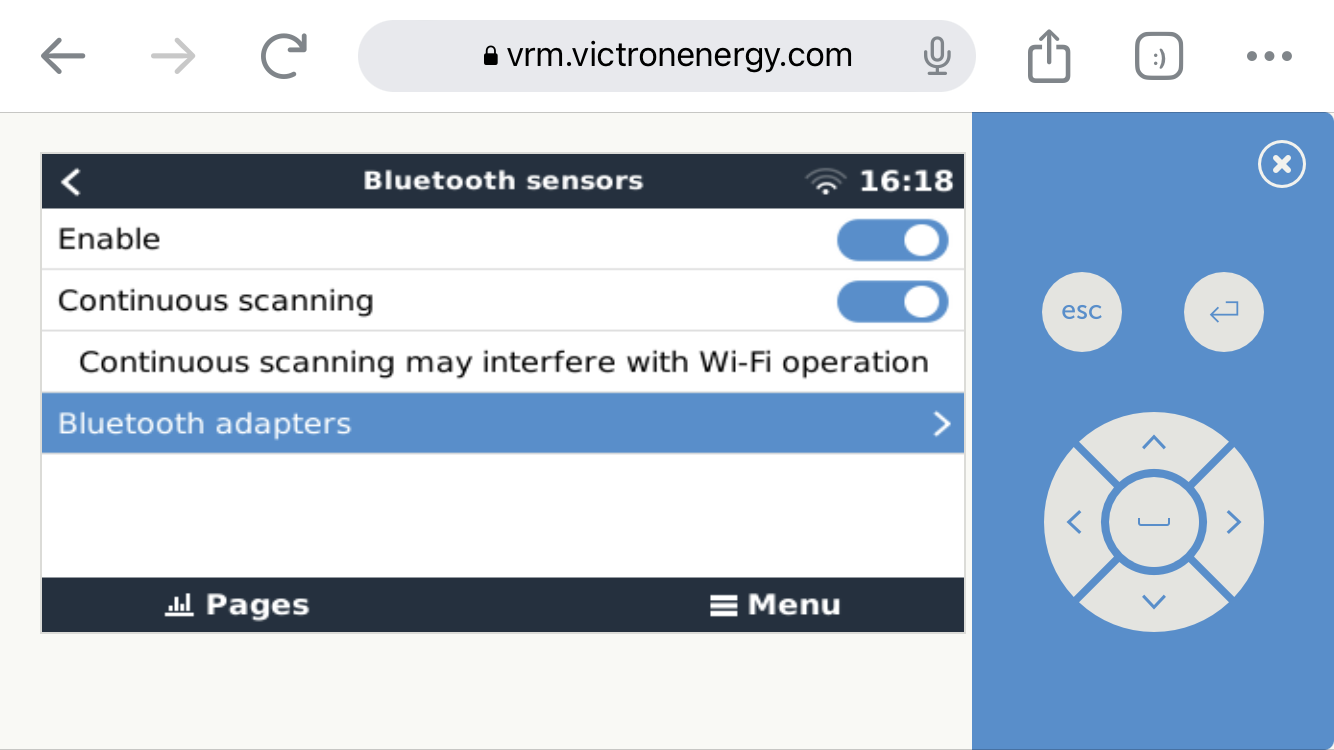
Pic-4 Mopeka App works with sensor