Hi Guys
I have a MultiPlus 24/3000/70 (Firmware 158)
Cerbo GX (Firmware 3.01)
With a pylontech UP2500
I get a GX Error 48# DVCC with incompatible Firmware warning.
Right after this error the inverter gets low battery warning and the system reboots.
I also have high voltage warning, but I understand this as the cells needs to balance.
Anyone know how to fix this?
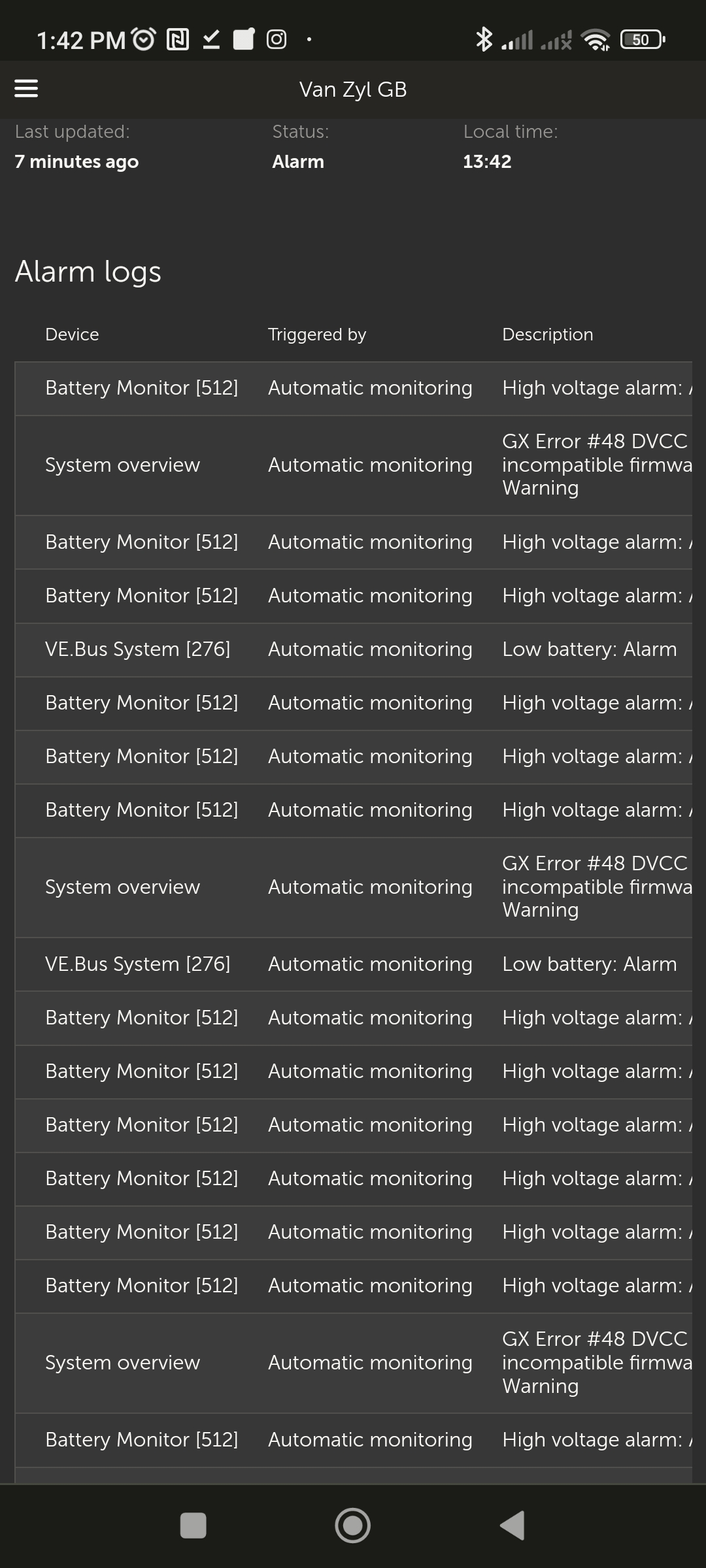
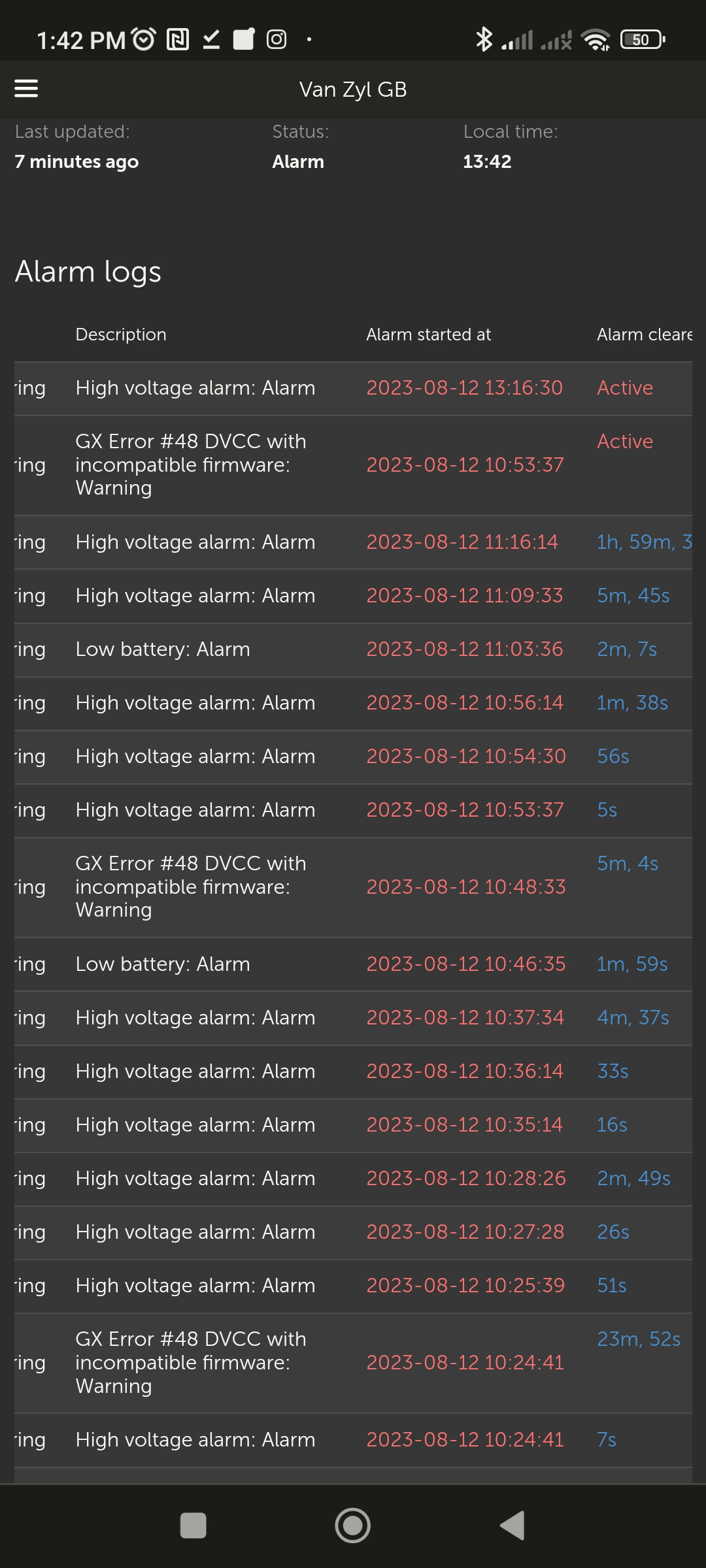
Thanks in advance.
Some more pictures for context.
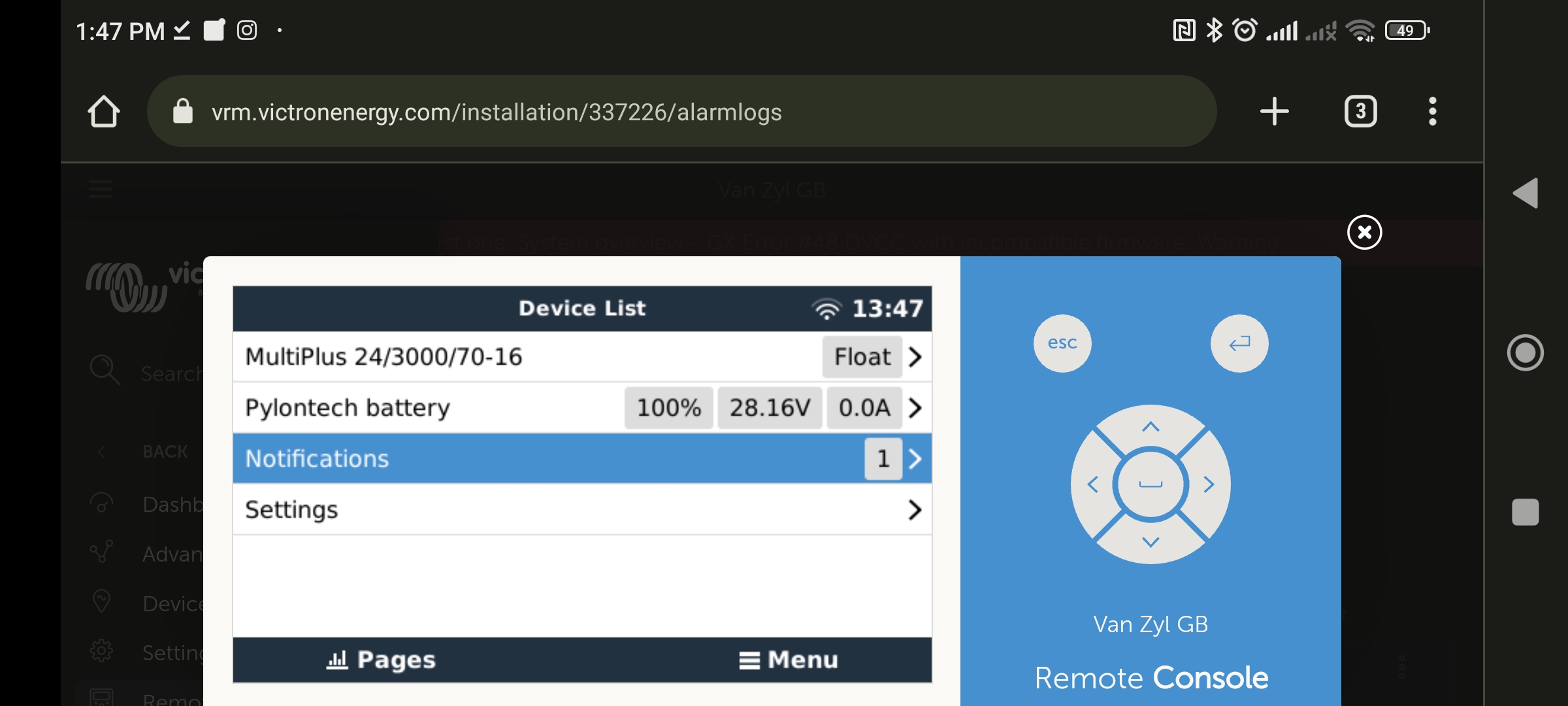
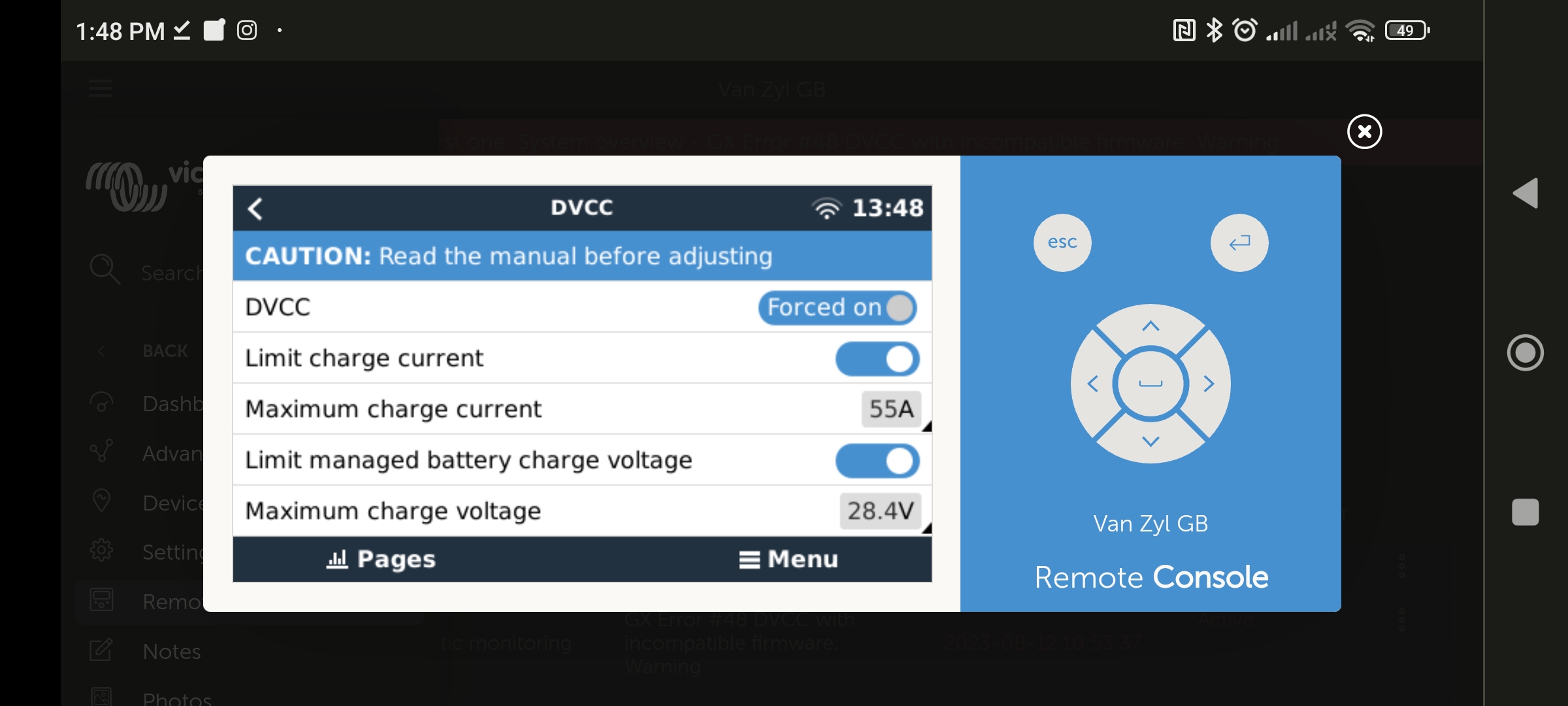
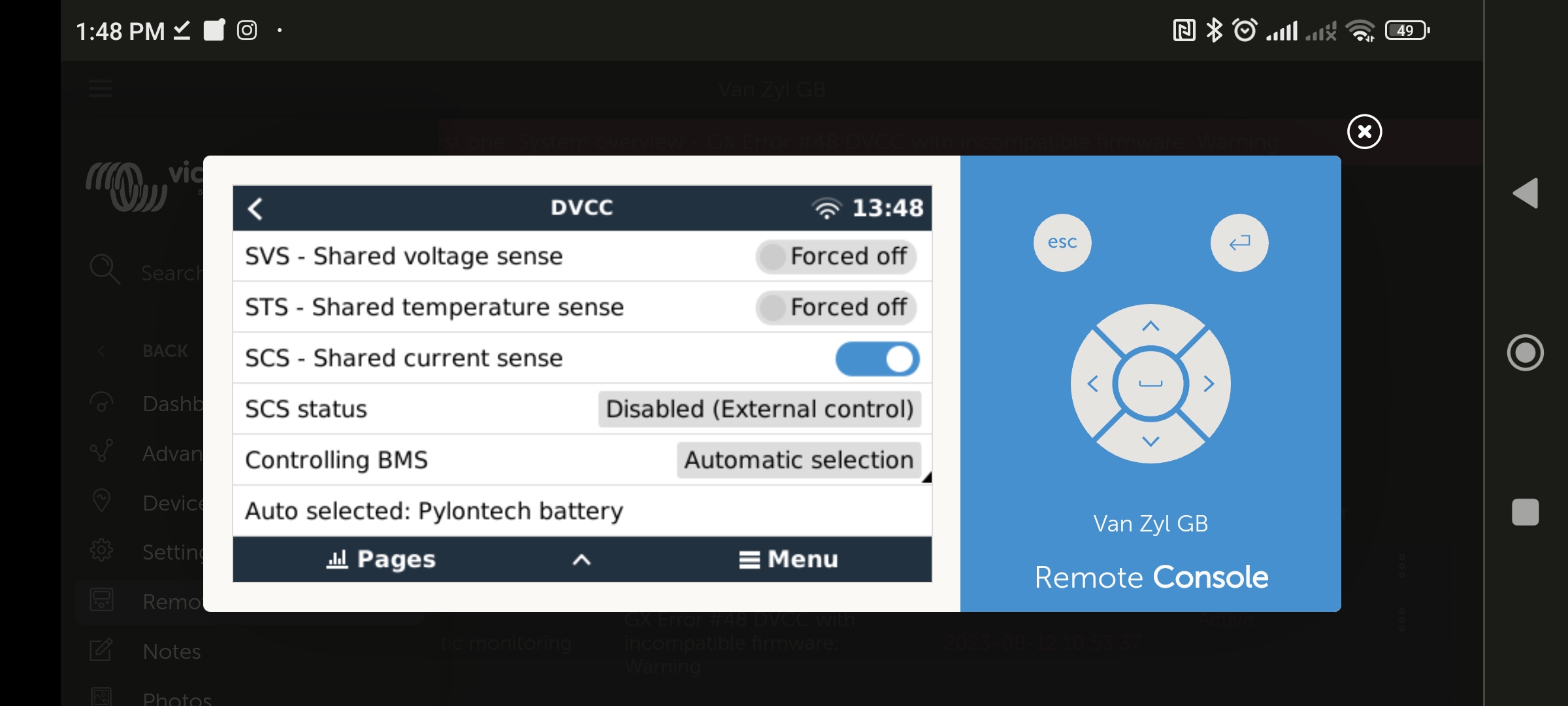
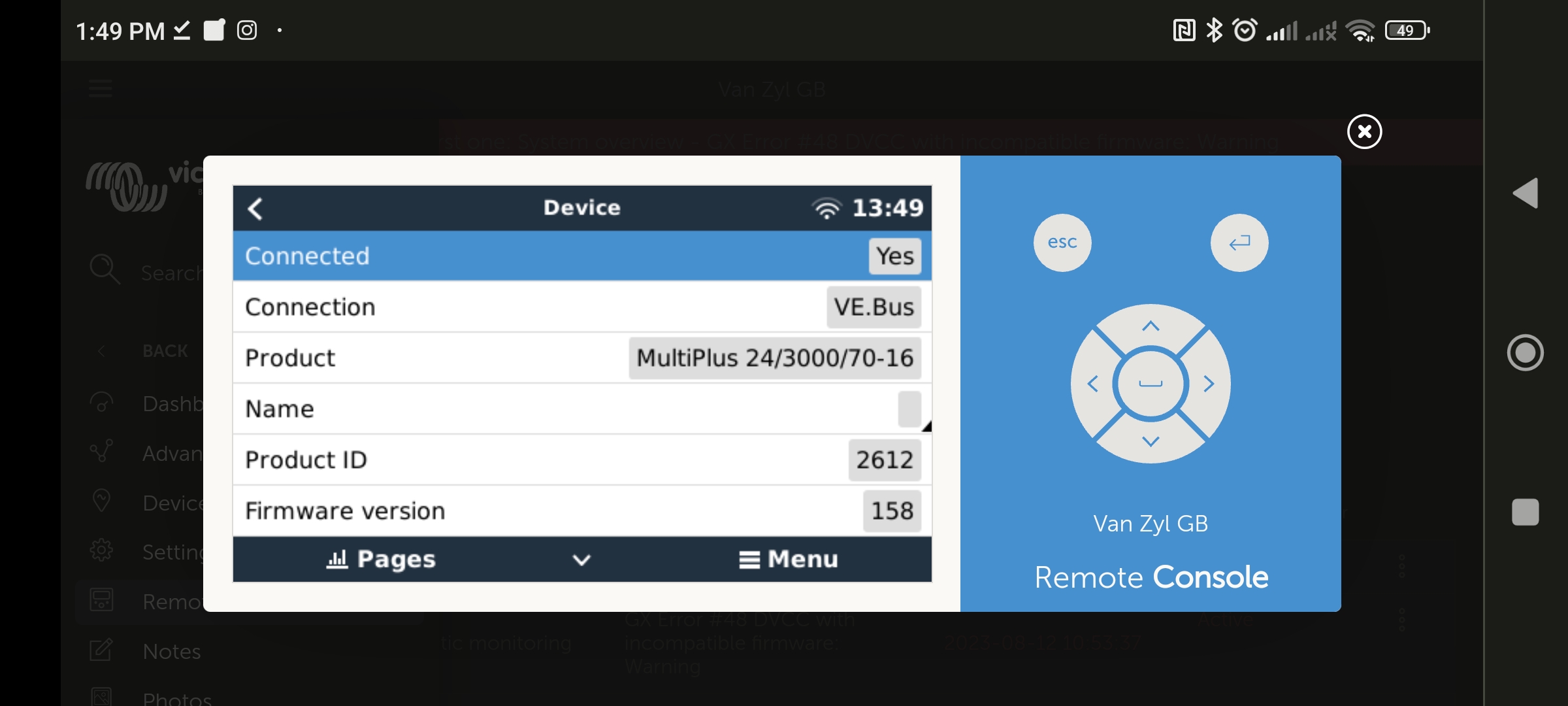
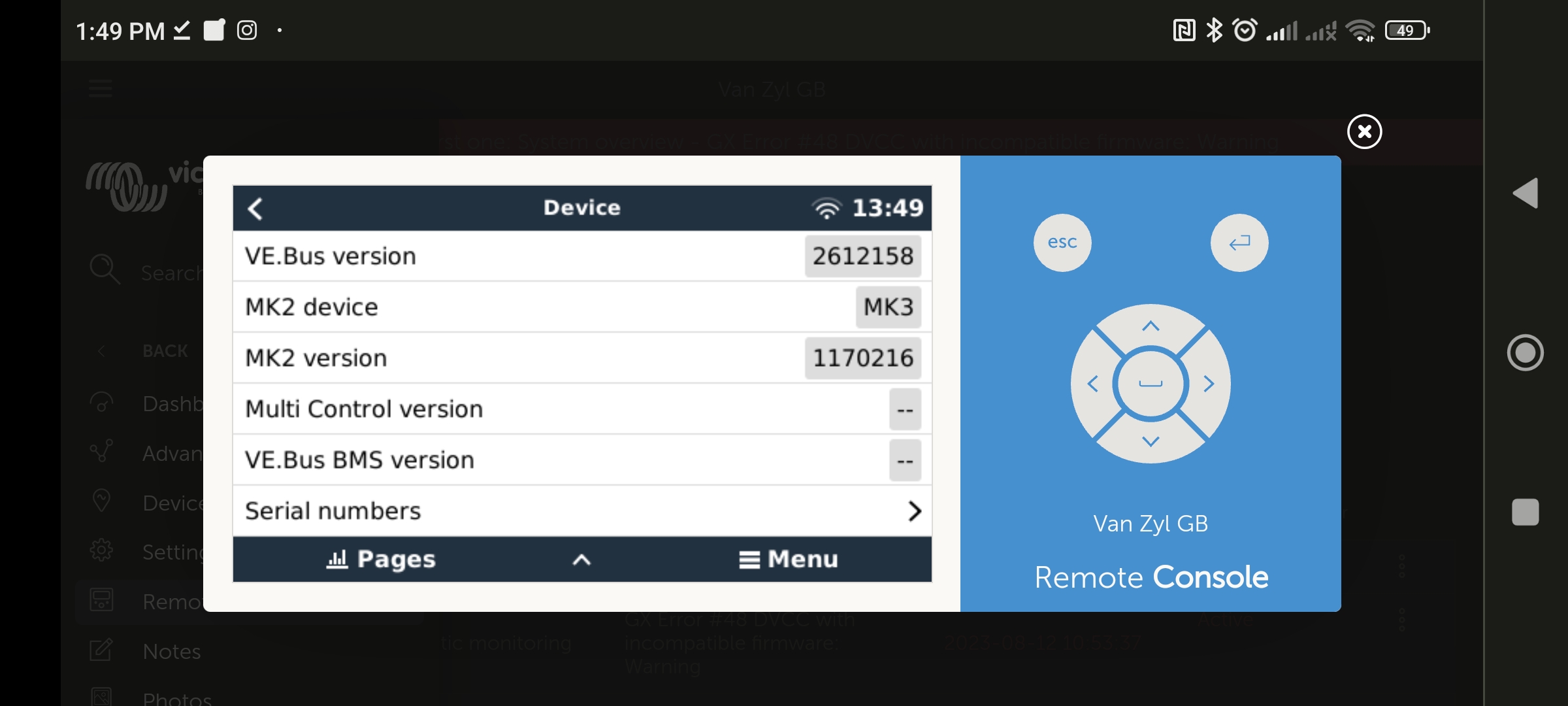
Regards
