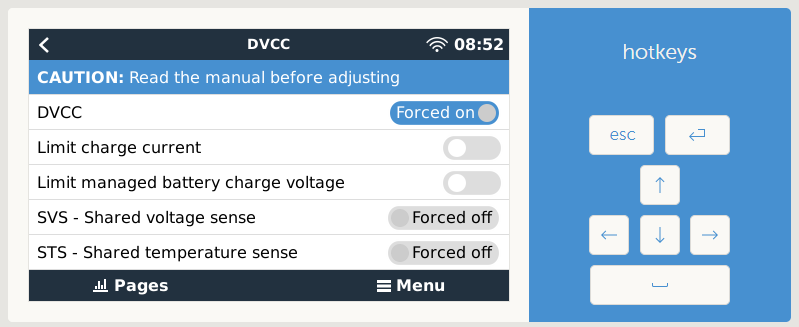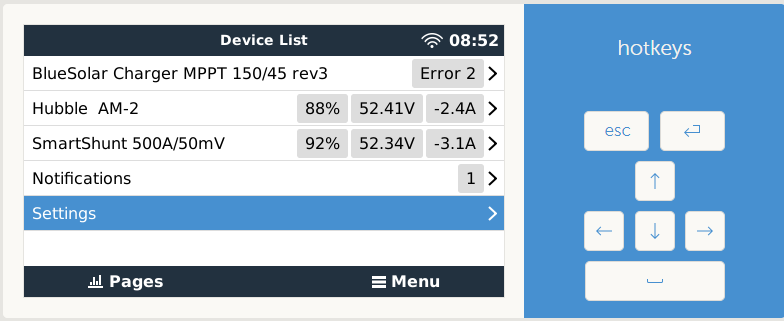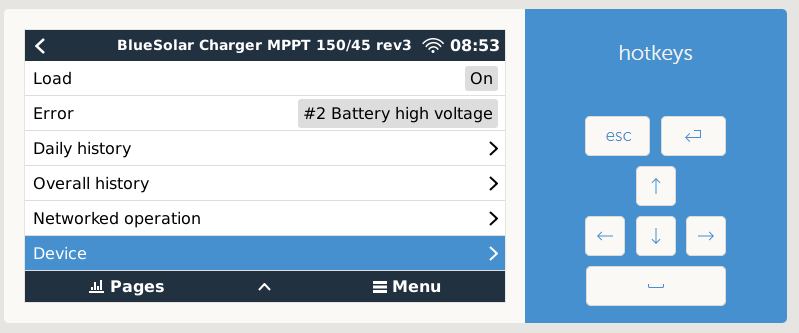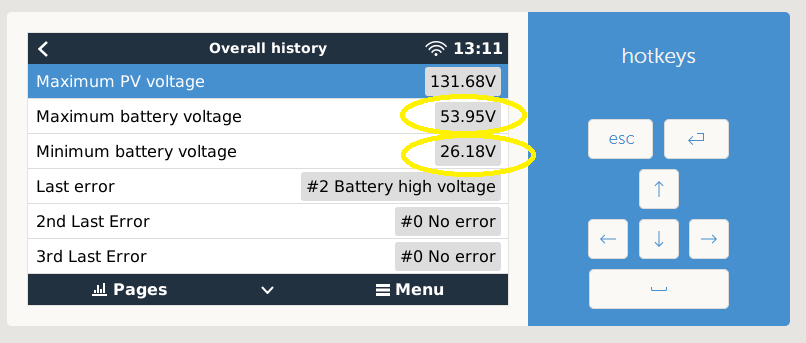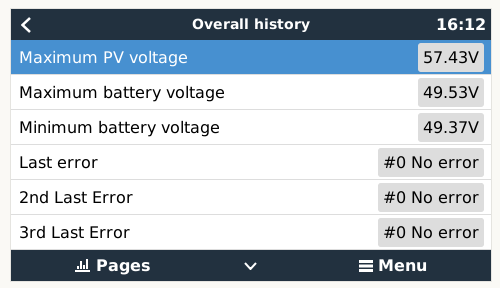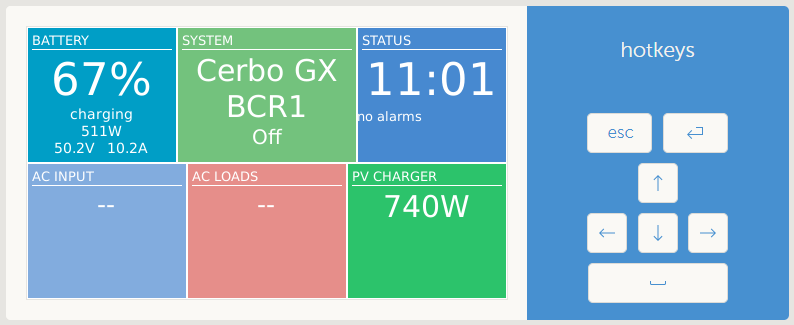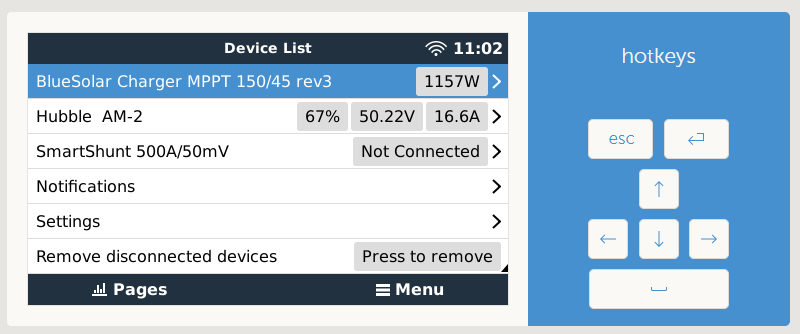Hi,
I have a Cerbo GX connected to a Hubble Cloudlink. Also connected is an MPPT 150/45 and a smart Shunt. All devices show up in the Cerbo GX. I have 3 x 330watt solar panels connected to the MPPT. When I connect the solar panels I get an error. #2 Battery High voltage. On the Cerbo GX I have DVCC se to Forced on as per documentation from Hubble. Can somebody please help on why am I getting a battery High Voltage error.