Hello,
I noticed that consumption in VRM "System overview" dashboard graphs and widgets are always way smaller than they should be. I think I got to the cause of it, hence this report and ask for a fix.
Below in red rectangle you can see how it has been for months - consumption always shown lower than it was. Then I started playing with the settings and got it to show up more or less right - in green rectangle you can see how the consumption is in reality.
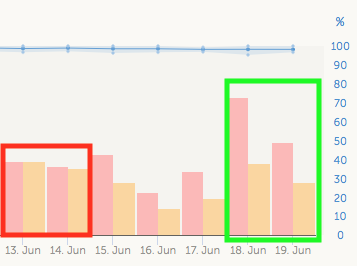
As you can see in "Jun 18", discrepancy is about two times! So what's the reason?
There are various DC chargers in this system, of which mainly two of them generate the bulk of energy:
- Non-Victron solar charger 80A
- Victron solar charger 85A
In order to see all the chargers conveniently in the "Remote Console", I have had "Has DC System" enabled. Then I see all chargers summed up in "DC Power" box. If the value is negative there, it means "DC System" is charging and all is great! At least you would think so.
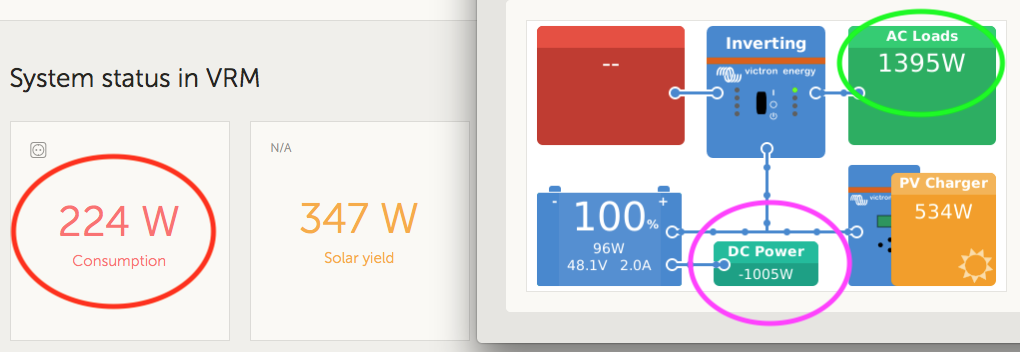
However, what you can see in the picture above, is that VRM on the left shows very tiny consumption (224 W) compared to the real one (1395 W AC). There is some time lag between these two screens, but I noticed that essentially VRM takes AC consumption and adds DC Power. So, if you have any external chargers (like non-Victron solar, wind or even a generator with DC charger), "DC Power" shows as negative and VRM just blindly deducts that charging power from the consumption.
As soon as I turn off "Has DC System", the consumption shows up more or less correctly:
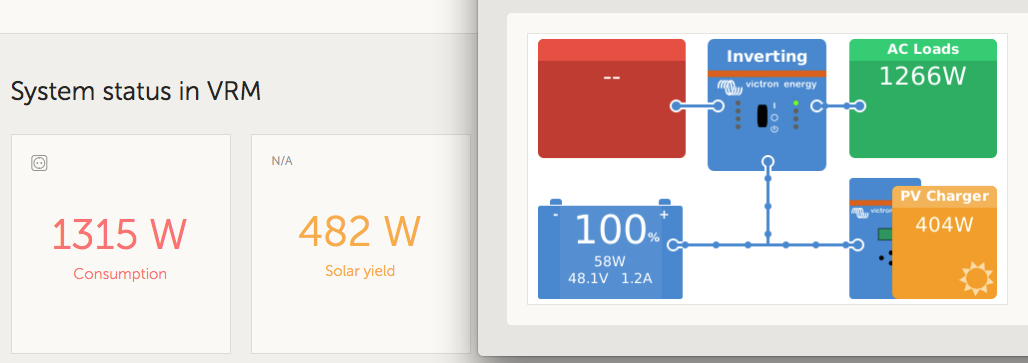
This is very inconvenient, because if you have any non-Victron charger and disable "Has DC System" in favour of correct VRM consumption, you can't see it in Remote Console view.
What's the possible real fix? VRM should only add "DC Power" to the consumption if it is positive, but ignore the value if it is negative (in other words, when DC system is charging as opposed to consuming).
Would someone from Victron step up to address this? As it stands right now, the system is not capable to deal with heterogeneous setup :-(
Finally, one more related bug in VRM's "Consumption" dashboard even with the disabled "Has DC System":
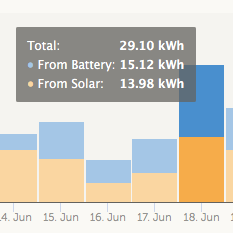
Here you can see that half of the energy is said to be used "from battery", which is just wrong. All that blue energy was generated by the mentioned non-Victron charger. What's worrying here, is that this system has a BMV which knows exactly how much went out of the battery (and in this case it was 0.0Ah), but VRM is using some kind of convoluted formula to get these numbers as opposed to using data from BMV.
It would be really great if this use case with not only Victron chargers be addressed, because as it stands right now, the whole VRM Dashboard tab is just disinformation.
Thank you in advance!

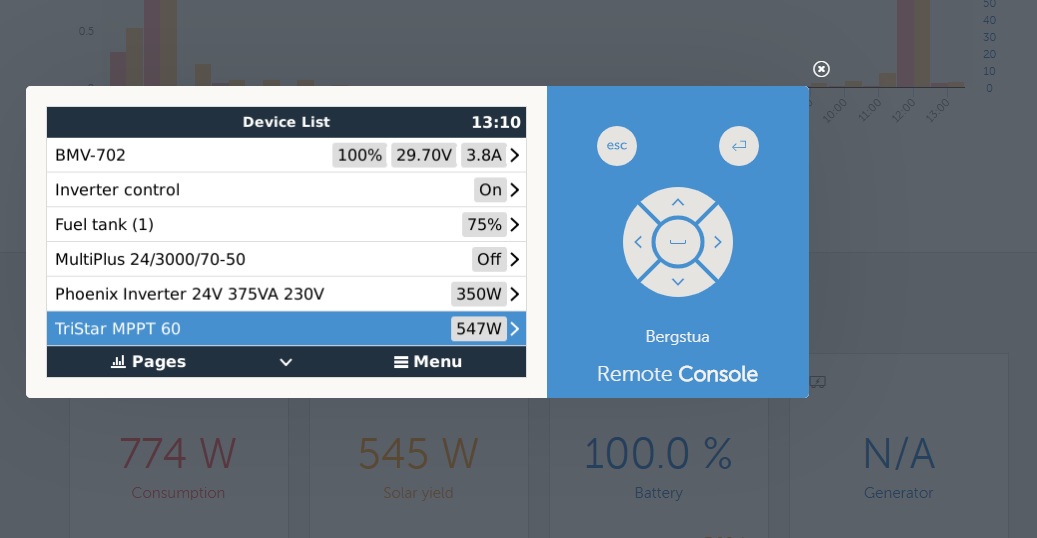
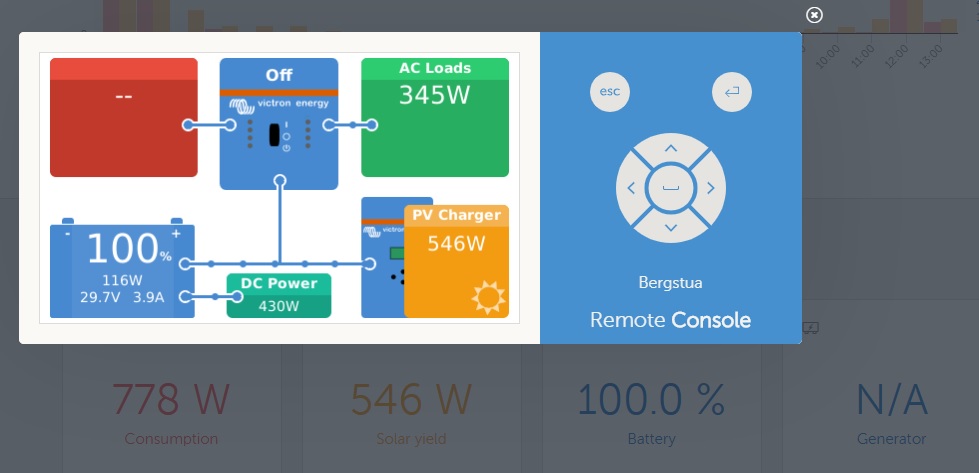
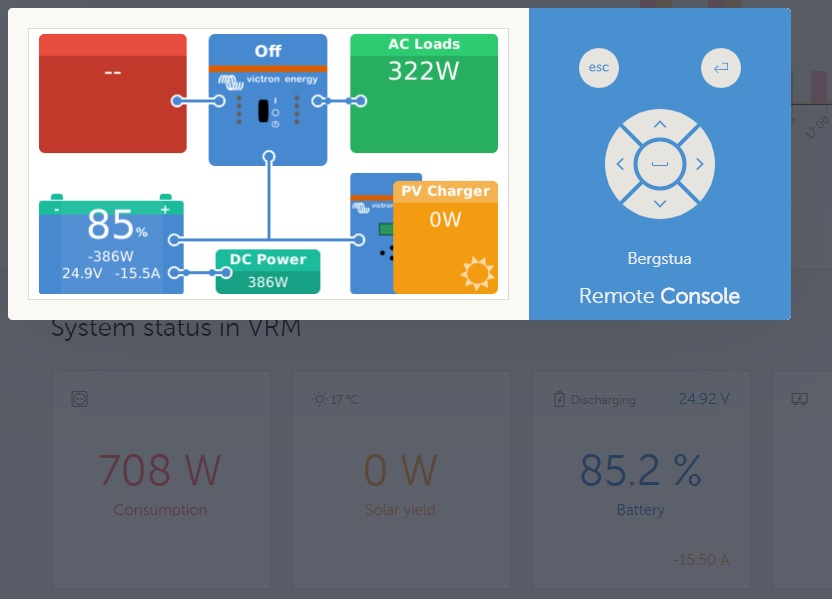
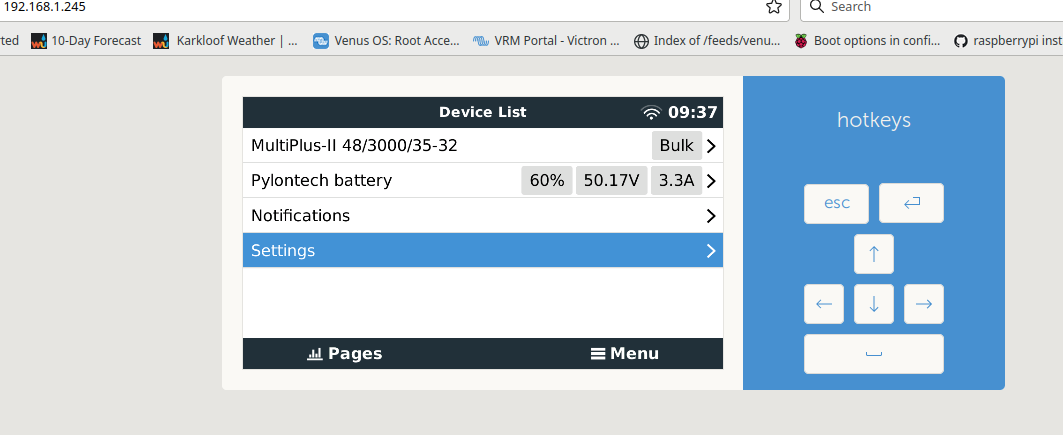
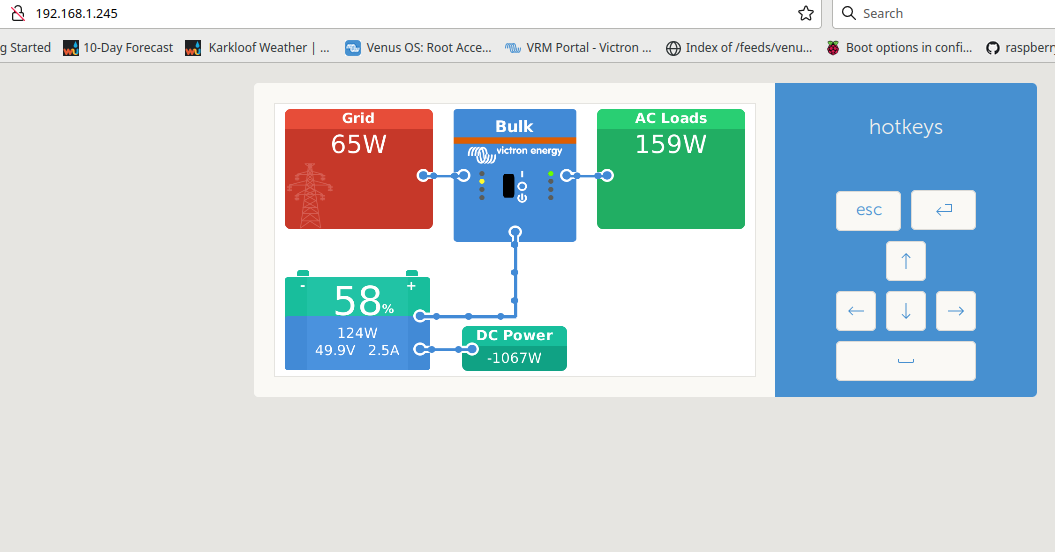 This happens randomly and even at night when there is no solar input. It also runs the Multiplus cooling fan which alerts me to the problem. This happens with cheap PWM chargers and my Bluesolar lcd charger (for lead acid batteries)
This happens randomly and even at night when there is no solar input. It also runs the Multiplus cooling fan which alerts me to the problem. This happens with cheap PWM chargers and my Bluesolar lcd charger (for lead acid batteries)