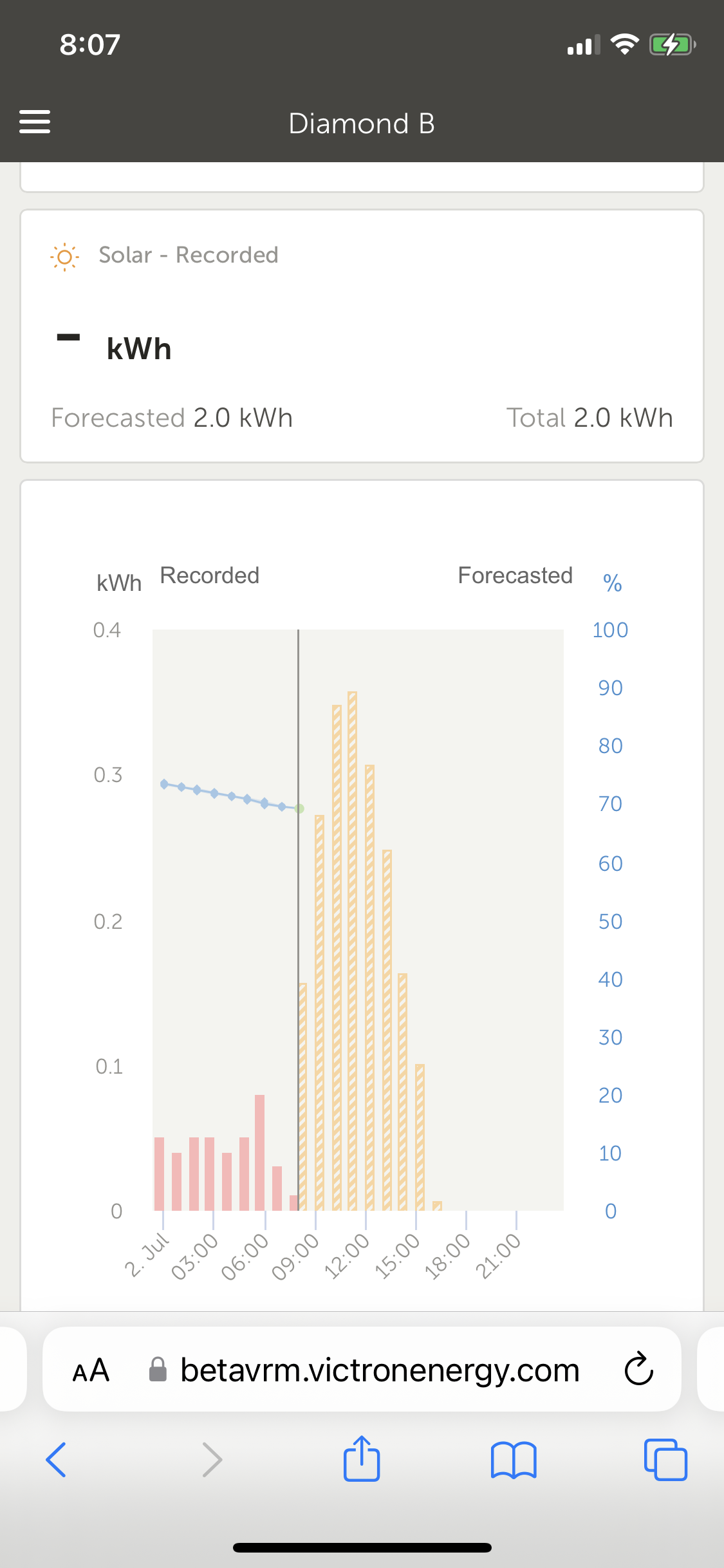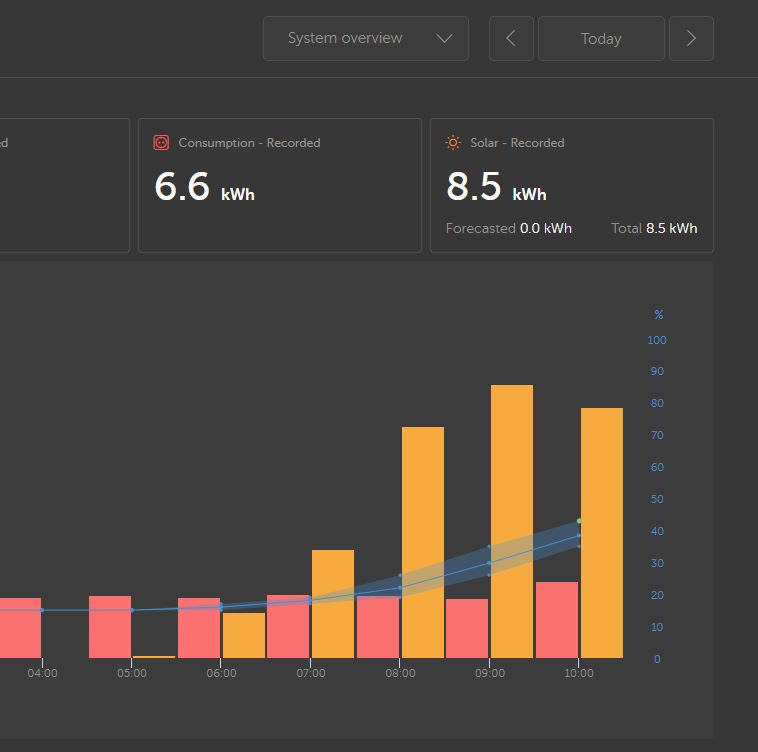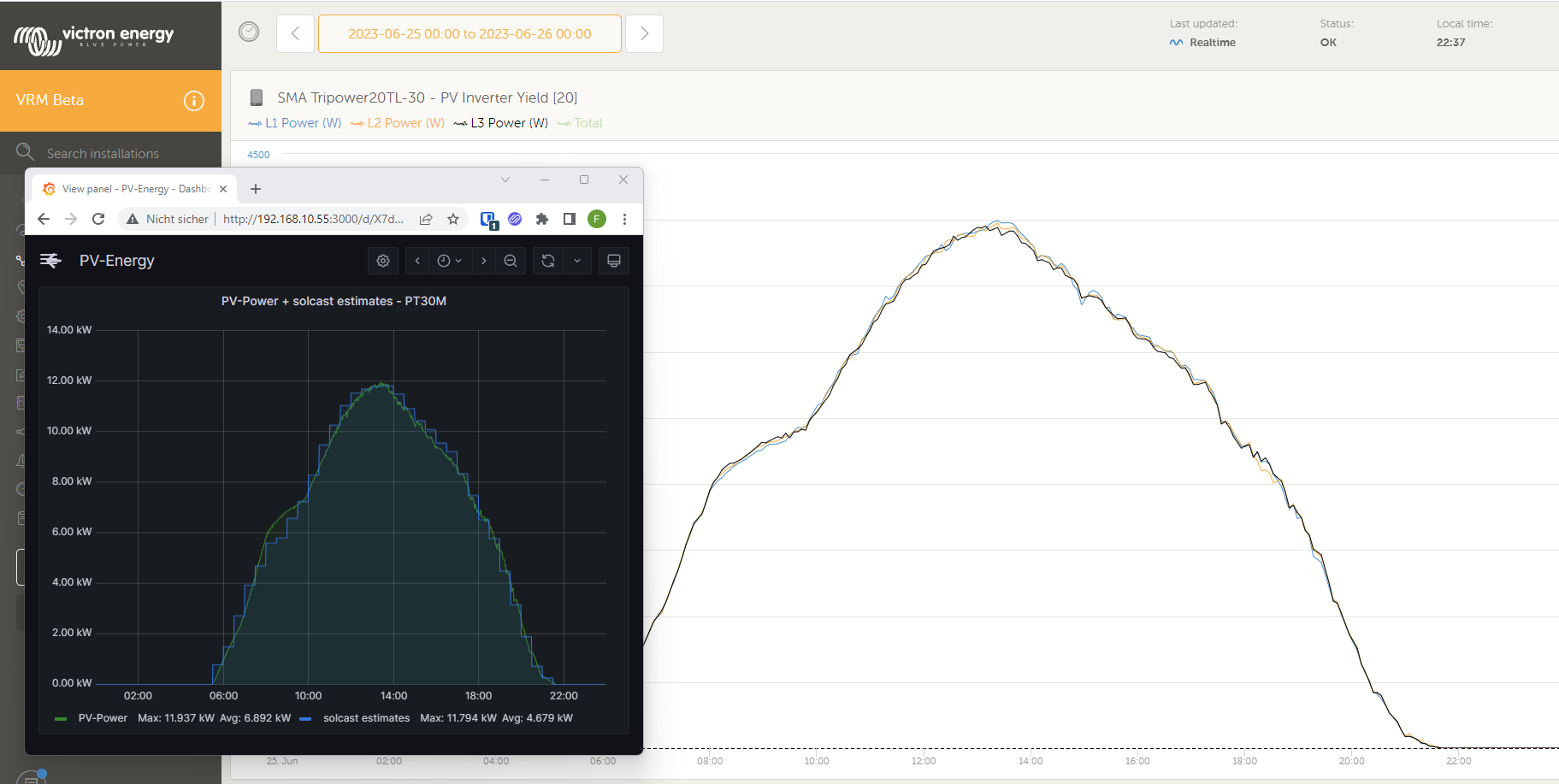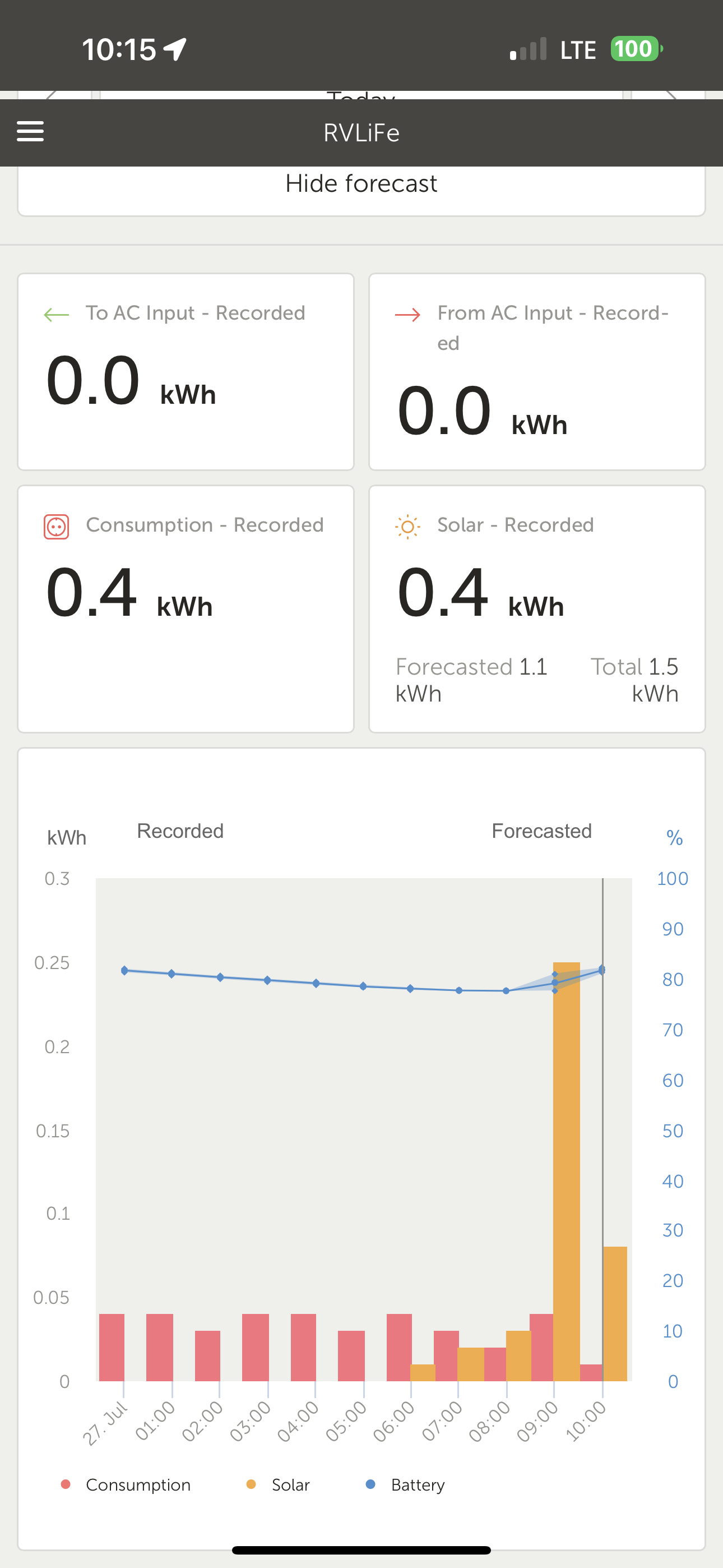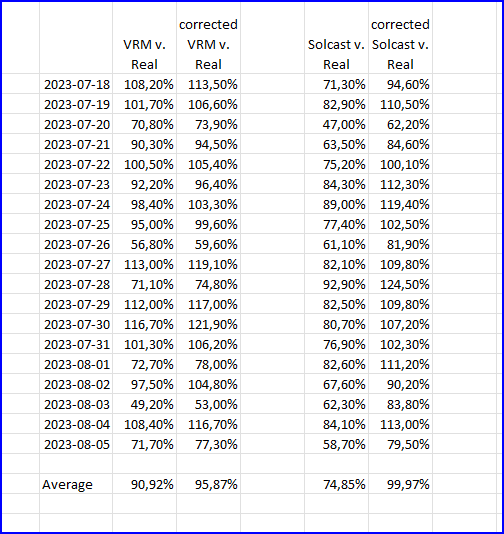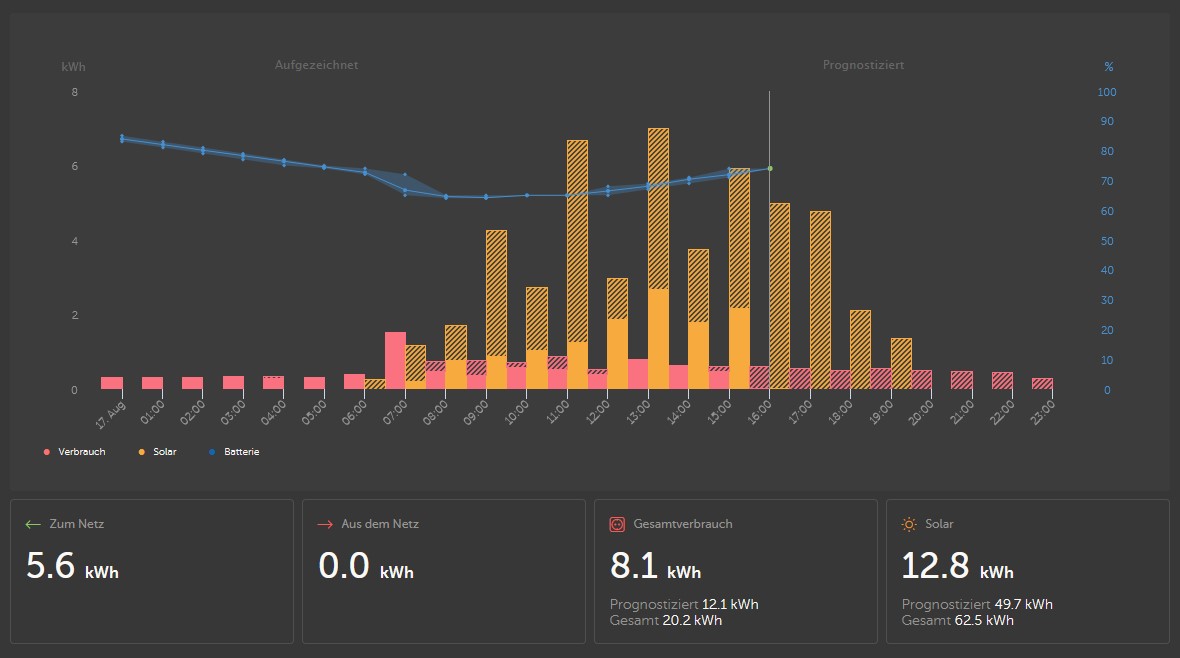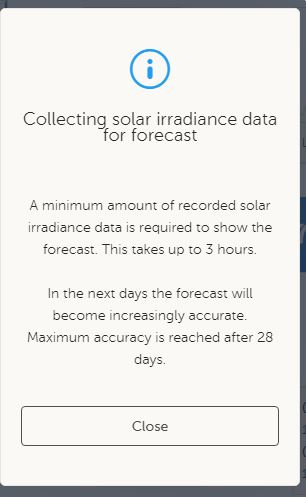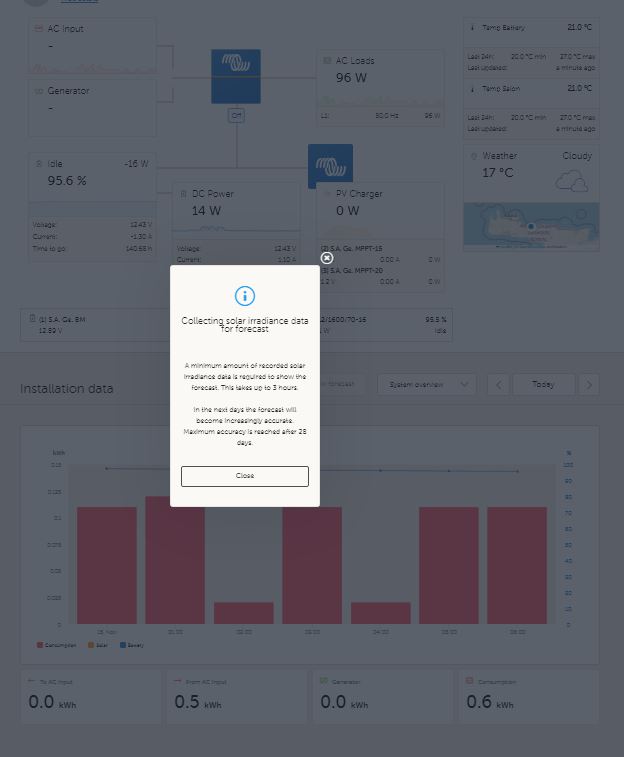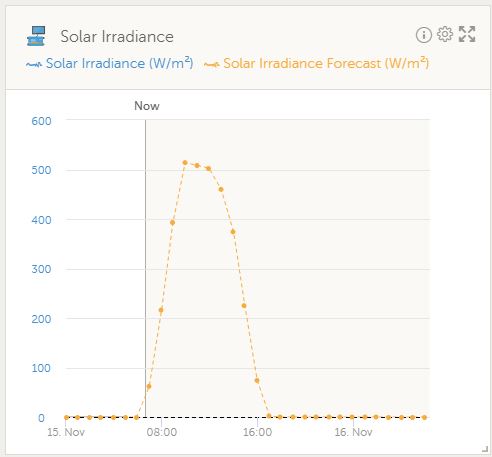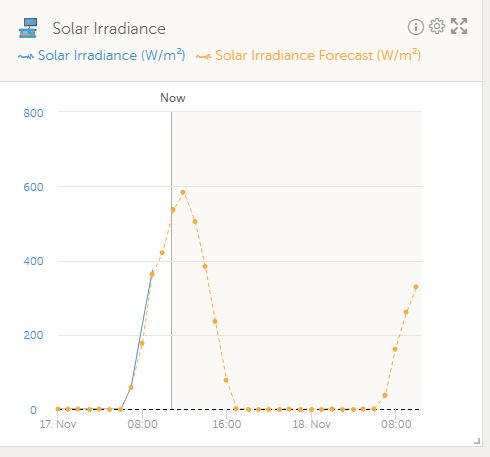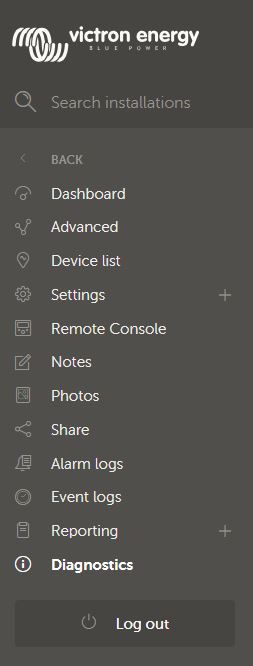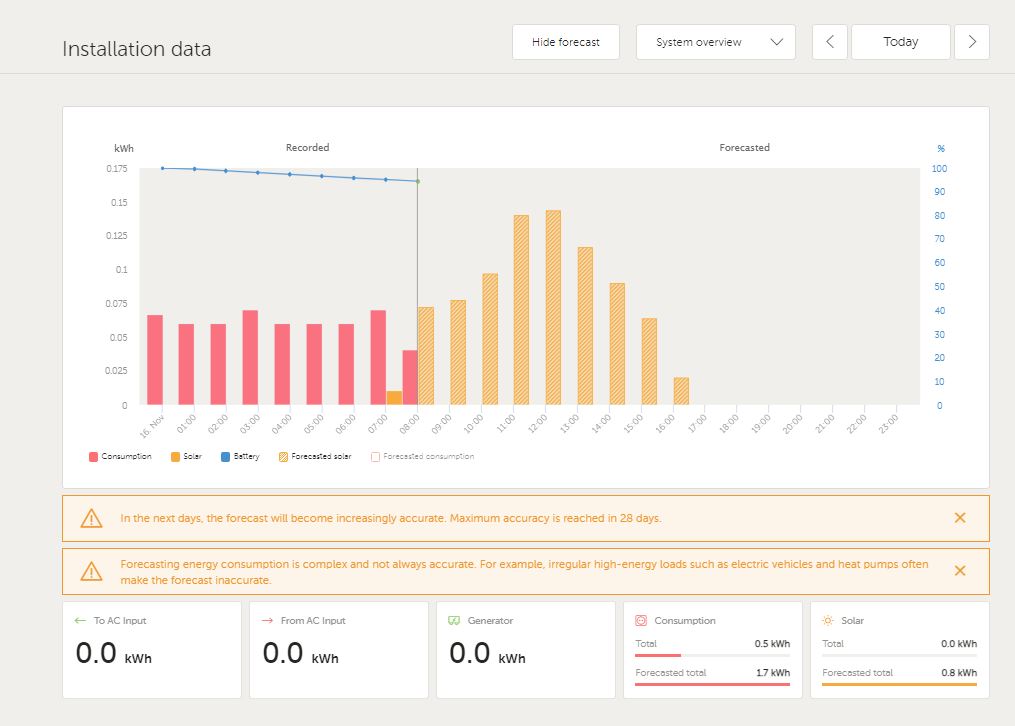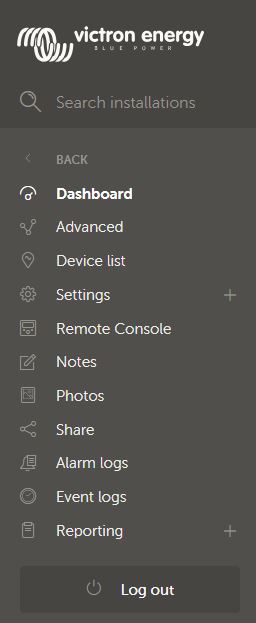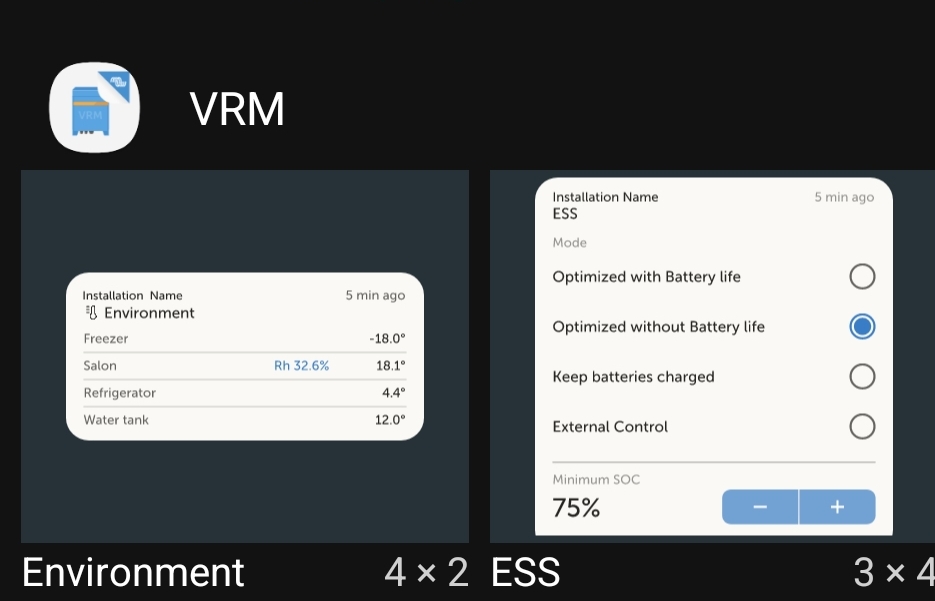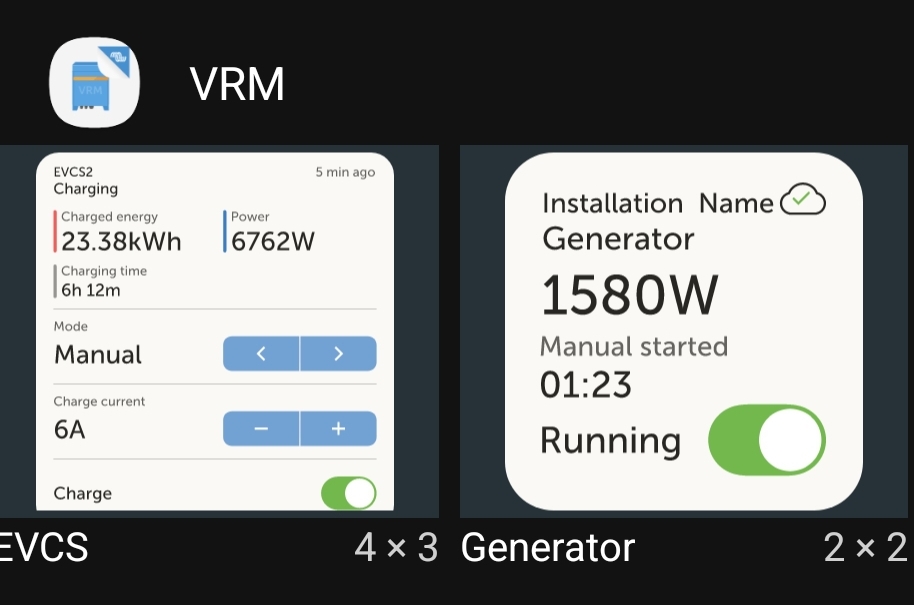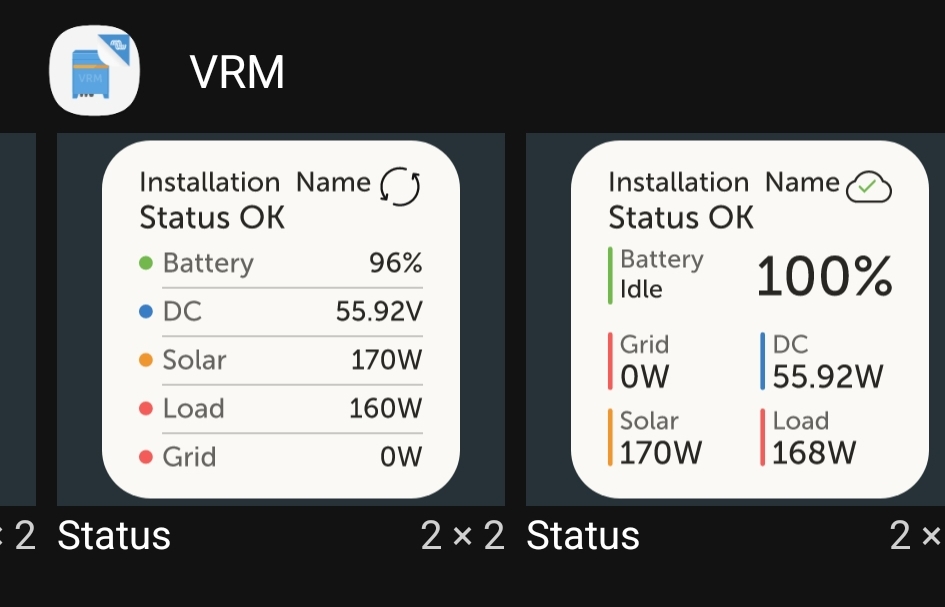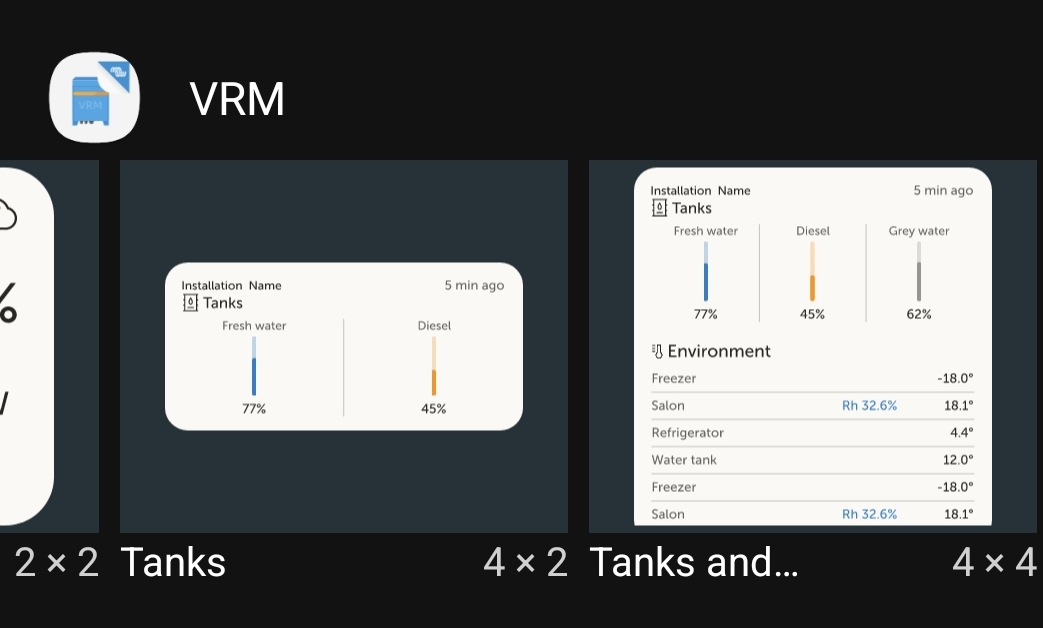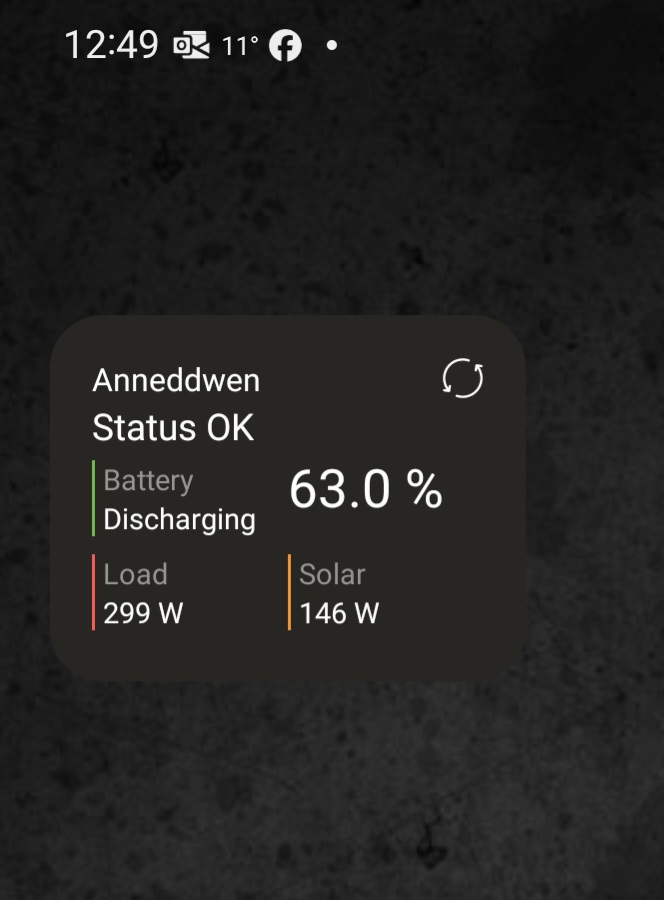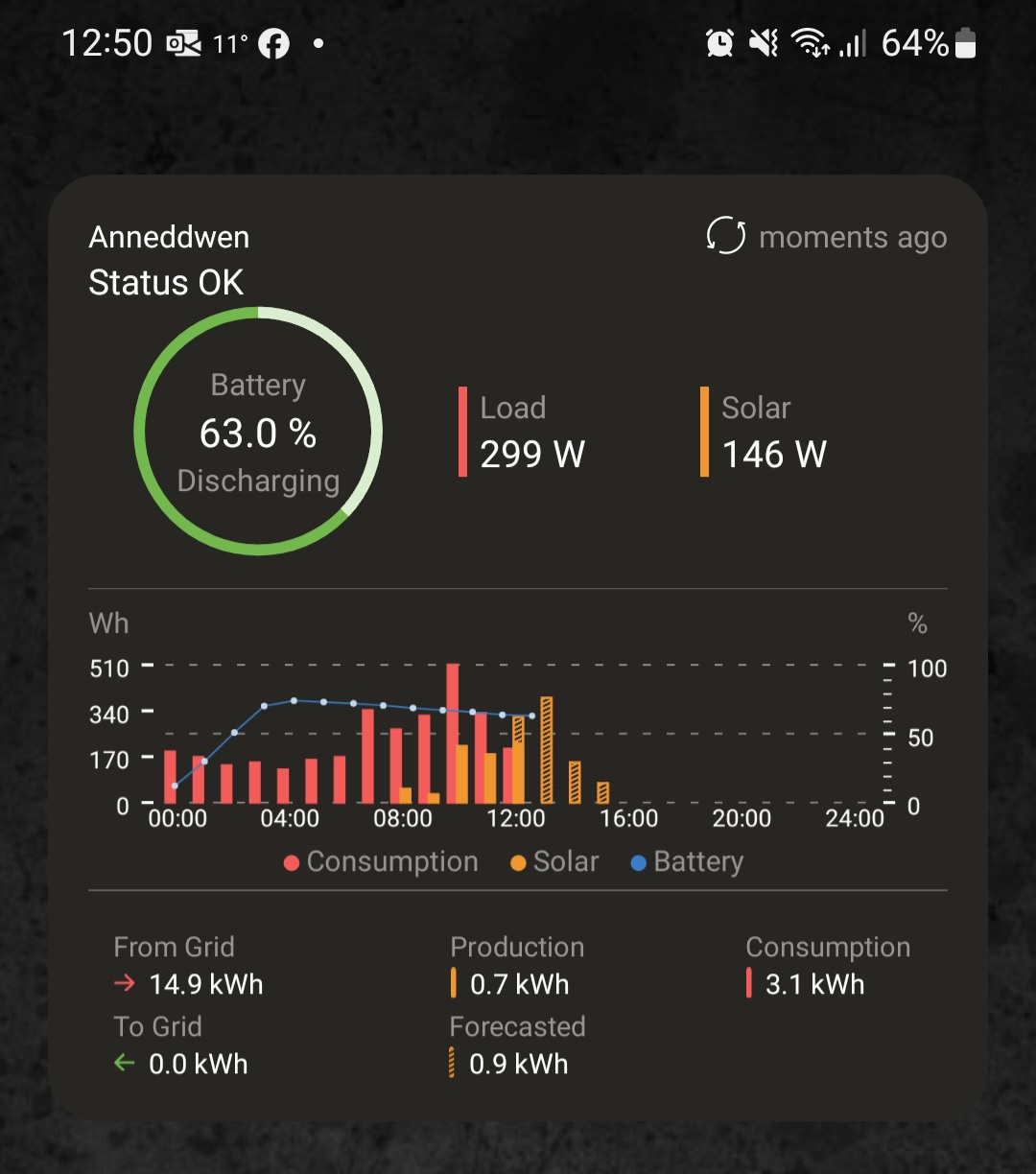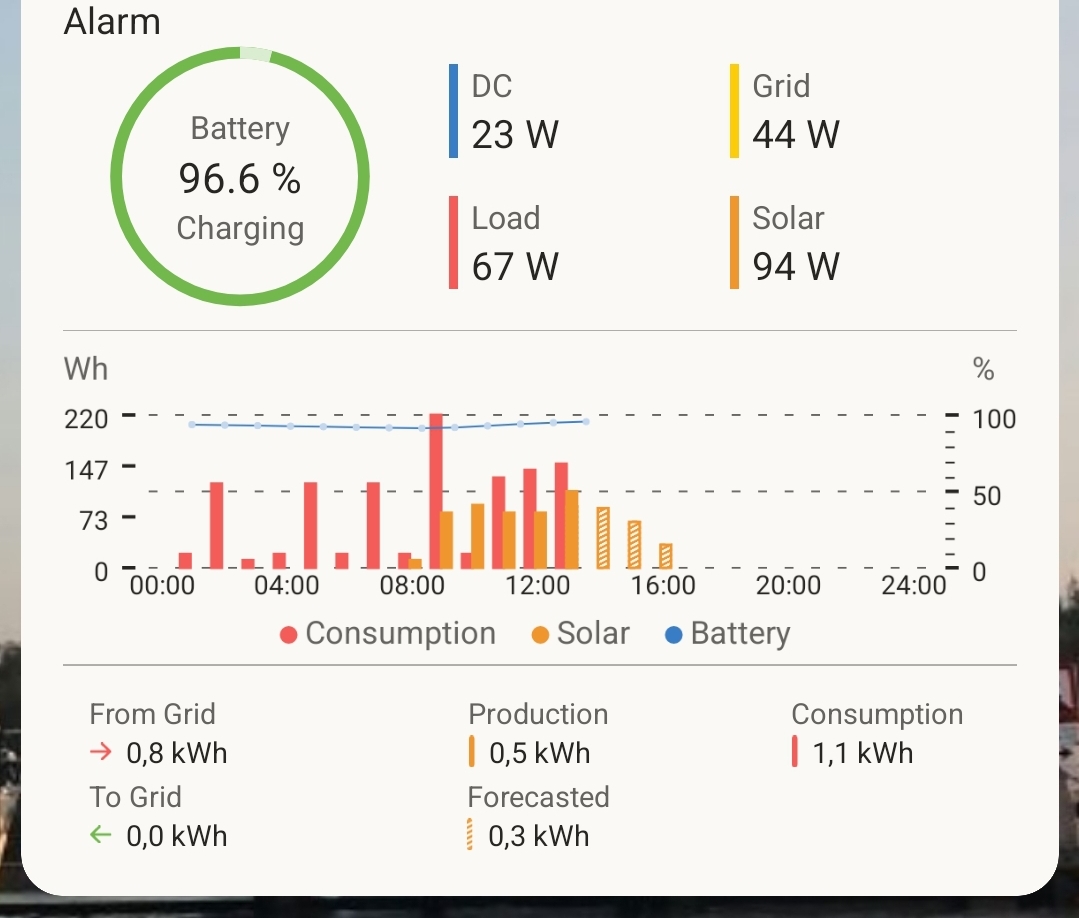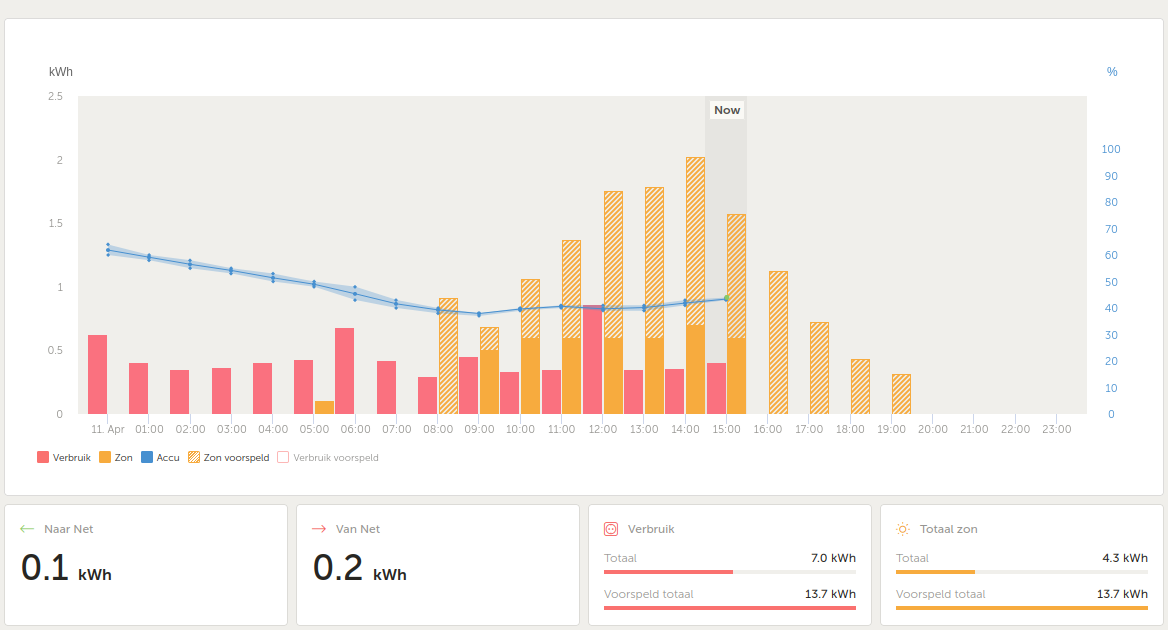EDITED to UPDATE - this feature is now live.
All the questions we received should now be answered here in this Victron Blog article - https://www.victronenergy.com/blog/2023/07/05/new-vrm-solar-production-forecast-feature/
Thanks to all those who contributed to the public testing stage.

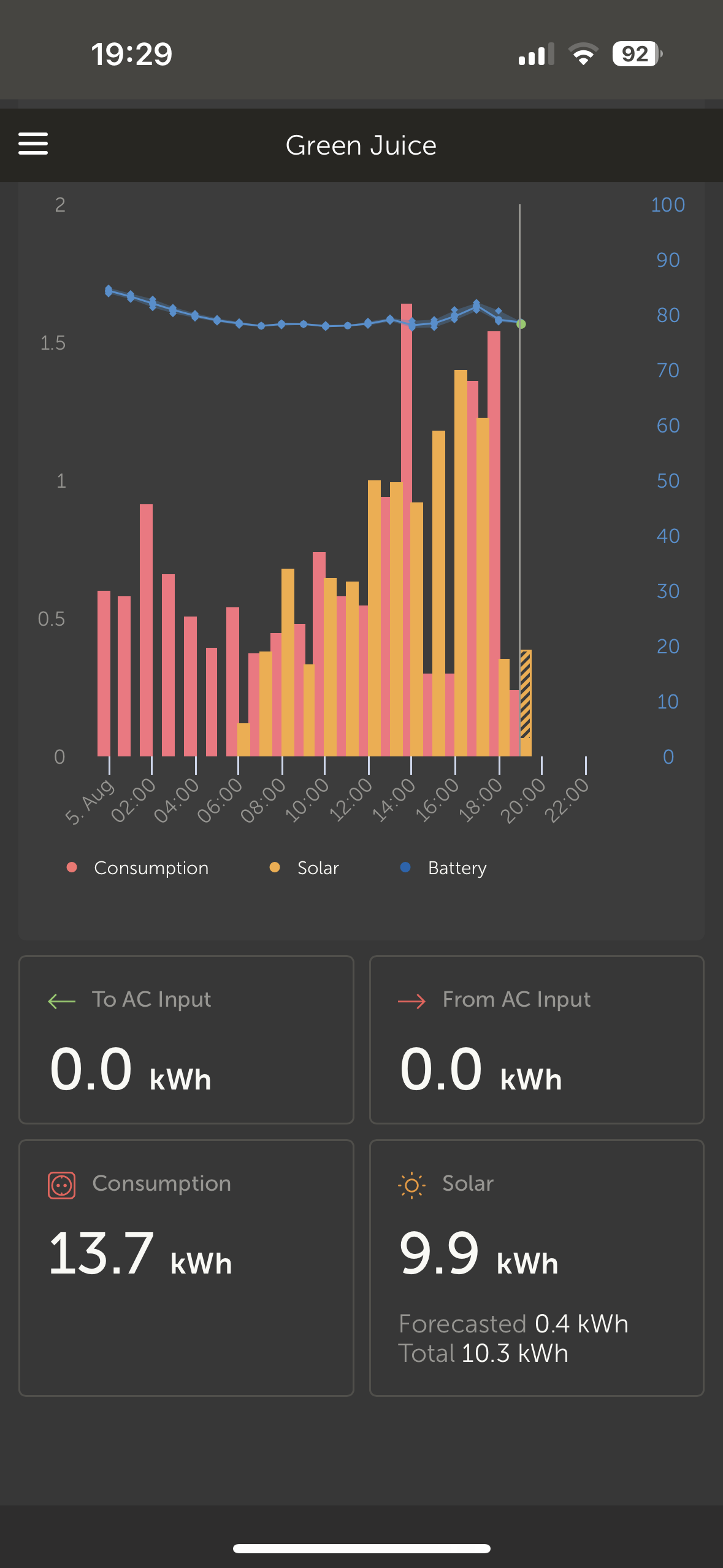
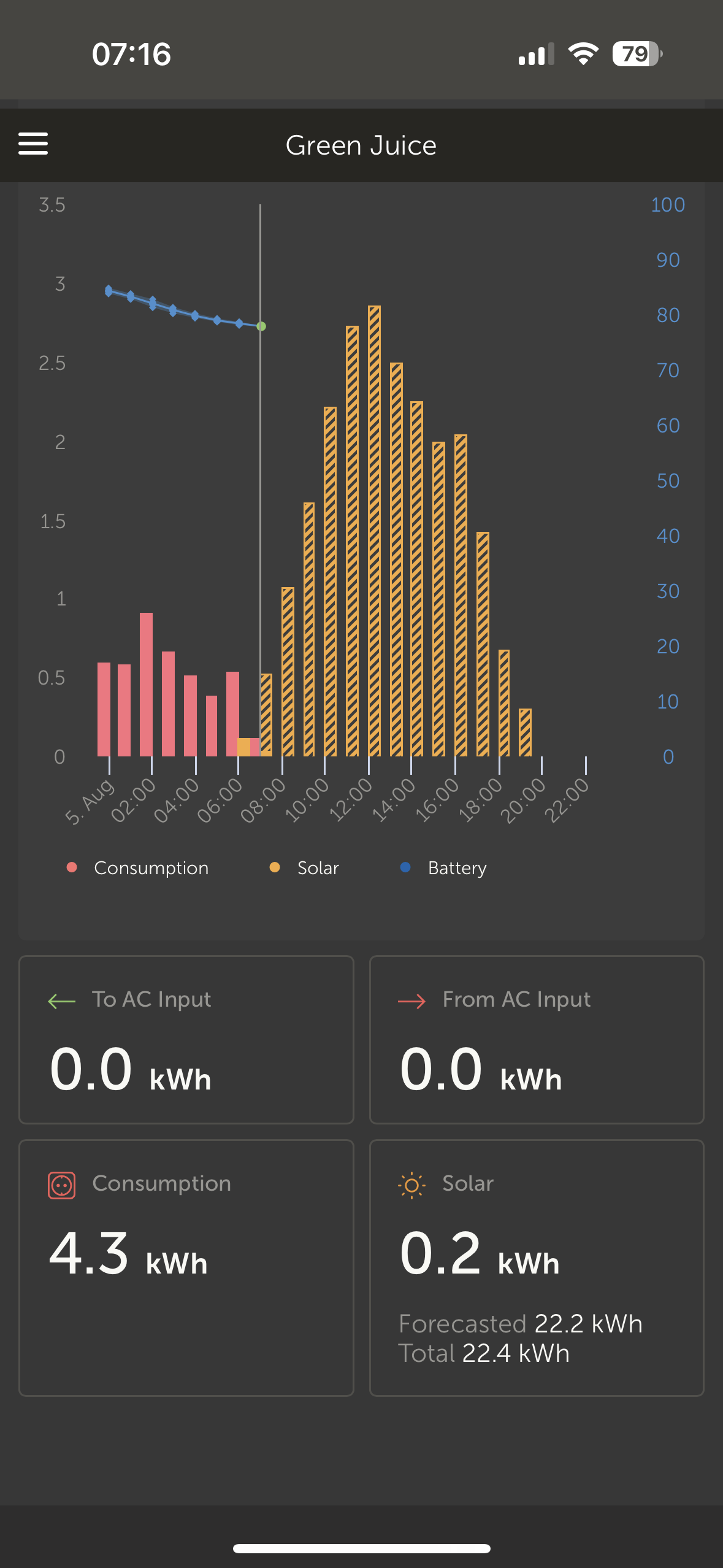


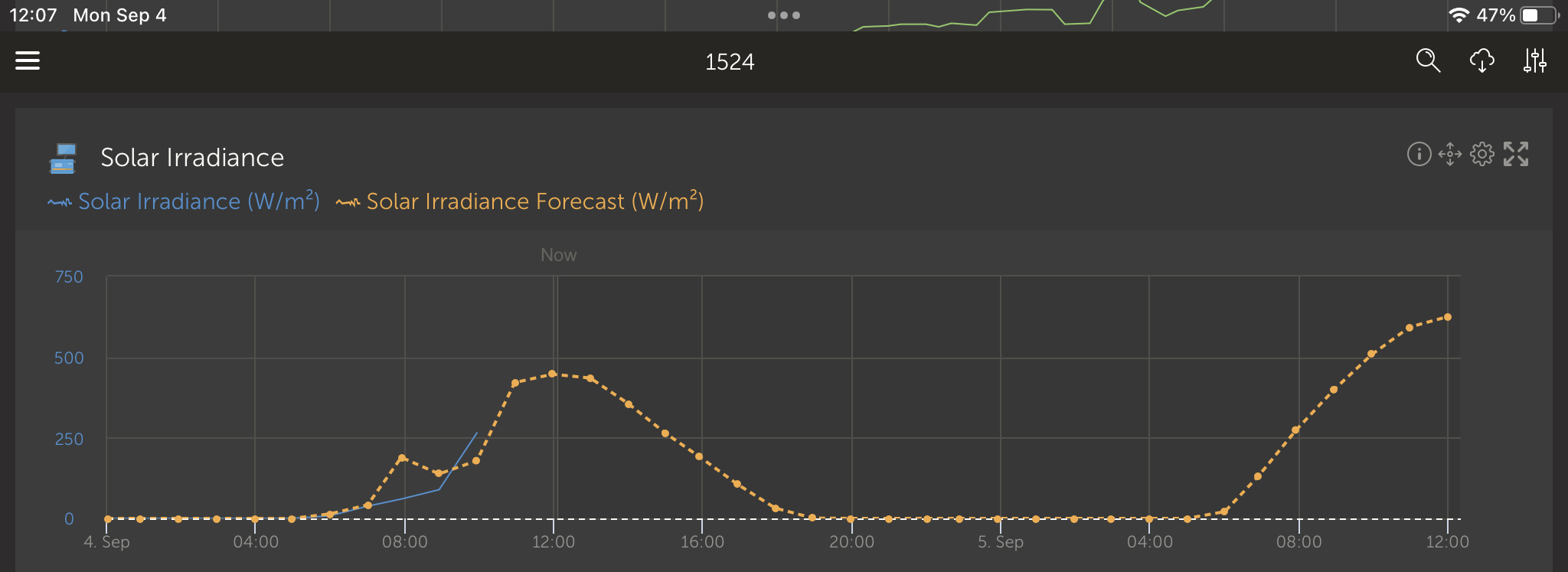
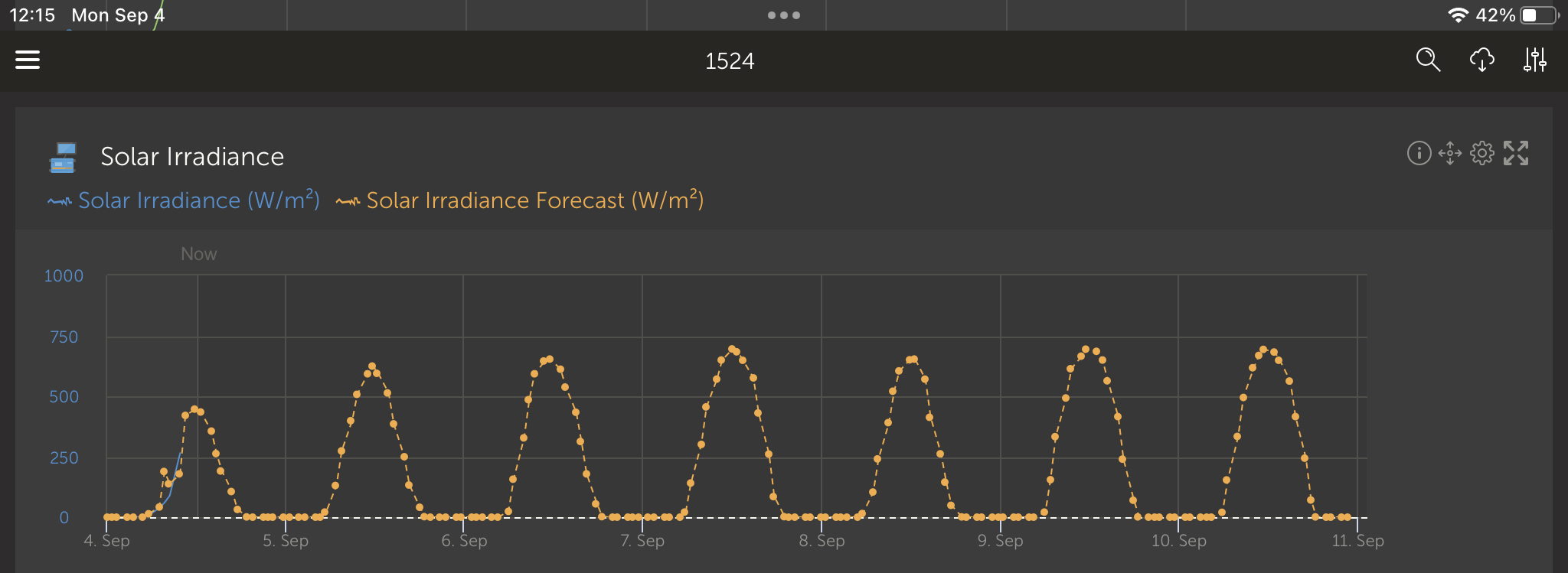
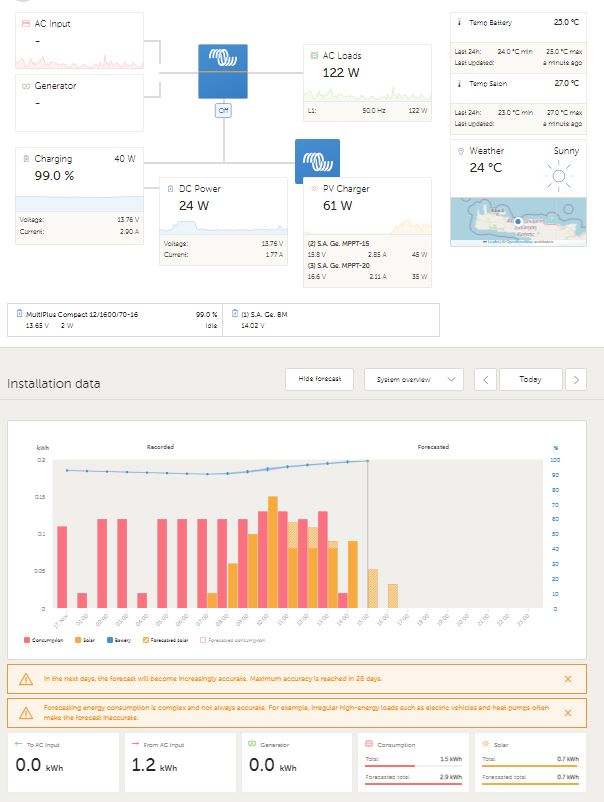
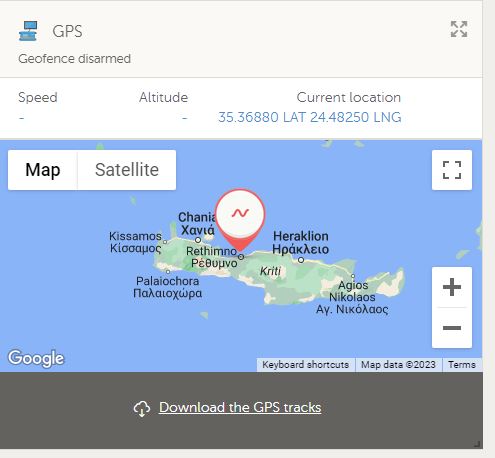
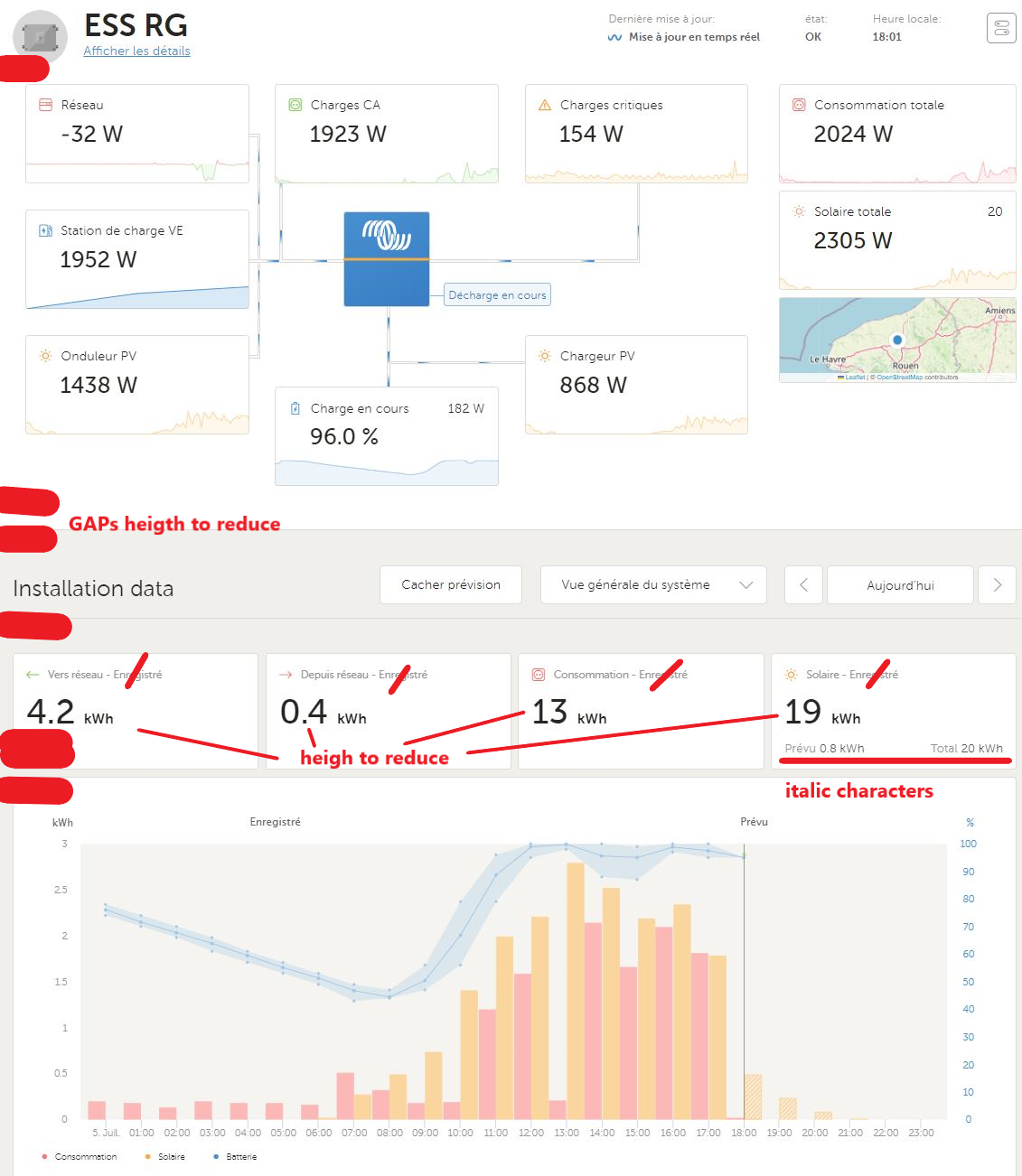 During these few days (from 01/07 to 05/07), I have tested the beta version for the VRM solar forecast.
During these few days (from 01/07 to 05/07), I have tested the beta version for the VRM solar forecast.