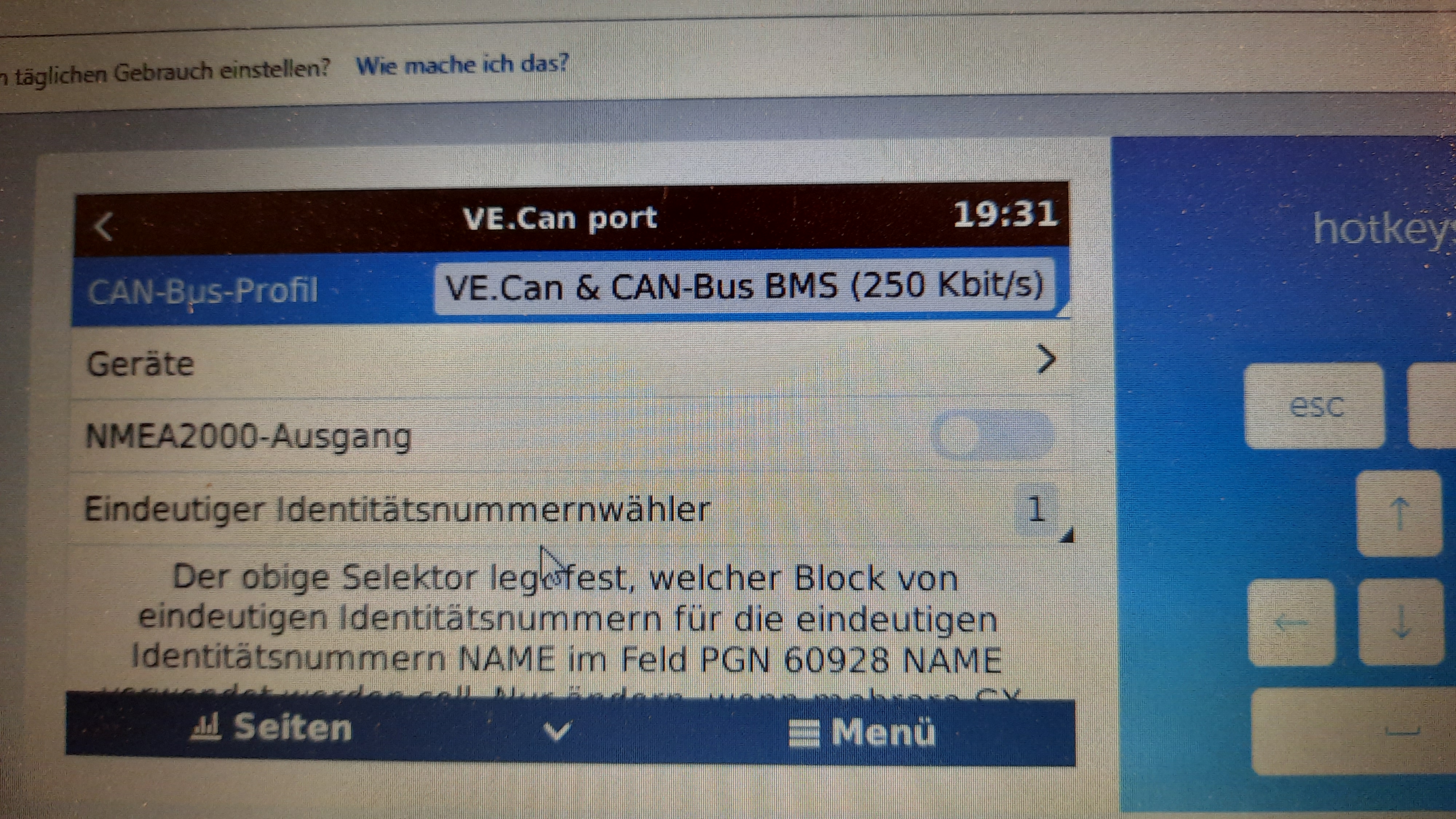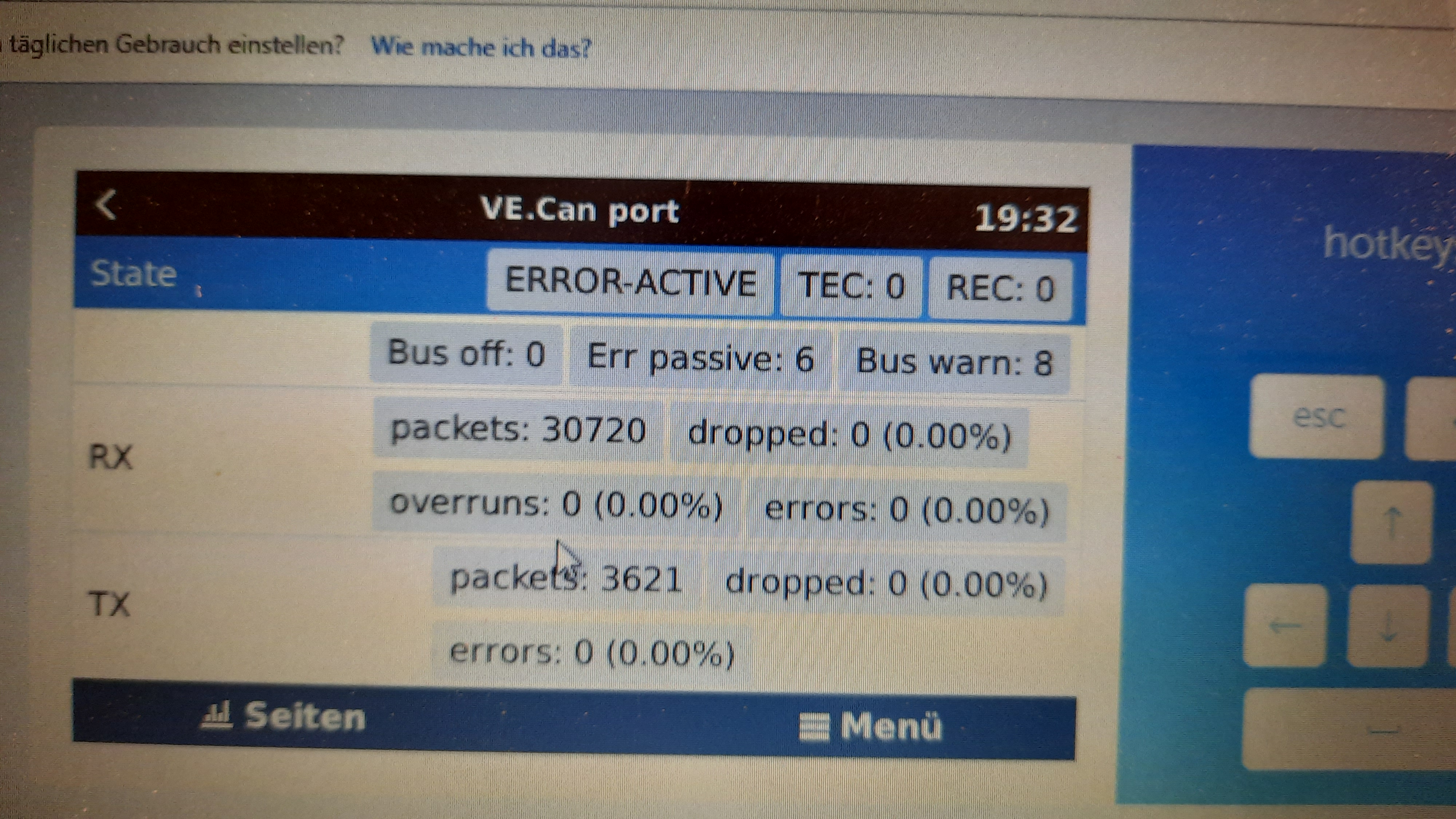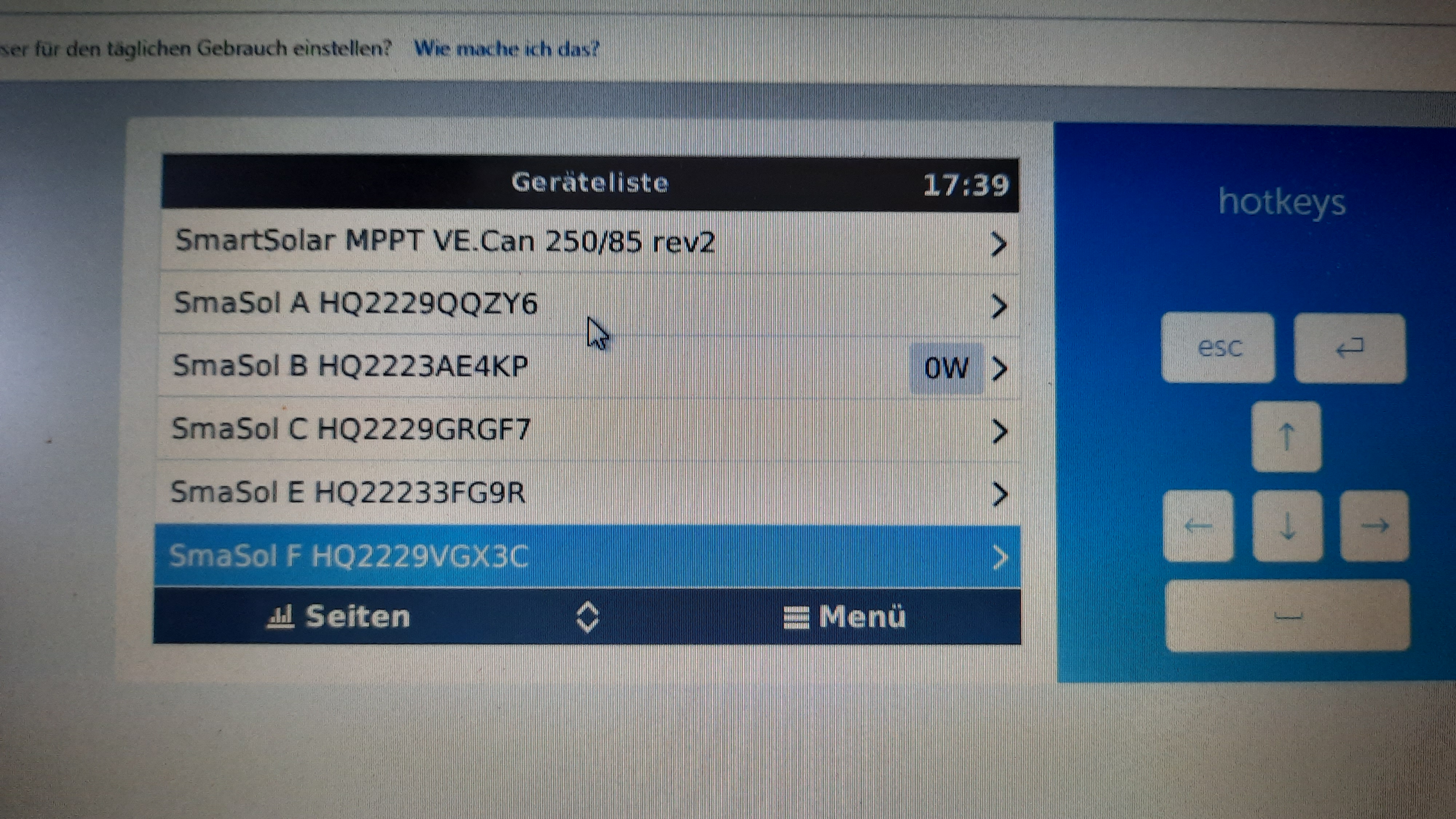I am setting up an ESS system with 2xMultiplus2 48/5000 and 1xMultiplus2GX 48/5000 configured in 3phase mode to also provide 3phase AC for my heat pump. It has a battery storage of 20kWh consisting of 4xAccuratTraction 24V/200AH (5.1kWh each). These batteries are connected in 2 groups of 200Ah/48V each and have an integrated BMS. Unlike expensive batteries such as Pilontech, they can be charged and discharged at 1C. The battery system can therefore be charged and discharged with a maximum of 400A at 48V (approx. 20kW). Each group has a SmartShunt500A for monitoring the state of charge and the midpoint deviation of each group. Each SmartShunt is connected via a VE.direct and a USB adapter. An ET340 is installed as SmartMeter, connected to the GX via RS485 and USB. To charge the batteries there are 4xSmartSolar250/85 CAN, 2xSmartSolar250/70 CAN and 1x SmartSolar150/70 CAN which draw their energy from 61xTrinaSolar 405W. After completing the inverter installation, I tested the system for about 4 weeks with a solar charge controller (operated with a mains adapter) for testing purposes. During this time I continued to expand the system. Since one week, I have brought the system to the final state on the CAN side and unfortunately had to notice that the GX device makes a cyclical reset. This is indicated by the two LEDs on the network connection lighting up briefly and the wifi access failing for a short time. I am using the latest SW version (venus-swu-nanopi-20230412212730-v2.94.swu) on the GX unit.The CAN bus is equipped with a terminating resistor on each side and has the following cofiguration:
After a RESET, all solar charge controllers are visible with their "self-defined" names and the current power. However, the power values and the "self-defined" names then disappear over time and the "default" names are displayed.
- Home
- Anonymous
- Sign in
- Create
- Spaces
- Grafana
- Node-Red
- Unsupported topics
- Questions & Answers
- Modifications
- Communauté francophone
- Deutschsprachiger Bereich
- Preguntas en Español
- Explore
- Topics
- Questions
- Ideas
- Articles
- Badges
question
The GX unit in the Multipluss2 makes a cyclic resets
Tank you verry much for your fast reply! AT this Moment the multiplus is only connected to the grid the output is left open. With one charge controller connected via CAN the System runs 4 weeks without any Problems. After Connecting all 7 solarchargers the reset starts. It Takes some Minutes til It resets.
This sounds suspiciously like an overload on the GX card. I can't be definitive on this, but you seem to be attempting to use a lot of features and added devices, and this may be the issue. I haven't seen much information on the onboard Multi GXes, but there's a comparison on the standalone units.. https://www.victronenergy.com/live/venus-os:start This won't tell you much directly, but may help you get a feel for where you stand with overload. Further down there's a few notes on the Multi GXes too.
If you determine that it is indeed overload, then the only real fix is probably to bypass the onboard GX card and convert to a CerboGX.
Hi @JohnC,
I just followed your idea and connected only 4 of the 7 solarchargers to the CAN.
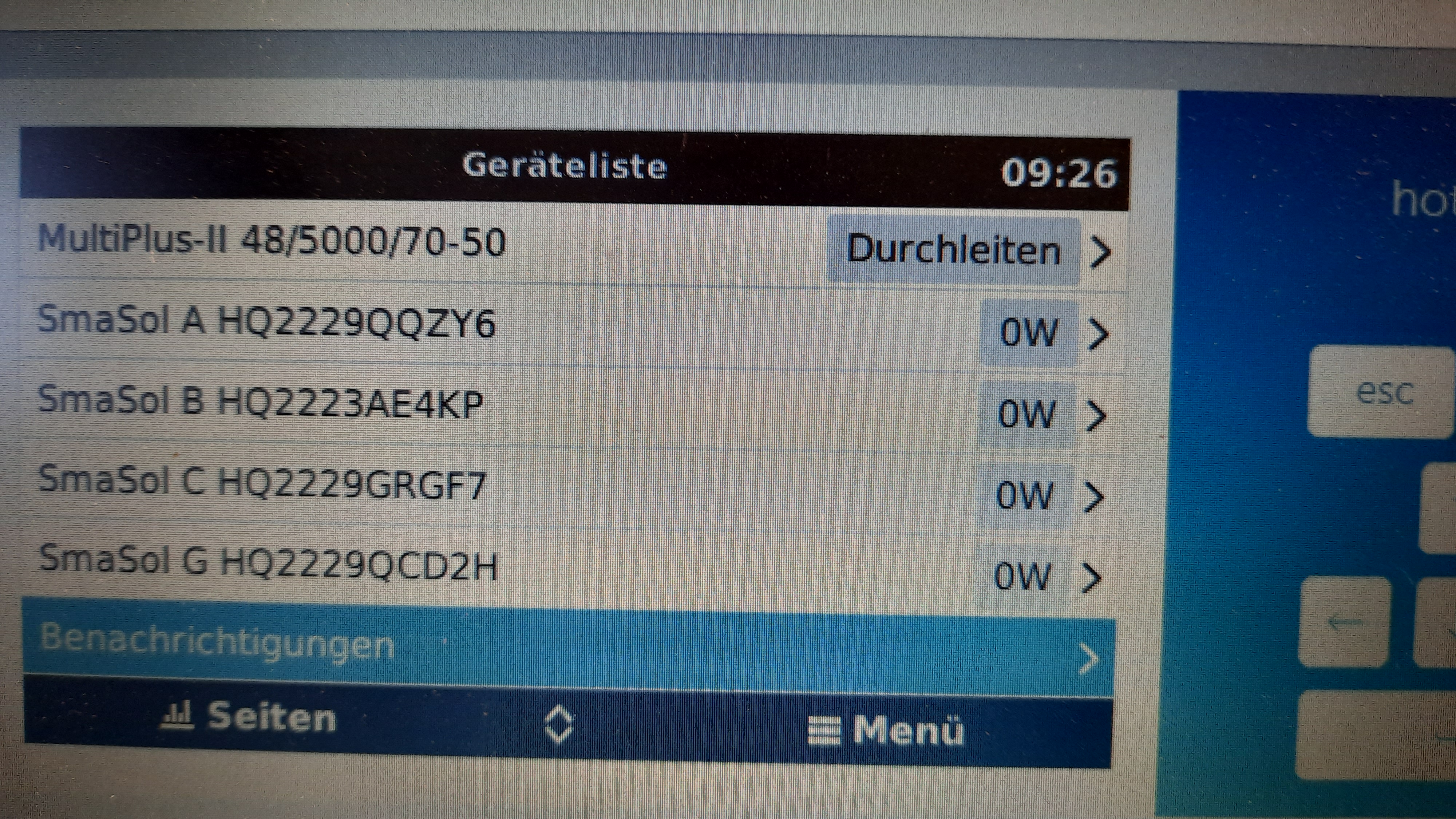 Even if I red in between that a GX can handle 25 CAN-Solarchargers without a Problem. The result is: the time to a reset is now ca. 36h. That leads me to the assumption, that something is configured wrong at my system. At next I will try to analyze the problem from software side and make a debug connection to the nano pi inside the multi.
Even if I red in between that a GX can handle 25 CAN-Solarchargers without a Problem. The result is: the time to a reset is now ca. 36h. That leads me to the assumption, that something is configured wrong at my system. At next I will try to analyze the problem from software side and make a debug connection to the nano pi inside the multi.
Do you know how to get this problem announced to victron software development?
If I could get the sources of the GX inside the multi, I could try to repair it my-selves....
It does look like an overload thing, but doesn't necessarily mean that the CAN is causing it. Could be something else causing an excessive 'baseload'.
Nailing down developers is another story. This stuff is open source (largely), and if you want to delve then perhaps investigate here.. https://github.com/victronenergy/venus/wiki
Hello Jhon, that doesn't really help me. I decided on the more expensive solar controller variant with CAN, as only 10 devices would have been possible via VE.dierekt and therefore USB. Since I do program myself, it looks more like a bug to me. Even the RaspberryPi Nano with its 256MB memory should have enough resources to process 7 solar controllers, 2 SmartShunts and an E340. I have already written firmware on an AT-Tiny and had to deal with 128 bytes of RAM. The question is: how can this error, if it is one, be fixed? What else could I have misconfigured that would explain such behaviour?
Does the cyclic reset only occur when one specific device is added to your system? Maybe, just one Solar Charge Controller is defective? Have you tried connecting only one of the Solar Charge Controllers to the system separately? Cables and connectors are high failure ponts, too.
Yes, because I'm just building up my ESS system, I let the software run in parallel to check the stability. I started with one charge controller and the system runs 4 weeks without problems. The next step was to add all needed charge controllers to the system and the system starts to get in stable. The system runs only some minutes bevore the next reset occurs. Reducing the number of charge controllers to 4, makes it more stable but after 36h a reset occurs.
Now I made a serial connection to the nanopi following: https://www.victronenergy.com/live/ccgx:root_access#connecting_on_the_serial_console
"Serial console on GX Card / Nanopi"
I recorded a kernel log over 2 restarts. Because of the file size, I connected all 7 solar chargers to the GX.
Not sure if anything changed, but:
"The integrated GX device includes:
A BMS-Can interface. This can be used to connect to a compatible CAN-bus managed battery. Note that this not a VE.Can compatible port."
I have read about it, but I can't really believe it! If this is true, however, the CAN works relatively well. It even displays the power values of the solar controllers. Until they gradually disappear together with the names defined by the user and then a RESET occurs at some point. If I have a Multipluss2 with GX and run an ESS assistant on it, which of course also needs the power values of all the solar controllers, what else do I need to connect Ve.CAN-compatible solar controllers?
This is in the actual MultiPlus2GX dokumentation: Datasheet-MultiPlus-II-GX-inverter-charger-EN.

I think that there is really clearly written "VE.CAan" over both connectors, even if at the interface documentation stands "The integrated GX device includes:•A BMS-Can interface. This can be used to connect to a compatible CAN-bus managed battery. Note that this not a VE.Can compatible port". That kind of inconsistency's I found a lot, reading the documentation. I asume that is left from earlier times.
Yes, there are unfortunately the occasional discrepancies, but this difference was important enough to highlight in the specifications and manual. The bms-can, if memory serves me, is a just a "scaled down" budget version of canbus which may explain why it works to some degree. Personally I won't rely on product images to design any system given.
Hi Thomas,
you wrote, that you have venus.os on a raspberry running. So do I.
To connect the raspberry to the can bus you could use victrons CANUSB Adaptor, part number ASS030532010, which is quite expensive, it costs around 500€ and is more expensive than an whole cerbo gx. I bought on amazone the USB to CAN Adaptor from innomaker for around 50€,

works like a charm, out of the box, no change on the venus.os needed, just plug in to one of the raspberry's USB-ports (there are also versions with different enclosures available, just check the innomaker homepage).
I have 1 (one) MPPT SmartSolar Chargecontroller and the Lynx Smart BMS connected to it, no issues so far.
To connect the raspberry to your Multiplus II (GX) you need and USB to VE.BUS interface. There is only one device on the market, it's Victron's MK3-USB interface,

which is reasonably priced at around 70€. That's a least how I connect my Multiplus II to my raspberry, works fine as well so far (and I needed it anyway, to configure my non GX Multiplus II)
Just to give you an idea, if you can't get the GX's "CAN" Port properly to work with your CAN Chargecontrollers.
HI, thanks a lot for your hint. It's nice to know that a Venus-RaspberryPi detects a CAN controller via USB. I found a interface card on Adafruit webshop that includes both RS485 and CAN-Interface. The MK3 I already use for configuring the Multi's on Windows. Than I will give it a try. Please excuse the late answer, but this kind of chat system is really strange. You get informed about added comments, but you don't know where to find. Every added comment branches the discussion, very strange.
Yeah strange in deed, you never know (at least I don't) where your comments end up :-)
I hope your adaptor will work together with Venus on the Raspberry. I did not have any luck with a waveshare USB-to-CAN Adapter.
Here is a comparison of the different "machines" (CPU) from victron.
https://github.com/victronenergy/venus/wiki/machines
I run my venus os large (the version including node-Red) on a raspberr Pi 4. If I'm not mistaken this even outperformes the Cerbo GX by quite a margin. Never run in any performance issue that I am aware so far.
Hope this will also solve your CAN issues!
Probably it's not this, but since I did not see you mention it:
You say you connect via Wi-Fi.
Check the setting for GX auto-reboot if the connection to the VRM portal is lost for a certain (settable) duration.
I think that the default setting is not to reboot (so you would remember if you enabled this), but it takes a few seconds to rule out this setting.
The WiFi connection I only use to get the web service for remote console connecting to the GX.
I already checked this. Because I'm not connecting to the VRM up to now, there was a switch for resetting the GX if no connection can be established. And I switched it off.
Because of the dependencies of the number of solar chargers, I assume It's belonging to the CAN configuration (profile).
Is there nobody who knows the correct CAN configuration for connecting Victrons solar chargers via CAN? At the documentation I red, and I read a lot, was no hint about this.
Related Resources
Additional resources still need to be added for this topic
question details
35 People are following this question.