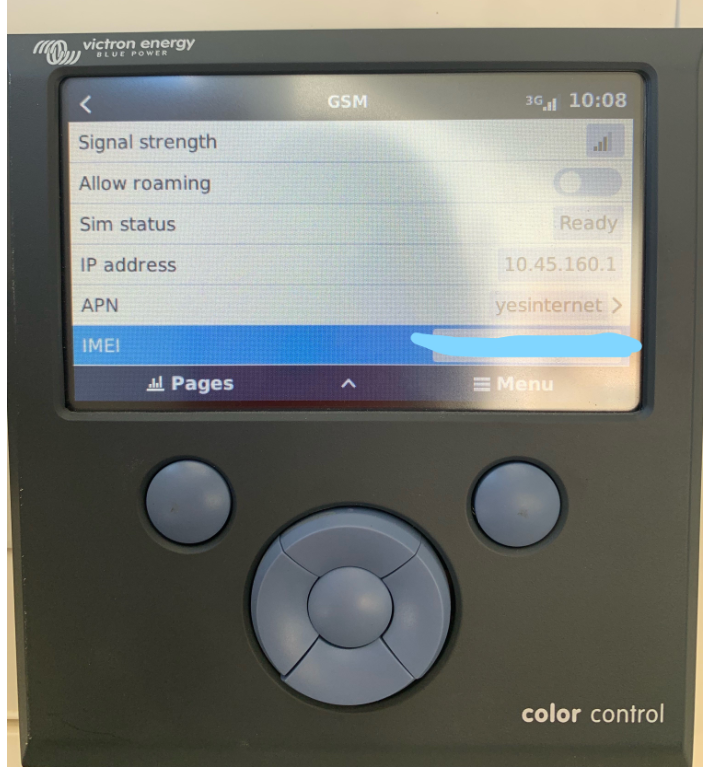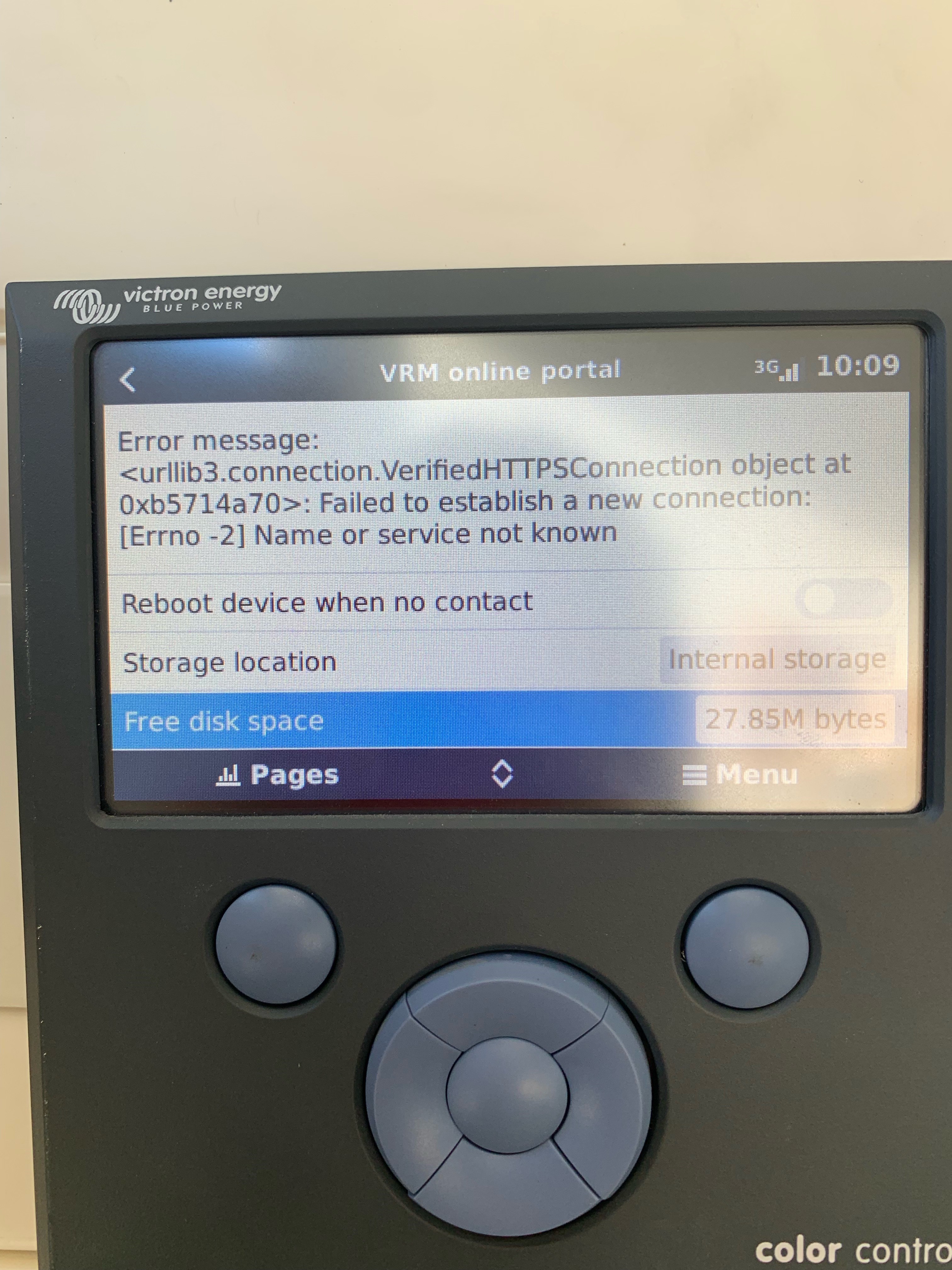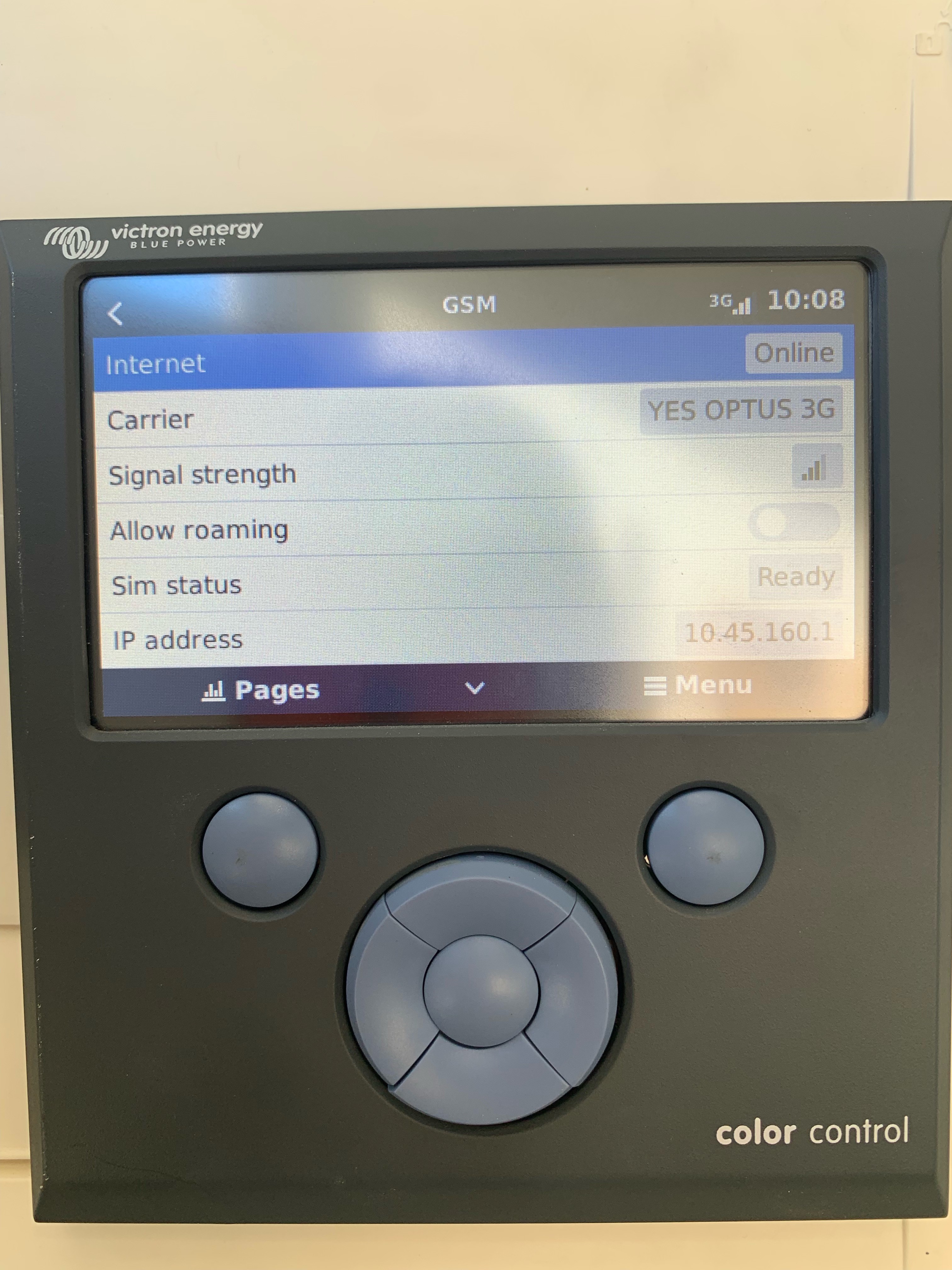We recently installed a GX GSM into our Colour Control. We followed the instructions and it is fully connected to the Colour Control with an Optus sim card the the APN 'yesinternet'. The '3G' symbol along with two bars of service is showing in the top right hand corner of the Colour Control.
If it is fully connected, why is the VRM portal not running the updates? I have it set to run updates every 15 minutes.
I deleted the installation from our portal and tried to add it back in. To add it back in, I had to have an internet connection to the Colour Control for it to detect the VRM portal ID. I turned on my personal hot-spot from my phone and plugged a WiFi USB adapter into the Colour Control. It connected straight away and I then re-registered the installation into our VRM portal. It updated and logged data for the past three days straight away. I then reconnected the Colour Control to the GSM and waited 15 minutes for the portal to update and re-log the data. The portal hasn't run the update and I am now getting 'last update 30 minutes ago'.
Why isn't the GSM logging data if it is fully connected? What are we doing wrong that is causing this?