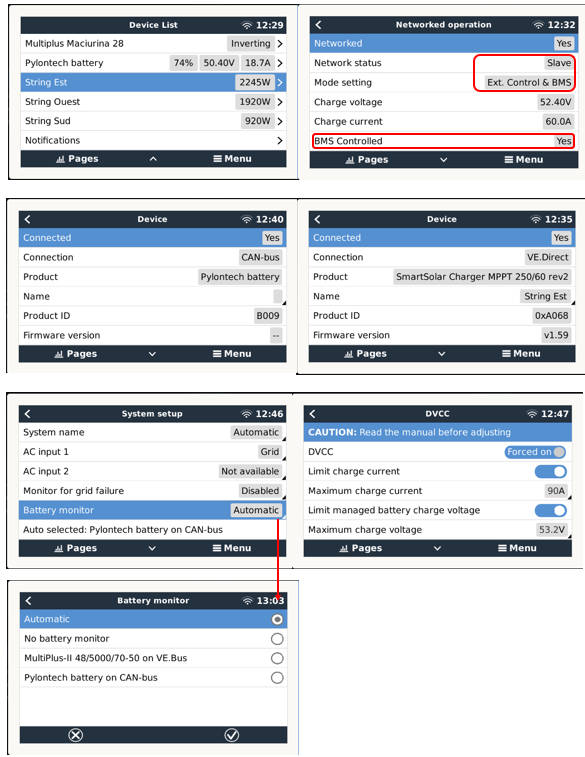Hi there,
My configuration is: Multiplus II + 3 MPPT + 2 Pylontech stacks of Force L2 + Lynx + Cerbo GX.
It is off-grid (with no grid code), without any assistant (like ESS) but with the VS (virtual switch) on "Dedicated AC Ignore" to maximize self-consumption.
My MPPTs seems under the "external control" of the Pylontech BMS.
I try to limit the charge of my Pylontech stacks to 90% (or below) but they keep charging till they reach 97%, ignoring my general settings of the Multiplus (see the VE Config).
Is it because of the "external control" mode ?
Any idea how I can set a SoC max of 90% ?
Should I try to set this SoC max of 90% directly at the BMS level ?