How do get access to Cerbo GX via SSH ?
I want install the well documented support for Shelly 3EM. I already tried many (all?) suggested procedures from this forum.
Thanks
This site is now in read-only archive mode. Please move all discussion, and create a new account at the new Victron Community site.
Thanks. I tried this advice already. For me it does not work for more than one reason. E.g. the "password is ZZZ" does not work. I use the latest firmware.
Unfortunately even with this advice the procedure does not work for me. Maybe the recipe needs some overhaul ?
Thanks. Problem not solved so far.
Find Screenshots attached. I could not find the entry
Go to Settings → General → Set root password.
The password "ZZZ" is accepted, when I change the access mode between "User" and and "User & Installer"
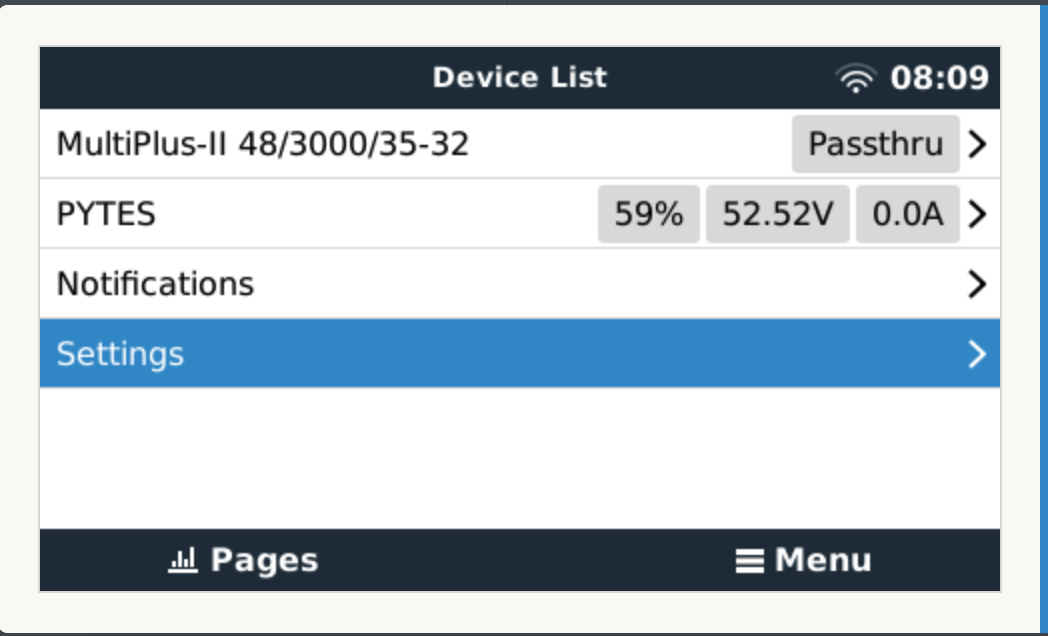
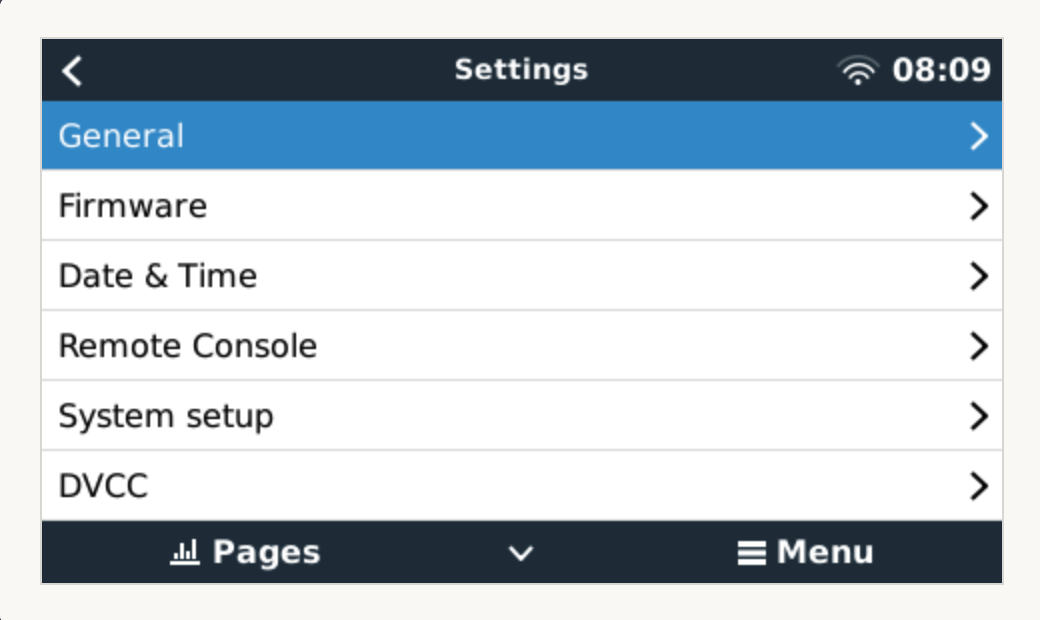
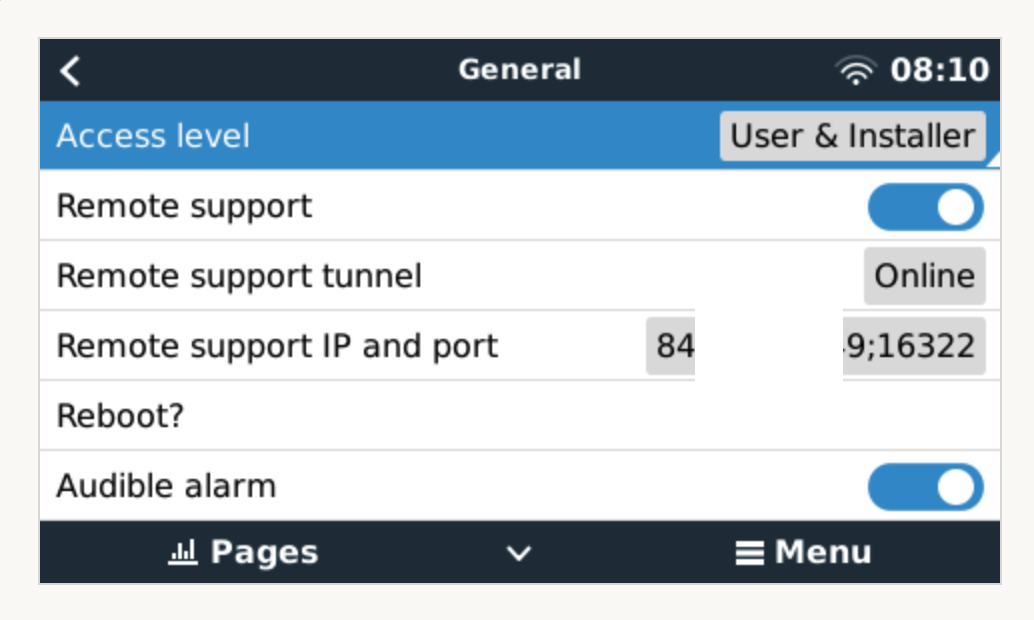
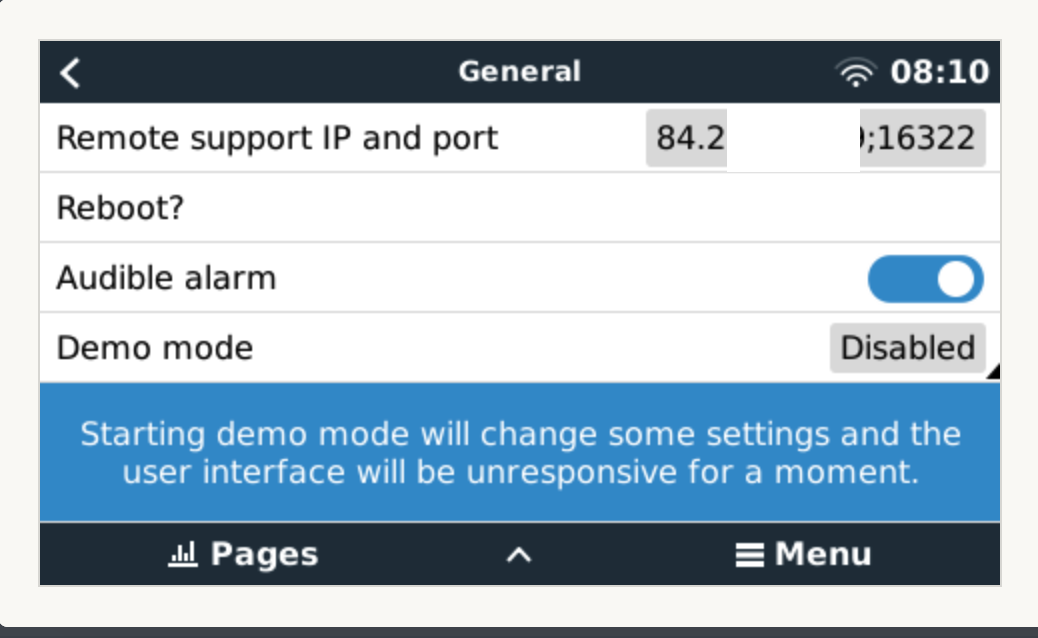
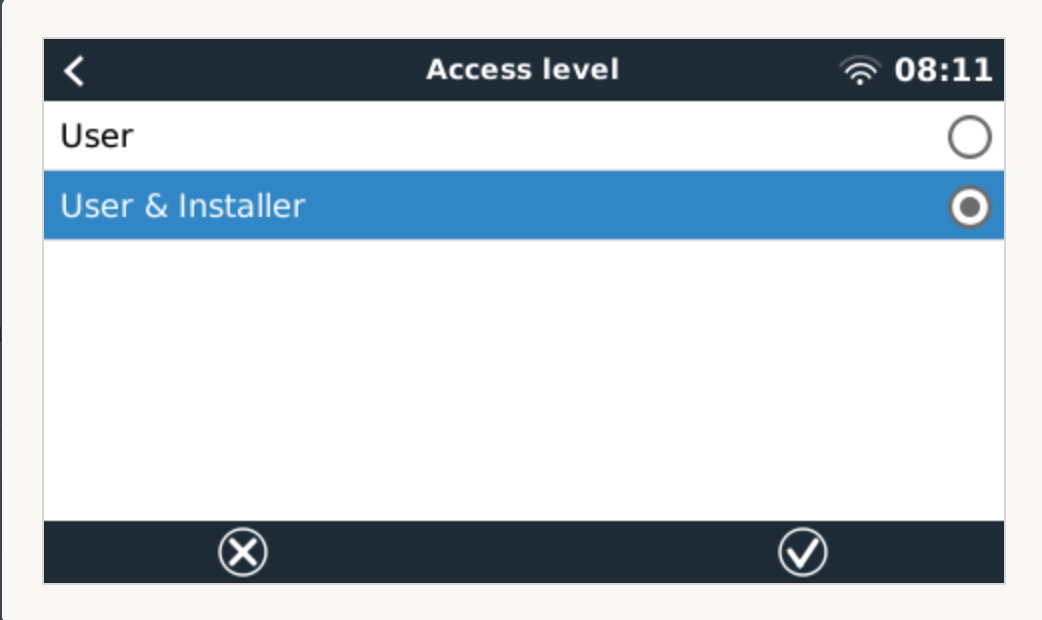
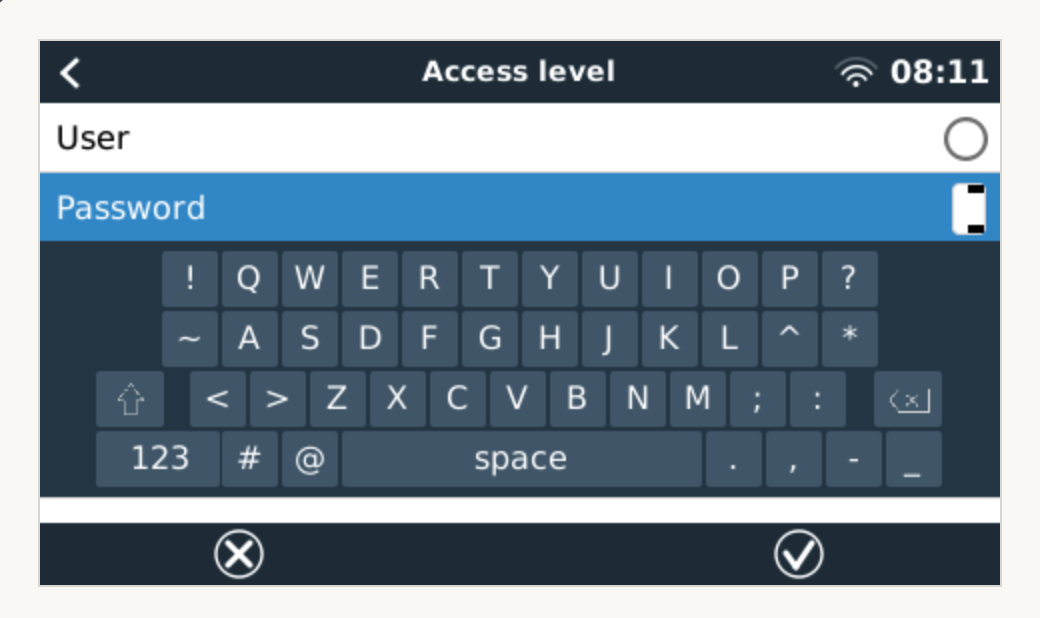
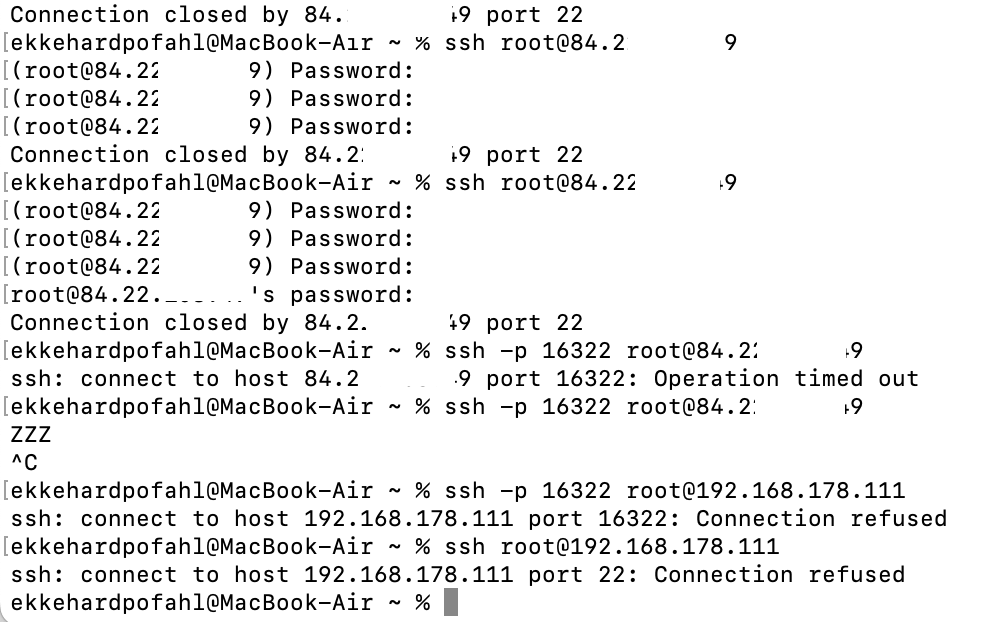
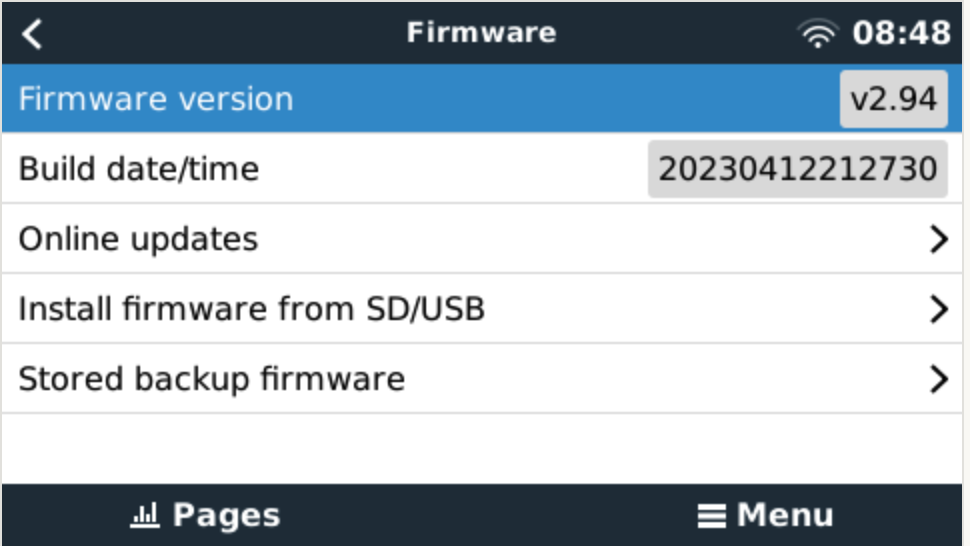
Thanks for the nice screenshots !
As you can see from my previous screenshots I don't have the choice "Superuser" at all. My choices are "User" and "User & Installer". How do I get the choice of the inflated access levels ?
> And I suggest using the local IP address
This was my first choice, of course. As you can see : "Connection refused". Not even the question for the password. I get the password question when I try to connect via Inet.
They call that a security feature, forcing people to read the manual (instead spamming the forum like you and me), *facepalm*
Please provide default root password. My Cerbo GX data partition is full and setting I made according to https://www.victronenergy.com/live/ccgx:root_access do not work at all because of that. I.e. , I can enable SSH root access as I see password request when I try to establish SSH connection but the password I've set according to the instruction is not accepted by Cerbo's sshd.
60 People are following this question.