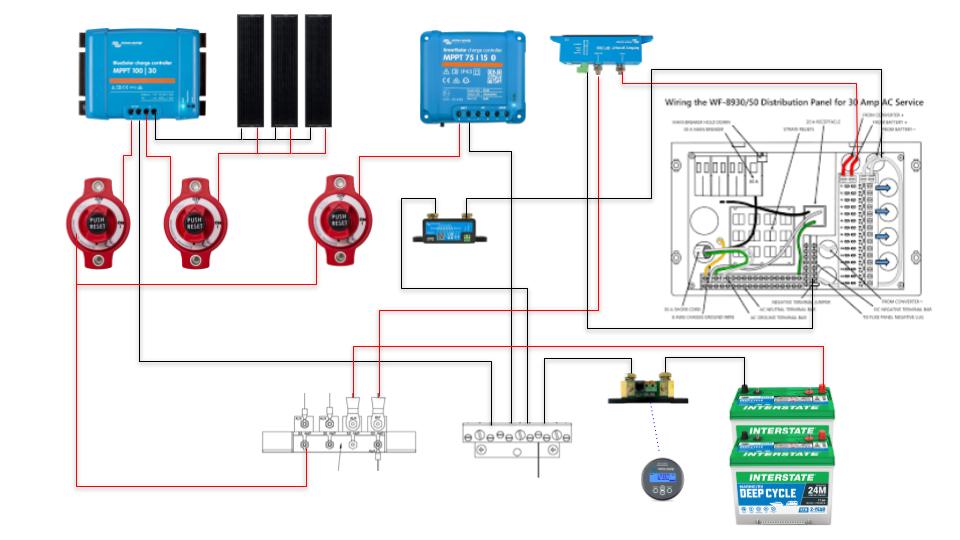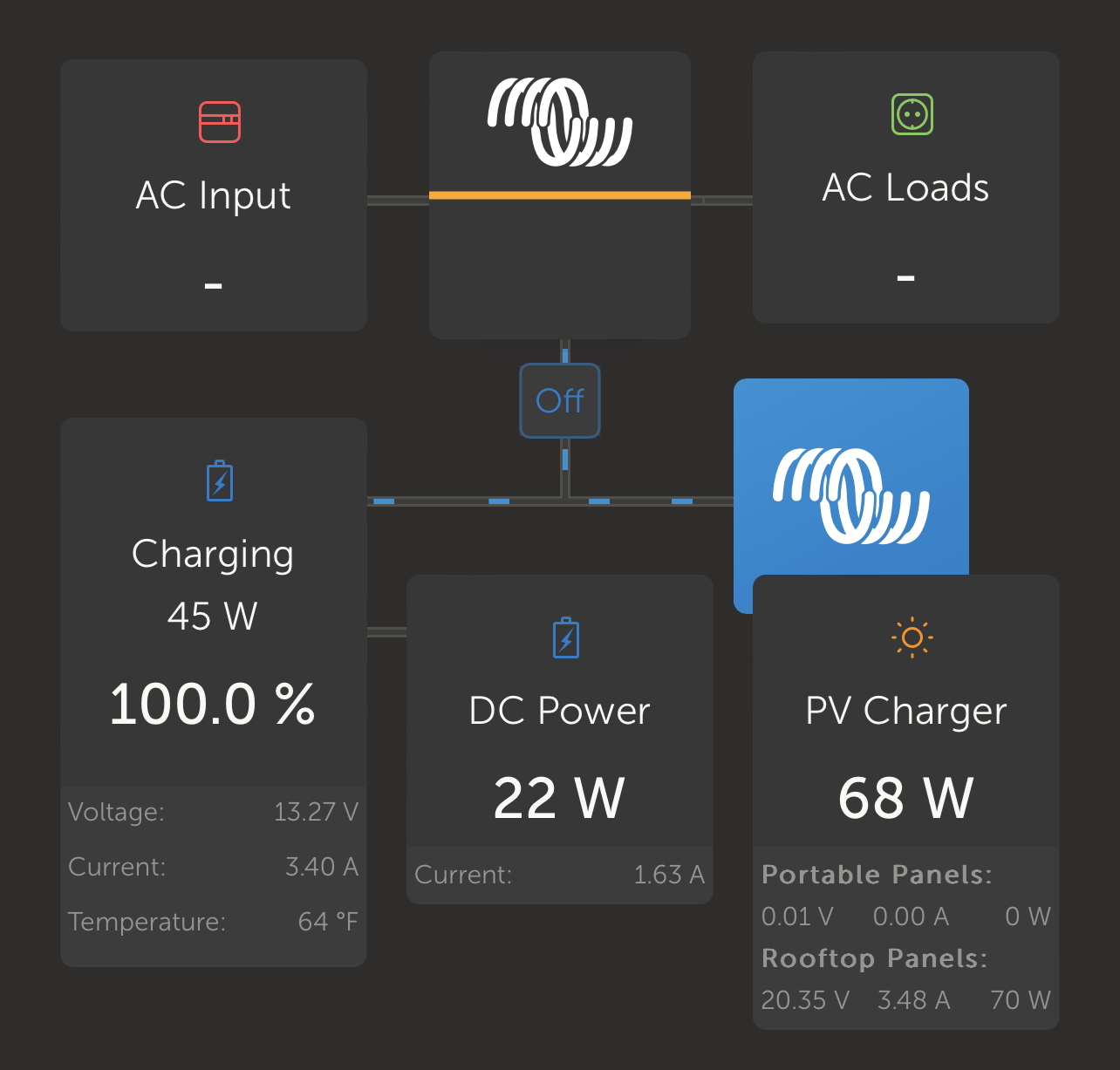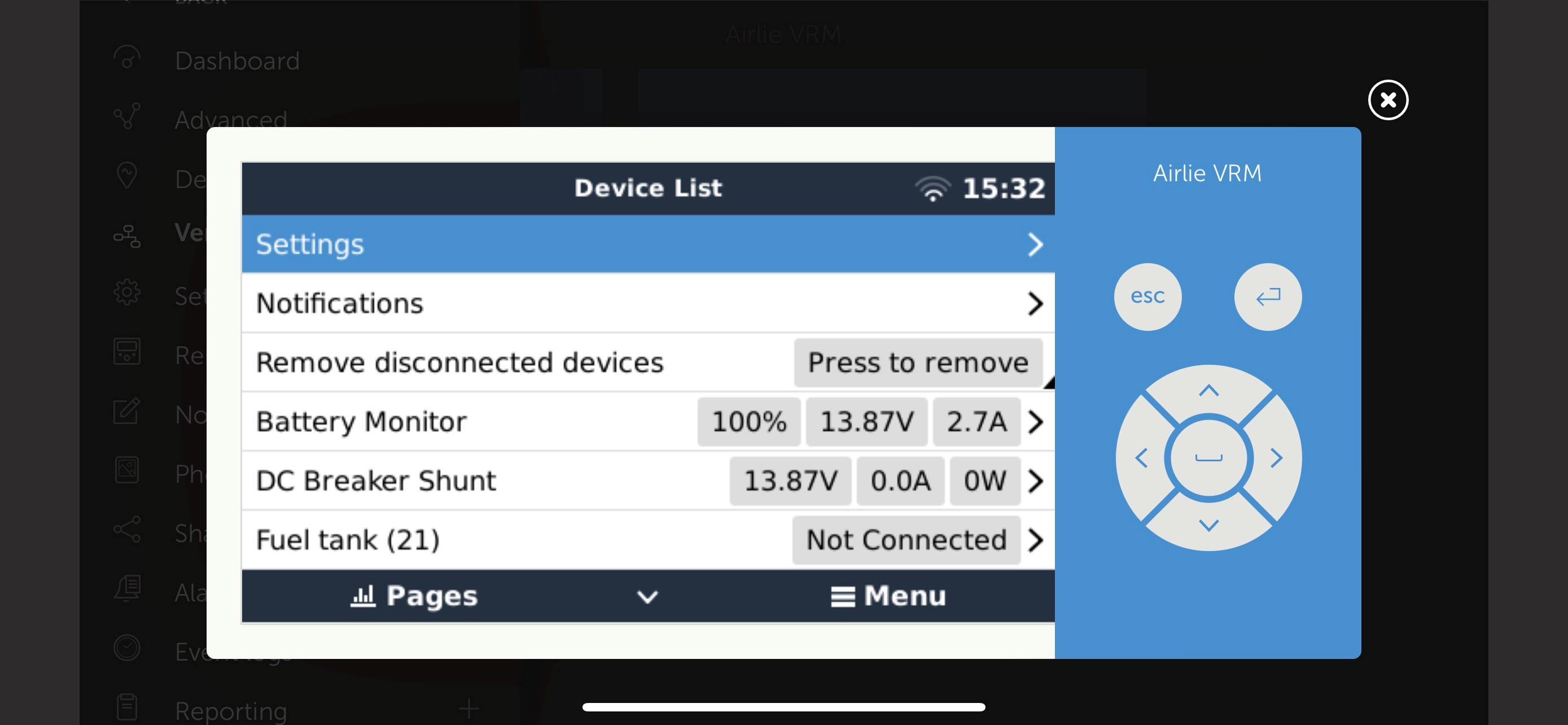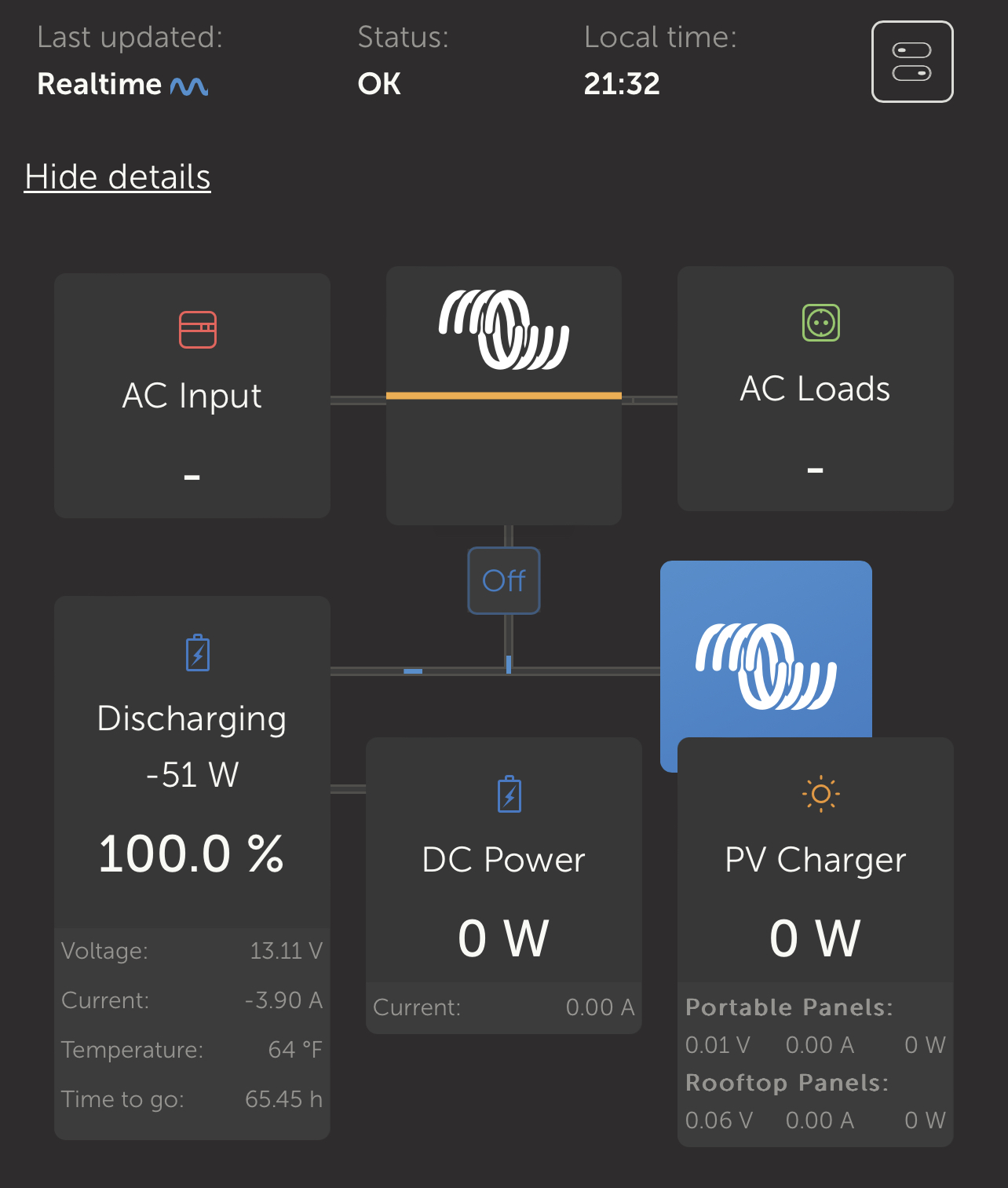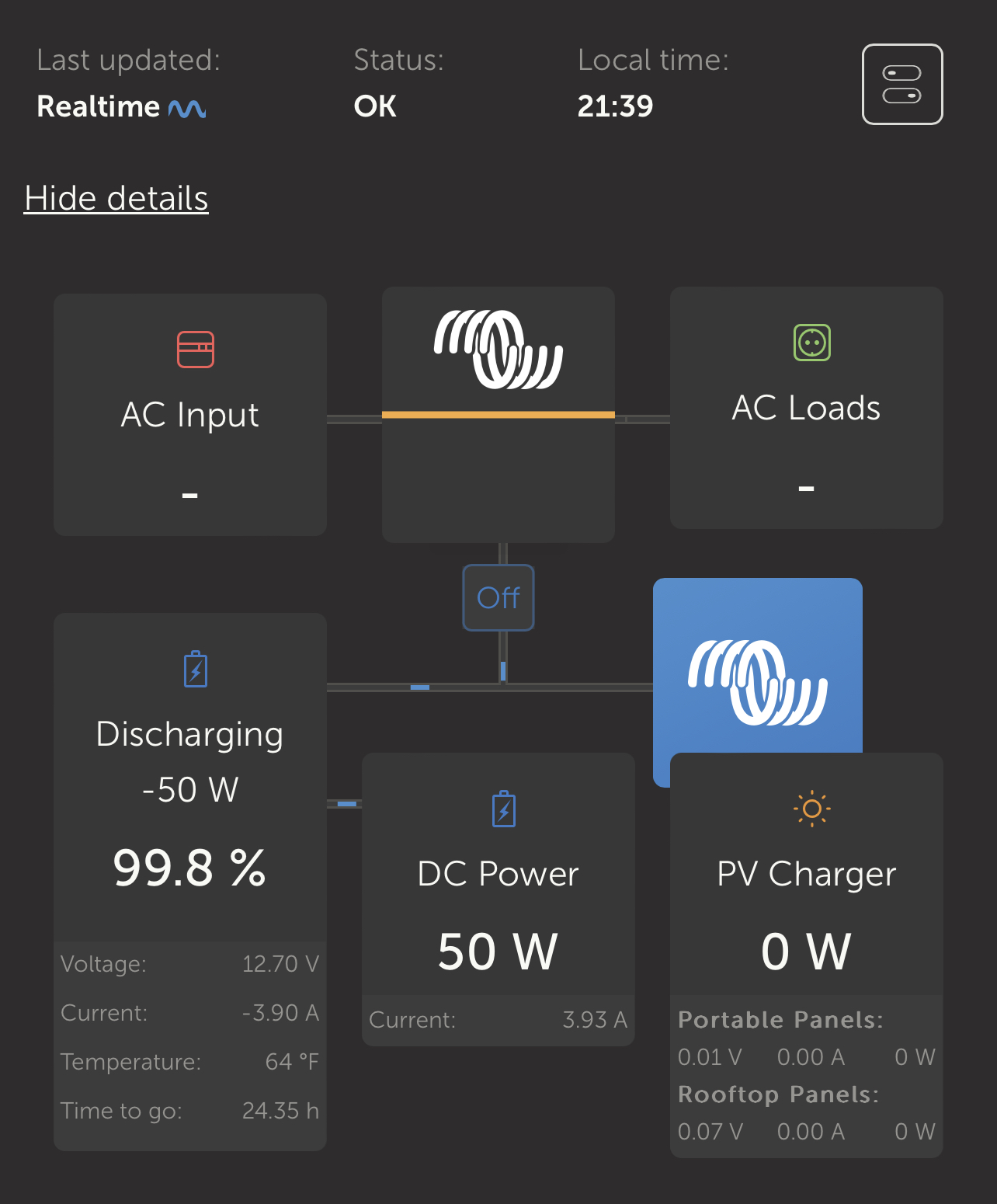Hello,
I have setup a Smart Shunt as a DC Load meter in my RV setup. I basically want the Smart Shunt to report the current being used by the DC loads in the RV so that the MPPTs can compensate for it when they are charging the batteries. However, it doesn't seem to be working/reporting correctly. For instance, when I turn on DC loads (lights in this case), the amperage is reported in VRM as going to the general system, not DC loads (note in last picture that the DC meter reads 0.0 amps being used but 22-28w seem to be outflowing constantly). Is VRM working correctly?
Some details:
* Smart Shunt is configured as DC Meter (currently specified as General Loads in misc. settings)
* I'm using DVCC - SVS, SCS enabled.
* I have no way of tracking current in AC loads/sources in the VRM system - I'm looking to add at least another Smart Shunt on my inverter if I can get this working correctly.
* I have the "Has DC System" setting enabled in my GX unit (a Raspberry Pi running VenusOS Large in my case).
* I can see the DC System in the main VRM screen.
System configuration: