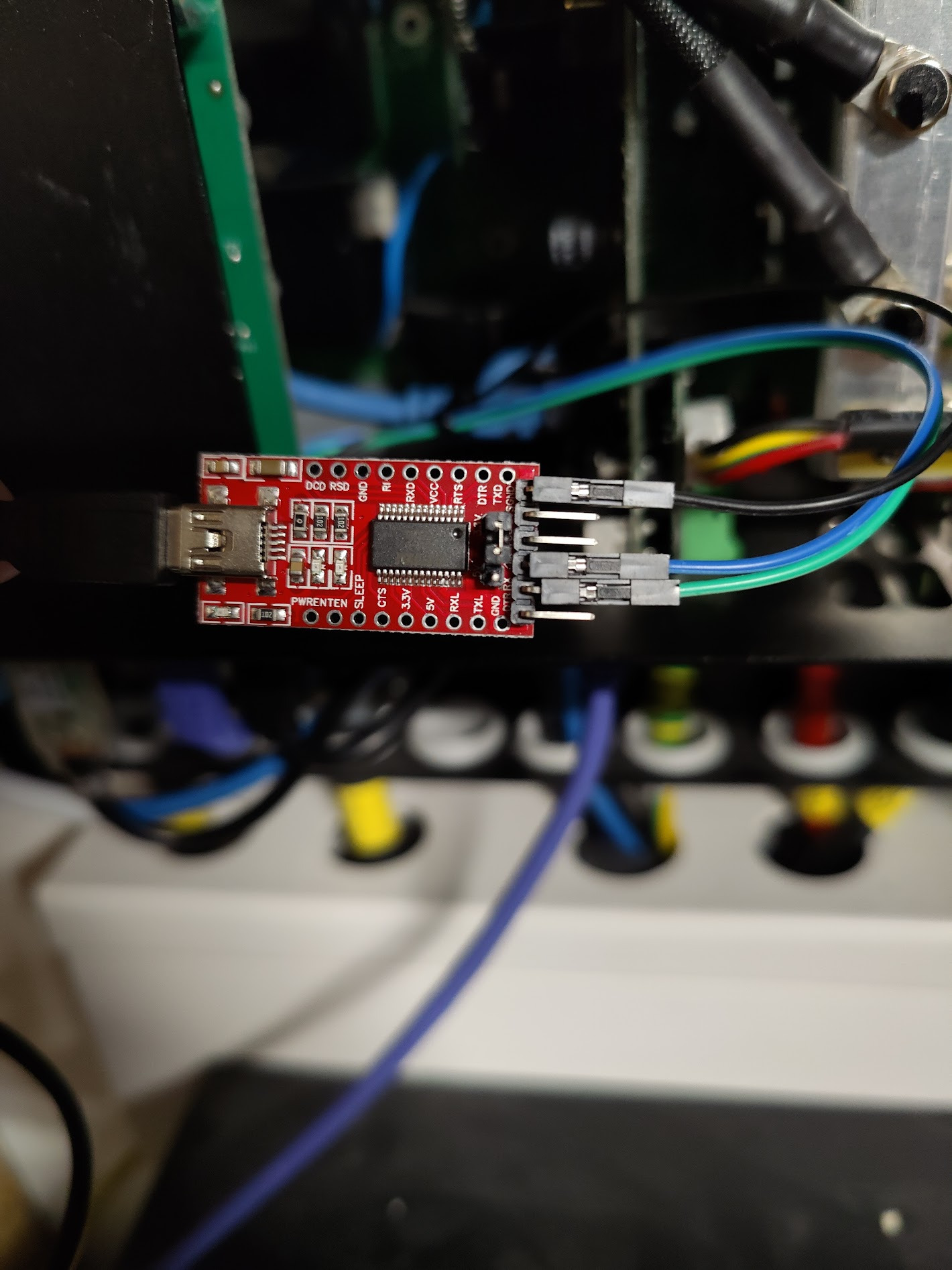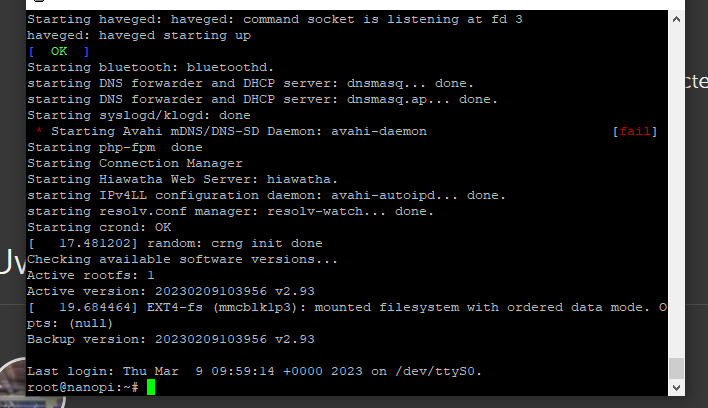Whoops! I followed a guide at: https://github.com/victronenergy/node-red-contrib-victron
Because I want to have access to the Victron from my HomeAssistant, however when adding:
<listen>tcp:host=0.0.0.0,port=78</listen>in the '/etc/dbus-1/system.conf' file of the GX (VenusOS)
<auth>ANONYMOUS</auth>
<allow_anonymous/>
It seems to have bricked my system and it does not work anymore, there is no wifi access anymore and it does not detect my lan cable when I put it in. So I cannot restore it.
I think I might have bricked it because it was using another port? or something else happened so that it cannot function like it should.
The display does not show anything other than 'Victron energy'
Does anyone know how I can restore access to the device? I cannot seem to find an SD card and I do not have access to the remote console anymore (no wifi/lan).