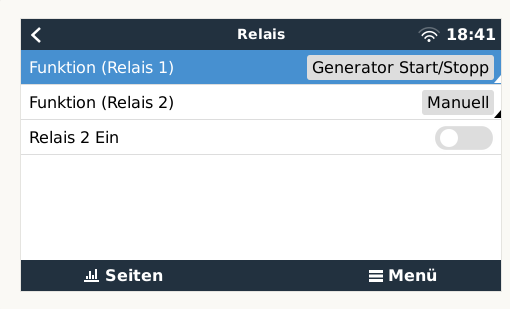Hello,
I have installed Venus OS large 2.93 on a RPi 4. As far as I have read, a relay should already be activatable in the settings.
Unfortunately I can't find an item called "relay" in the settings.
Can someone help me? Do I have to set or activate anything else to see this menu item?
And to which pin must the relay be connected by default?
Thanks!