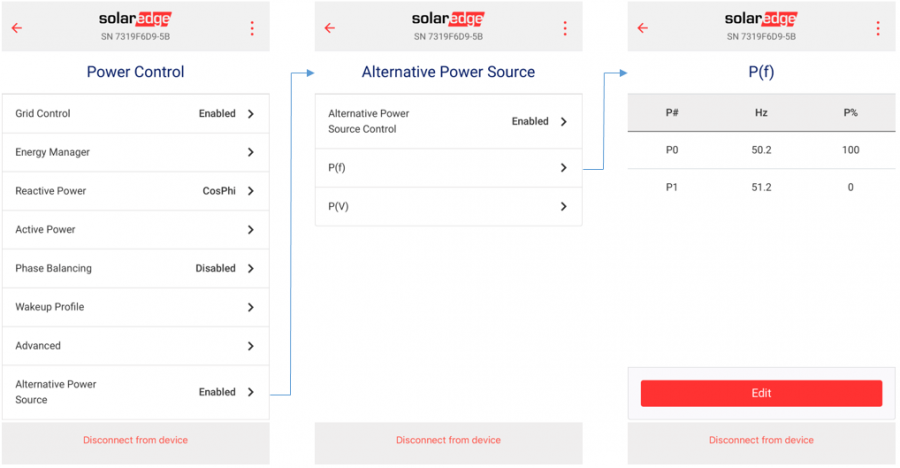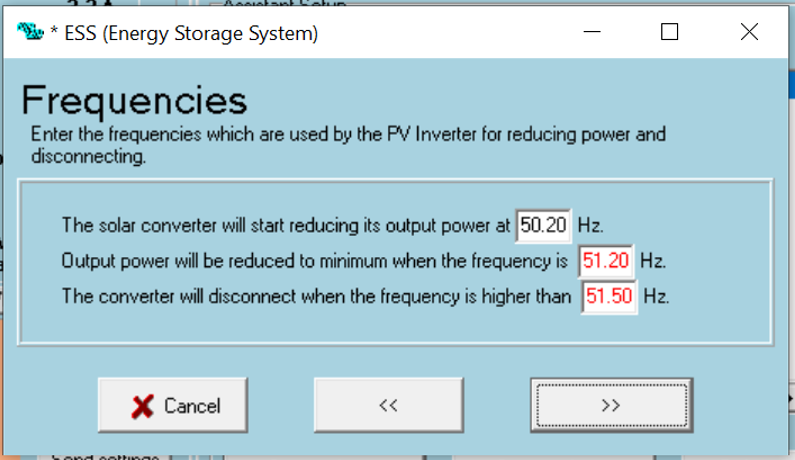I tested my SolarEdge SE5000 HDwave response to the frequency rise. The battery was 100% and it still continued putting out maximum power requiring manual intervention with myself. Both technical notes from Victron and SolarEdge were followed. The Solar Edge technical team confirmed my settings were correct when I contacted them. They updated all firmware and it still doesn't work. So if you have a SolarEdge connected on the AC out you might find it doesn't work as advertised when you really need it to. For safe testing you can follow my answer to this question https://community.victronenergy.com/questions/184775/can-i-control-the-frequency-output-of-the-quattro.html so you are not running close to 100% SOC.
I would strongly recommend testing the response in island mode with a less than full battery to avoid damaging lots of equipment. Right now I am considering playing safe and moving it back to the input side of the Quattro.