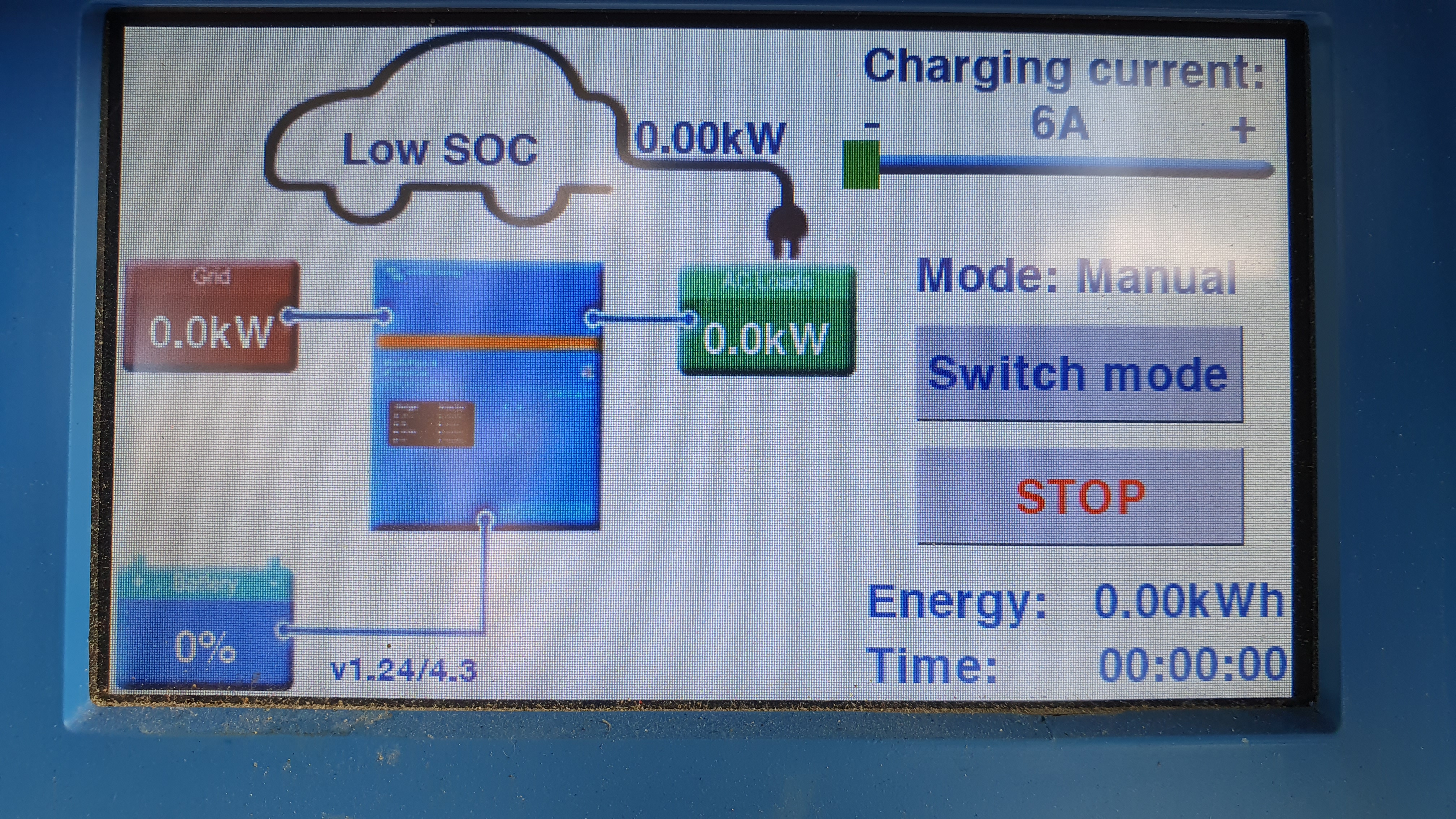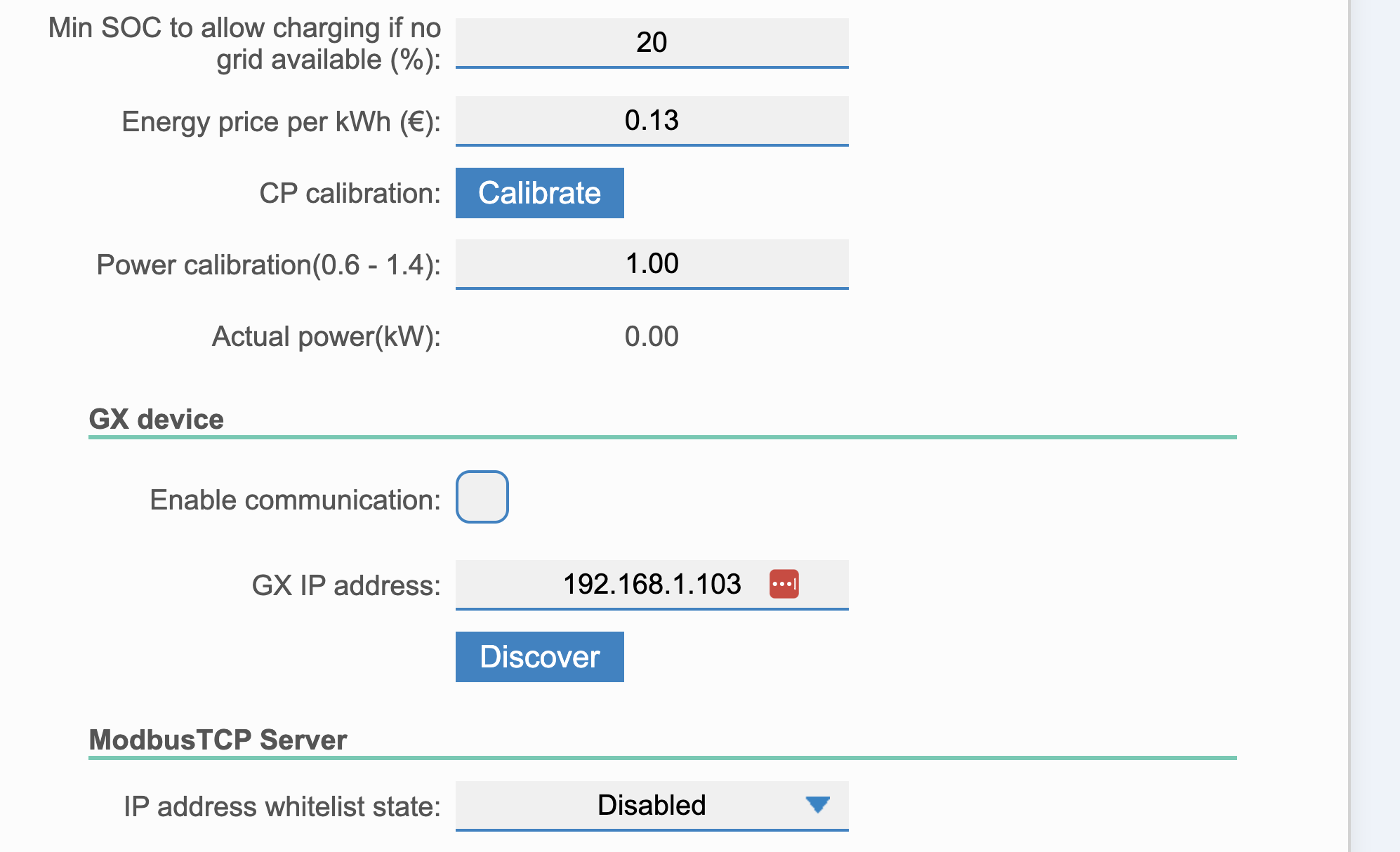Screenshot 2023-01-27 at 8.45.01 am.pngI'm pretty sure they're linked up alright but not sure why the SOC isn't being reported. Just noticed the DNS details don't match up on the EV Charger and the Venus GX. All latest firmware..
Any ideas?
Edit: When trying to charge in Auto or Manual, charging does not start. It says car connected, 'low soc'
Screenshot 2023-01-27 at 8.34.26 am.pngScreenshot 2023-01-27 at 8.33.13 am.pngScreenshot 2023-01-27 at 8.32.03 am.pngScreenshot 2023-01-27 at 8.28.54 am.pngScreenshot 2023-01-27 at 8.28.21 am.png