A system has 3 mulitplusses (3 phase config). We want to shut the system down with the remote console in the VRM monitoring (since we are abroad).
Which menu option should we use?
Regards
Robert
This site is now in read-only archive mode. Please move all discussion, and create a new account at the new Victron Community site.
A system has 3 mulitplusses (3 phase config). We want to shut the system down with the remote console in the VRM monitoring (since we are abroad).
Which menu option should we use?
Regards
Robert
You can turn the Multi's off in the 'device list' menu
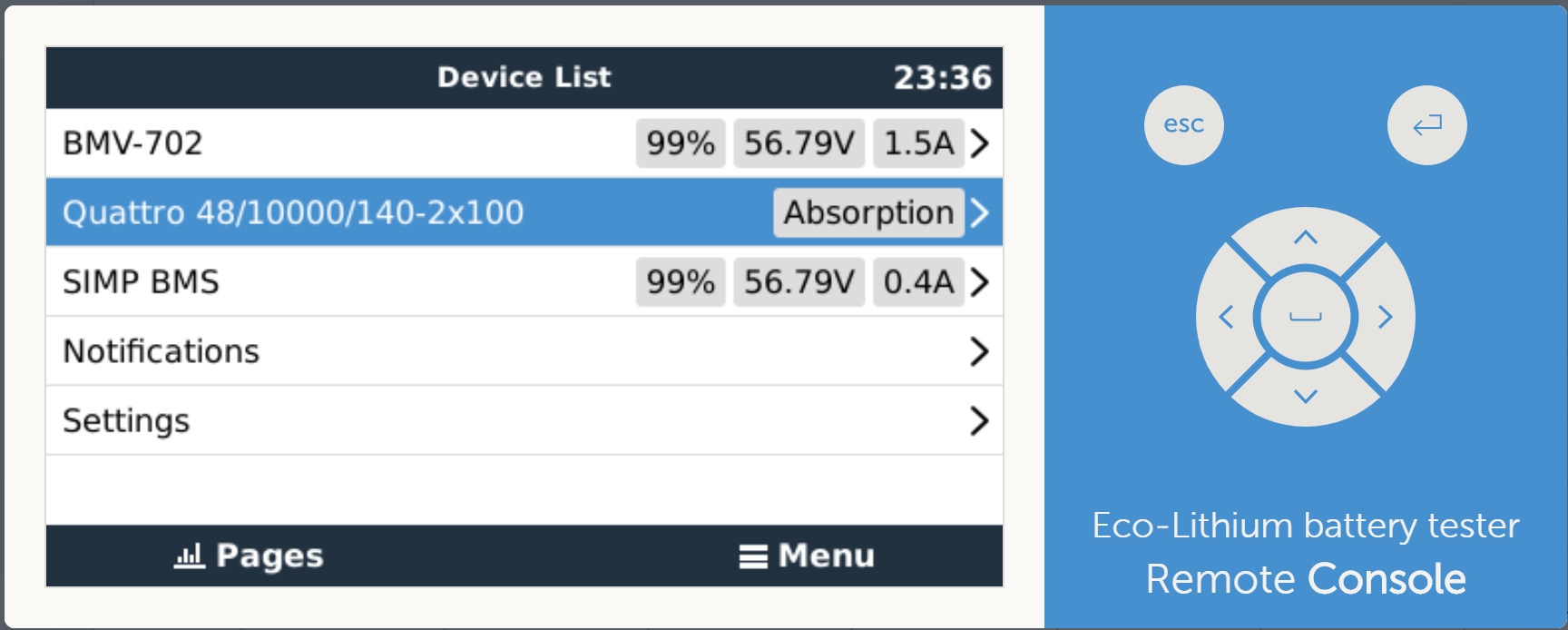
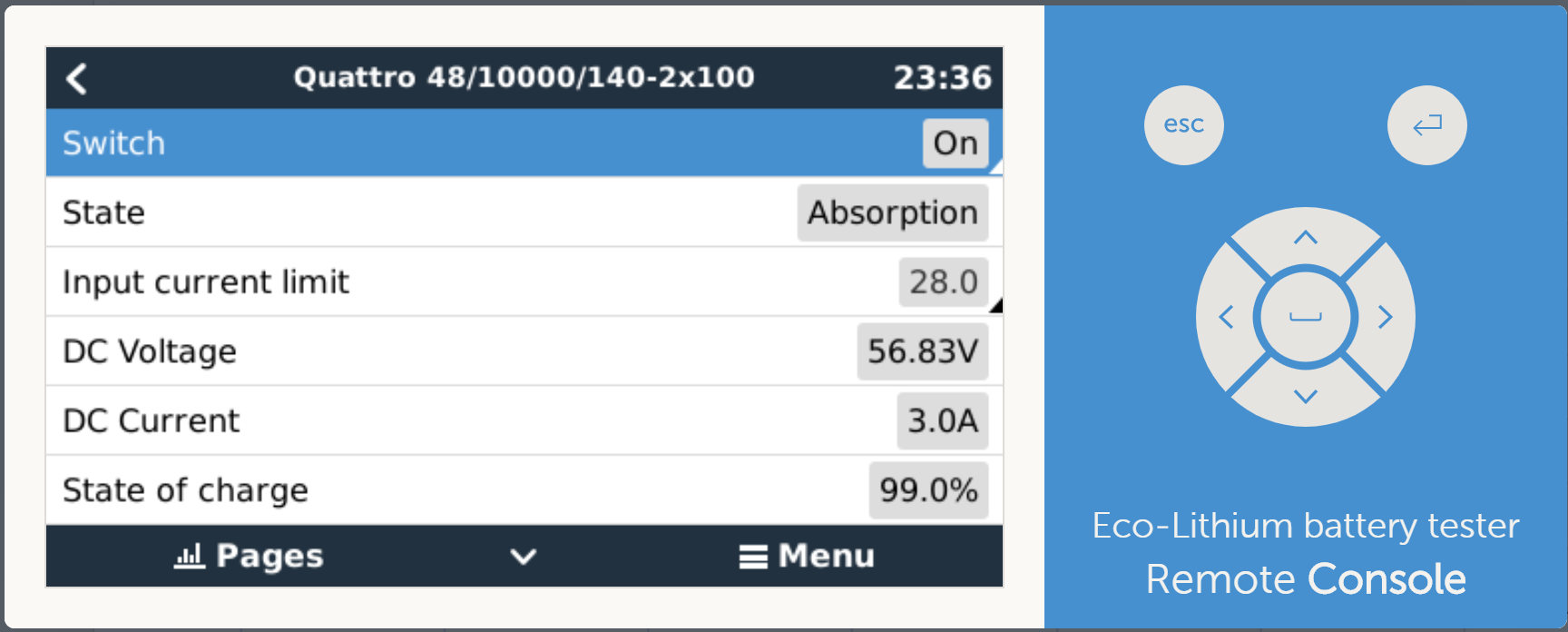
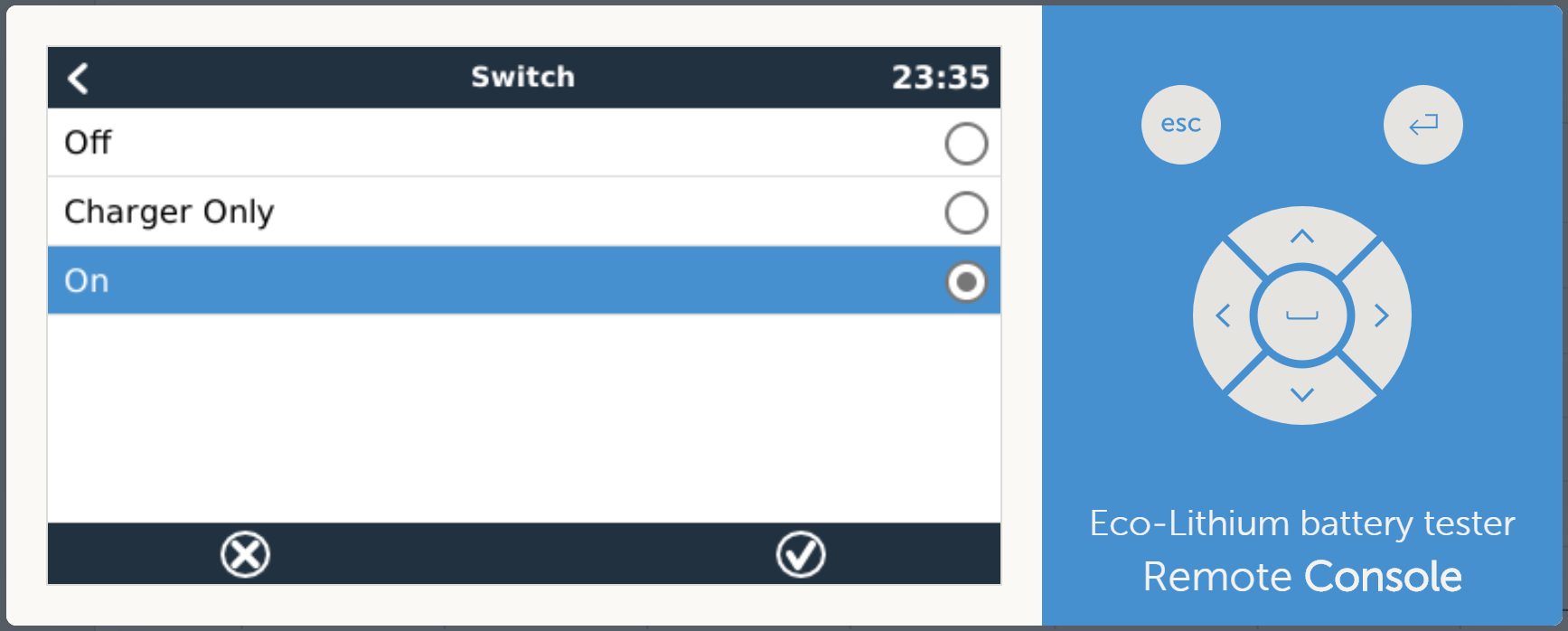
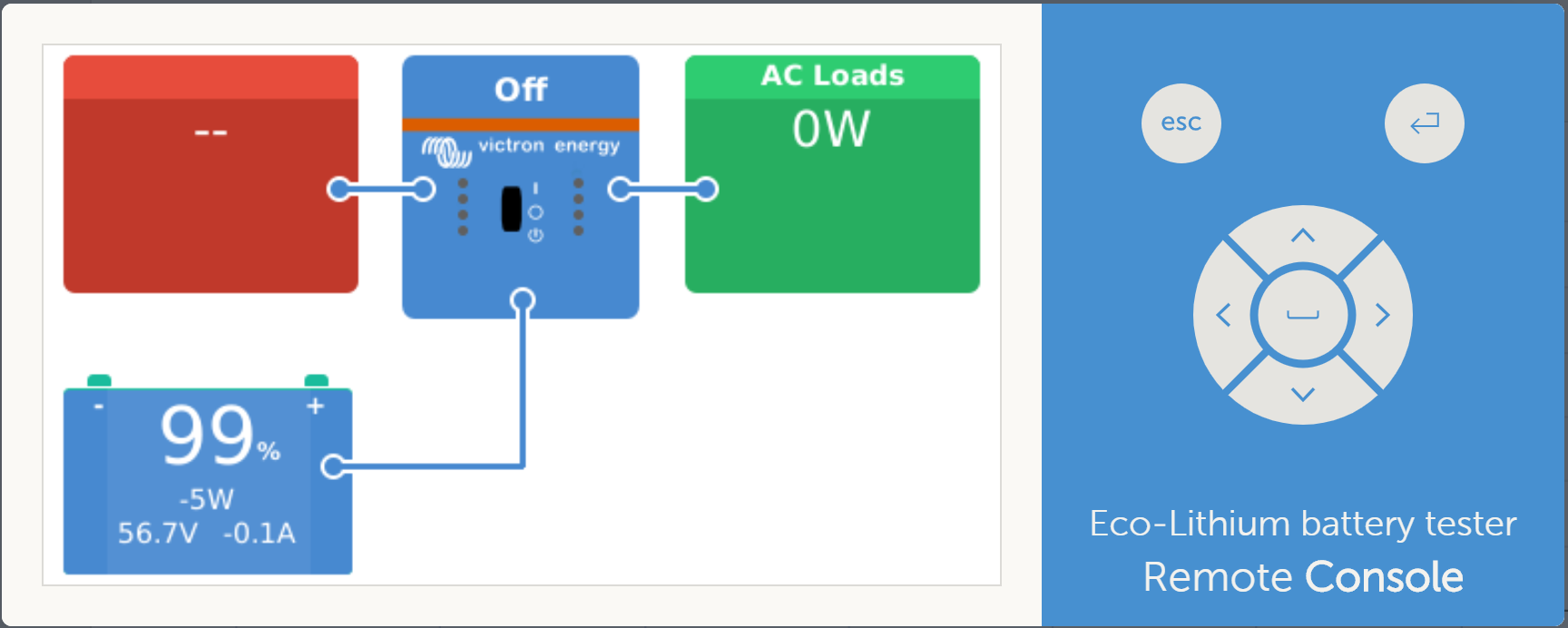
Hi Boekel,
Thank you, I completely missed that. I was so curious, that I have overlooked this option, so I checked and it is not there in my case.
Do you have to change a setting in VEconfigure to have this setting shown?
Regards,
Markus
The option was not there, when i switched my Multis on.
Remote Control has priority... as a guess.
Could be the case, that I disabled that myself, while setting up my Multis.
It definitly should be there.. in case of a multi under "German" menu "UMSCHALTEN" maybe a problem of your Raspiinstallation. because it doesn't makes any difference if you have check or unchecked "overrulled by remote" because thats has only effects on shore limit. i just checked for you many configurations in office with a multi and a CCGX in office and i always have the choise between "OFF,Charger Only,On" on CCGX.. so next time you visit your installation you shouldn't forget your cell phone like today, to call me in front of device ;)
No, option is not shown on my 2 Multis. Regardless what I set.
I have to mention, that I use Venus on RPi on both installations. Maybe that's a RPi problem.
I just wanted to state, that I am not blind ;o)
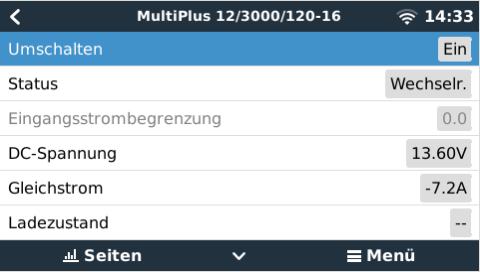
@Markus "I have to mention, that I use Venus on RPi on both installations. Maybe that's a RPi problem. "
No, is not RPi related. I have this option on my PI and is functioning well
hmm thats a little bit curious becaus Markus hast 2 Raspi Installations and in both installations its missing. on big 5k Multi he has out of the Box standard FW 413... and with 413 i do see the option in my own 5k Multi on CCGX.. but he don't see it in raspi.. so it seams to be a raspi thing.. maybe an raspi dependenci with standard 413 so lets give FW update of Multi a chance
As i actually heard from @Markus it really seams his Raspi Venusimage needs a newer FW image on Multi than CCGX needs for that option. After update die 431.. with first MP it works now, second tomorrow. but Markus has other troubles at the moment. his Raspi SD is Dead now :) .. he think's its my bad RaspiVoodoo beacuse we both has been for years in IT an he is a "Raspilover" and i am a "Raspihater" :)
:o( it seems that my SD card just died completely. Not to blame the Pi for that, but very annoying.
But we sorted out this myst. At last ;o)
I would like to recommend you this:
U331A Series : http://www.farnell.com/datasheets/2623959.pdf?_ga=2.216606614.1083501920.1543496553-1705385864.1527233206
Or any other SLC SD card designed for Industrial environment
RasPi is back online and option is there :o) Just for the records, I updated Firmware from 150 to 431.
Danke @Peter Polz
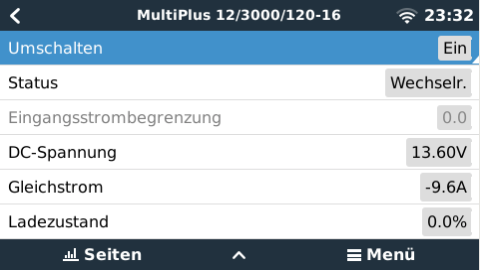
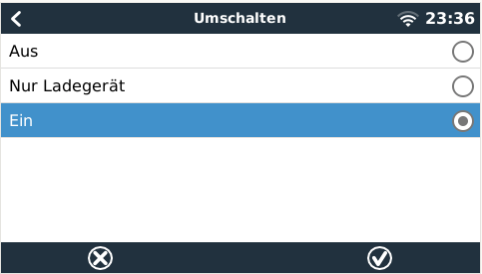
I will update Firmware of the other Multi, tomorrow.
I control my Multi On, Off, Charger Only and Current Limit remotely via CCGX per:
So it's using :
Hello John, nice to see you here.
The option to turn the multi "off" or "on" via ccgx does not depend on "overruled by remote" setting. It a Firmware dependency.
Best Regards,
Markus
Or put another way, checking overrule box allowed me to limit current to zero so Mult goes to passthru on charger only. As for switching on, off or charger only on CCGX, I assumed that was a byproduct of overruling remote.
@Peter Polz tested this 2 days ago: "because it doesn't makes any difference if you have check or unchecked "overrulled by remote" because thats has only effects on shore limit. i just checked for you many configurations in office with a multi and a CCGX in office and i always have the choise between "OFF,Charger Only,On" on CCGX."
In my case, enabling overruled by remote, did not bring this option onto my ccgx. Only a Firmware update of the Multi did.
Understood. It was a reasonable assumption on my part though!
I must first have checked overruled by remote and updated firmware.
Effectively it does switch off if set to charger only and current limit set to zero.
In my case I didn’t want my inverter kicking in if shore power failed so my boat is always set to charger only, rather than deplete batteries with inverter. I have an alarm to email me if shore power goes off, so I then simply go to the boat to check instead.
If I want my charger off I just use the current limit to zero. That way any AC loads from shore power are still on.
perfect add on to the discussion above! Thank you!
Thanks. So you can see it depends on your install type as to how we use such functionality. In other words I only have switched to On (for inverter use) when on the boat and inverter needed and normally Charger only (with Current limit set to zero or other limit) when away from boat, with an email alarm based on voltage set to say 220 or a value below usual expected shore or genny voltage - in which case I know shore or genny power has gone off when I get that mail.
Hmm. It’s what I had to do was over rule remote in VE Config to get it working on CCGX per manual link I gave.
Additional resources still need to be added for this topic
6 People are following this question.