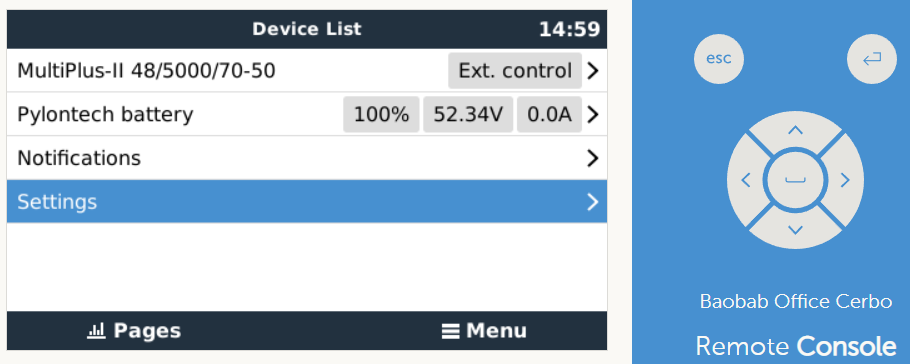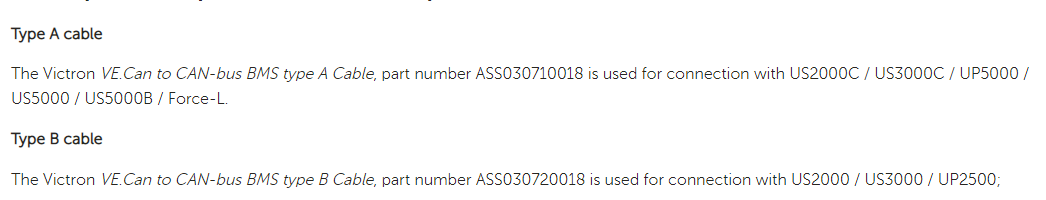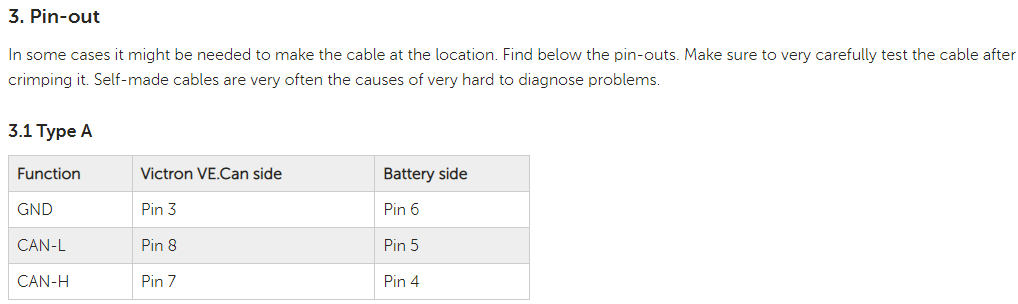I have a Multiplus II 48/5000/70 connected to a Pylontech US3000C battery (one unit) via a Cerbo GX box. No solar, only AC-in for battery recherge. So the main function is basically a glorified UPS for now. The mismatch in sizing is for future use: I only need to power a few computer stations now from this 3kW battery for a 2-hour load shedding bridge and for voltage stability, hence only 1x battery at this stage.
Problem: I cannot get the Pylontech battery to reflect on my Device List, viz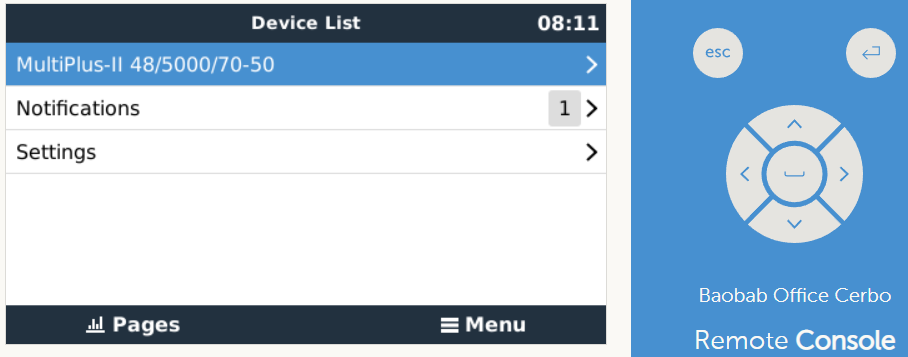
My firmware versions are:
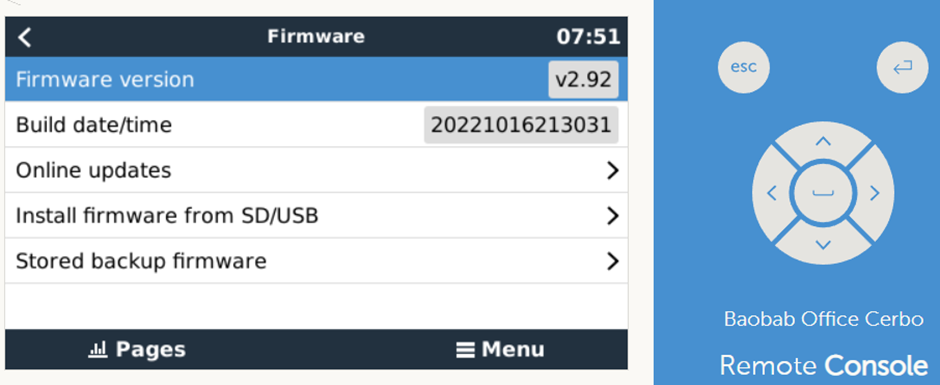
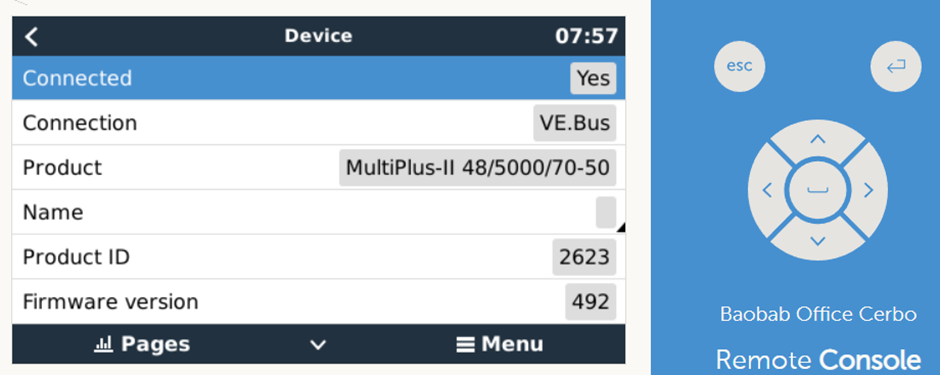
I followed the Victron&Pylontech (/live/start) manual to the letter (I believe).
My at GX box connection to battery is a T568A cable from the BMS-Con with the 2nd port plugged with dead-end terminal (supplied with the GX):

Power to Cerbo GX is from Multiplus battery terminals:
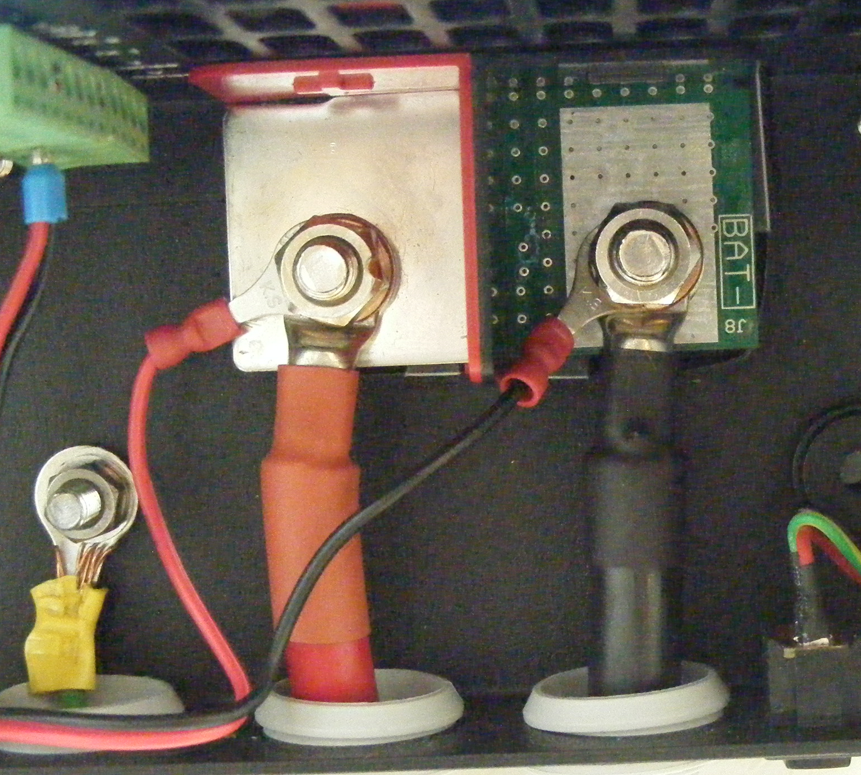
T-sense wire connection can also be seen in the top-left corner.
Battery connections:
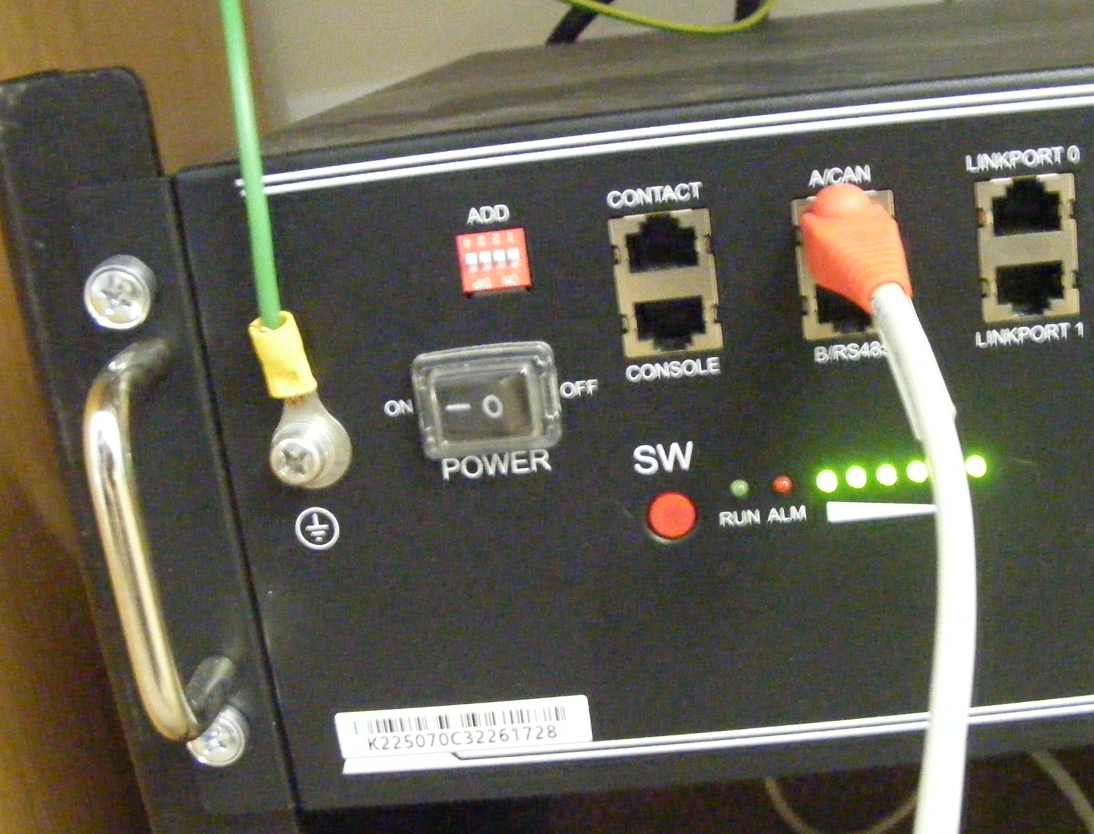

Left neg pole used for the temp sense. Removal of this to test if this was the problem did not resolve my issue.
DVCC settings:
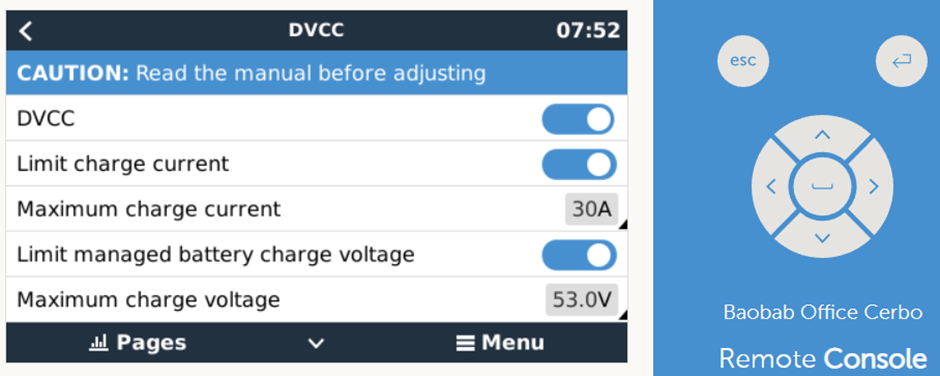
I tried with "Limited Managed Charge Voltage" On and Off.
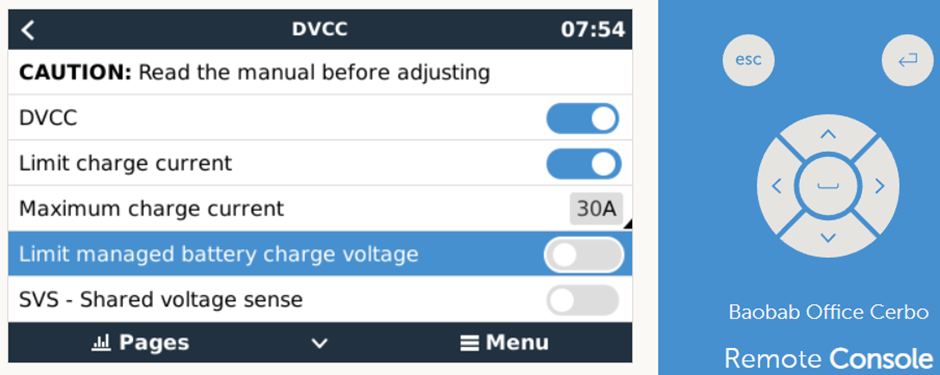
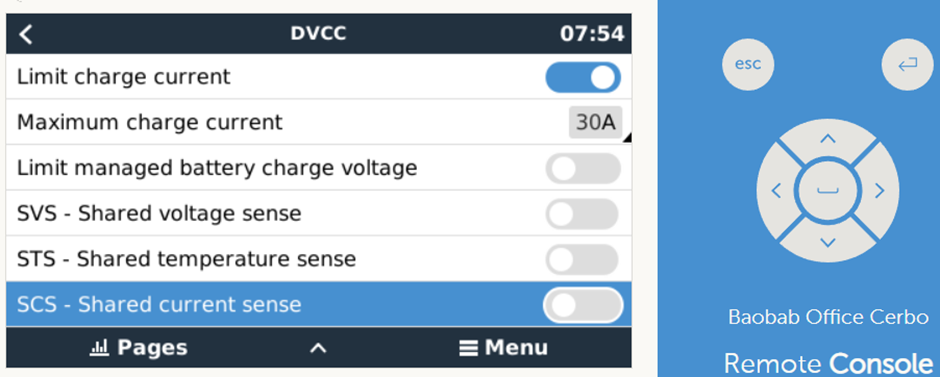
The Victron/Pylontech manual suggested that SVS and STS should be Off, and there should not be a "Limited Battery Charge Voltage"
The BMS-Can port speed of 500 kbps is correct, viz:
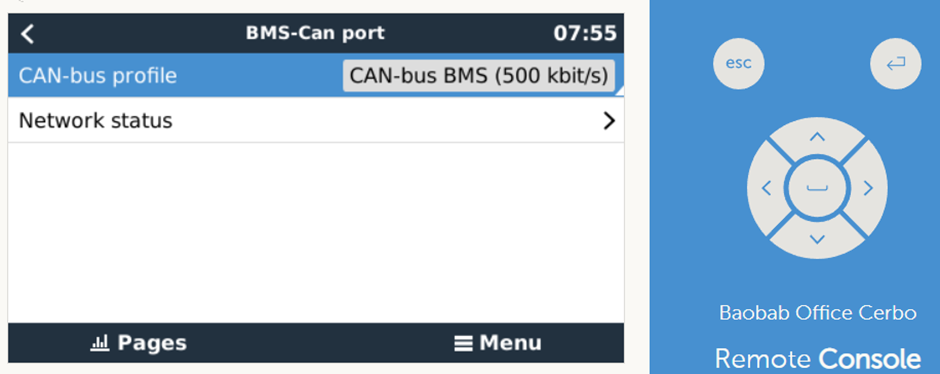
I do a "Redetect System" to try to load the Pylontech.
I really am stuck now as I understand that I need to see the Pylontech listed as a device to proceed further.
Please help!!
Thank you.