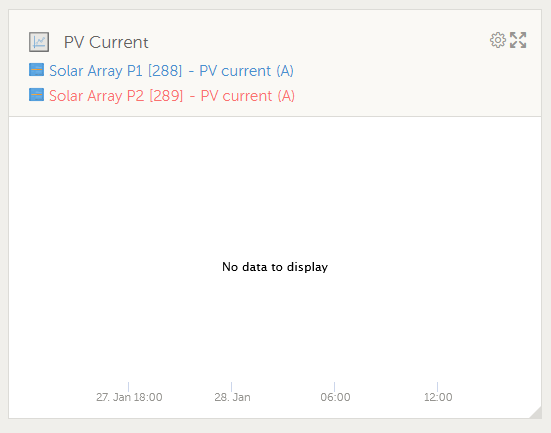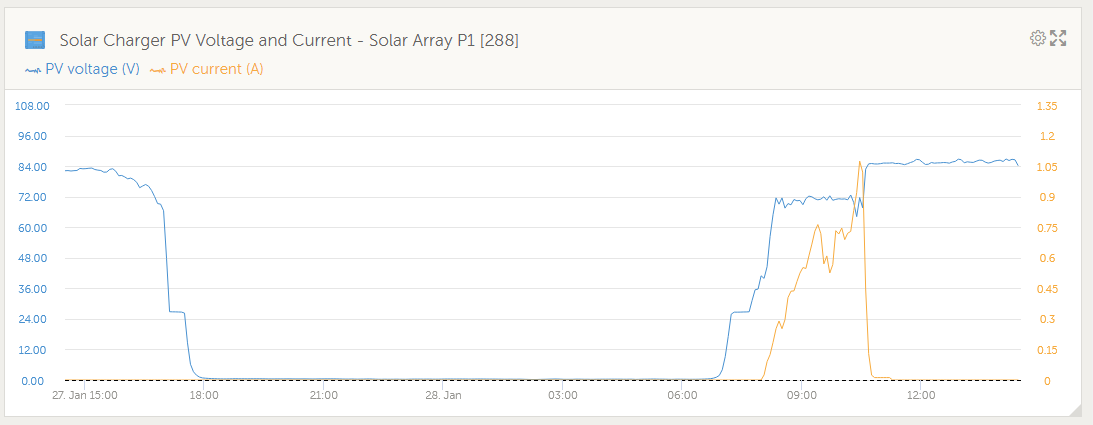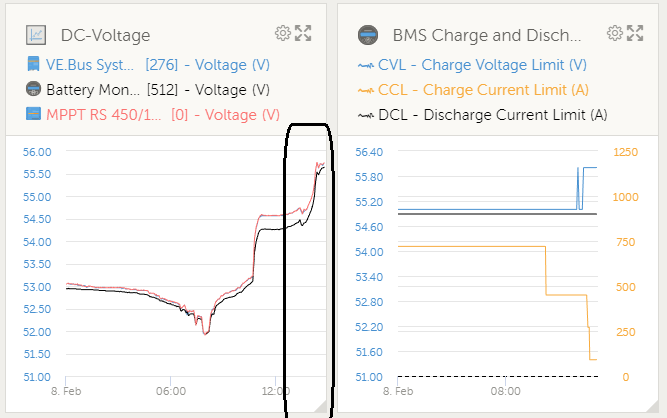Hello Modifications Community,
We are going to push an update to the VRM custom widgets that allows you to modify a custom Y-axis.
This was one of the most demanded features during the release.
EDIT - THIS IS NOW LIVE ON THE MAIN SITE - https://vrm.victronenergy.com - beta link removed.
Then add Advanced section for one of your sites;
add a new widget, select custom widget;
then the 3 options in the pull down menu are
1. Default y-axis scales
2. Individually set y-axis scales
3. Manually set one y-axis scale for all parameters
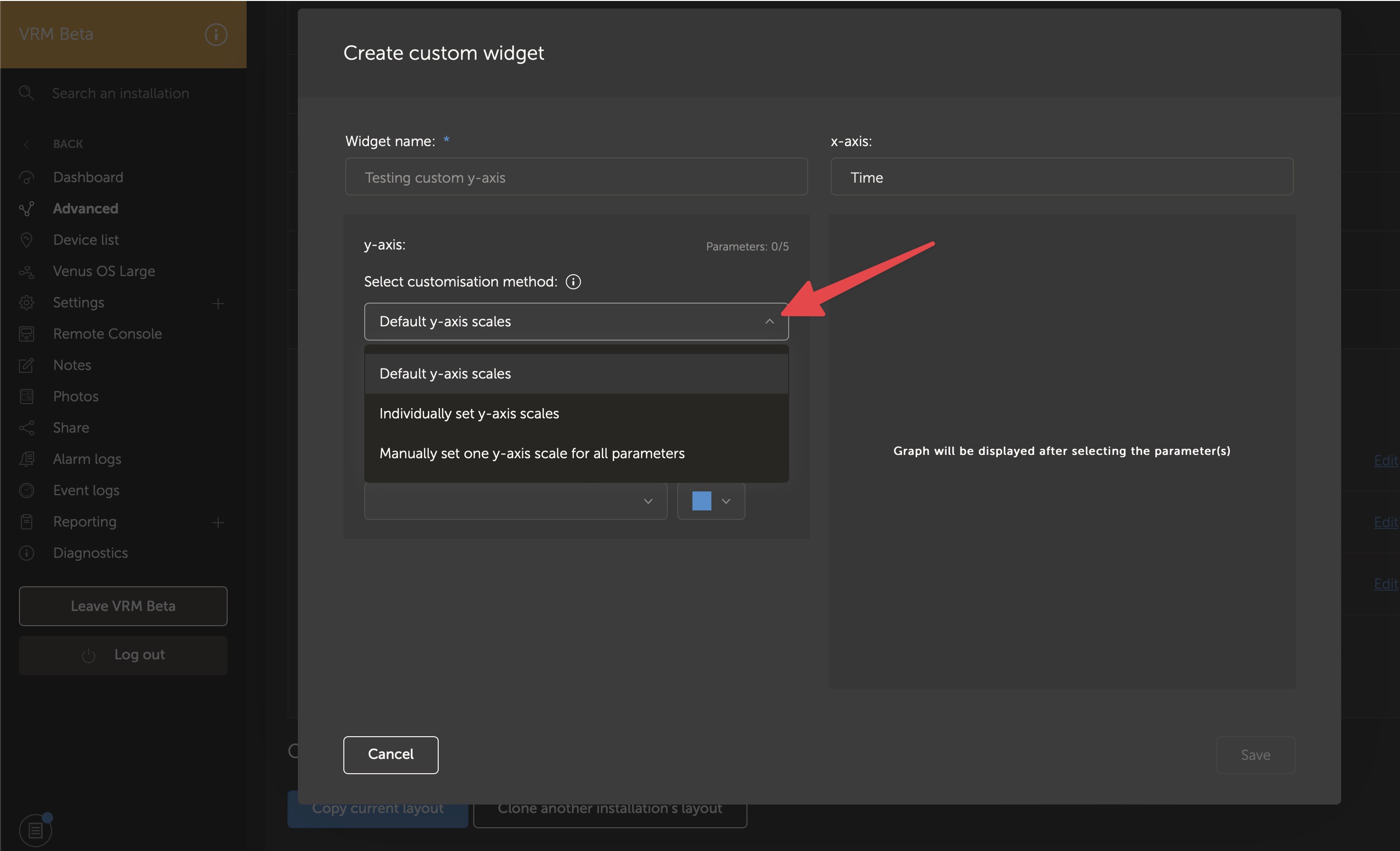
Looking forward to hearing your success, and any other feedback or failures.
Thanks,
Guy Stewart
Victron Community Manager

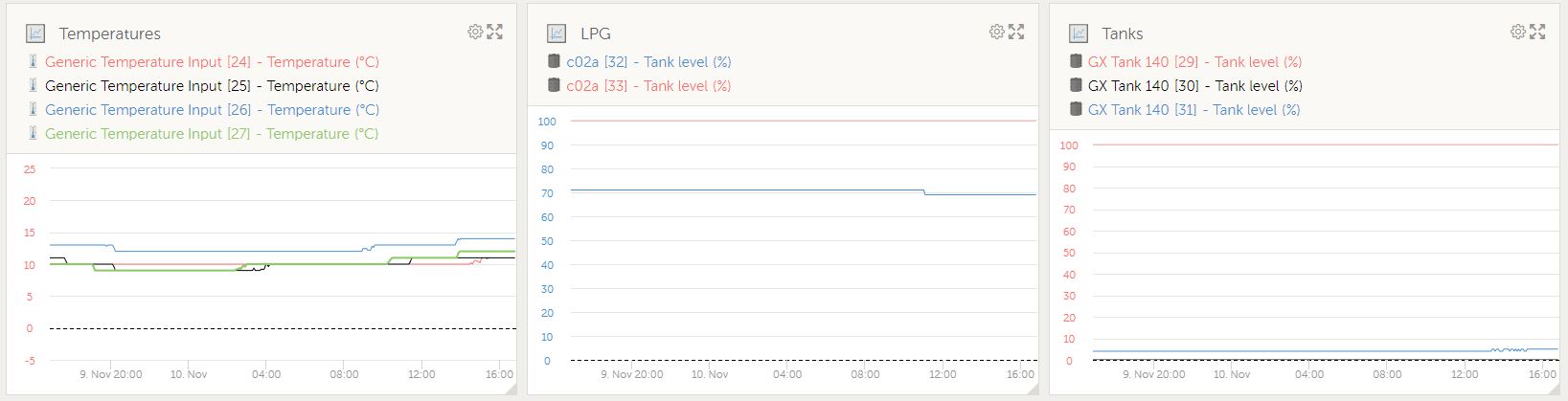
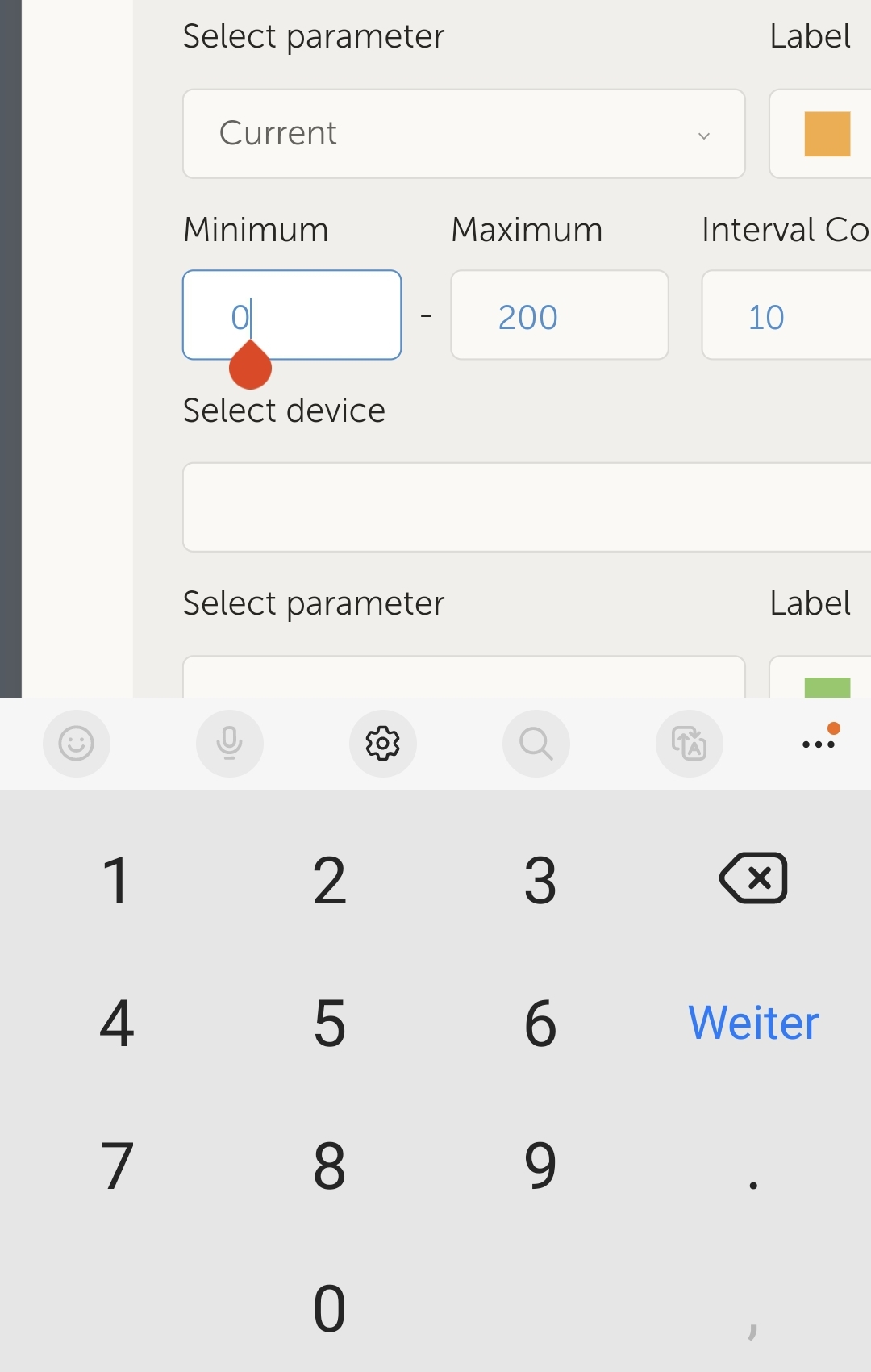
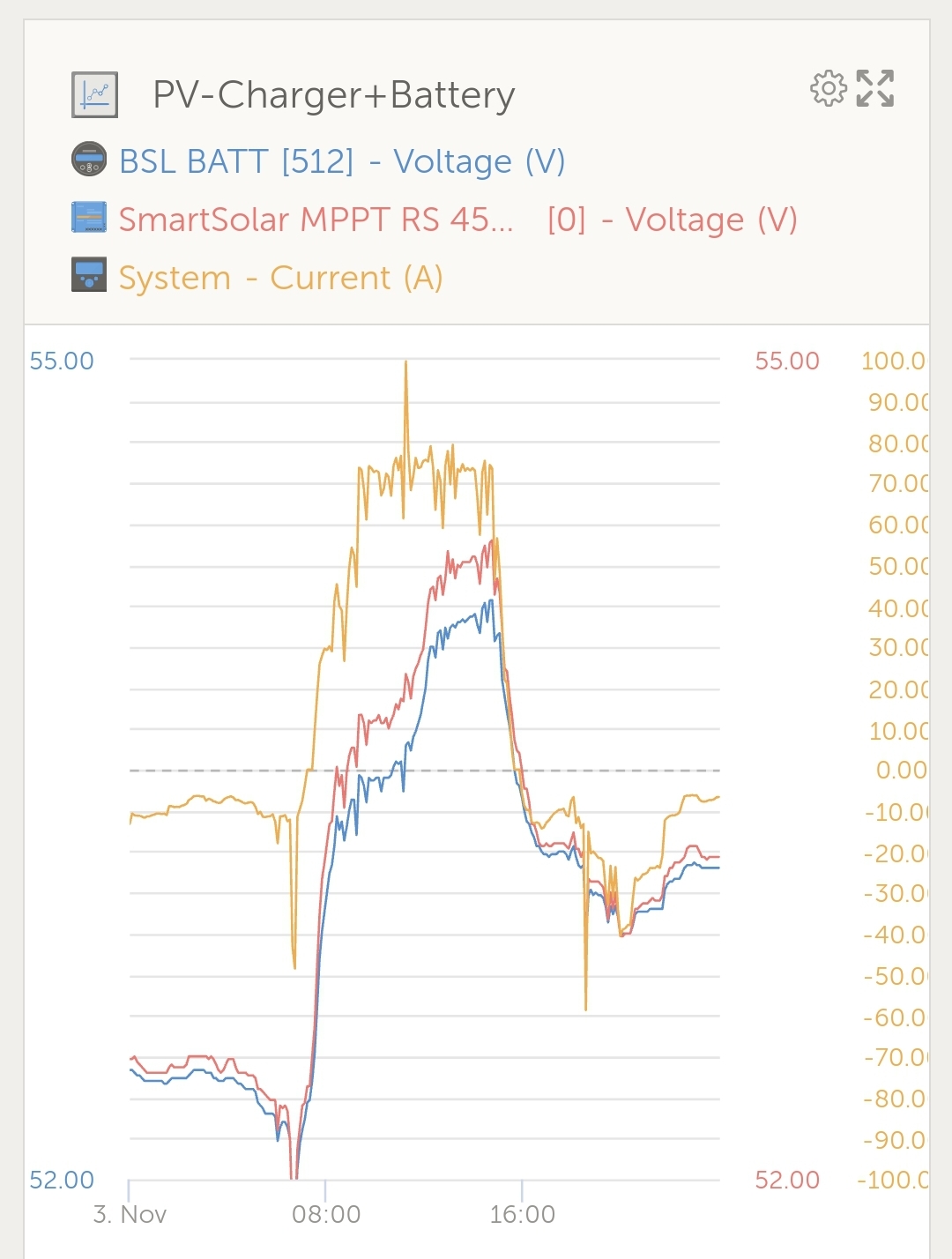
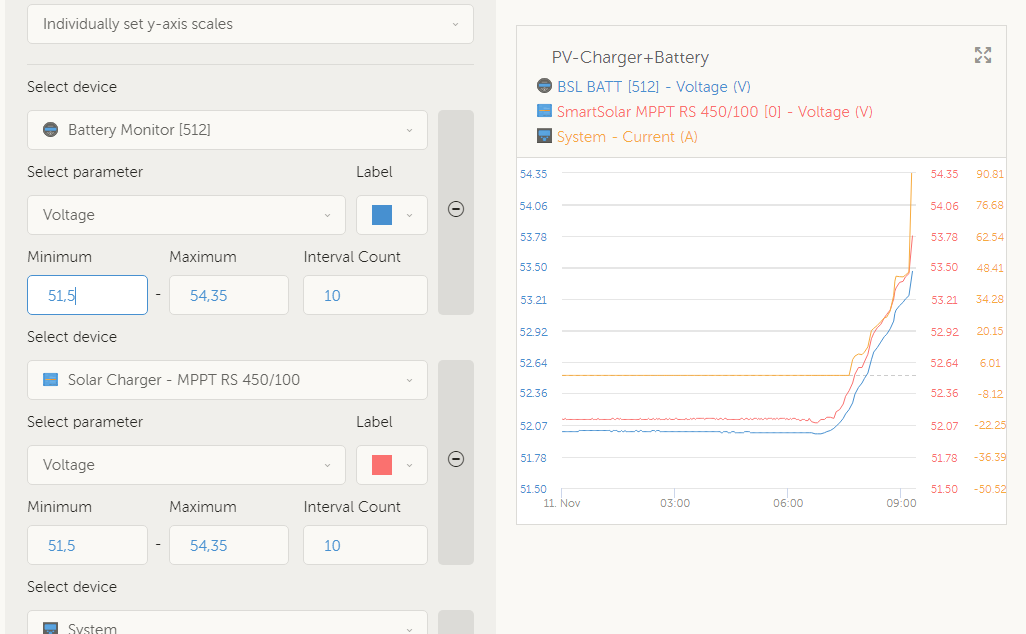
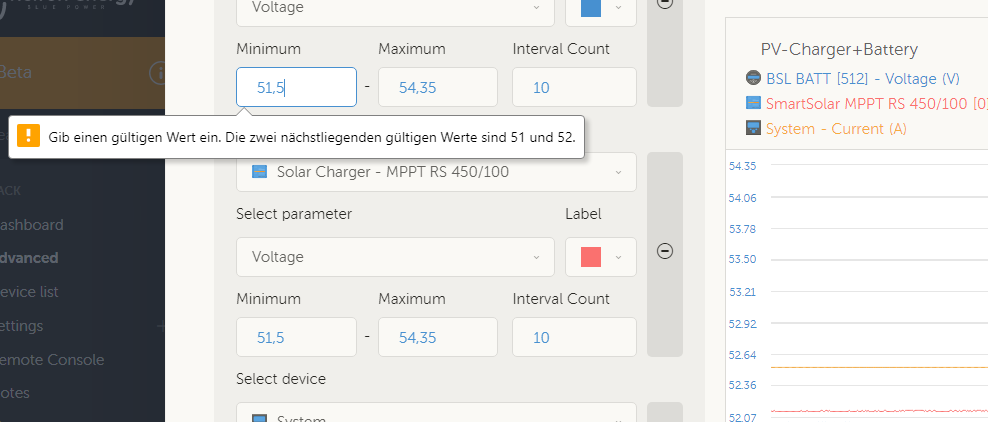
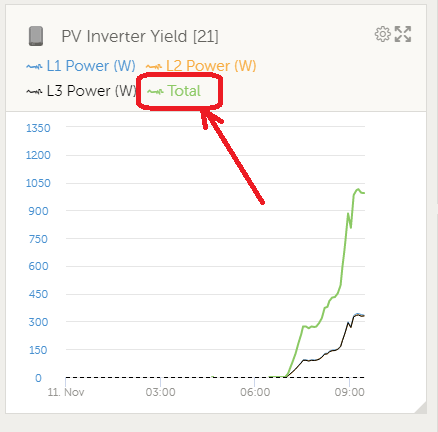
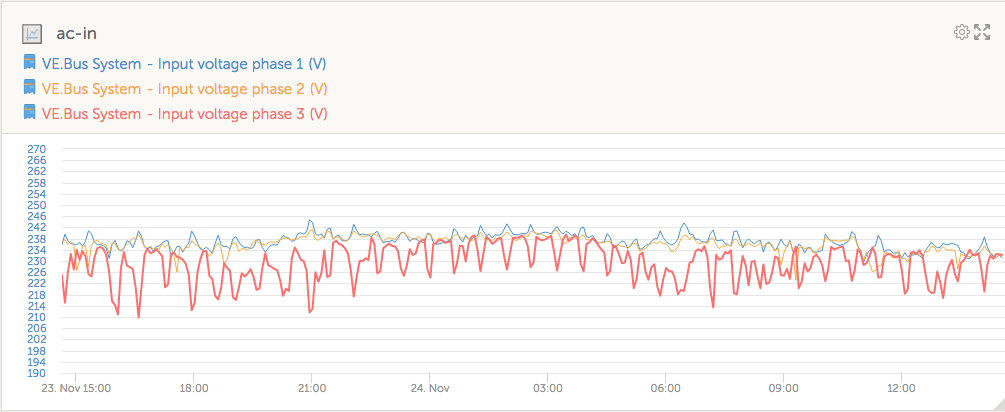
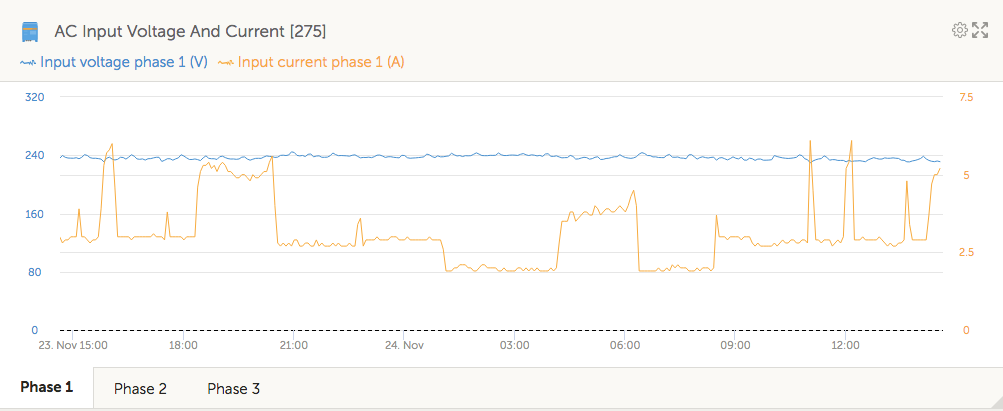
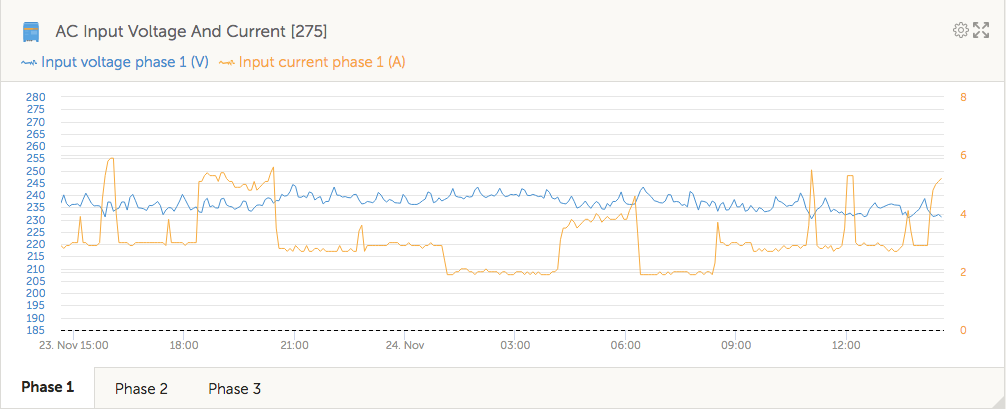
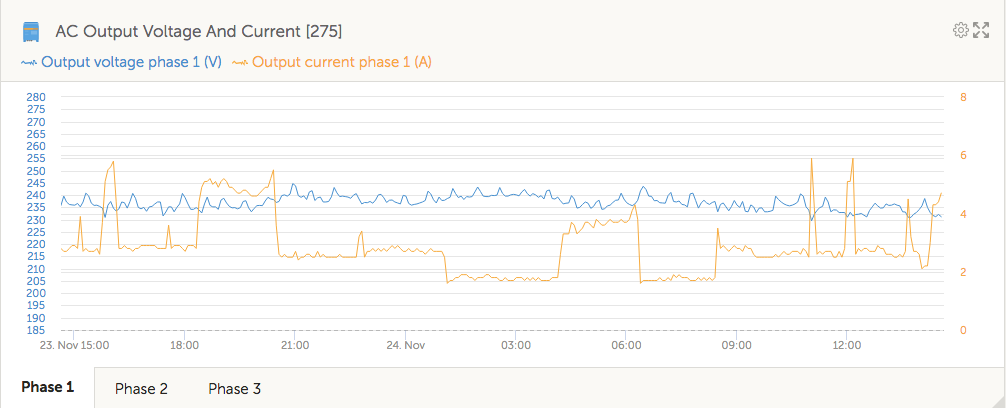
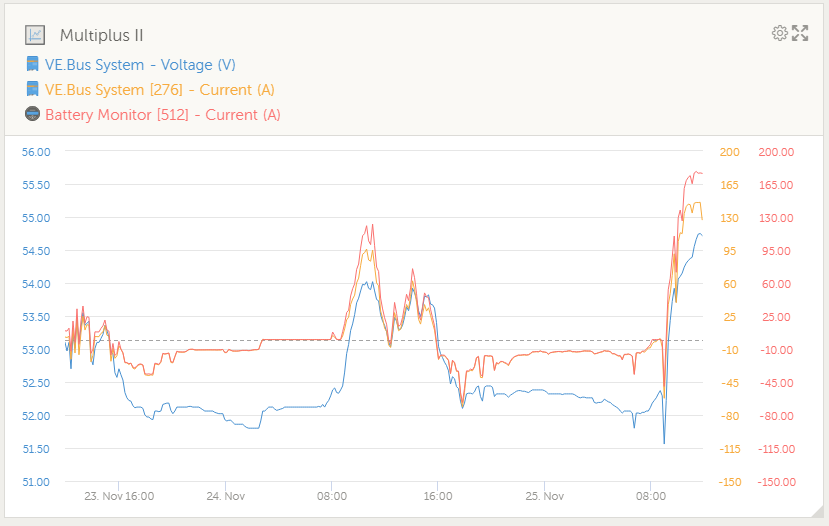
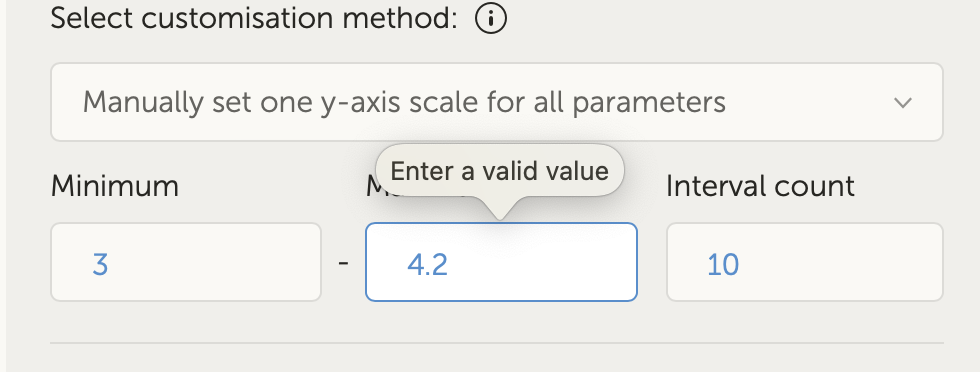
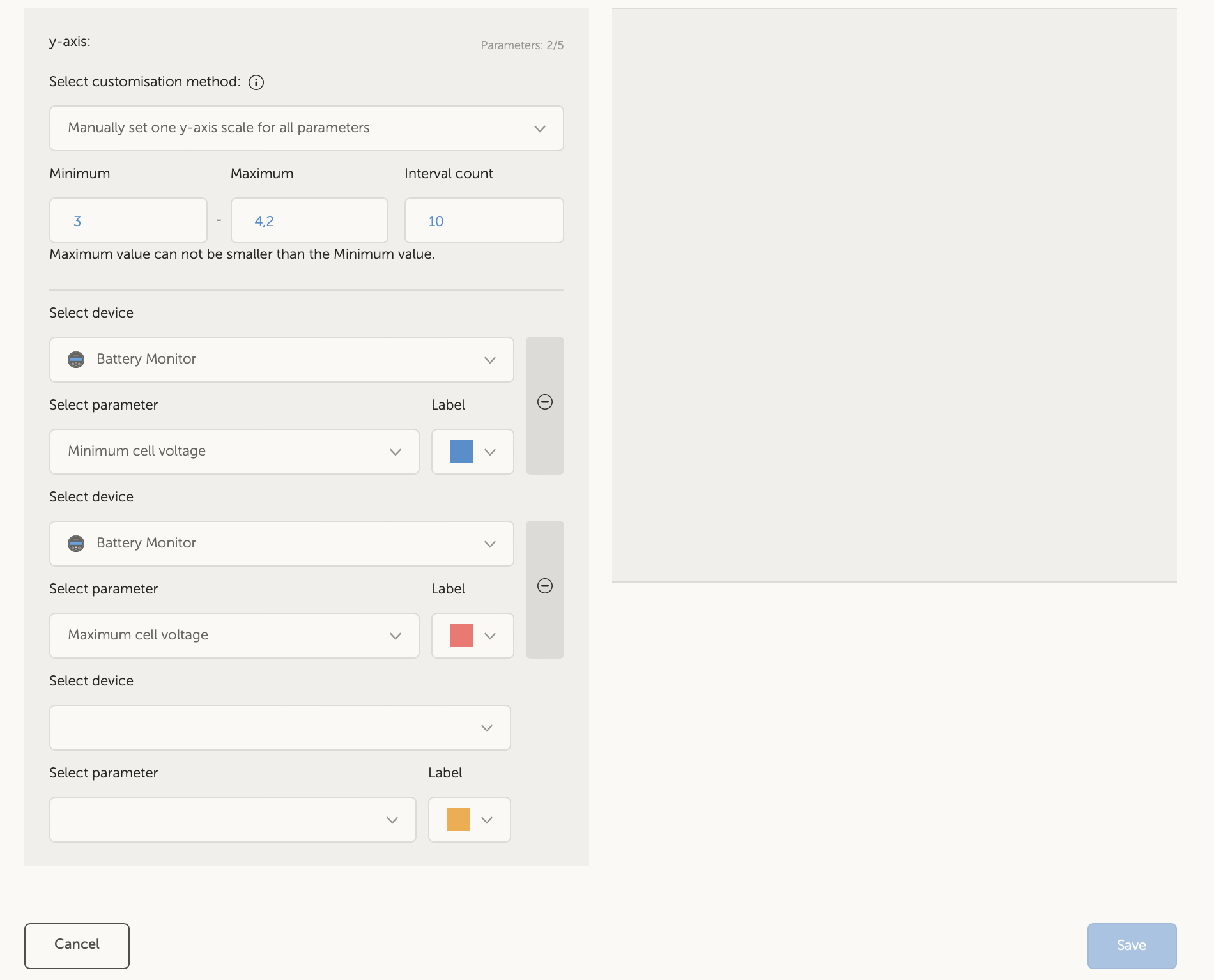
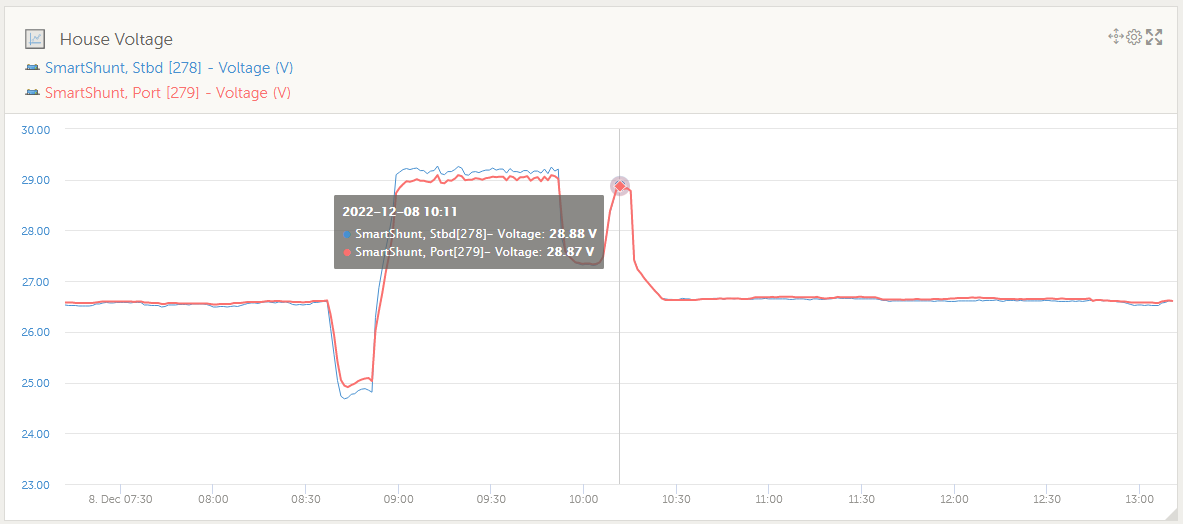
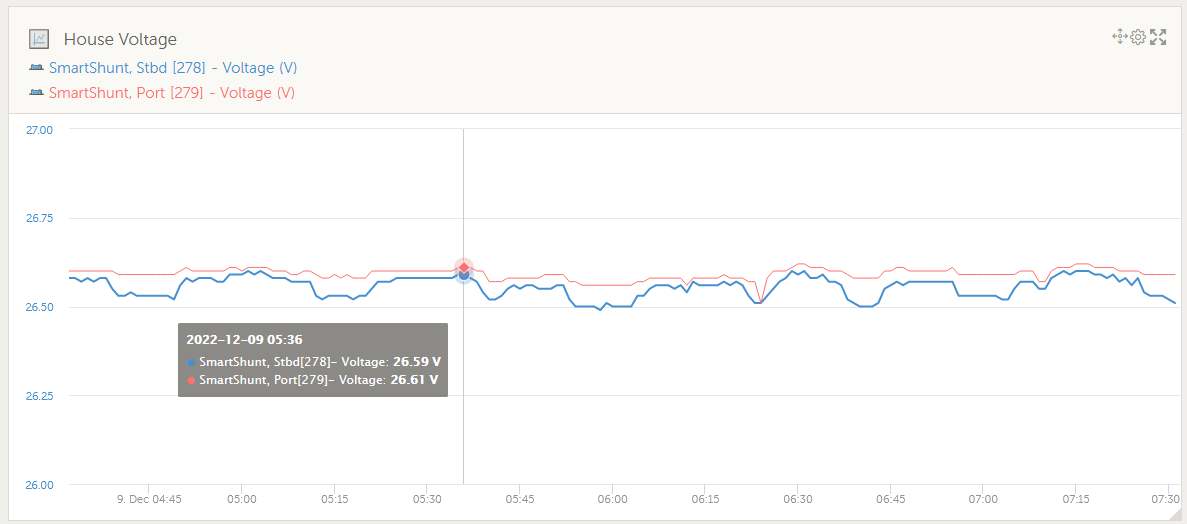
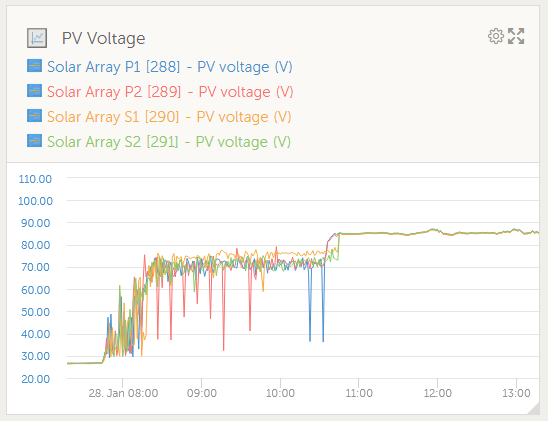 If this is a recent improvement, thank you...
If this is a recent improvement, thank you...