I am trying to connect my Cerbo GX (running firmware 2.9) to my existing Firefly RV-C network. At this point, the goal is to get the tank information from the SeeLevel RVC system that is already connected to the Firefly network (and is working). I would like to benefit from having the tank information available in both the Firefly system and the VRM dashboard, so I’m not looking to disconnect the SeeLevel from the Firefly network.
I have built a drop cable according to the pin out requirements for both sides of the system and set the Cerbo’s VE.Can port to RV-C mode as I am not using it for anything else. When I do this, I get device entries for the tank sensors on the Cerbo, but they are immediately not connected. Also, when viewing the VE.Can port menu on the Cerbo, the page continuously reloads. I managed to get to the network status page below this, and the state is ERROR-ACTIVE.
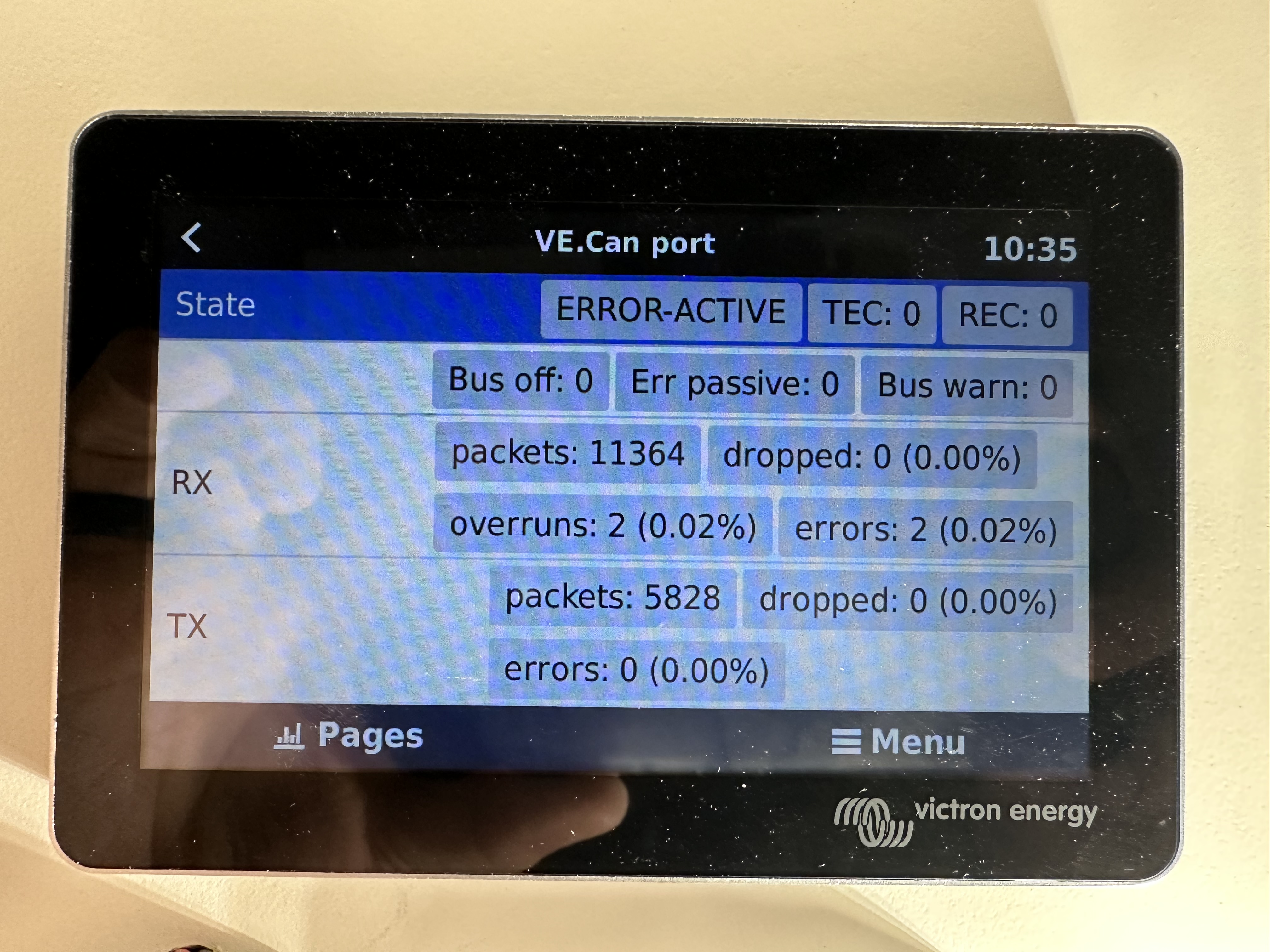
What’s also strange is that if I leave it all connected for a while, the sensors will update in VRM on rare occasions.
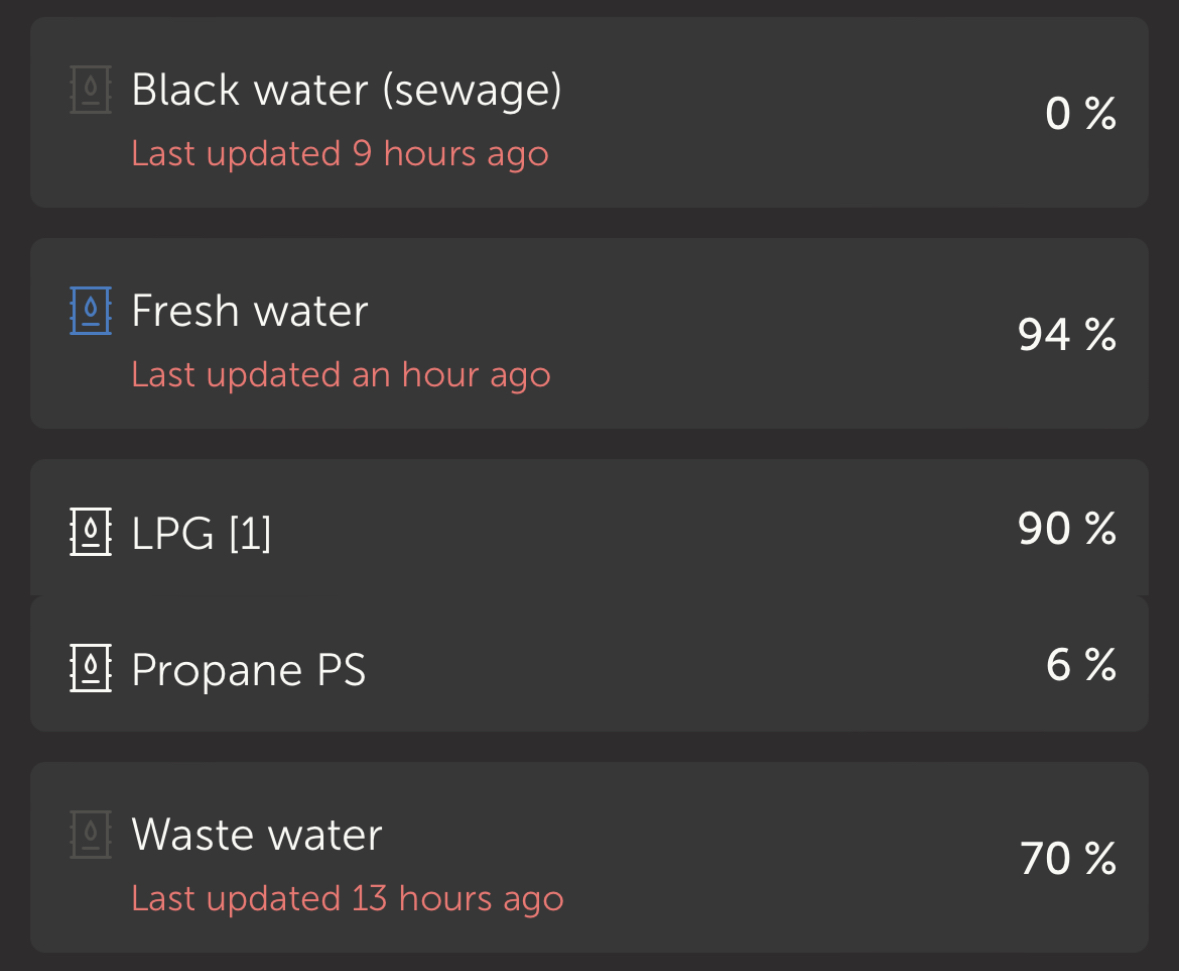
Anyone have any ideas what could be happening here and/or ideas on how to fix it so the devices stay online?
Thanks in advance!
