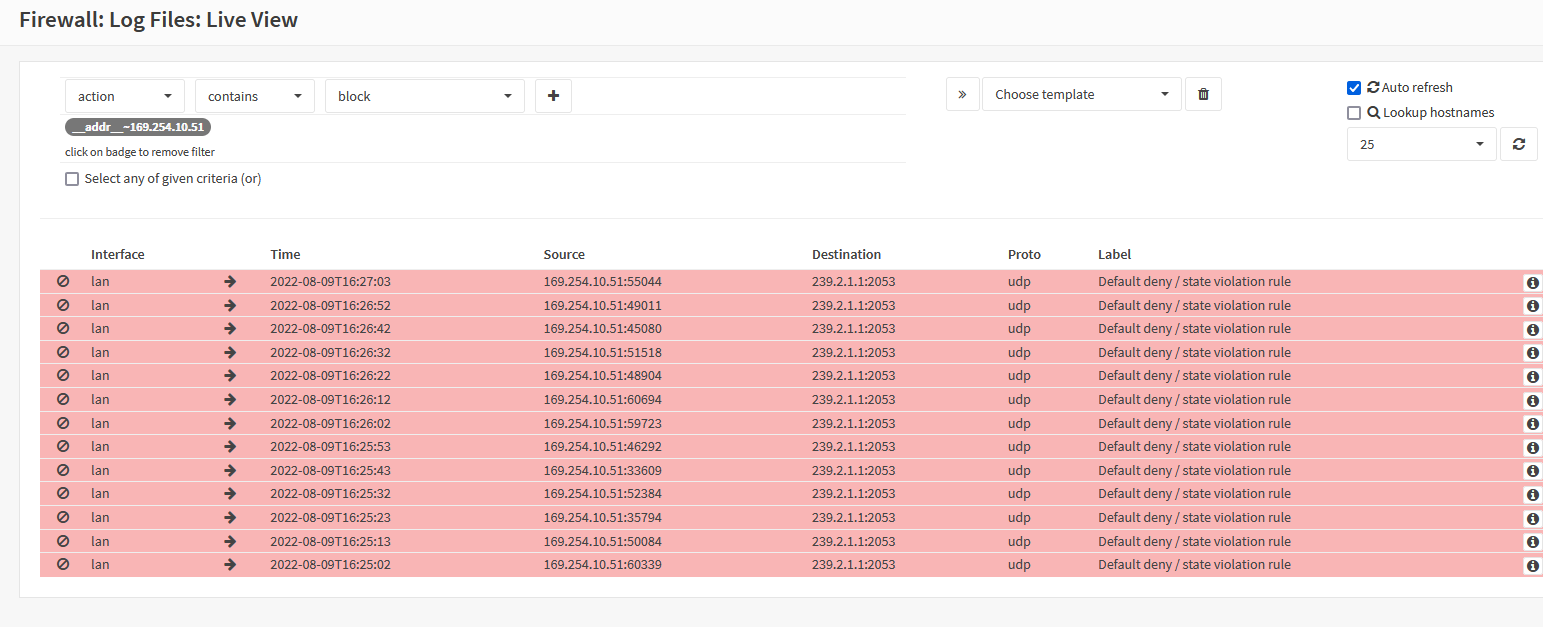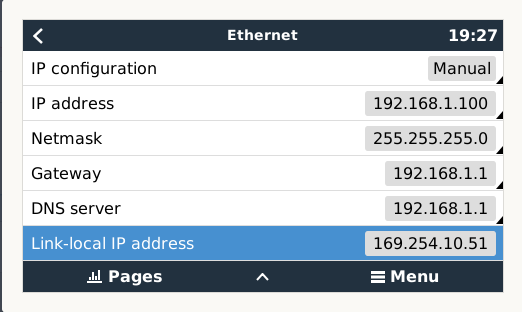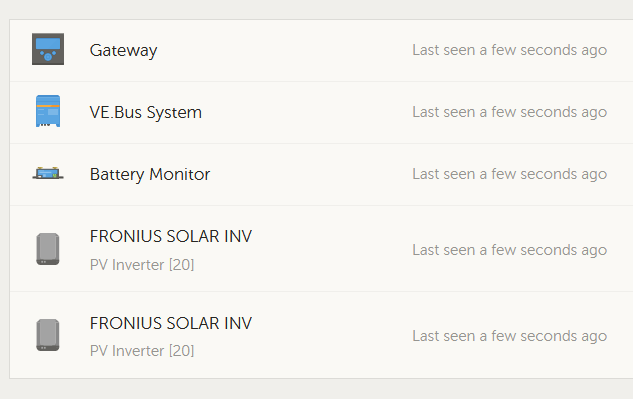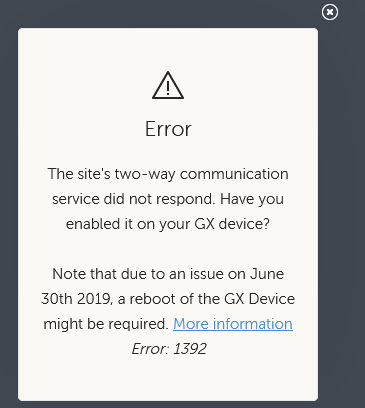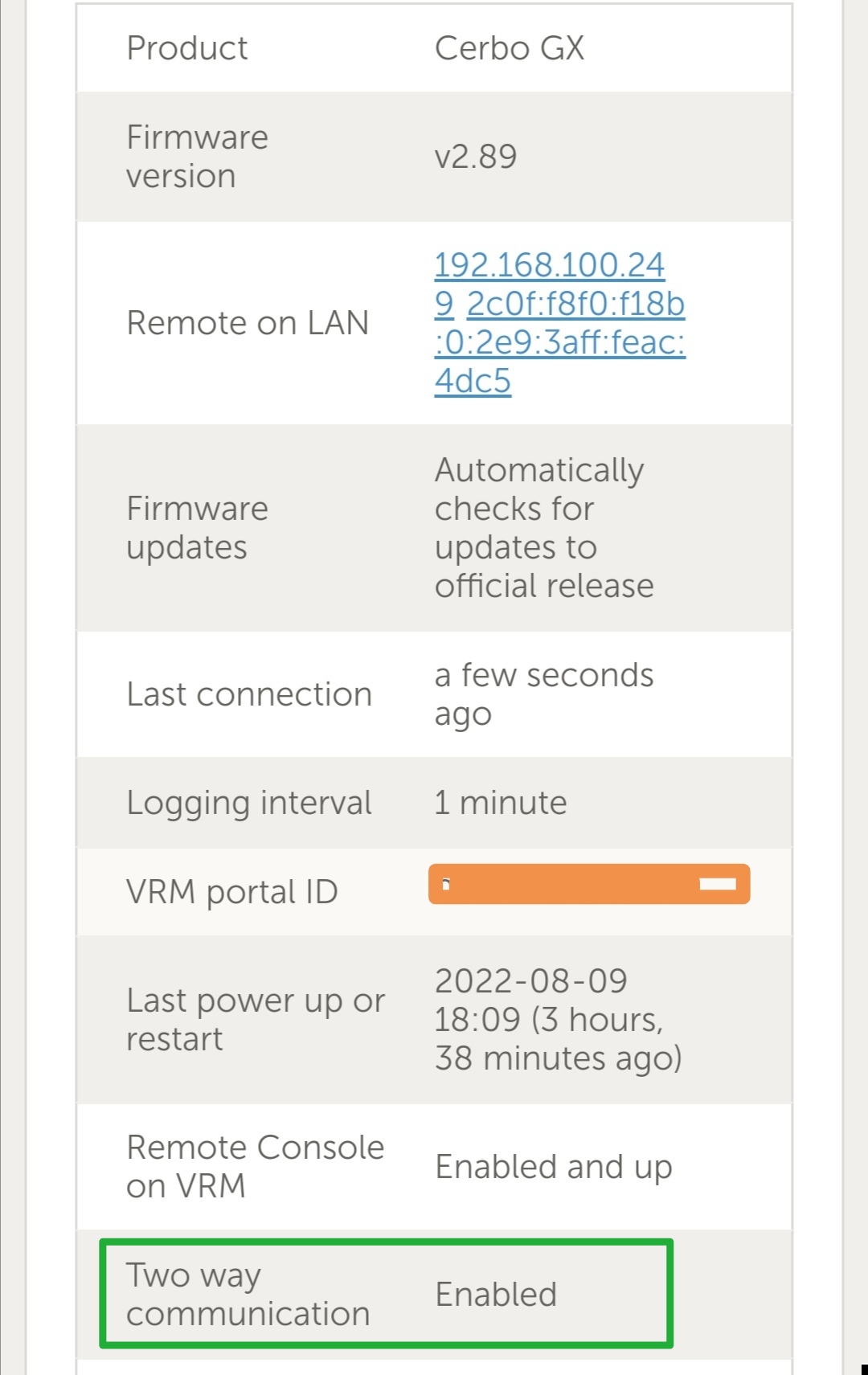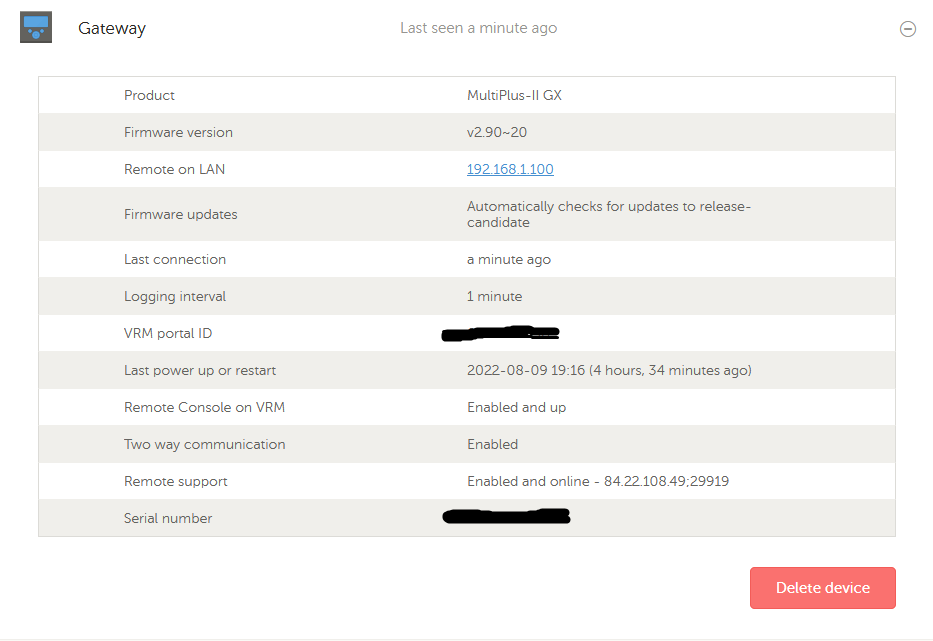Hi, i have 3 phase Multiplus-II and my firewall keeps blocking it's link-local ip address.What is the purpose of this 169.254.xx.xx address. Do i need to make allow rule for it, that it can be access outside ?
I am asking because i have issue with vrm.victronenergy.com / device list / firmware update doesn't work.
It goes to Status: Connection established, retrieving list of devices... but then fails.
and if that isn't strange enough, the device list have my PV twice with same instant.
Versions:
Gateway 2.6 > 2.89 > 2.90b20 (same problem with all fw)
Ve.bus system 497
Battery monitor 4.08
I am using 5G connection with public ip & ipv4
Thank you