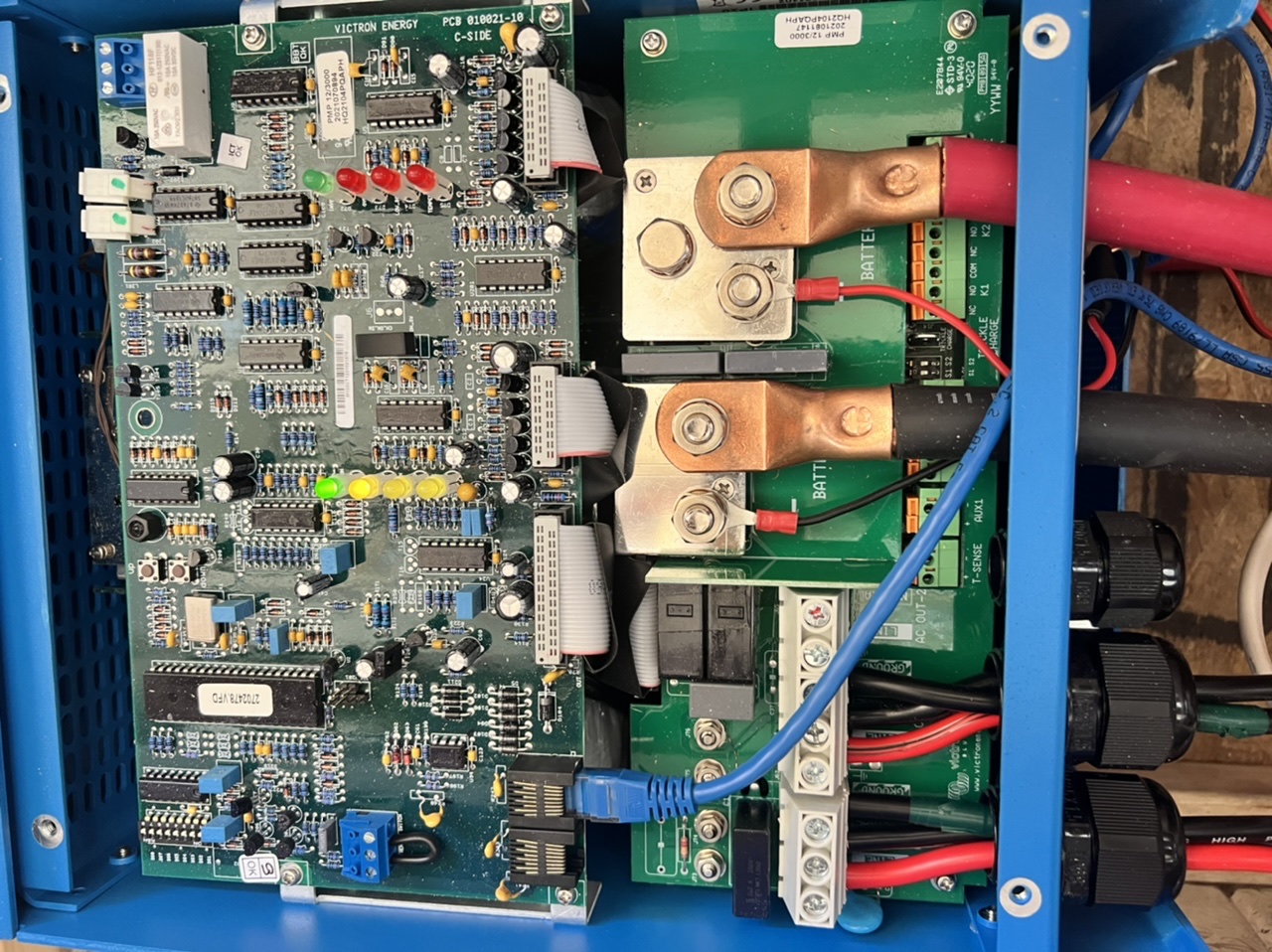
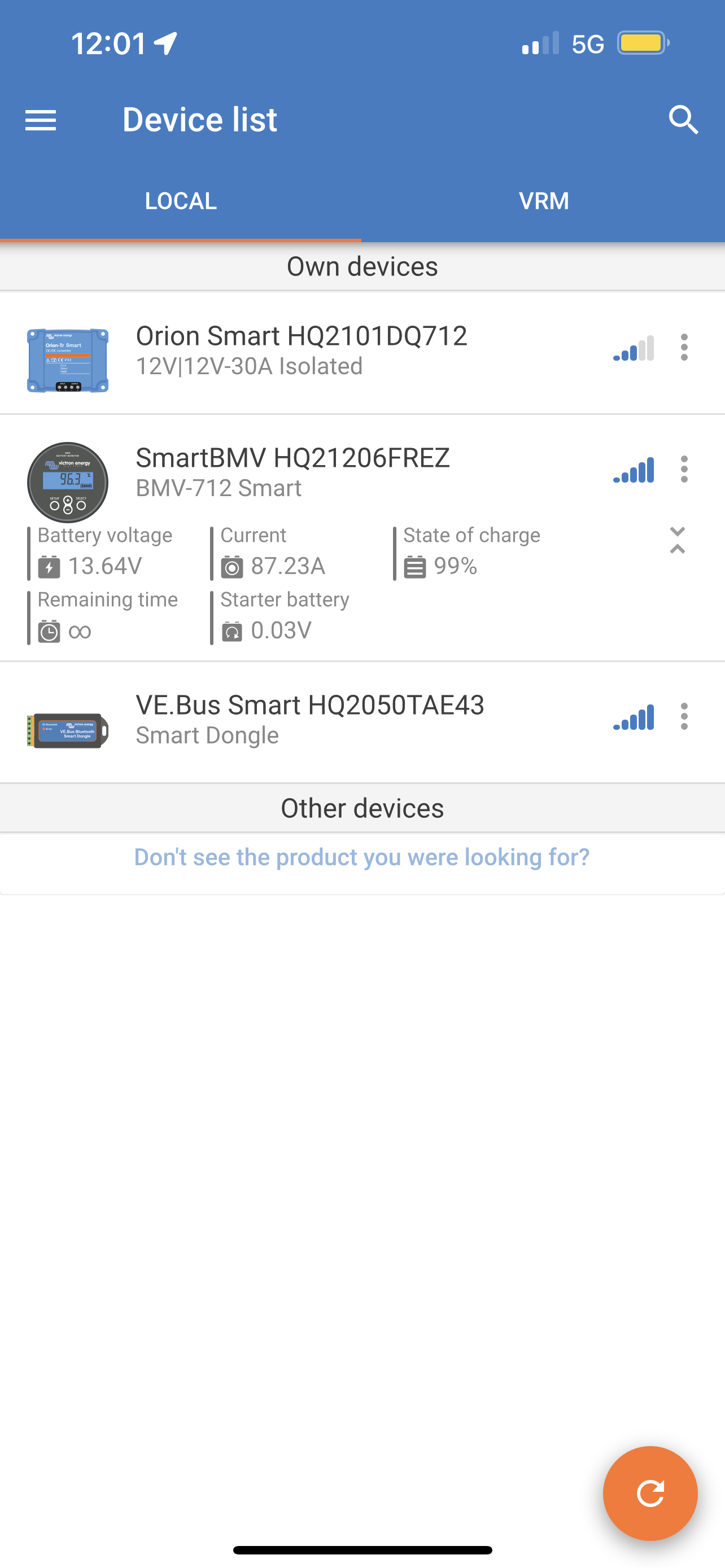 When I first connected everything the smart dongle showed up on the app but I can’t use it to configure the multiplus somehow.
When I first connected everything the smart dongle showed up on the app but I can’t use it to configure the multiplus somehow.
I tried both port and bought the Victron cable but still not working. Help please!
This site is now in read-only archive mode. Please move all discussion, and create a new account at the new Victron Community site.
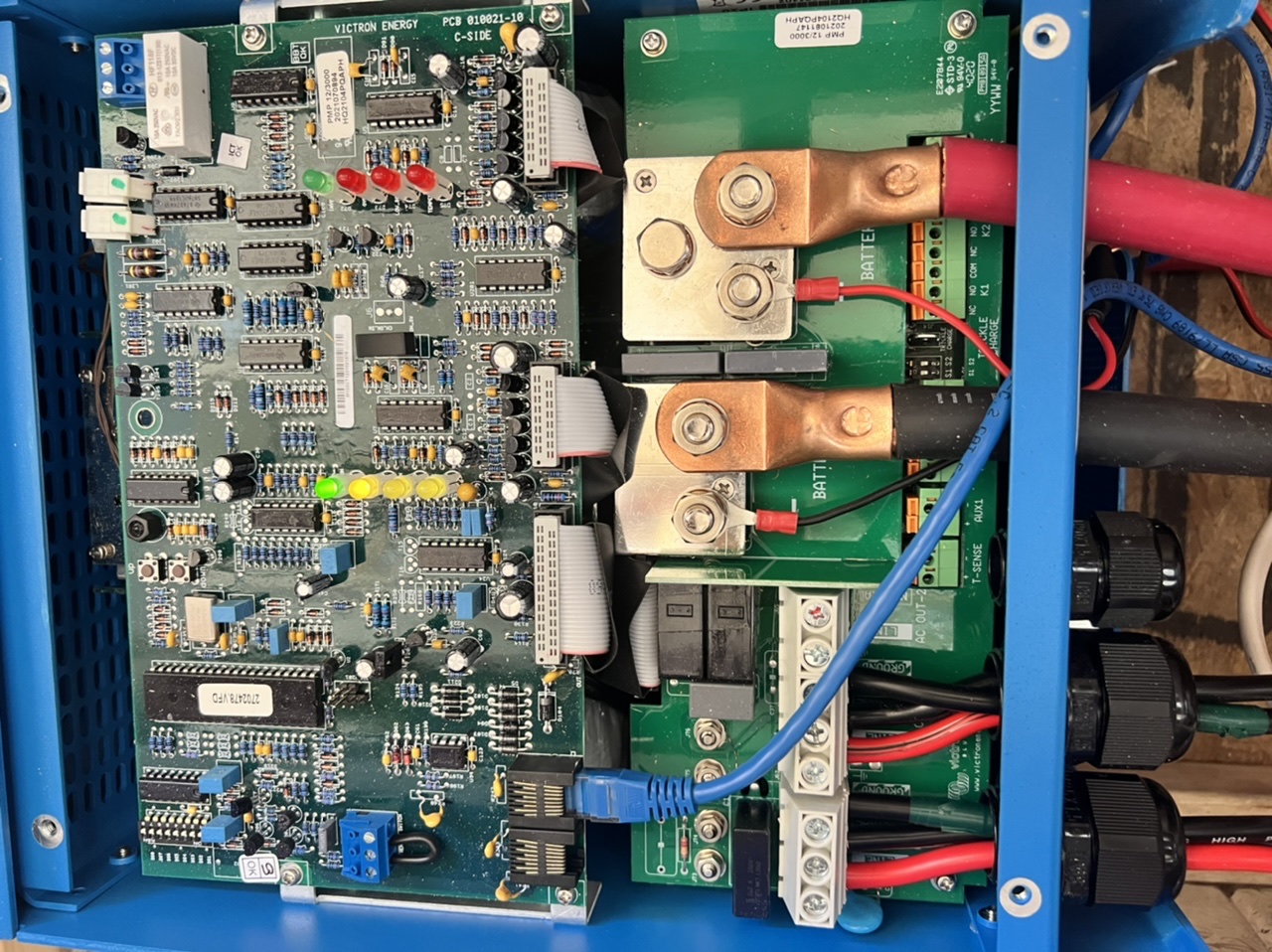
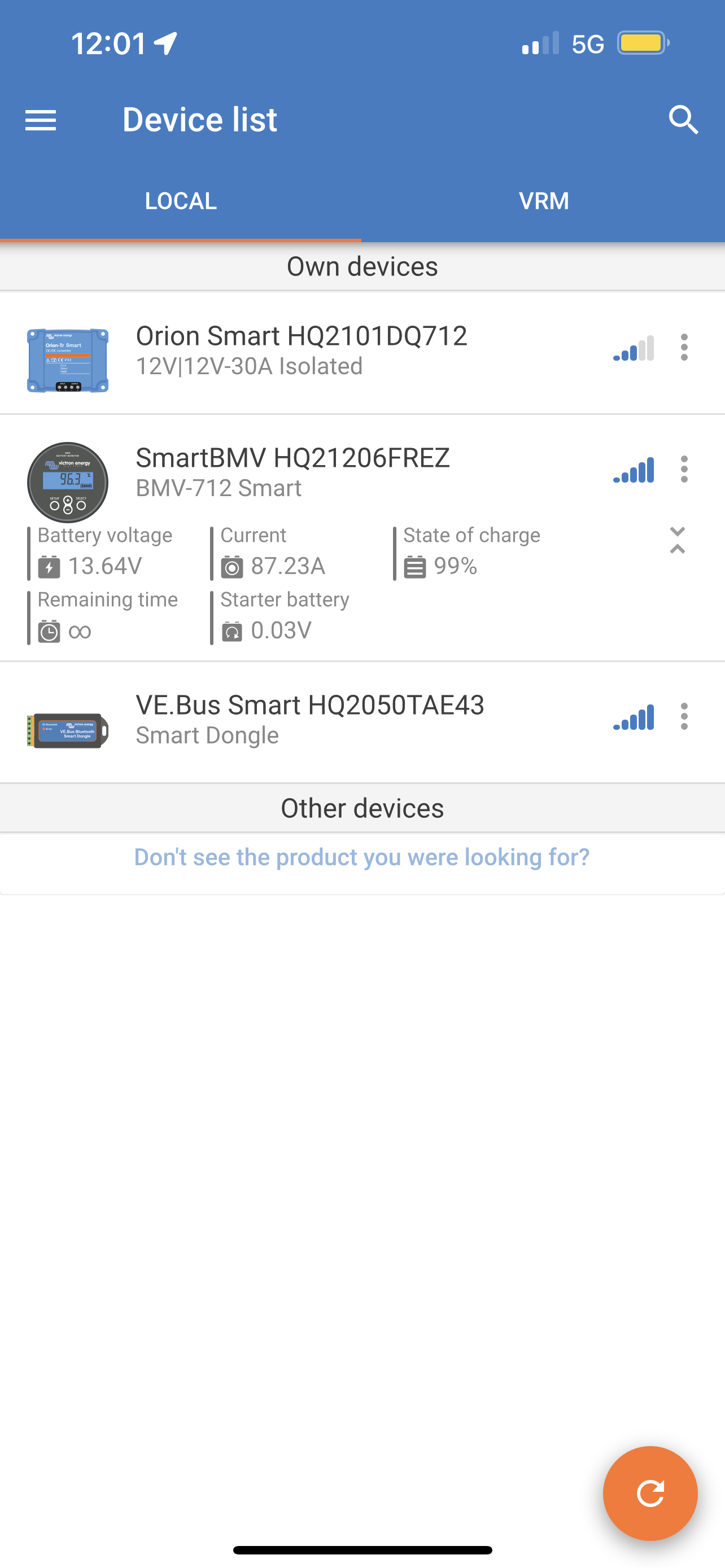 When I first connected everything the smart dongle showed up on the app but I can’t use it to configure the multiplus somehow.
When I first connected everything the smart dongle showed up on the app but I can’t use it to configure the multiplus somehow.
I tried both port and bought the Victron cable but still not working. Help please!
The VE Bus smart dongle cannot be used to configure the Multi. It can change some settings and work for basic monitoring.
Here is the manual
https://www.victronenergy.com/live/vebus_smart_dongle_manual
Here are some screenshots of what to expect.
To change settings and program the inverter you need the mk3 to usb adaptor.
You can use them, they do not smart network however. So both just independent monitors.
If you touch to open the smart dongle do you see anything like the screenshots in my post above?
Additional resources still need to be added for this topic
29 People are following this question.