- Cerbo GX @ firmware v2.61 (latest ?)
- VE.Bus Smart Dongle @ firmware v1.12 (latest)
- MultiPlus 12/3000/120-50 @ firmware v481 (latest)
- MPPT 100/50 @ firmware v1.59 (latest)
- BMV @ firmware v4.0.8 (latest)
and VictronConnect app @ v5.72 (latest)
VE.Bus dongle is connected to the MultiPlus, as is the Cerbo. Prior to a recent firmware update for some of the devices, we could:
- control the MultiPlus via VictronConnect app (On, Off, etc).
- Cerbo display would register the state of the MultiPlus (green light On, etc.)
After firmware updates:
- If the Cerbo is connected to the MultiPlus (via RJ cabling), the VE.Bus does not recognize the MultiPlus.
- If the Cerbo is disconnected from the MultiPlus, the VE.Bus will see the MultiPlus, and it can be controlled via the app.
- If the VE.Bus is connected and recognizes the MultiPlus w/o the Cerbo connected (and thus controls the MultiPlus as expected), and the Cerbo is then connected to the MultiPlus, the MultiPlus can no longer be controlled via the app (and will show the MultiPlus as "Initialising" regardless of its actual state).
The only changes to our system have been recent firmware updates. Very confused.
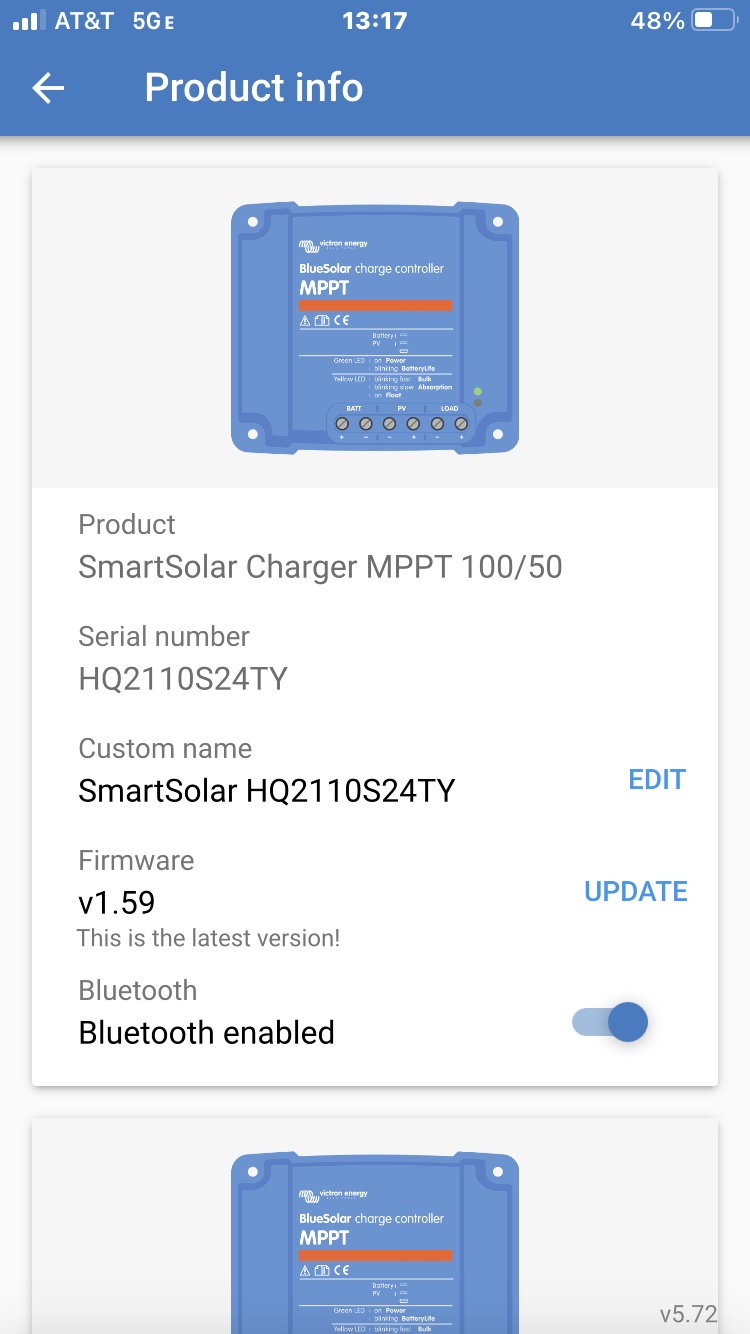
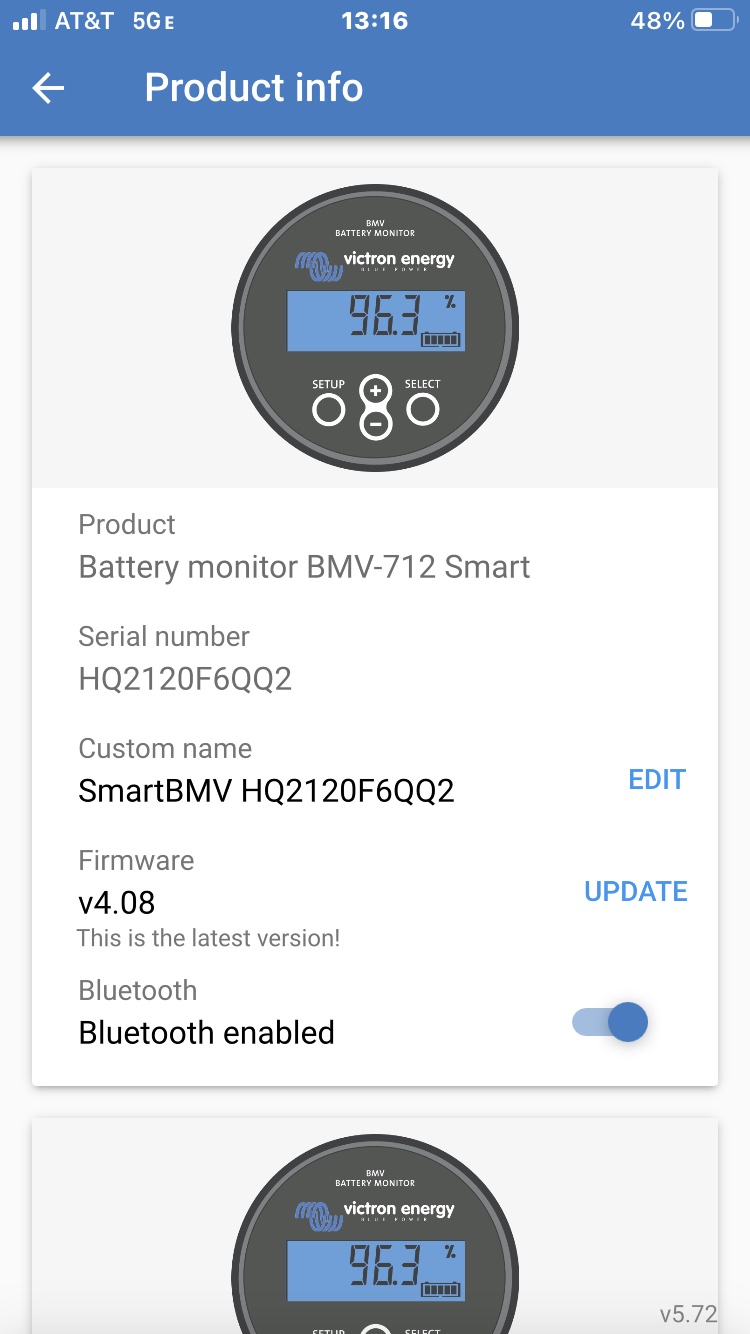
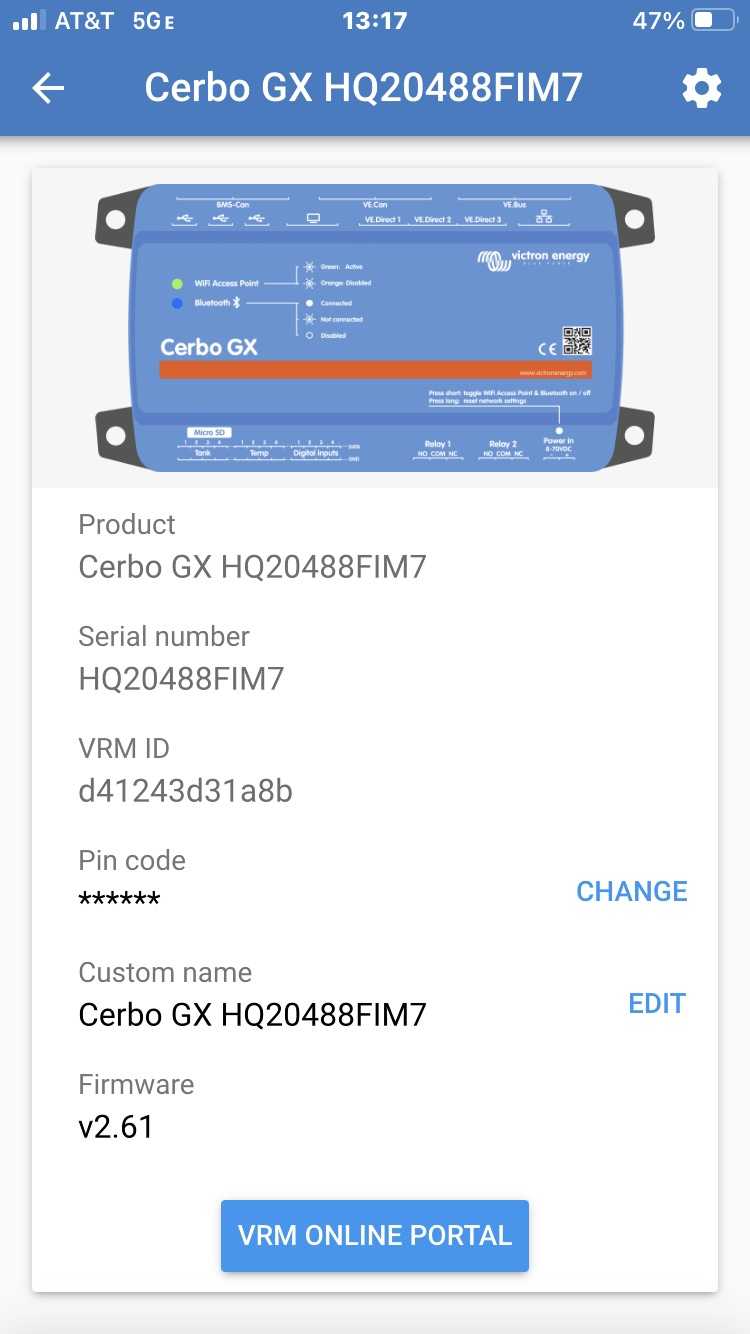
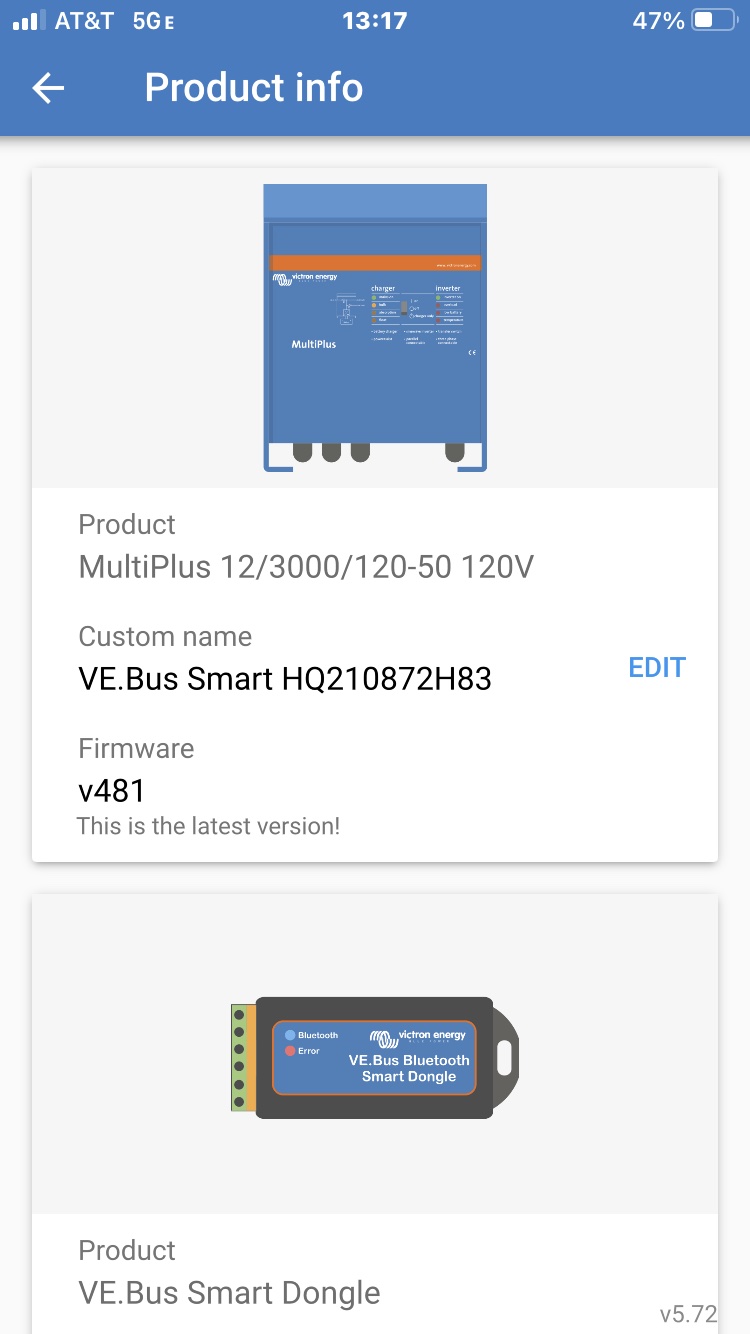
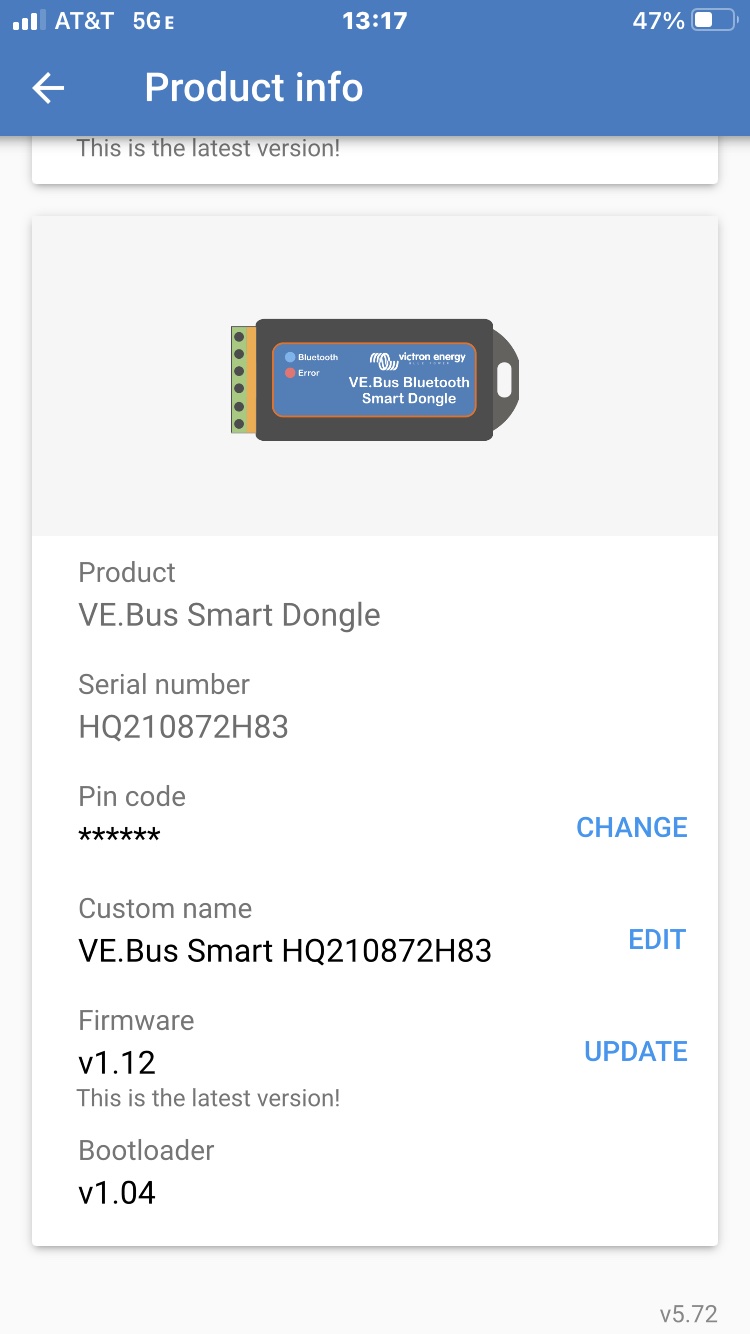
Cerbo disconnected from the MultiPlus:
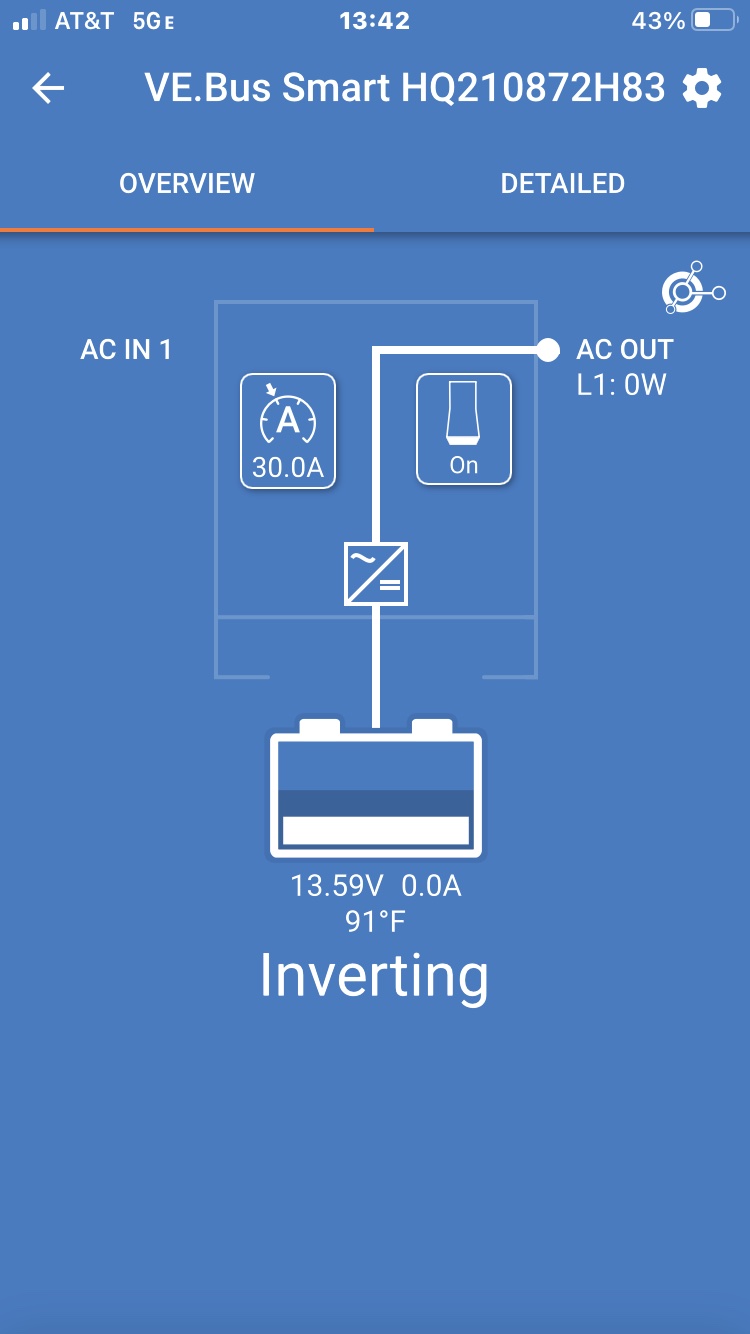 Cerbo connected to the MultiPlus:
Cerbo connected to the MultiPlus:
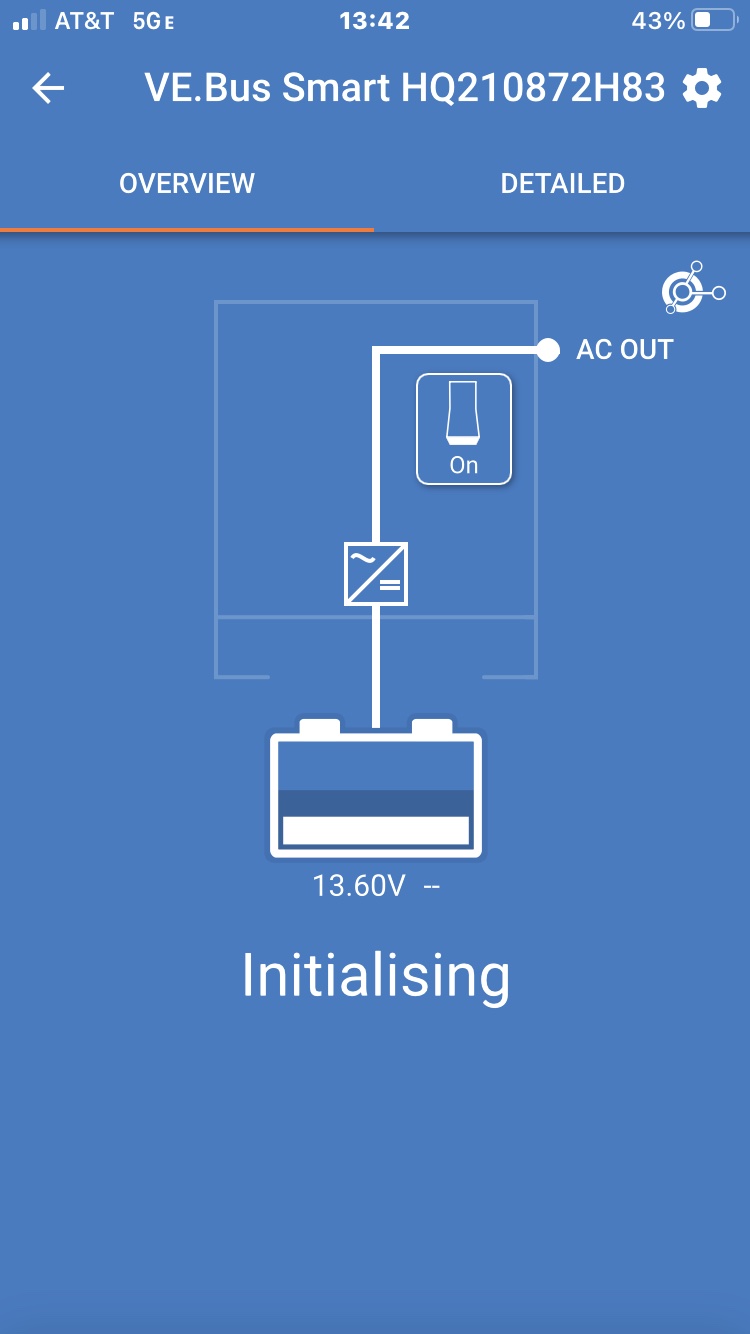

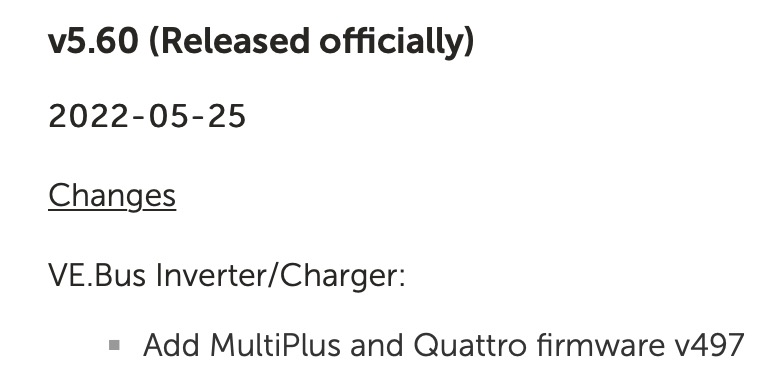
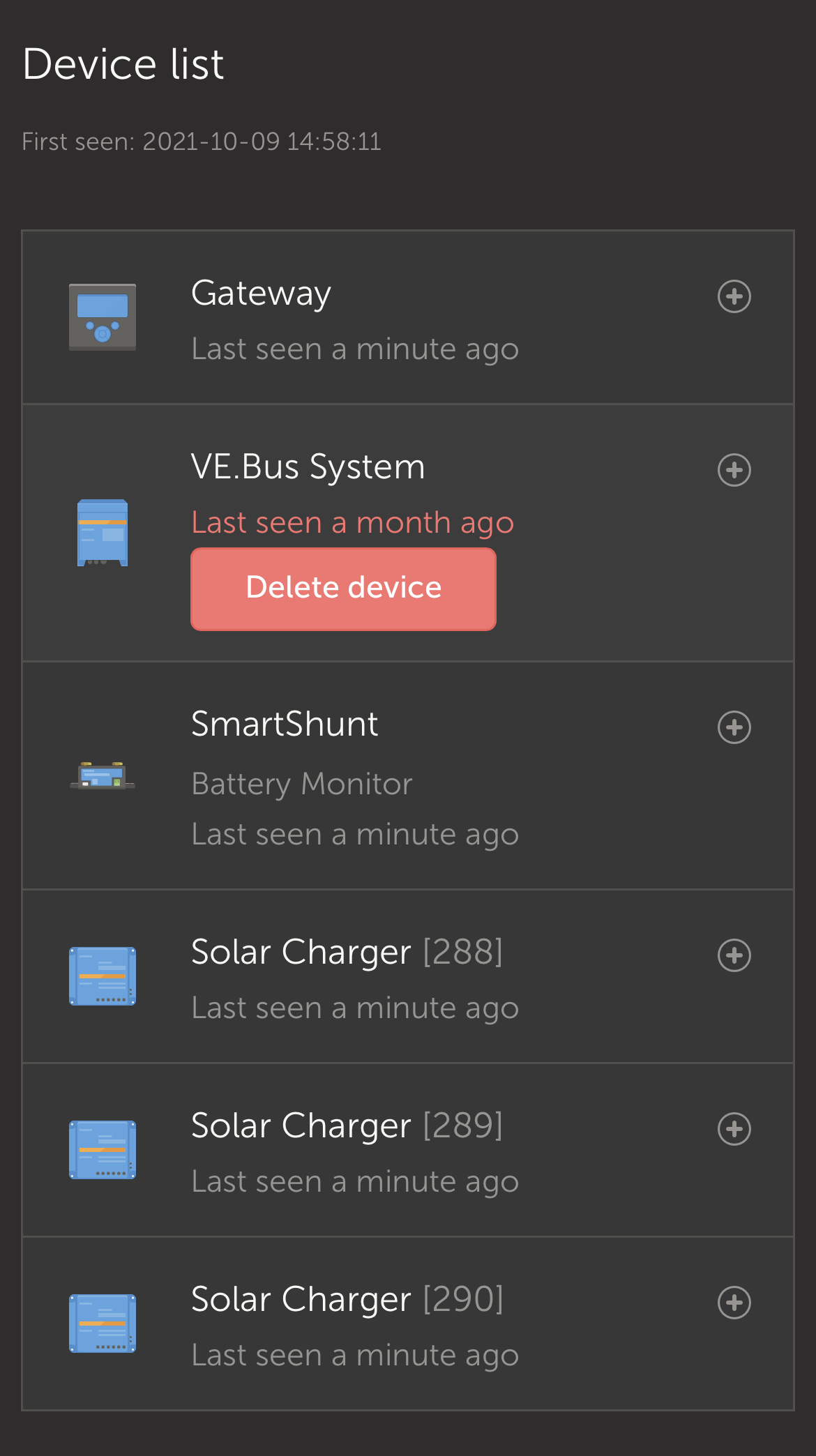 This is what I see in the VRM device list.
This is what I see in the VRM device list.