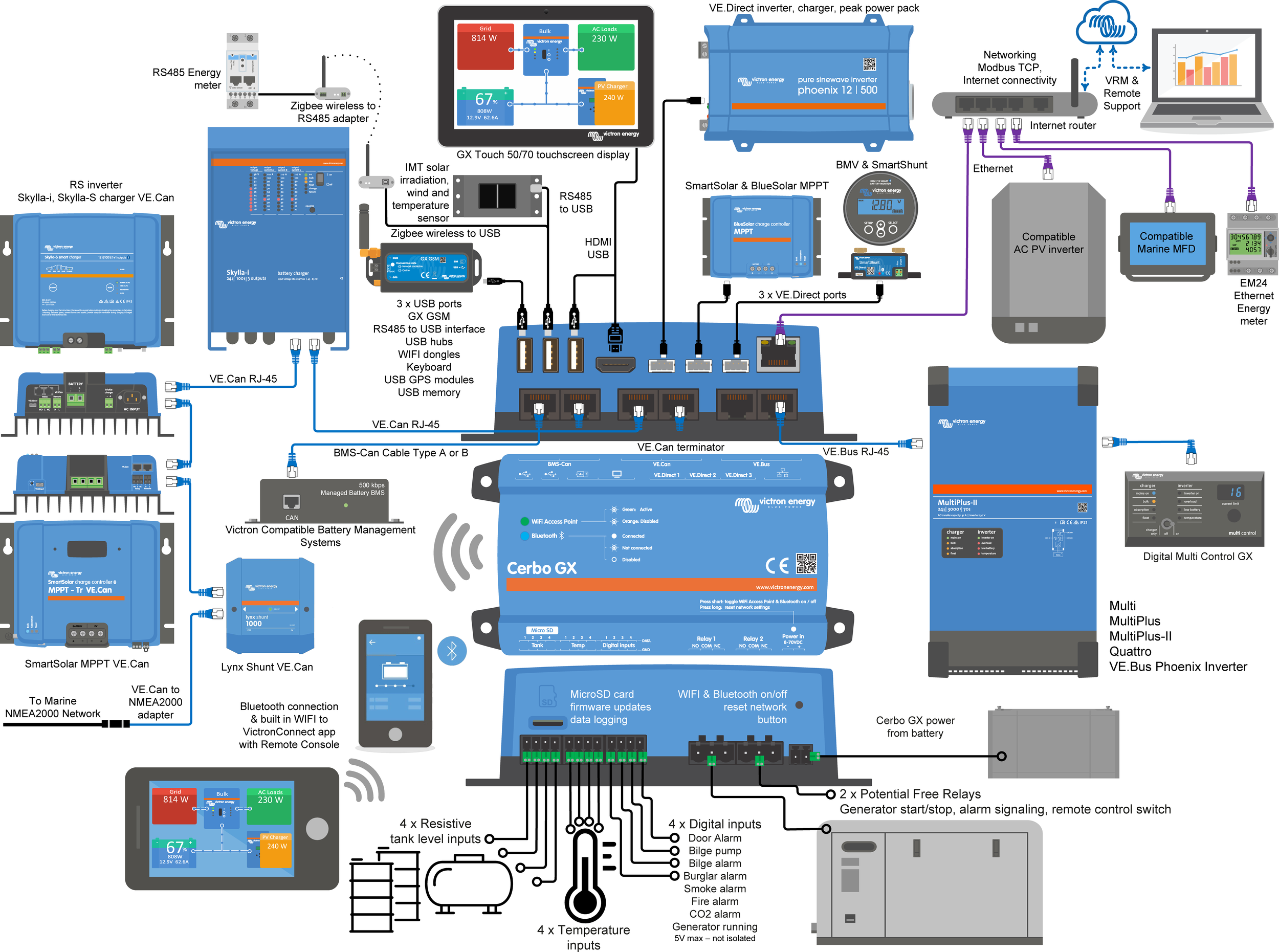So I imagine others have the same issue whether in a home, boat or RV: Multiple victron devices are in another place from where users want to monitor/interact with those multiple devices. How are folks doing this? What if any ways does victron support this?
------------------
We will have multiple victron devices in the battery bay of our motorcoach. Those being ac/dc charger, dc-dc charger, shunt/battery monitor, 2 inverters. How (what is the best way) to get communication sent to the cabin above? I anticipate having a tablet installed in the cabin (near driver ops).
Bluetooth:
One major issue with bluetooth will be it won't be strong enough to reach from the battery bay to where this tablet will be mounted. So how to repeat/amplify the signal?
How to pair multiple devices? I guess some new phones/tables support BT5 can connect to up to 7 devices. Otherwise is there some kind of hub? Does the victron app support connecting to multiple devices at once? Is there some dashboard in the app to view basics of all connected devices?
VE-DIRECT:
If using the ve-direct is there some kind of bus that has a single outbound communication cable (serial?). If I recall using ve-direct you can't use all the groovy apps developed for android and I'm not going to code up a whole interface etc for these devices so I am thinking ve-direct is not the way to go unless I'm trying to do some automation and need the "raw" data from the device.
Wifi or ethernet bridge:
Seems as if victron just never wanted to go down this road for communication which leaves us with ve-direct (a proprietary serial communication?) or bluetooth (limited signal strength, multiple pairing issues, only one phone/table may pair to a device). Has anyone tried to set up a bridge into a ethernet IP network? That would have been for me the best. Each device having its own socket API. Then one just needs a server app/browser app with plugins for each victron device. sigh