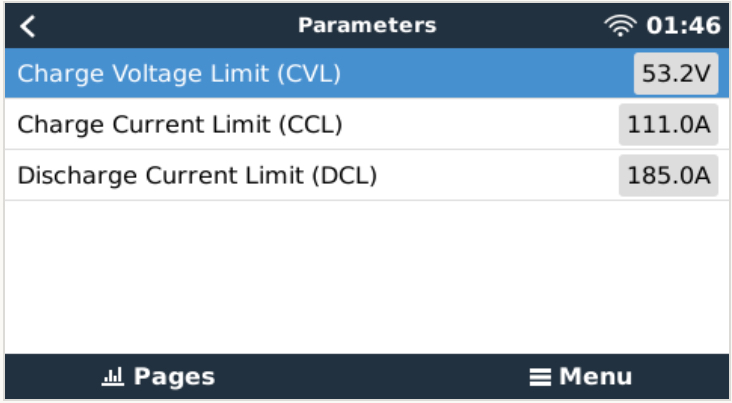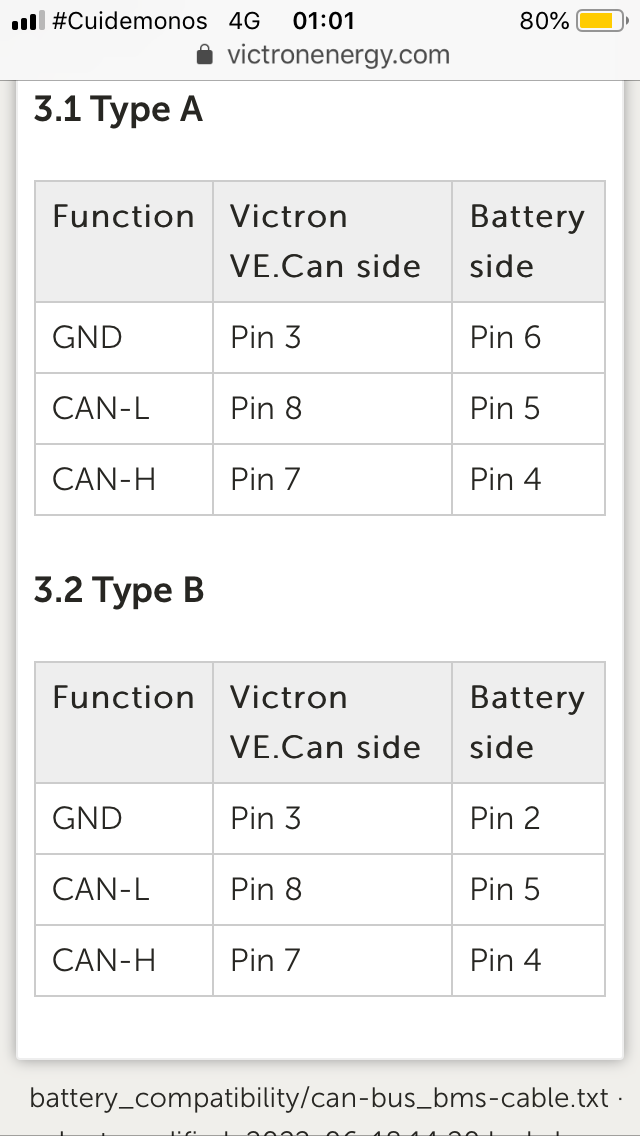Hello,
I'm offgrid user and today added 2 pylontech us3000c to my existing us3000b. Since us3000c is now master battery i read that should be use victron bms type a cable. Since i have previous victron bms type b cable i connected with it and is working (5 modules recognized). I'm planning to change it when i travel near a victron dealer as per documents recommendation, but is unsafe using like this meanwhile? what is the function of pin "gnd" where i notice is the cable difference?
Thanks, attached some pictures. (balancing cells before connect to cerbo. cerbo gx information after connecting) winter time patagonia-southamerica.