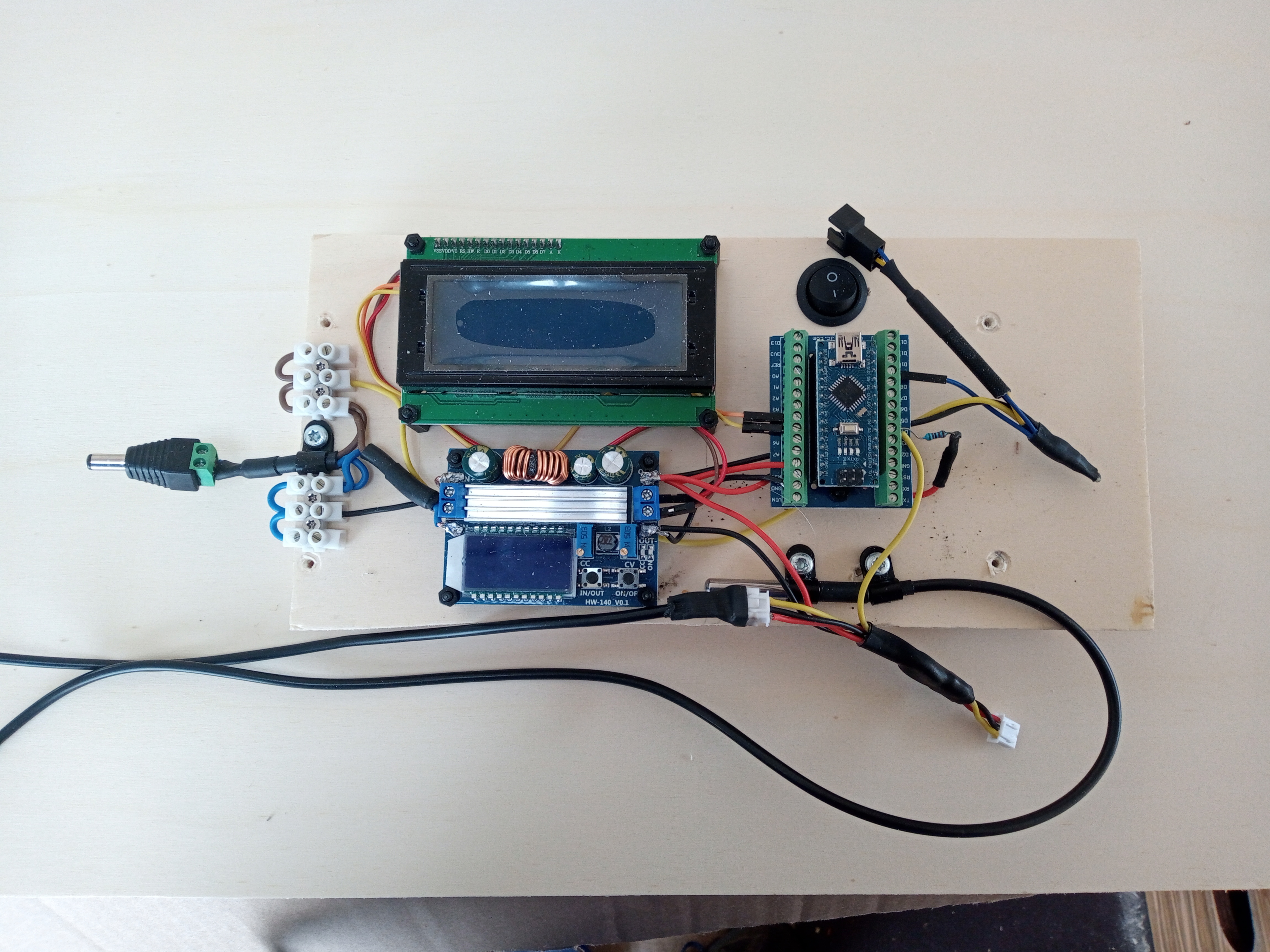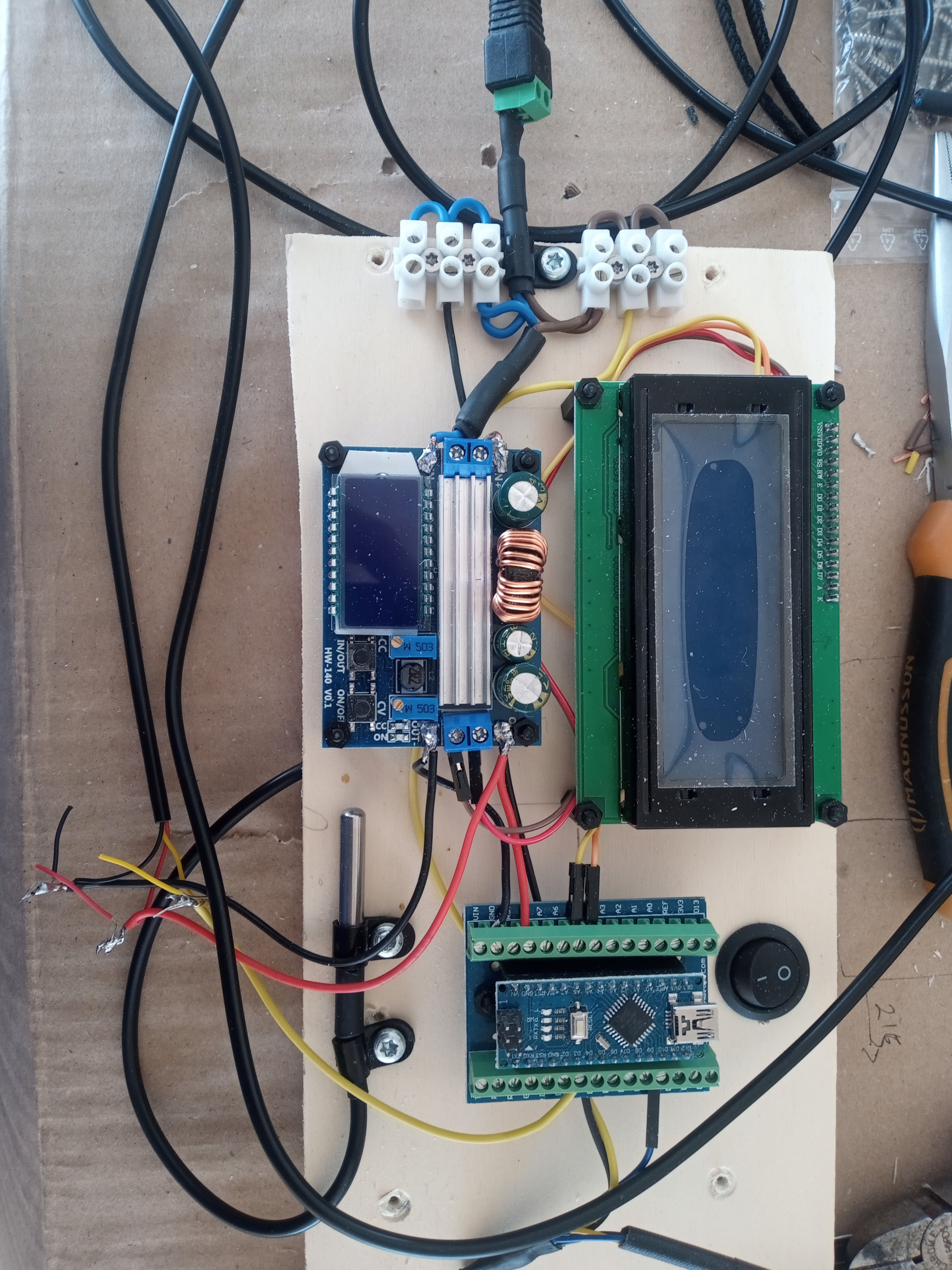I have a question, I’m thinking about a couple 12v pc fans in my van electrical cabinet, where I have 2 x victron dc to dc converters and a 2000va inverter, it gets fairly warm when the door is closed, how would I wire 2 of these 12v fans? Could they be wired directly to the battery? Or could I wire them to the output of the dc to dc converters so they only start when the engine starts? Would there be to much amperage for these little fans?
Thanks in advance.