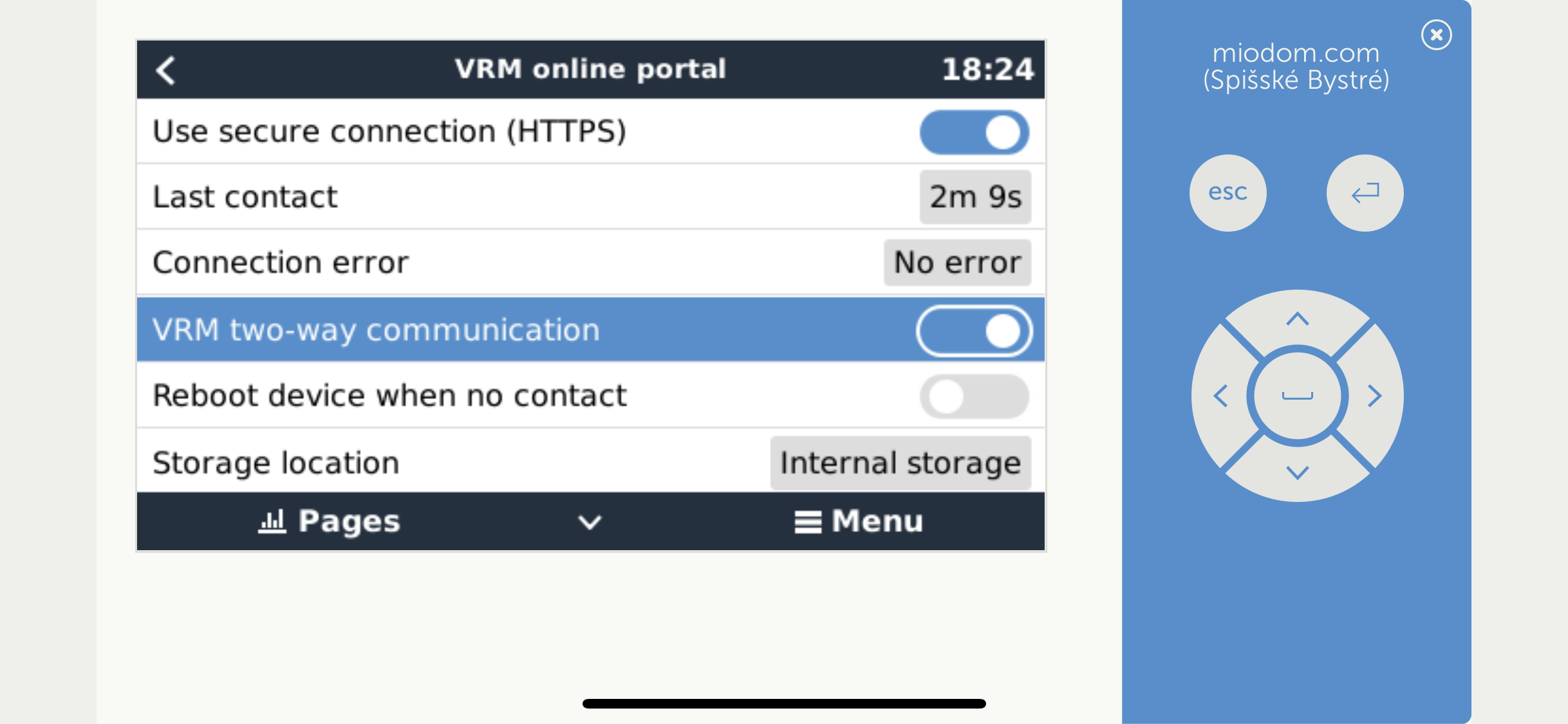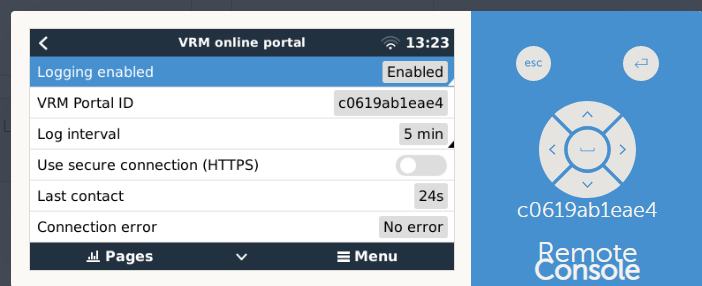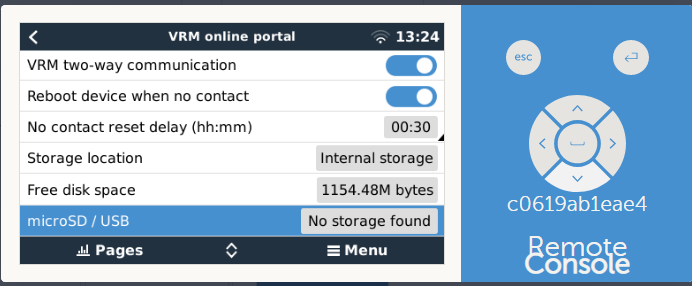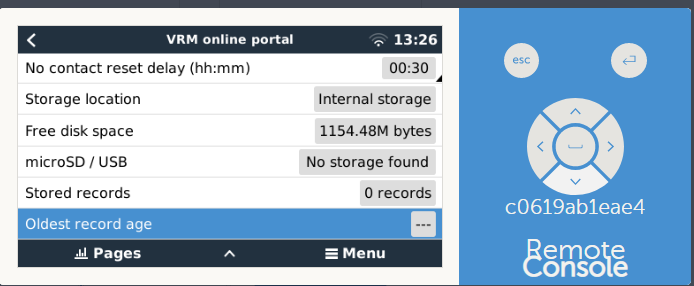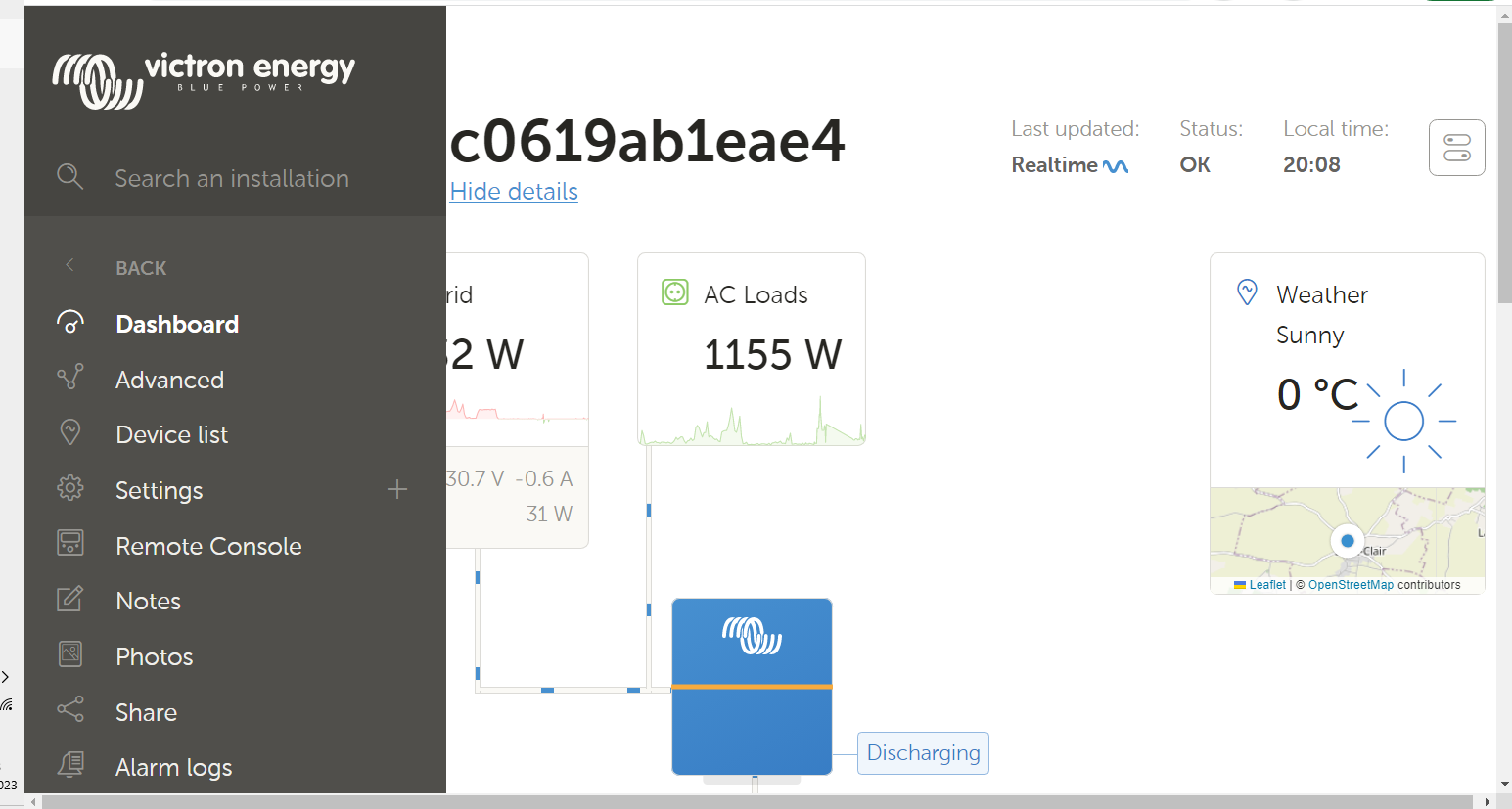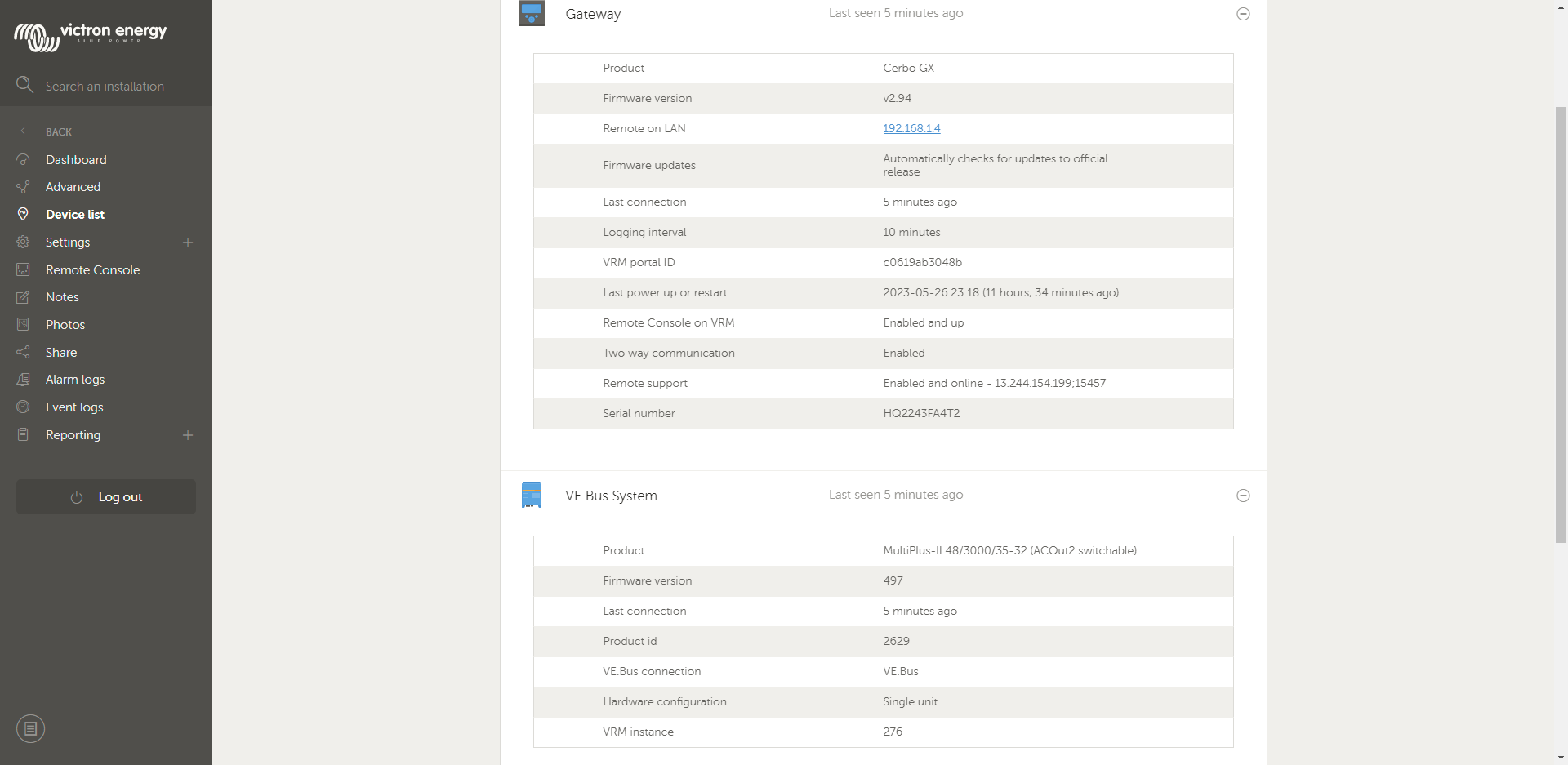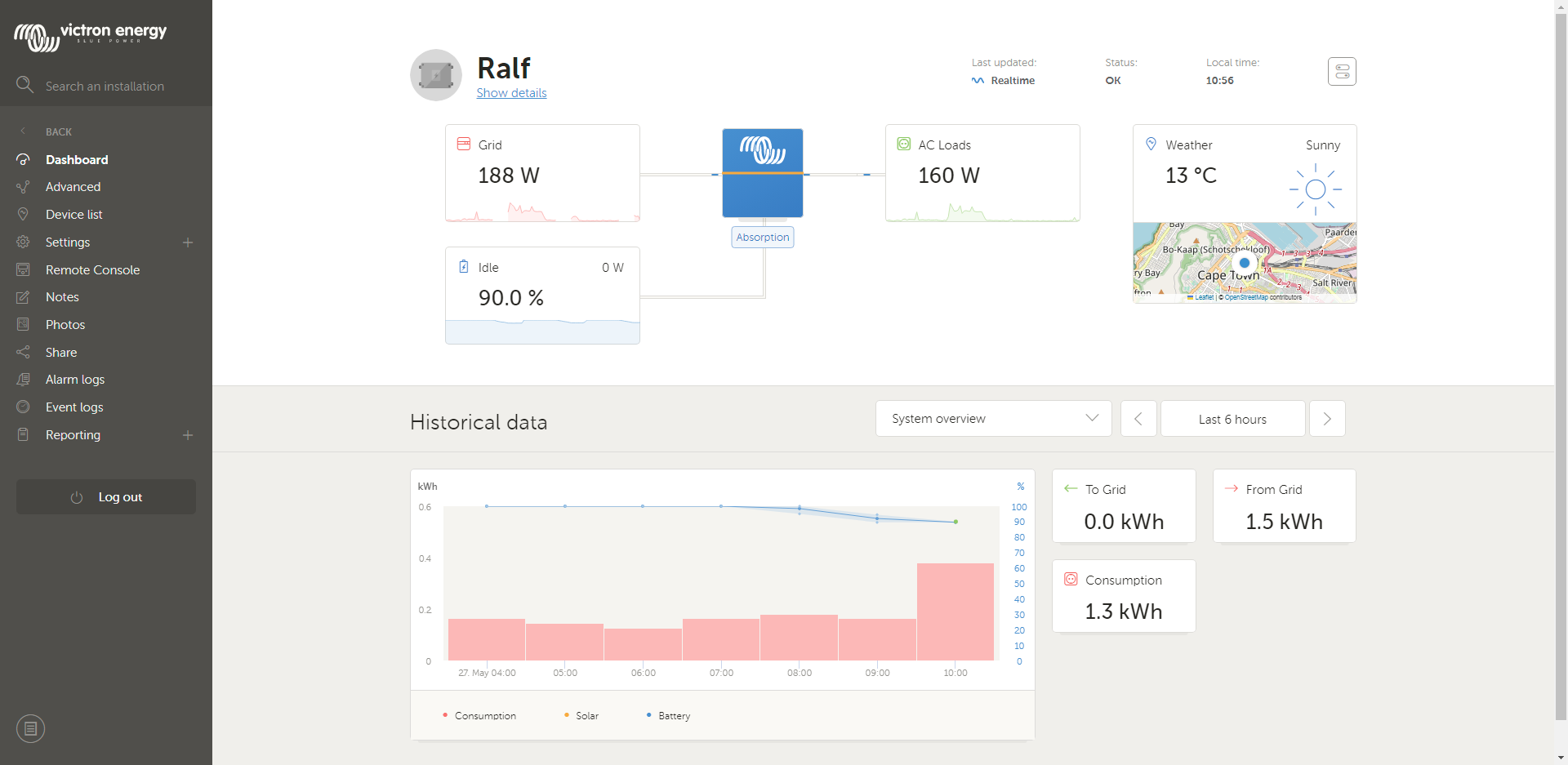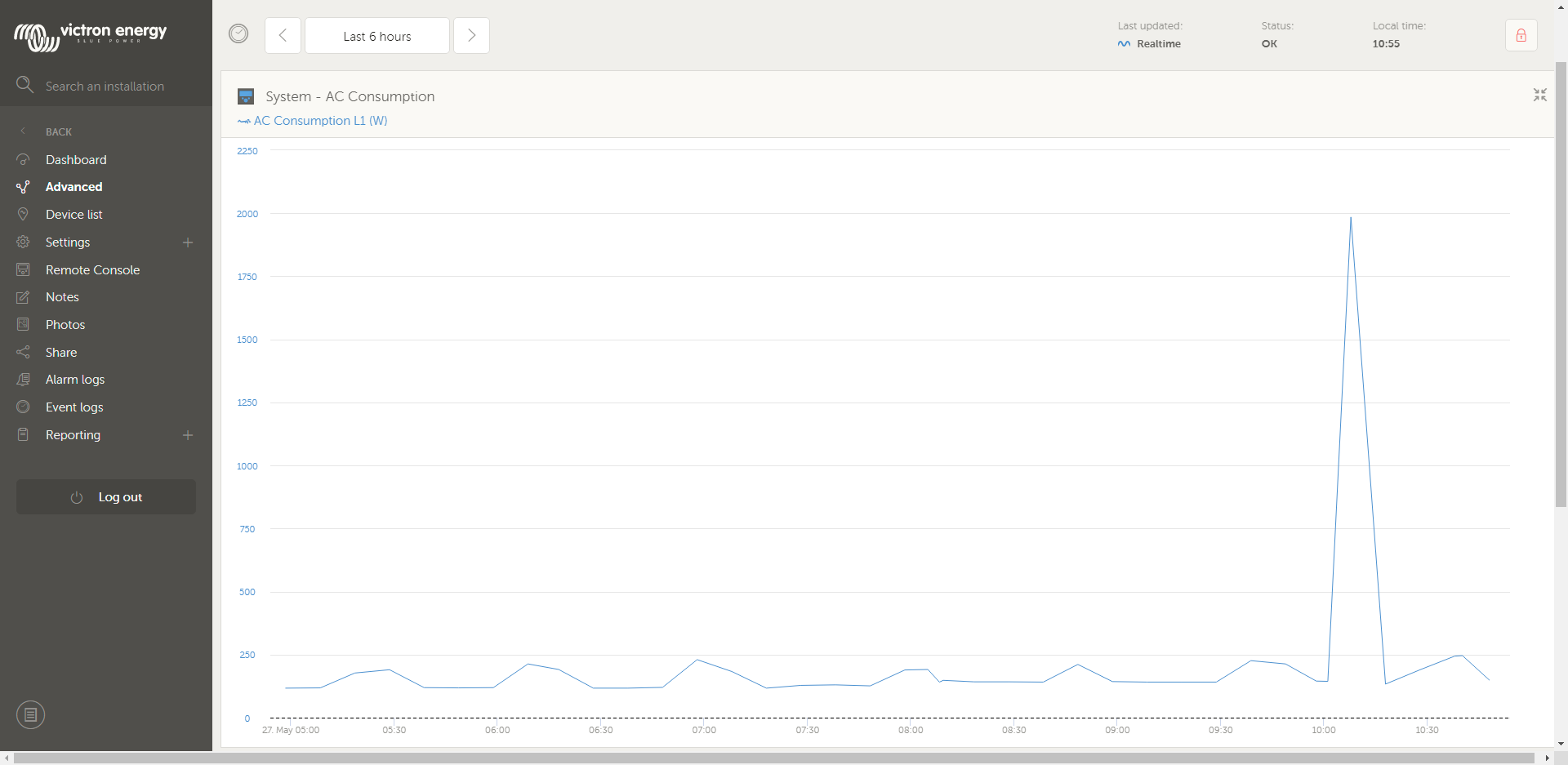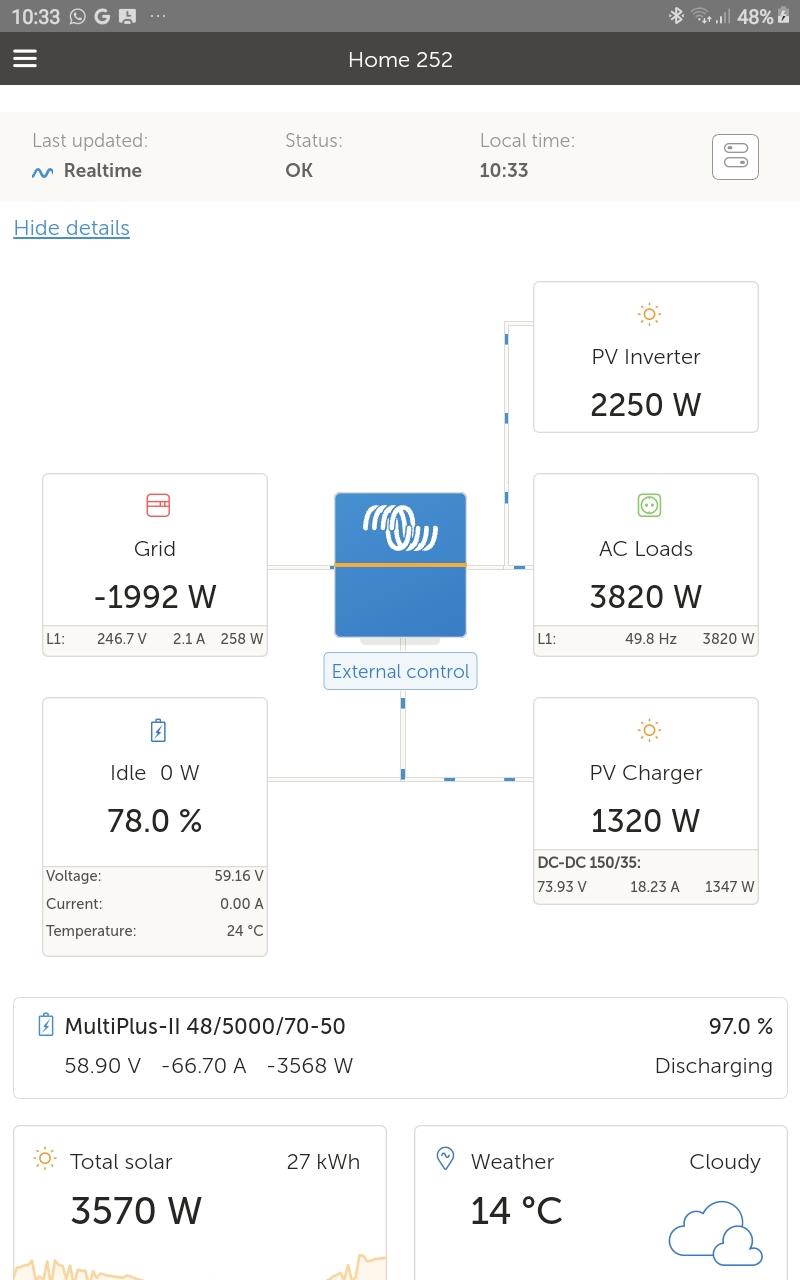Anyone else experiencing the VRM portal not updating in realtime? The "last updated" states that it's realtime, and I know my solar production voltage and amperage isn't continuous. I've restarted my raspberry pi which sends data to the VRM and that didn't make any difference. When I look at the browser inspector, there seems to be quite a few errors showing up.
- No dbusServiceType property set on subscription object
- You have included the Google Maps JavaScript API multiple times on this page. This may cause unexpected errors.
- dashboard:1 Uncaught (in promise)
- TypeError: Cannot read properties of undefined (reading 'hasOwnProperty')
Just wonder if anyone else is experiencing the same issue.
If I look at the remote console on my local network, it's updating in realtime.
Thanks,
Adam