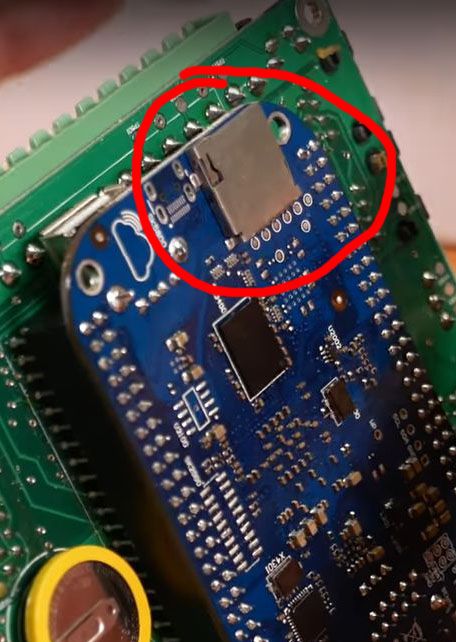Funny story. After perpetual problems getting a clear view on the "north side" of a Venus GX (see https://community.victronenergy.com/questions/124882/venus-gx-one-or-two-usb-host-ports.html)
And for future generations - here it is:

A customer said the Venus GX swallowed the microSD card he tried to insert. Needless to say, a microSD card is not recognized. I asked him if he didn't throw it into the USB port. Allegedly no.
But - given the scarcity of north views, he used this picture I sent him:
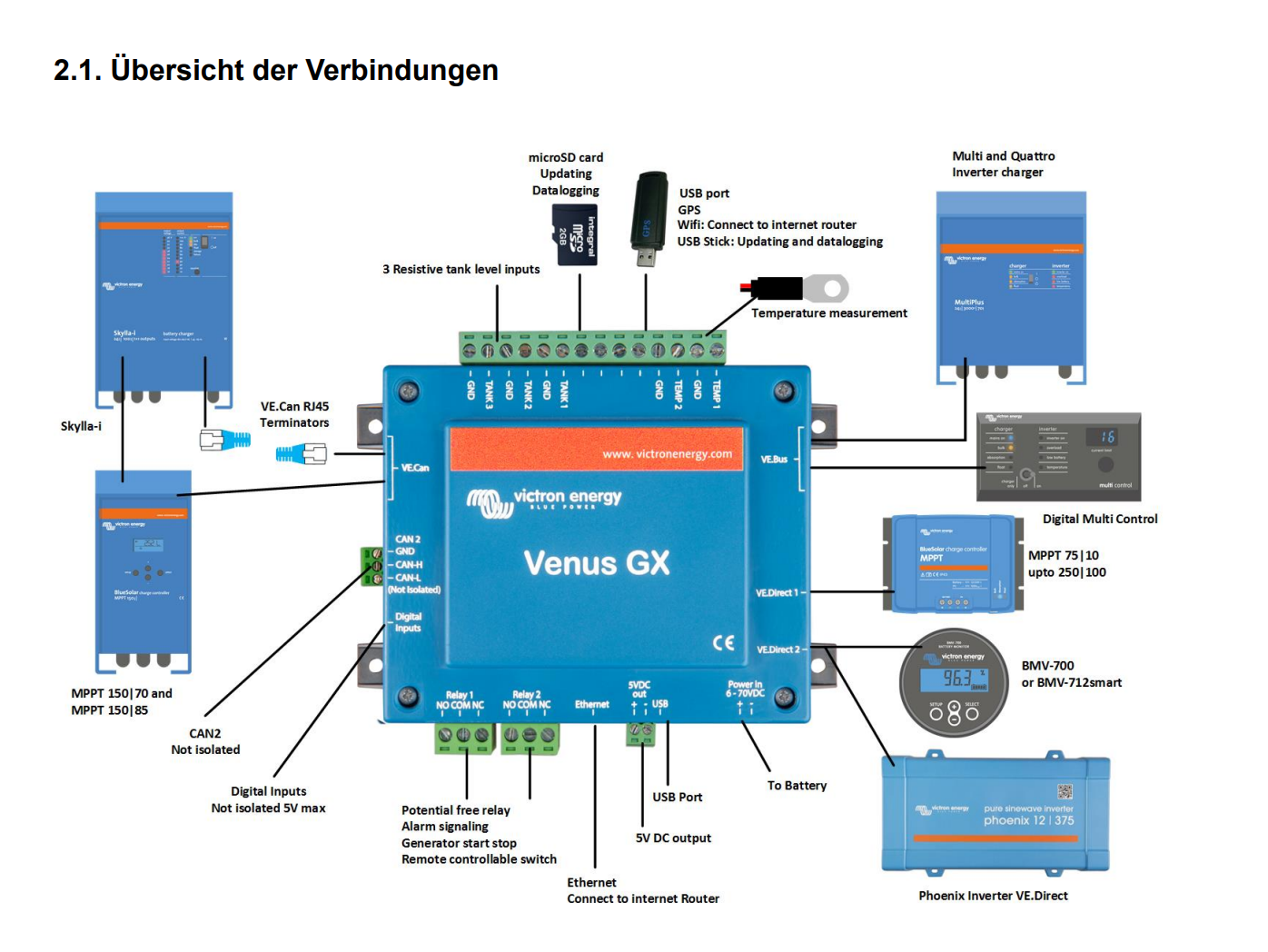
"I tried to insert it as is pictured"
Now I'm getting a very bad suspicion. You see in that picture the microSD seems to be exactly mirrored to what the picture on the VenusGX casing says. I hope (and that would be my question) that's not the reason why a microSD card would simply fall into the Venus GX.
So we will now have to go to the installation, dismantle the VenusGX and see where the SDcard went. As I said: funny story.