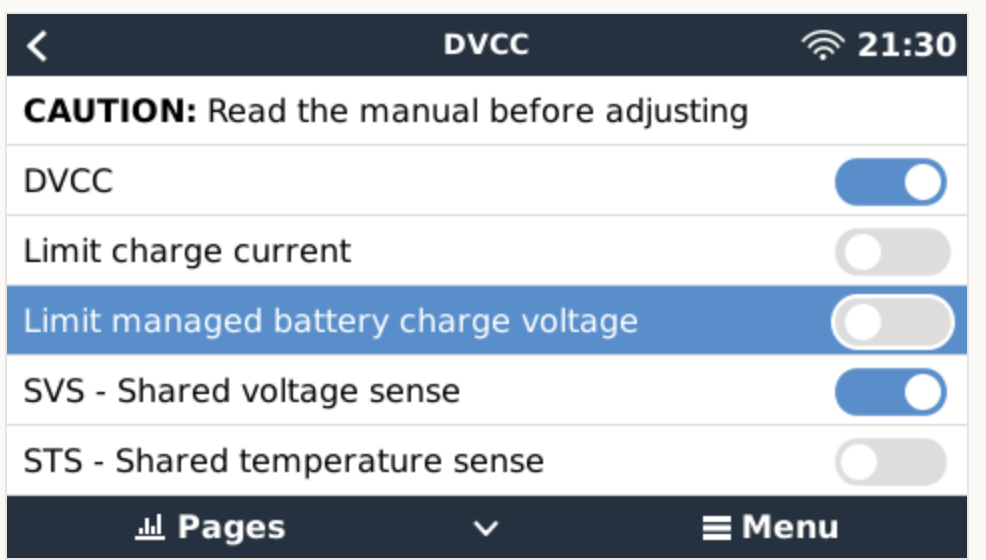Hi,
In my boat I have the following Victron equipment:
Multiplus 12/1200/50-16
SmartSolar MPPT 100/15
BMV-712 monitor
Cerbo GX
Batteries:
3 x 100amps "oem" Lithium with built in BMS
I have activated DVCC on Cerbo GX because I want to limit charge voltage when boat is at dock connected to grid. Want to have the batteries between 60-80% SOC for better battery life. The problem is that the charger does not seem to limit the charge voltage at all. I have set it at 13.1 volt, but the charger continues to charge above this voltage. There is communication in place because if I set the charge current to 0 the charger stops charging (status remaining in bulk).
So the problem is that setting DVCC Max charge voltage does not take effect in Multiplus, and the charger charges the battery beyond set voltage.
Does anyone have any clue to what might be wrong?
Best regards
Baard Lindberg, Norway