I connected some Ruuvi Tags a while ago. Since today they are missing in Cerbo GX. In Bluetooth Sensors menu no sensor could be found. The sensors works with my smartphone. Any tips for that?
- Home
- Anonymous
- Sign in
- Create
- Spaces
- Grafana
- Node-Red
- Unsupported topics
- Questions & Answers
- Modifications
- Communauté francophone
- Deutschsprachiger Bereich
- Preguntas en Español
- Explore
- Topics
- Questions
- Ideas
- Articles
- Badges
question
Did you upgraded your firmware on the GX-device? When upgraded tot 2.19.10 I needed to enable continuous scanning in the Settings - IO - BluetoothSensors menu.
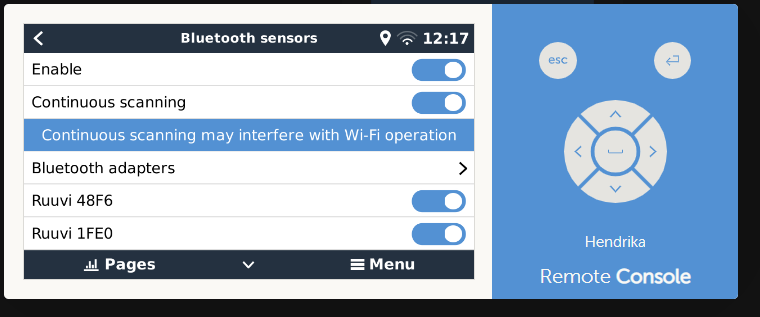
Hi @wima
Are you using the built in bluetooth, or an external USB bluetooth dongle?
The built in bluetooth is not supported for Ruuvi sensors as it is gets disabled due to temperature - so is only suitable for the initial commission setting the networking configuration - there is more detail in the Cerbo GX manual here - https://www.victronenergy.com/media/pg/Cerbo_GX/en/installation.html#UUID-4d5df29c-761e-cfcc-9e2c-8230f126e7bb_section-idm4637103287267232851365842652
Is this a new safety feature? As I only updated the Cerbo a few days ago.
I've never seen mine cut out, today has been pretty cool and I've lost all Ruuvi.
I'm not even showing the Bluetooth Menu under I/O. I tried rebooting also.
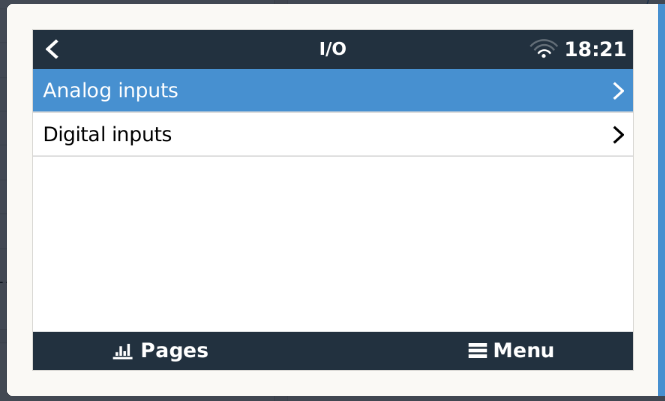
I think I have to buy one that is available in Switzerland. For example the TP-Link UB400. Do I have just plugin the dongle into the Cerbo GX? How the ruuvi tags know with which device they have to communicate? Or is the internal bluetooth disconnected when I plugin a dongle?
Related Resources
VictronConnect bluetooth troubleshooting guide
Additional resources still need to be added for this topic
question details
33 People are following this question.
