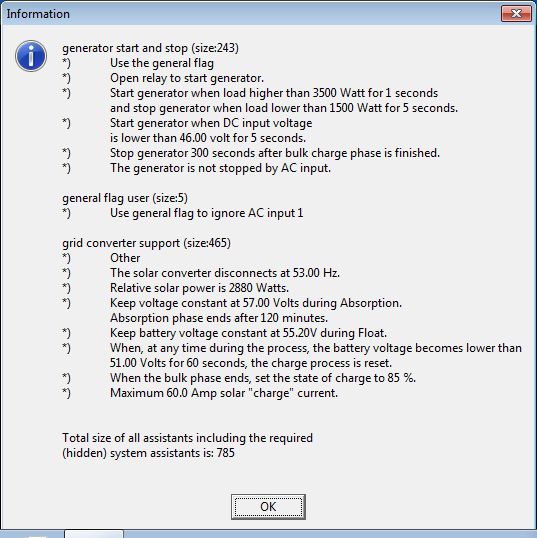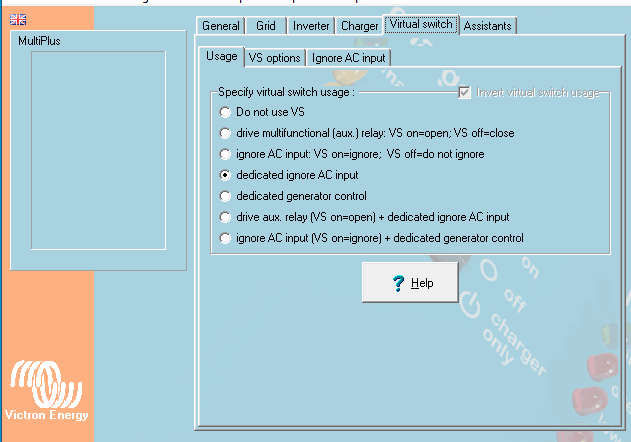where can i find "dedicated ignore ac input" in the assistants?
because i need to add safety off to the system, untill now i used dedicated ignore ac input in the virtual switch, in order to use the assistants i need to select don't use VS.
I need to use the same action but in the asssistants.
thanks.