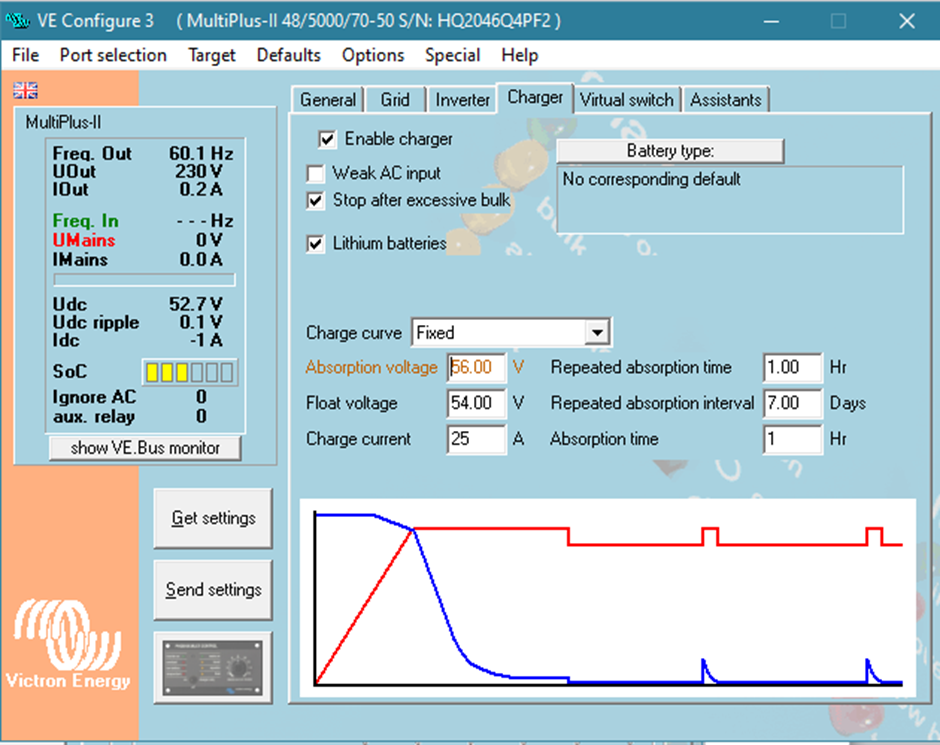Hi All..
I wondered if anyone out there has come across this problem or if there are any experts out there who is able to assist?
Thank you for any comments you may have...much appreciated!!
Trung
Setup:
MP2 5KVA, JK BMS, 12KWh Lifepo4. MPPT-100/35. No assistants in use. Not grid-tied. AC Mains in from grid.
Issue:
-MP2 running fine for last 12 months. MP2 was stopped (a few days ago) by myself during a charge cycle since I did not need the batteries to be "full" as it is sunny the following day. Thereafter unable to get the charger to work or charge??
-JK BMS is fine - accepts charge from MPPT to batteries - so that's in working order - no probs there.
-When grid power is turned on, the relays would go through the switching process but AC is not converted to DC and no charge to batteries - no humming noise.
-When selected II on main rocker switch - same as above - relays would switch but AC power does not go through.
-MP Inverter is working OK - no probs - so DC to AC is fine.
Checks/activities done so far:
-Checked fuses, breakers and cable coming into/out MP2 - all fine. (as you can see on one of the last photos - power is coming into the MP - "Mains On").
-Reset MP2 in VRM - nothing.
-Rebooted whole system (unplugged and plugged everything back) - nothing.
-Selected Lithium Battery option and sent through change (Charging voltage was set slightly lower than default option before) - nothing.
-Upload a previously saved programme via VE Config from when everything worked (2 months ago) - nothing.
-Have change a few other options in VE Config (voltages, Stop Excessive Bulk Charging, System Frequency) - but again, nothing.