The issue is with a new 100/30 SmartSolar MPPT. I installed it last week and it showed up in VictronConnect along with my 2 100A Victron lithium smart batteries. The next day MPPT was not on VictronConnect, batteries still were. I did all the tricks recommended. Then I climbed up on the camper and disconnected the 2, Zamp 170A solar panels and then the battery connection on the MPPT. When I plugged it back into the panels and batteries, it showed up on the app again for a day. The next morning it was gone again, I did the same routine and it came back. The next morning it was gone. Did it again. Came back again. Gone this morning. I cannot be climbing up on top of the trailer every day to do this. What needs to be done?
- Home
- Anonymous
- Sign in
- Create
- Spaces
- Grafana
- Node-Red
- Unsupported topics
- Questions & Answers
- Modifications
- Communauté francophone
- Deutschsprachiger Bereich
- Preguntas en Español
- Explore
- Topics
- Questions
- Ideas
- Articles
- Badges
question
Bluetooth fails every morning MPPT 100/30 Smartsolar
Hi @Bobbo1953
Was the MPPT visible in VictronConnect but greyed out or was it not even shown in the device list?
Do you have other things in your installation, like a BMS?
Kind regards,
Thiemo van Engelen
When it was there, it was blue and worked as advertised. New issue this morning. The MPPT was blinking blue every 3 seconds and the BMS was clicking. The lights in the camper would flash with each click. I disconnected the MPPT from the panels and the battery again. But now there is no power in the camper at all.
Hi @Bobbo1953
Can you please give a complete description of your installation which includes what is connected where?
Kind regards,
Thiemo van Engelen
Also, from the Cyrix: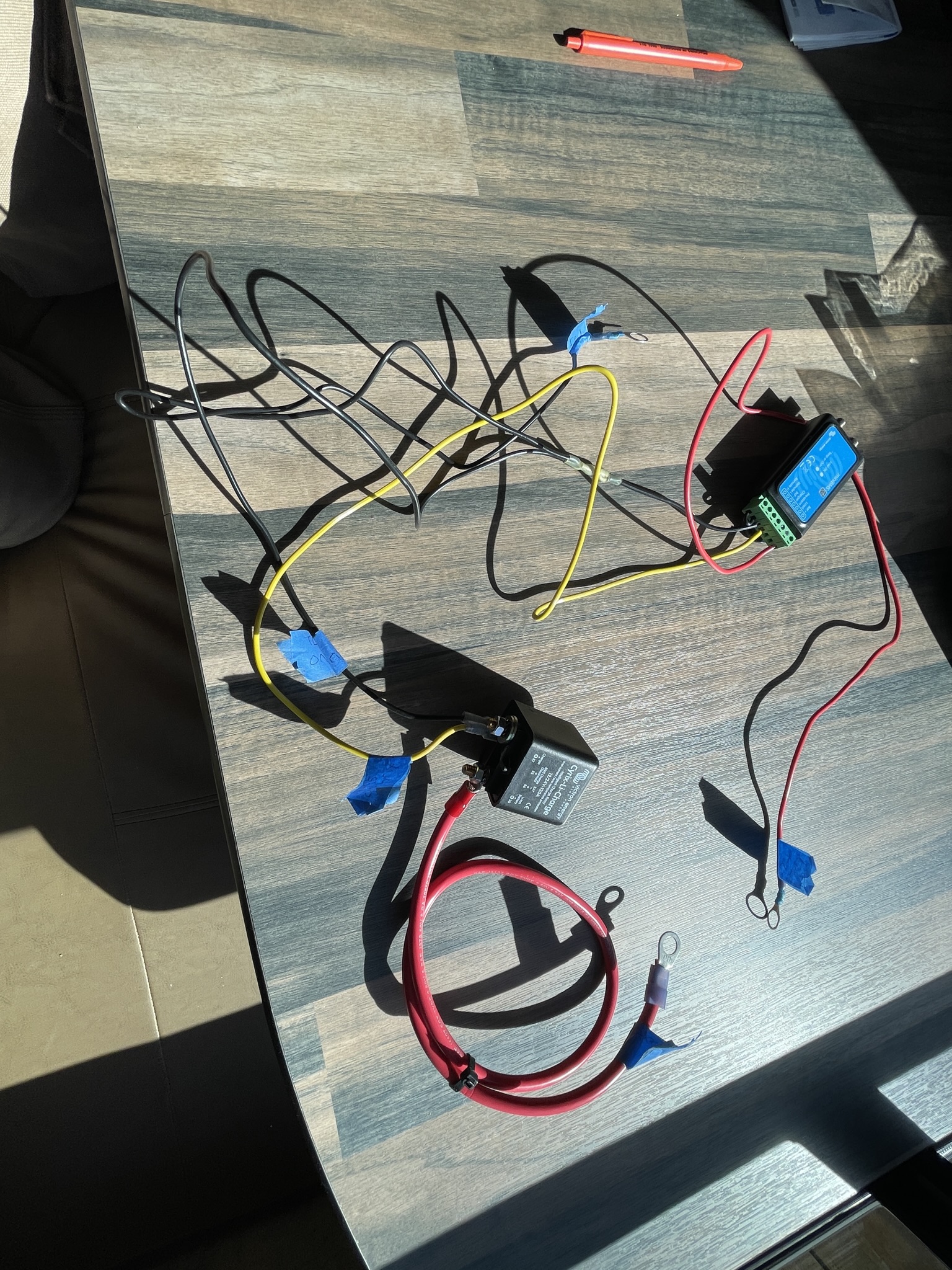
Left bolt: from MPPT +
Right bolt: To battery +
Front middle connector on Cyrix to the center of BMS connector.
Rear middle on Cyrix to left of middle BMS AND to battery -
Left 2 BMS have a jumper connecting them both.
BMS far right goes to Battery +
The dongles from the side of the batteries: 2 connect the batteries, 2 go to the BMS.
Hi @Bobbo1953
Thanks for the extensive description and the image. Although unrelated to the bluetooth, I am wondering how the rest of the camper is powered as you mentioned that it lost power or the lights flashed when the BMS was clicking?
Regarding the bluetooth, there is indeed a very similar issue reported by @drlbradley, but we haven't figured out what is causing the problem. It will probably have something to with the fact that the MPPT is disconnected from the battery every night and only slowly comes under power due to a slowly rising PV voltage (while still not being connected to the battery), but any attempt to reproduce this and thus find a root cause failed so far.
Kind regards,
Thiemo van Engelen
Not that it helps you, but I posted a very very similar issue last week.
As far as I know, there is the RPC error (unable to connect to the RPC broker. Configuring the device is not possible. Error Code: #R2) whenever the app has been put in the background of the mobile phone for a certain amount of time (while it has been connected to the MPPT via VRM) and is then brought to the foreground again.
I can't remember it ever being different and can reproduce it. If the app is in the background, there are no more updates from the MPPT and at some point the connection is lost, which is acknowledged with the RPC error.
Closing the app properly and then opening it again will reconnect to the MPPT via VRM.
It probably has nothing to do with the Bluetooth problem. Just for your info.
Related Resources
question details
28 People are following this question.
