After upgrade of Cerbo GX to the latest version the MFD App is still showing the batteries menu but not the Generator Menu. Any ideas?
- Home
- Anonymous
- Sign in
- Create
- Spaces
- Grafana
- Node-Red
- Unsupported topics
- Questions & Answers
- Modifications
- Communauté francophone
- Deutschsprachiger Bereich
- Preguntas en Español
- Explore
- Topics
- Questions
- Ideas
- Articles
- Badges
question
MFD App not showing Generator menu after upgrade to the latest version
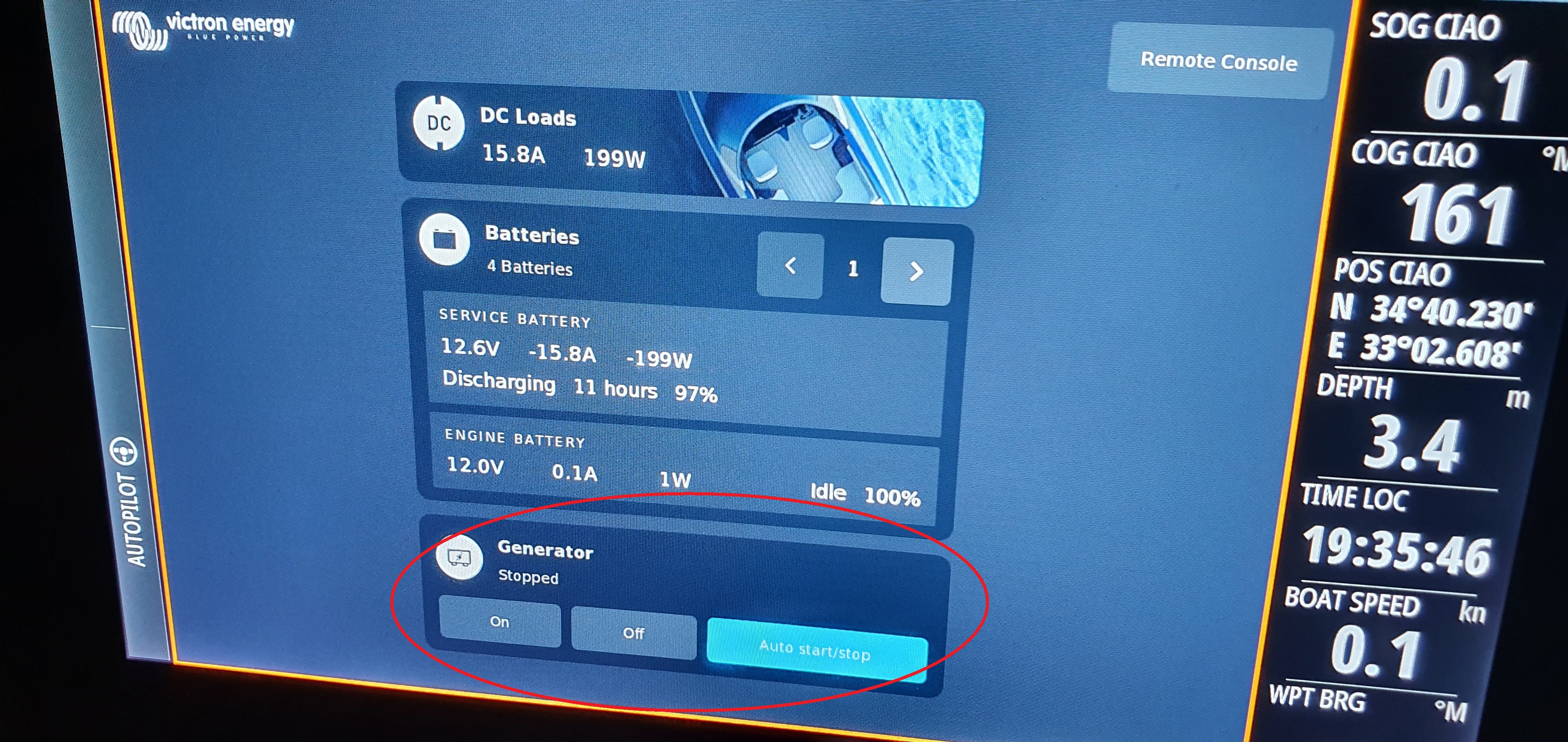
I'm referring to this option.
After further troubleshooting that let to nothing, I have rolled back to the original firmware (V2.73). The Generator view appeared again! The latest firmware does not includes this.
Anybody can assist?
Thanks,
Charris
check to make sure that the generator autostart option is on and that the relay1 is set to generator and that the MFD is on the latest FW as well there maybe new options available as well in 2.80 also lookup that GX fw 2.80 changes and see if anything in there may help you
To display this, the generator must be configured either on AC input 1 or, if available, on AC input 2.
In your GX device under Settings/System Setup:
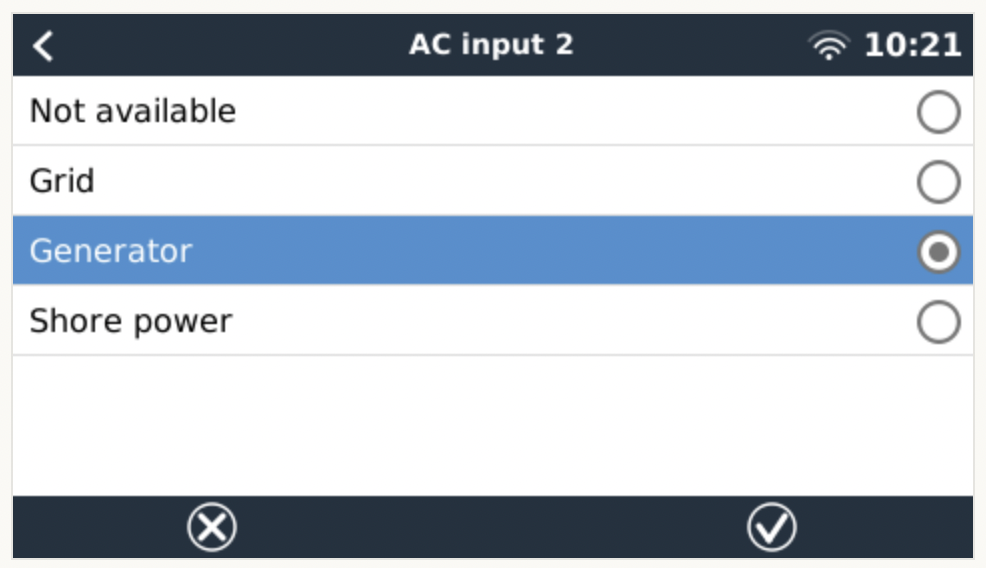
@Stefanie Thanks for your response, however, on Version of Cerbo GX V2.73 is displayed. On latest version V2.84 is not. Also verified that the settings you suggested are correct.
@Paul B Thanks for your response, the MFD has the latest firmware, as described previously the generator view is lost when I update to the latest CerboGX firmware which is 2.84. On version 2.73 which was the version that came with my Cerbo GX is visible.
If this is the case then what brand amd model of MFD are you using as I have tested this on a Axiom Plus and it works fine. If you look in the change logs for the 2.80 to 2.84 there have been changes in this area - so have a read and see if these maybe affecting you otherwise you will have to stay on 2.73 until the issue is resolved. In between . I could also be something simple like you don't have any start conditions set to enable as a example.
go through all the screens and turn things on and off and see if they apear. as Its happening to you you will need to try all sorts off setting to see if it reappears. or find someone using the same MFD and see if they have it working.
It could be something like the below are not turned on, I dont know the answer so its trial and error. Sorry
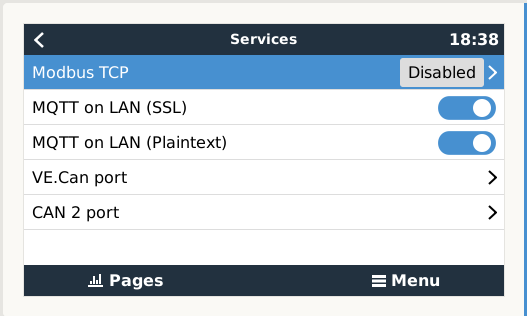
Related Resources
Additional resources still need to be added for this topic
question details
33 People are following this question.
