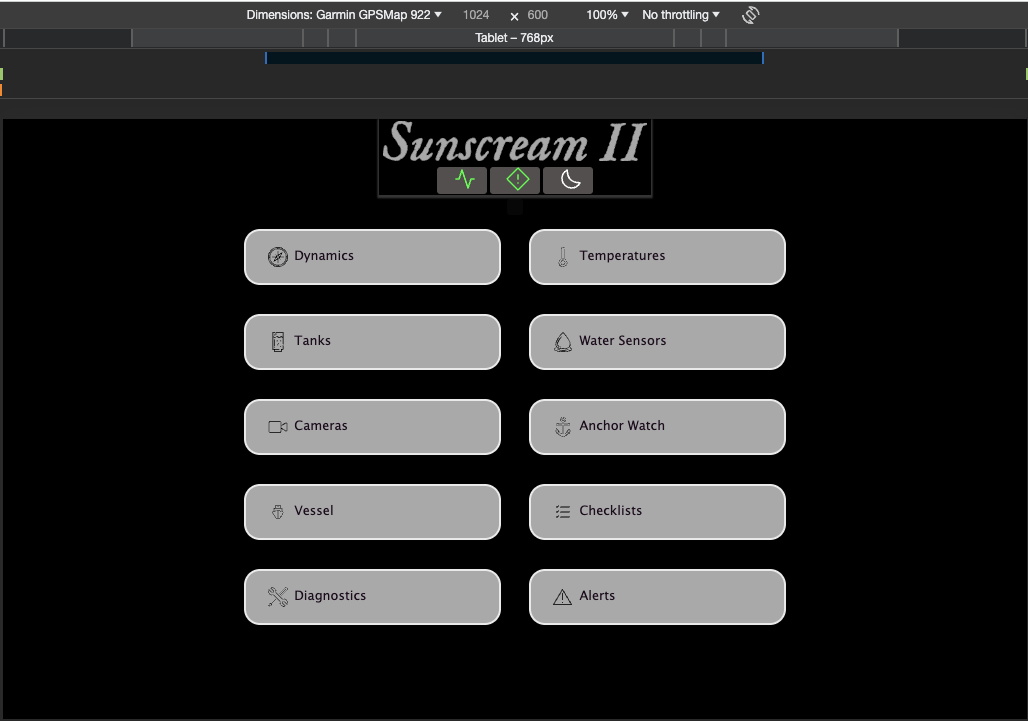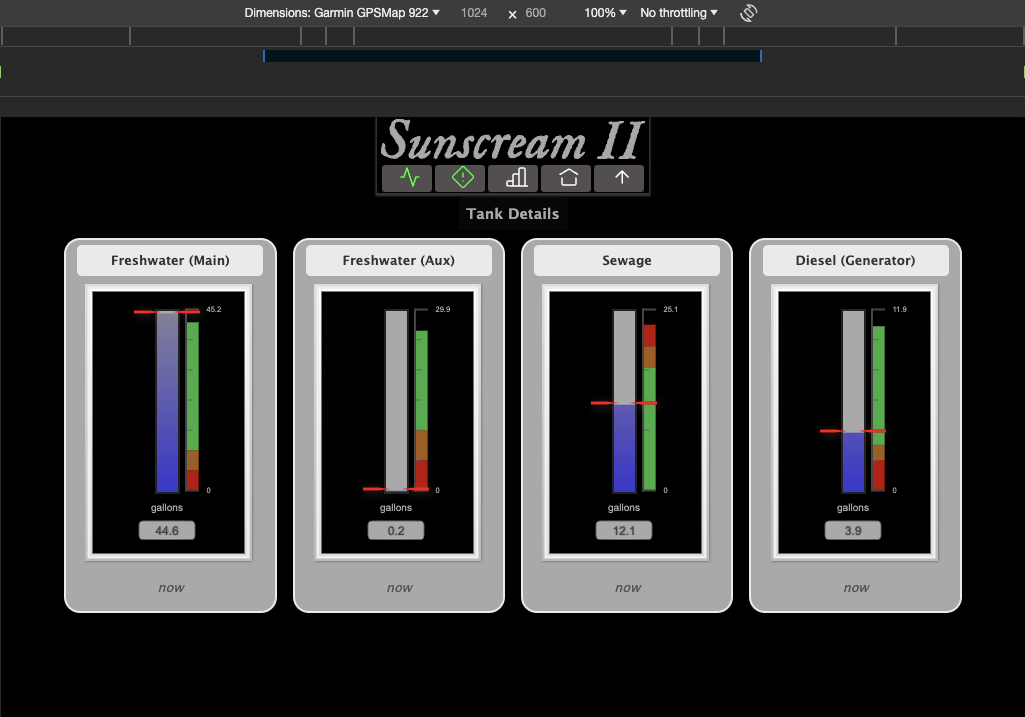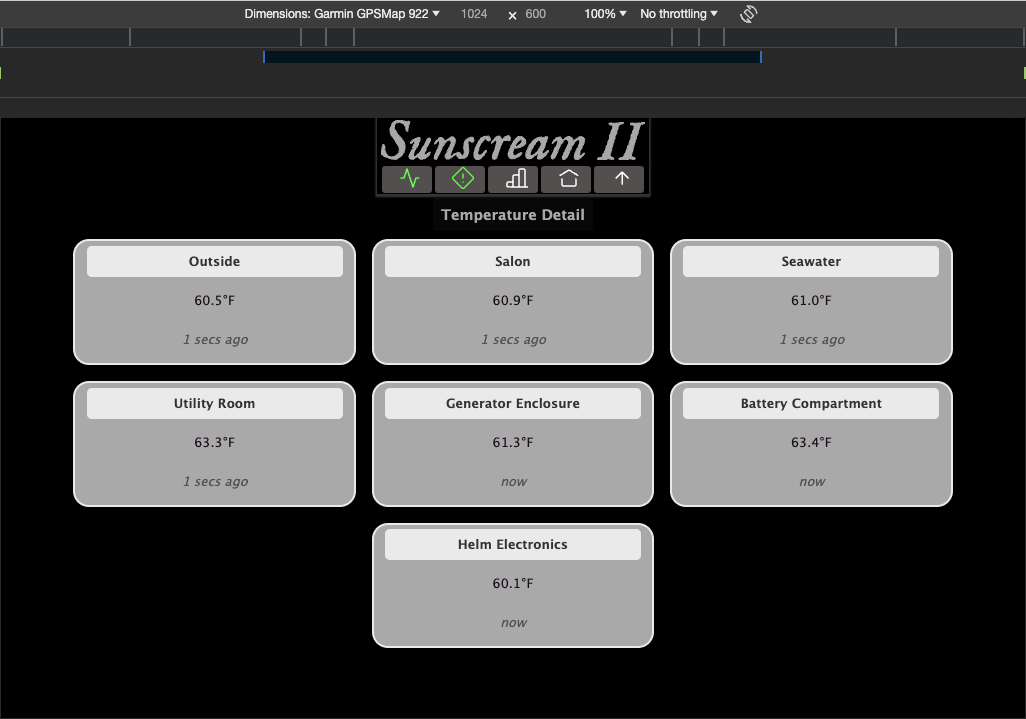Hello,
Does anyone know the html5 app deployment process that is expected by the Garmin OneHelm MFDs in order to display the button for on the OneHelm page (e.g. Victron app)?
Background:
The MFD is broadcasting a SSDP query for upnp:rootdevice every 5 seconds on the Garmin network. If my software responds with a SSDP notify that identifies a location (e.g. http://172.16.57.150:8000/venus-data.zip), the MFD proceeds to download it, however I still do not see the Victron button in the OneHelm page on the MFD. This zip file has been created using the tools in the venus html5 app repo so I was hoping it would be structurally correct for use via OneHelm.
Does anyone have any ideas as to what I might be missing to make it show up in OneHelm on the MFD?