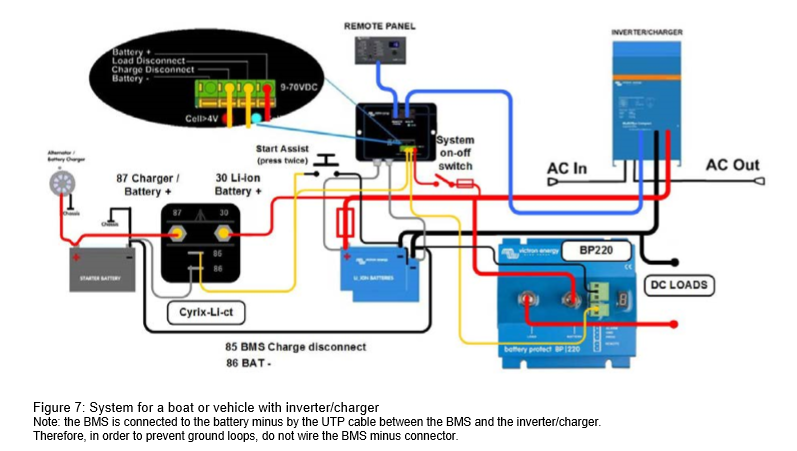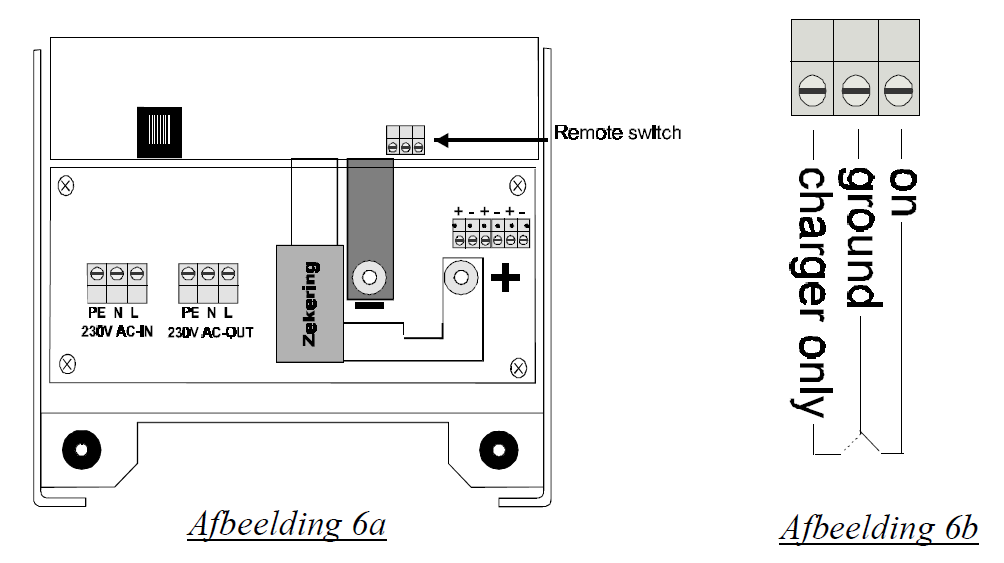I'm looking at upgrading our boats electrical system to a LiFePO4-based system. As far as the components go, I'm pretty sure I have the configuration figured out. The only thing I cannot determine, is whether our current Victron Phoenix Combi 12/1600/75 Inverter/Charger is compatible with the VE.Bus BMS. The setup I am thinking about is very similar to the example given in the VE.Bus BMS manual, shown below. Can we use our Phoenix Combi in this setup?