ESS mode is set to Optimized (with BatteryLife) but the ESS reason codes is not displayed on the Cerbo GX as per the below example, what is missing from my configuration?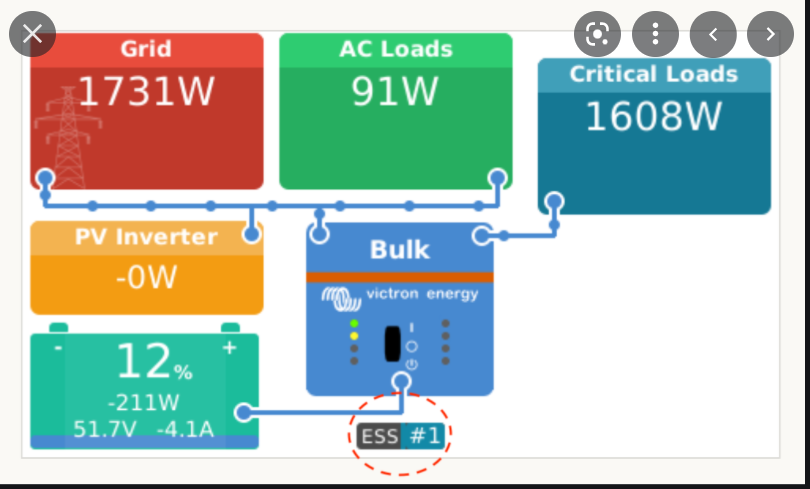
- Home
- Anonymous
- Sign in
- Create
- Spaces
- Grafana
- Node-Red
- Unsupported topics
- Questions & Answers
- Modifications
- Communauté francophone
- Deutschsprachiger Bereich
- Preguntas en Español
- Explore
- Topics
- Questions
- Ideas
- Articles
- Badges
question
ESS reason codes not displayed on Cerbo GX
3 x 6.4kw 125Ah BSL Battery inter linked with RJ45 cable on RS485 ports and linked to Cerbo GX from CAN port.
1 x Victron mppt 250/100 controller linked to Cerbo
1 x Victron Multiplus II linked to Cerbo
Inverter settings
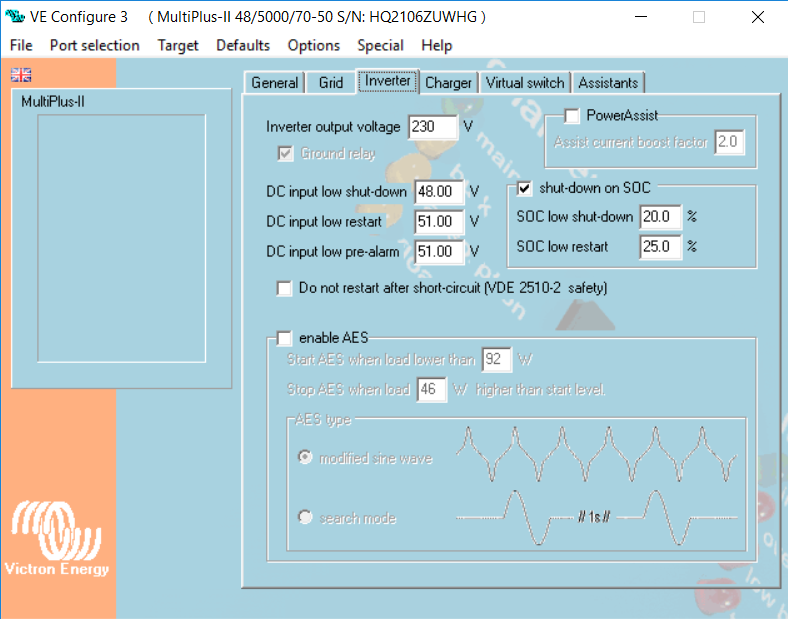
Charger settings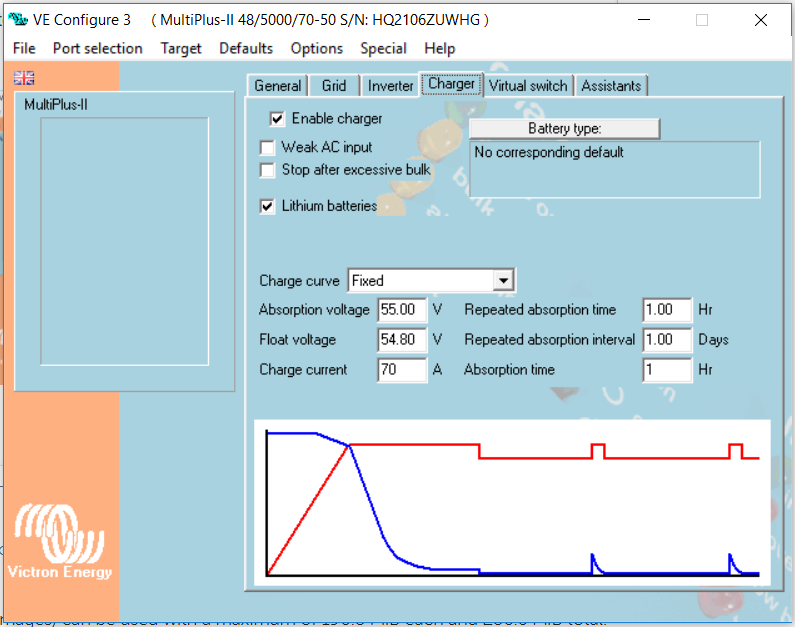
Device List on Cerbo GX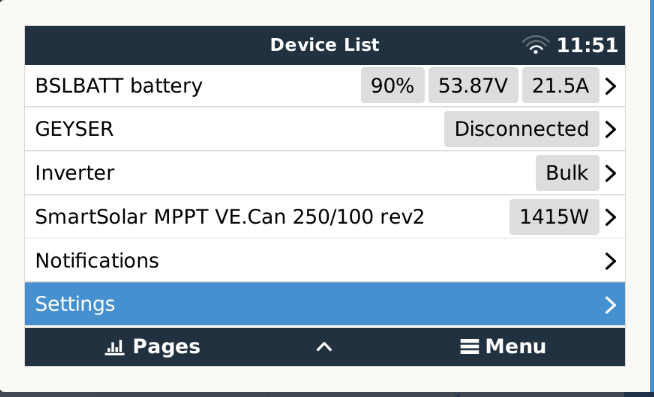
ESS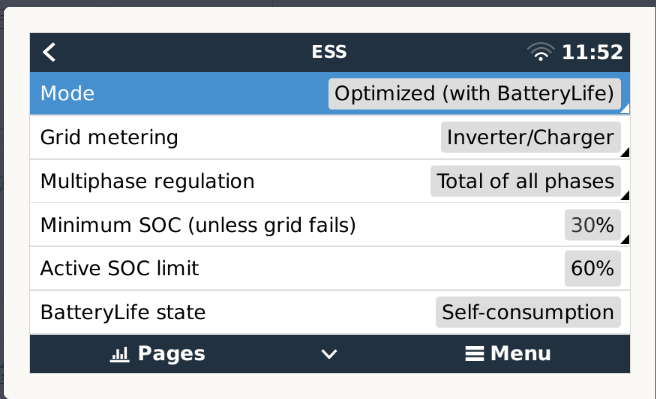
System setup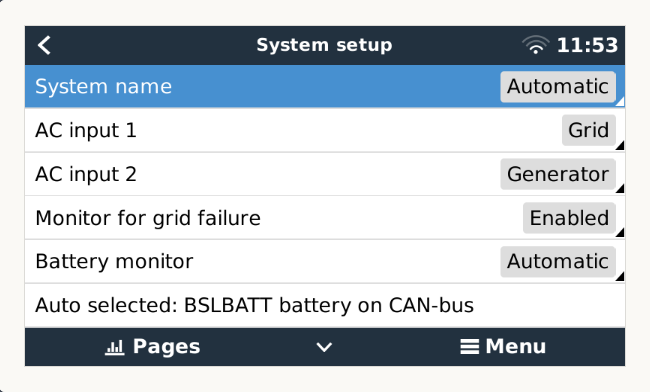
DVCC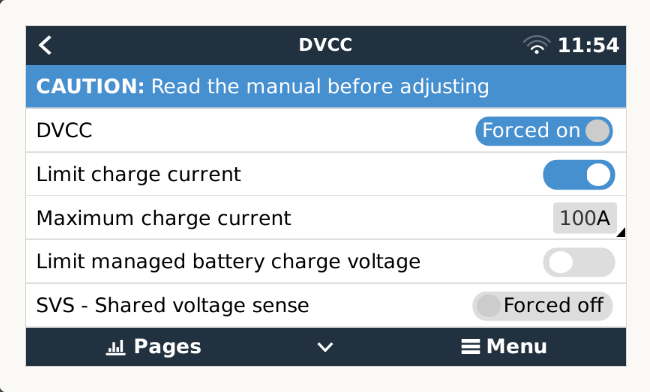
Hope this is enough, let me know what more you would need.
Thank you for looking into this.
We're missing a few tabs, including the assistant tab and summary thereof.
Would suggest you check that all firmware versions are up to date, as is the assistant loaded on the multi.
Step through this doc to make sure all the basics are done properly:
https://www.victronenergy.com/live/_media/battery_compatibility:victron_bsl_manual_-_2021-04-14.pdf
One obvious difference so far on a single phase system, in ESS multiphase regulation should be set to individual phase.
Make sure the BSL BMS is also reporting the correct number of batteries on the GX.
An easy way to check if limits are being hit would be to manually raise the SOC limits to be above the current reported level of charge.
Your active limit is a lot higher than the set limit, you may want to choose "without batterylife" for test purposes.
If ESS is properly operational then the correct state should be displayed fine.
Do you have any problems? As long as everything is good you wont see them and you don't want to see them.
question details
42 People are following this question.
