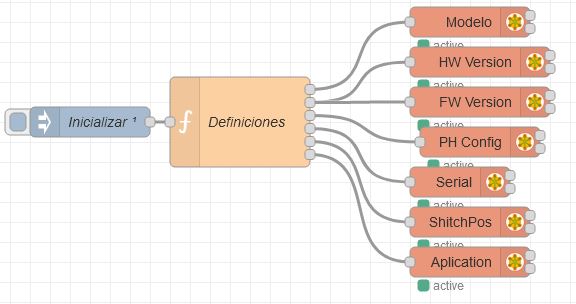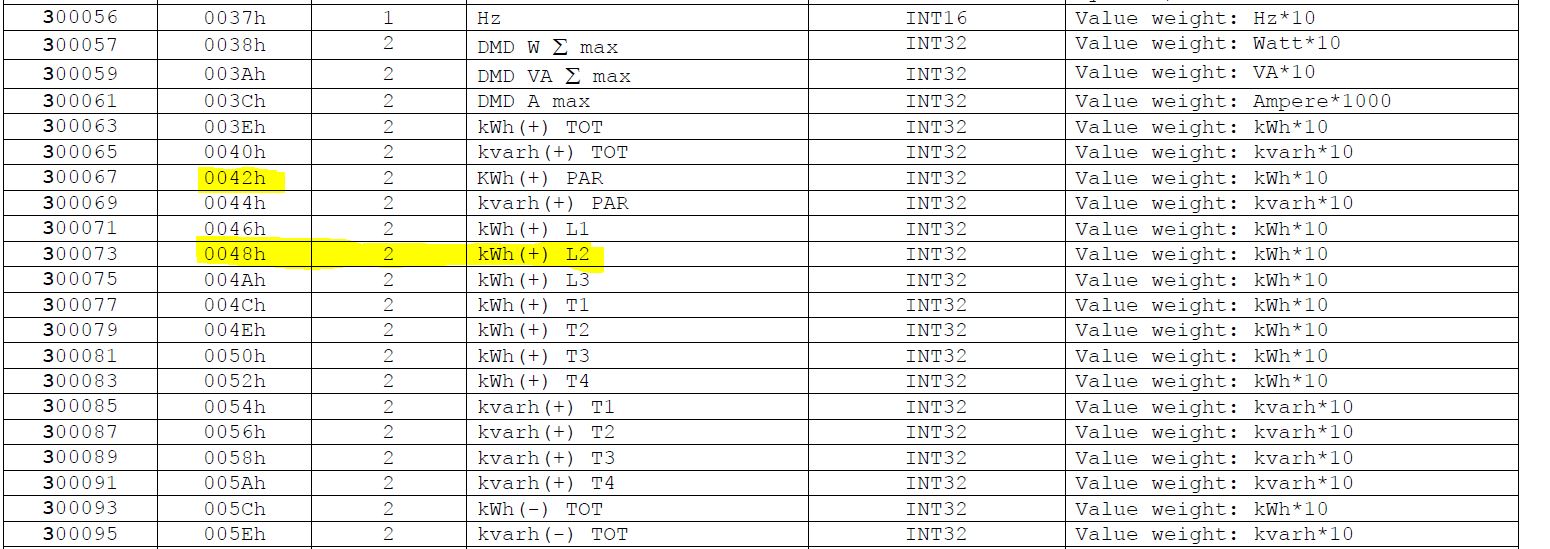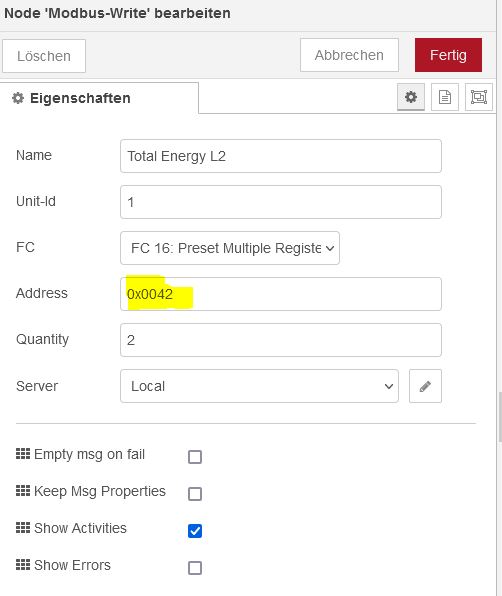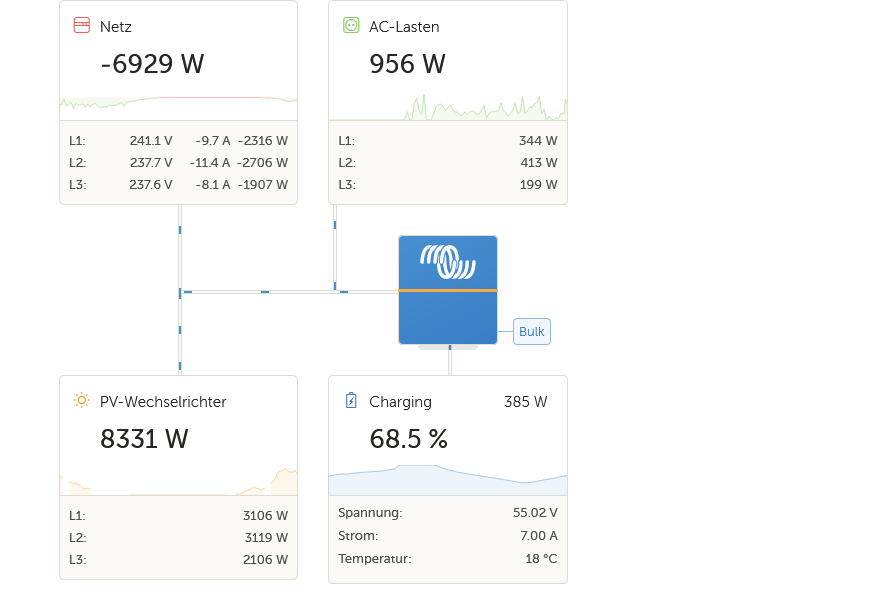Hello all,
I have been trying to include a 3rd party generator into the VRM.
For this I set up a modbusTCP server and populated it with the data from the generator
(modbus memory map as defined in this doc => EM24_E1 (Ethernet) COMMUNICATION PROTOCOL (Version 0 Revision 1.2)).
I could detect the emulated meter and connect to it as described here: https://www.victronenergy.com/live/energy-meters:em24-eth.
It shows up in the device list as "CG EM24 Ethernet Energy Meter" and after configuring the device as "PV inverter", the data (U,I,P) also show up in the widgets and dashboard as intended.
What I do not understand, however, is why the device in the remote console shows as "Not Connected" and all data in the associated submenue (AC Phase 1, ... AC totals, ... Energy L3) show "--" (no value).
REM: no intention to replace the 485 connected ESS grid-meter ET340 - the emulation is actually just intended for correct viewing of the setup in the dashboad/advanced overview.
FW-version is 2.73
Thanks a lot for any any help and suggestion!
Kind regards - Volker