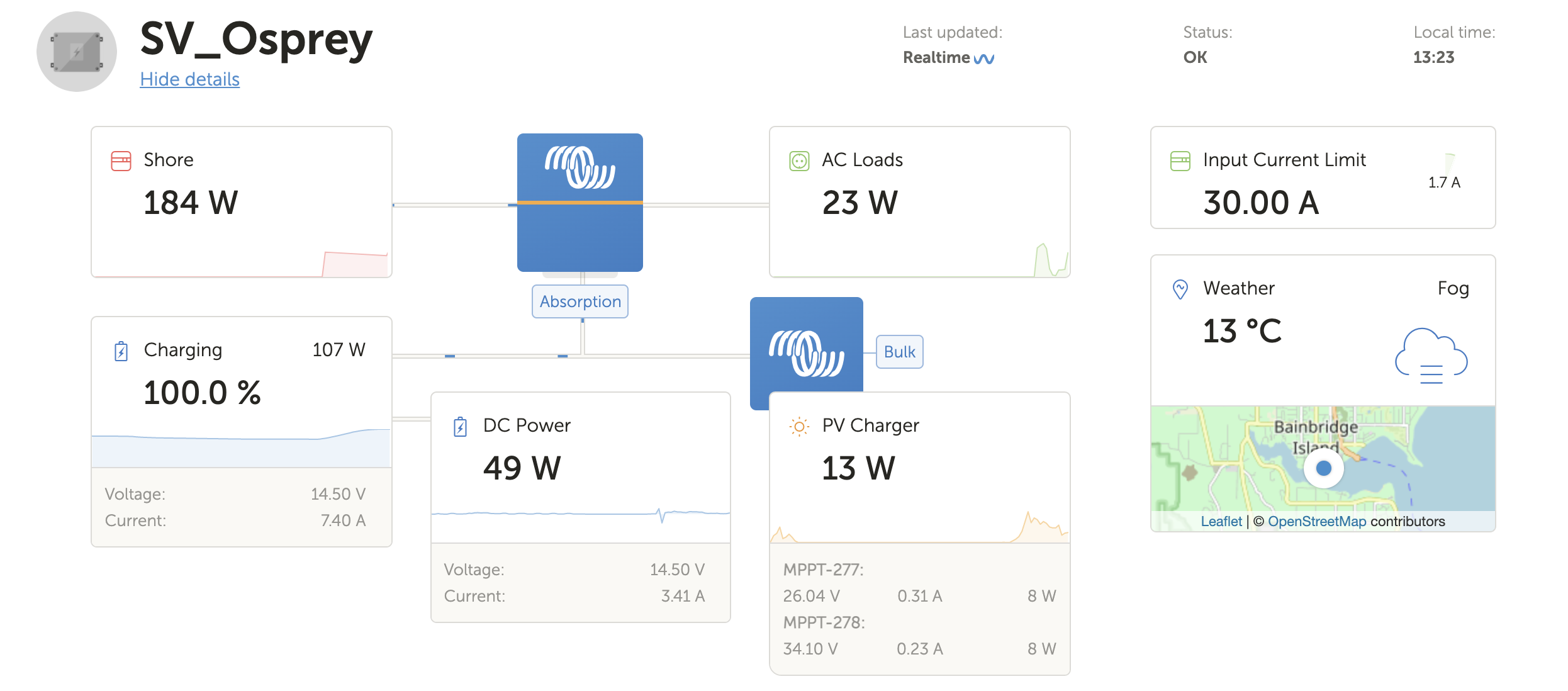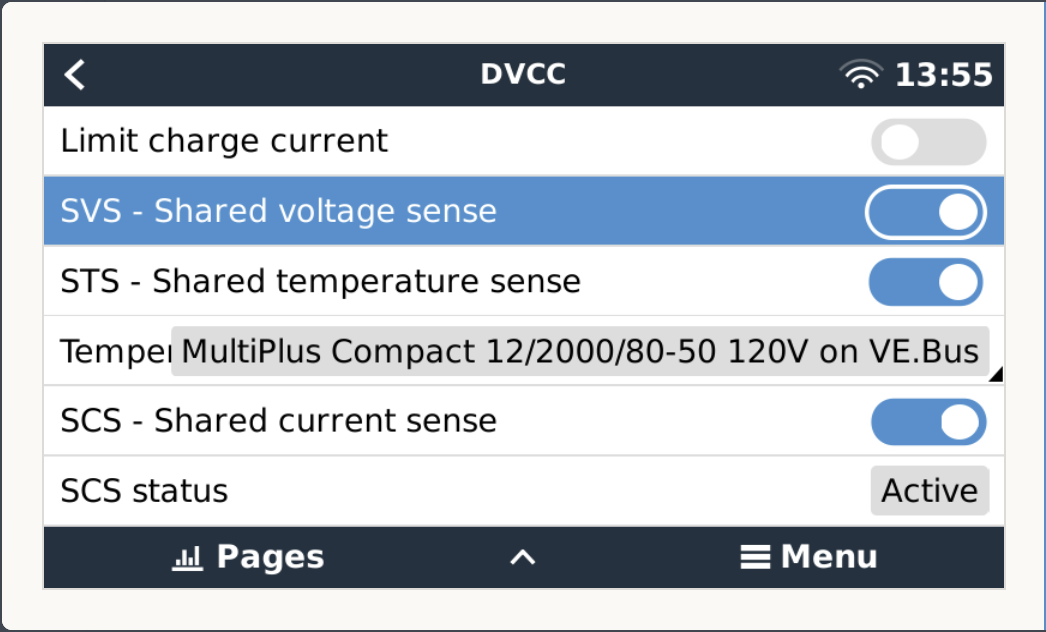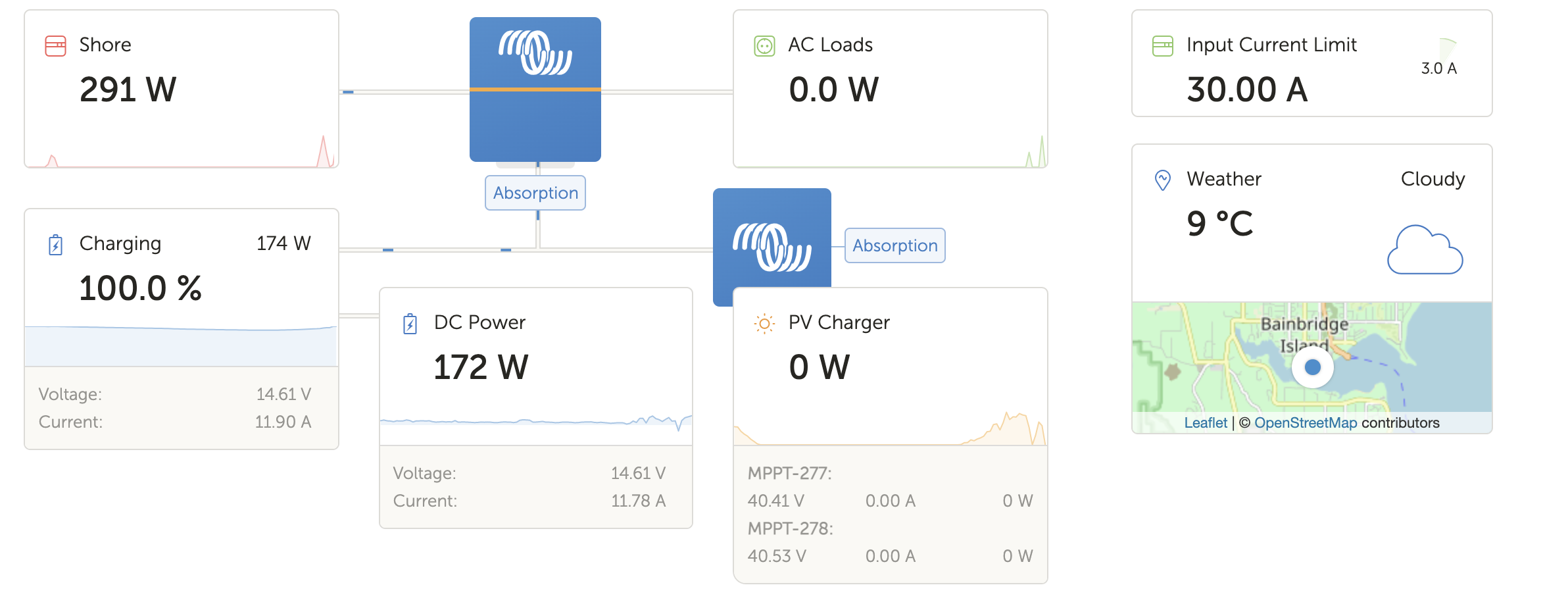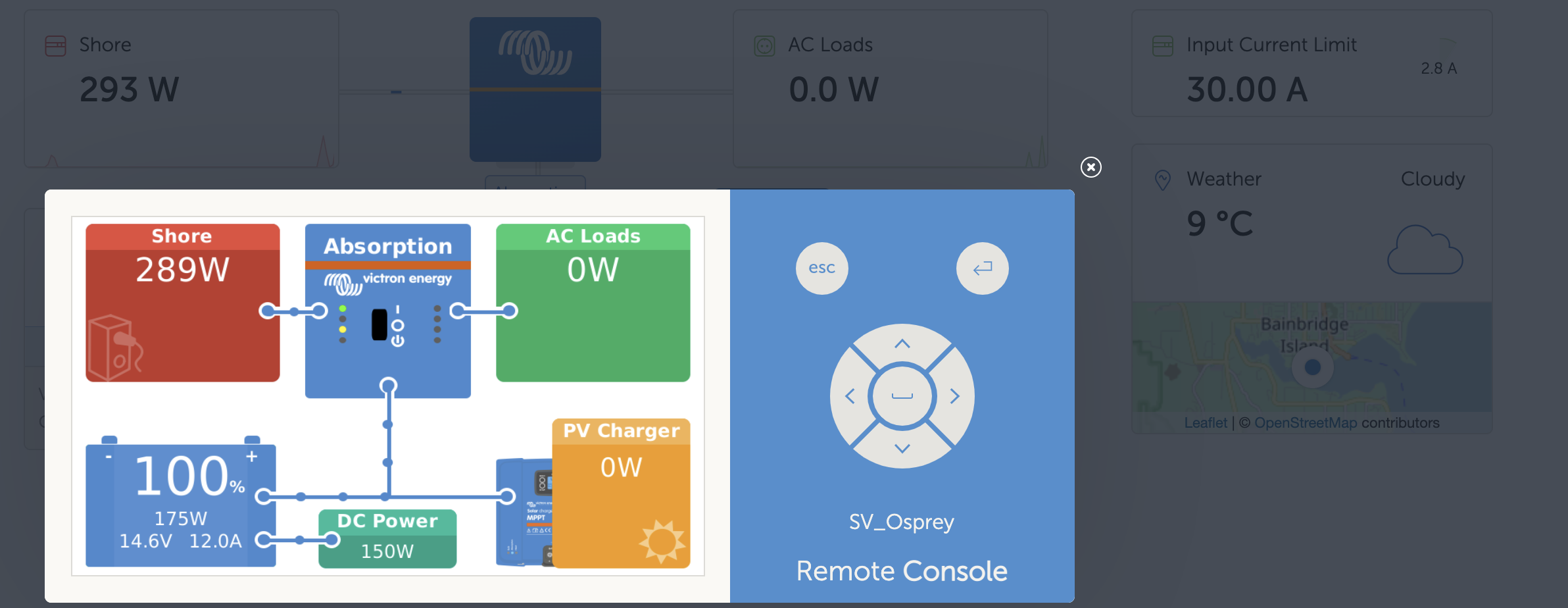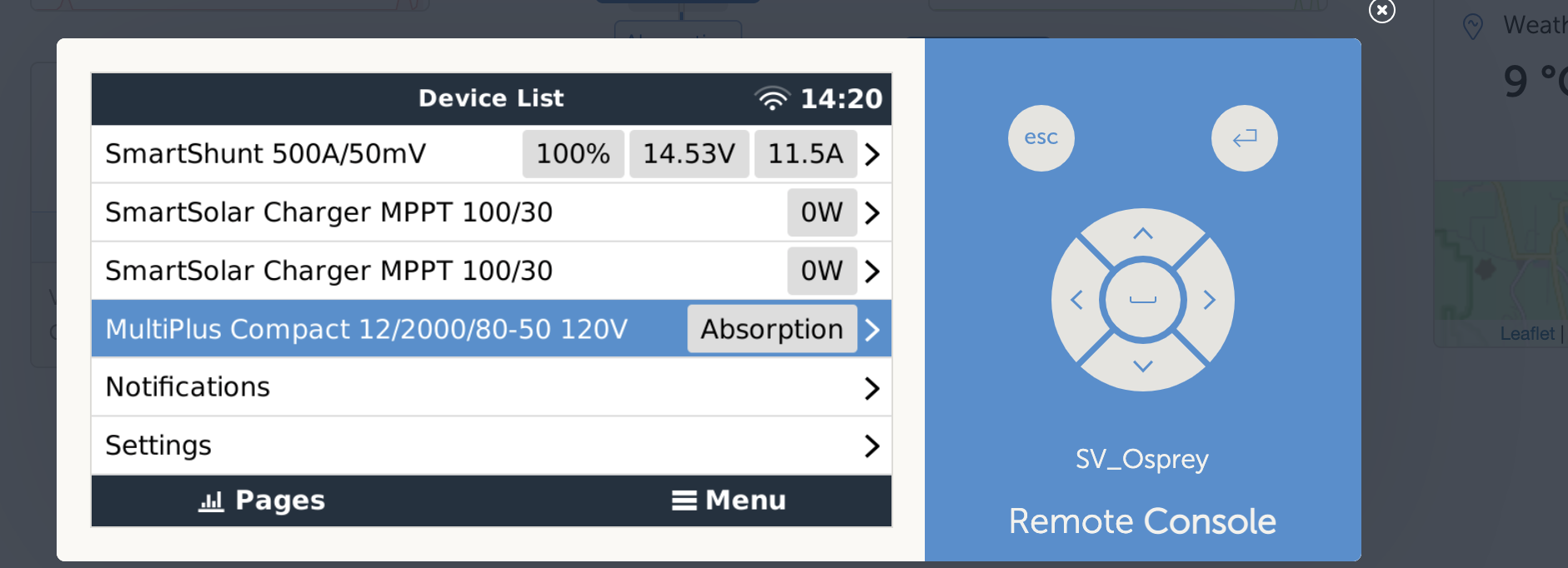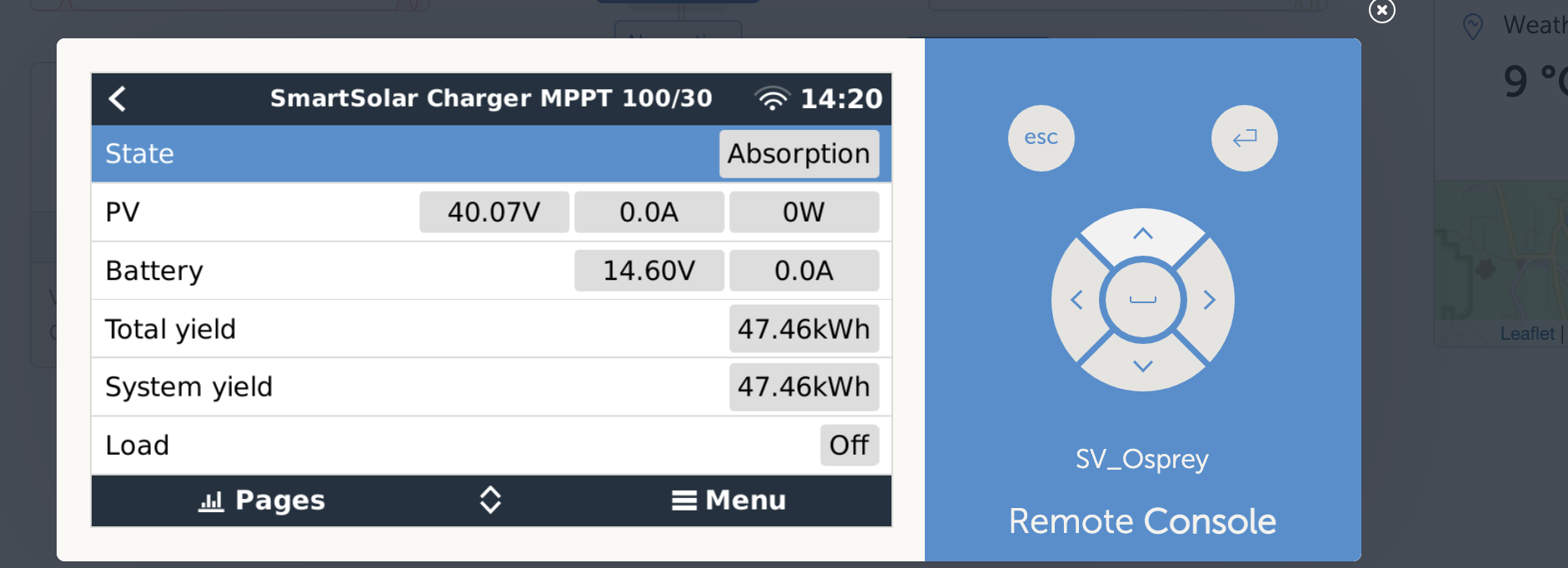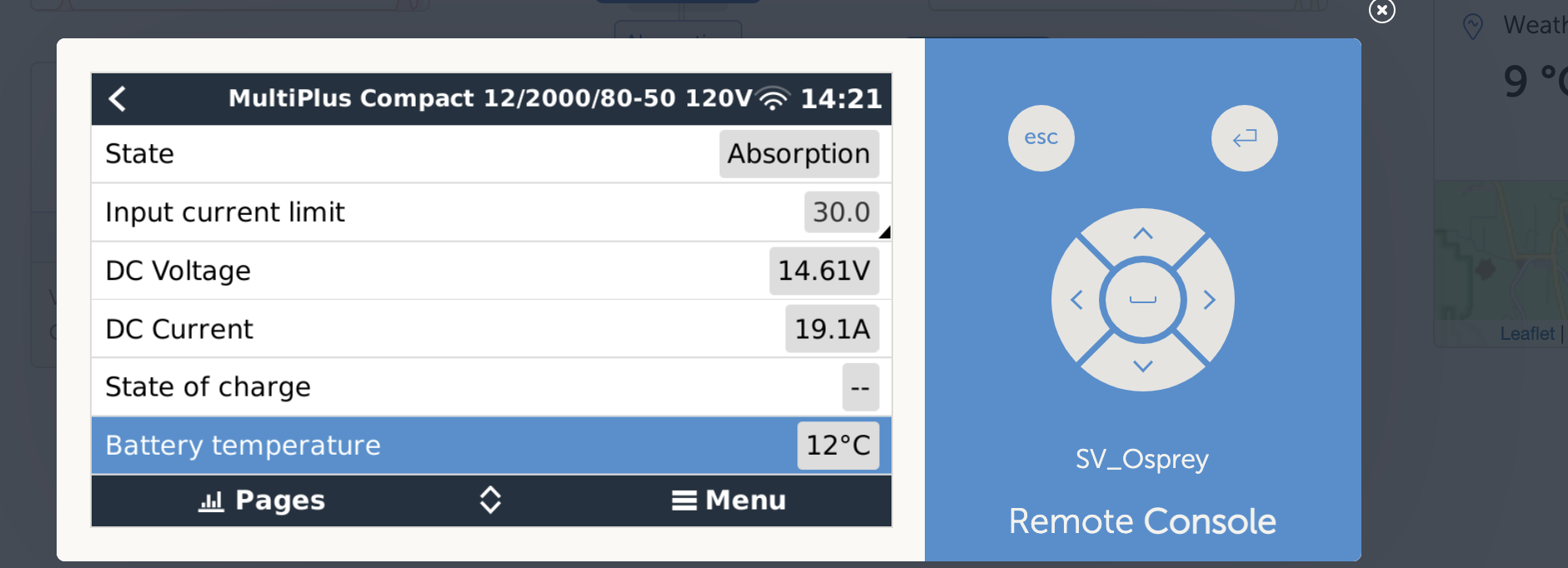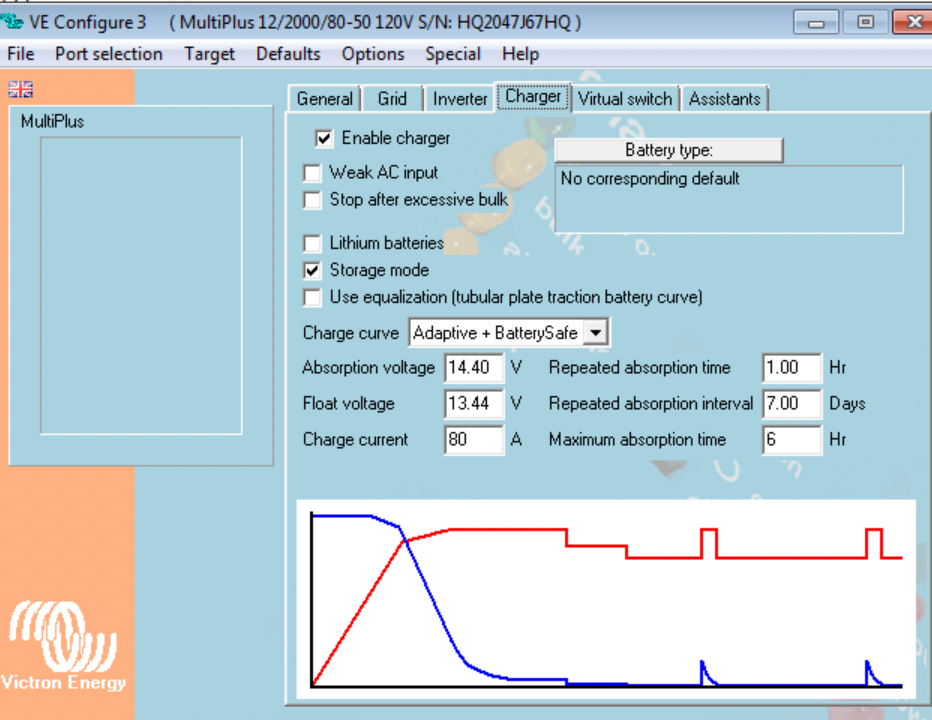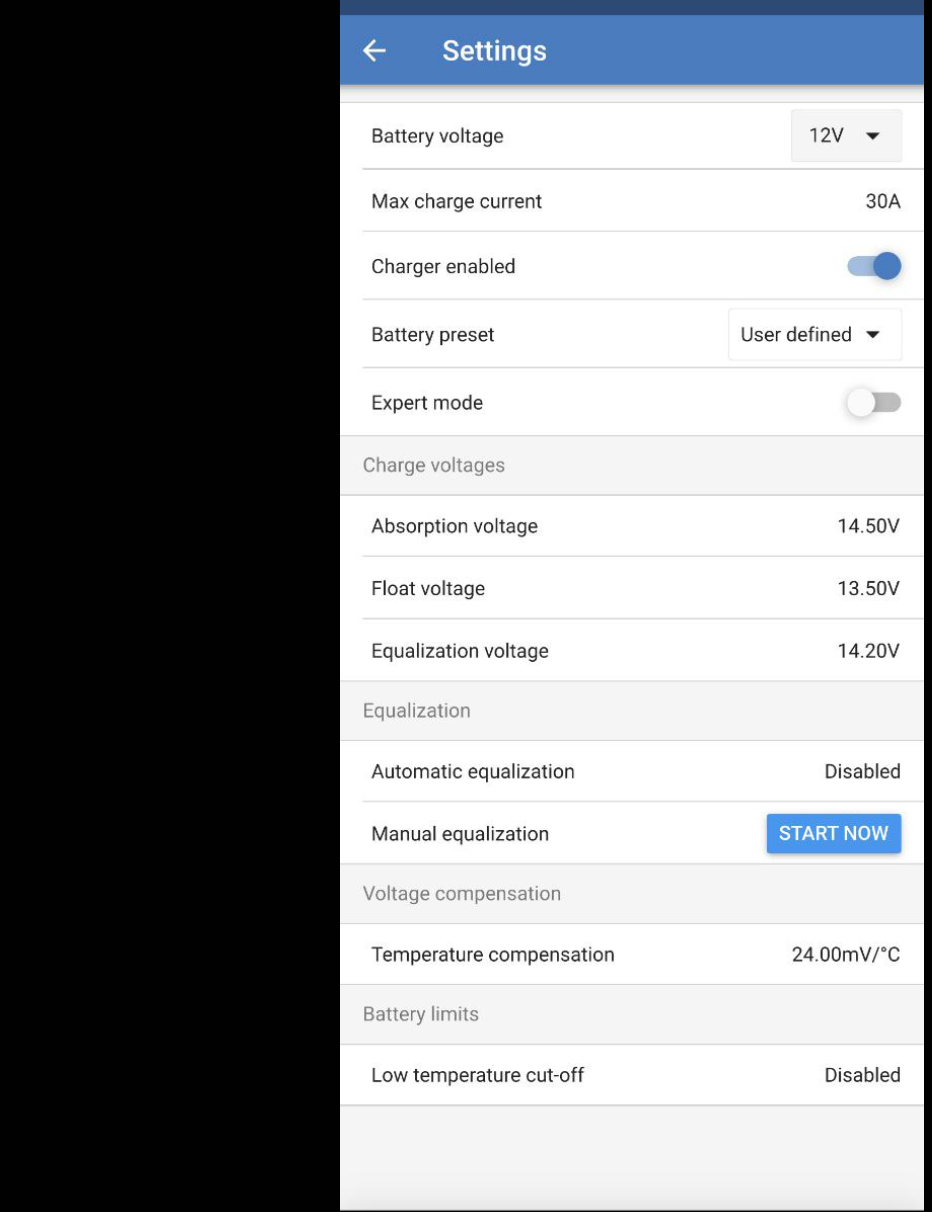Hi all,
I'm trying to figure out why my Multiplus Compact unit is showing Absorbtion while my MPPT controllers are showing Bulk state. Currently hooked up to shore power to recharge batteries fully as my SmartShunt appears to be thinking my batteries are 100% full. Recharging the batteries to fully top them off and get them into float before resetting my smartshunt, but I noticed my MPPT controllers both think my battery state is in bulk.
Being in the PNW, with the current rain we are seeing, i dont expect much power from the solar, but I would expect that they would be sync'ing with my system.
Everything is connected to my CerboGX, my MPPT's are VE.Smart connected to my SmartShunt which is wired to the CerboGx. Multiplus is wired to CerboGX. I also have Touch GX50 as my display unit onboard.