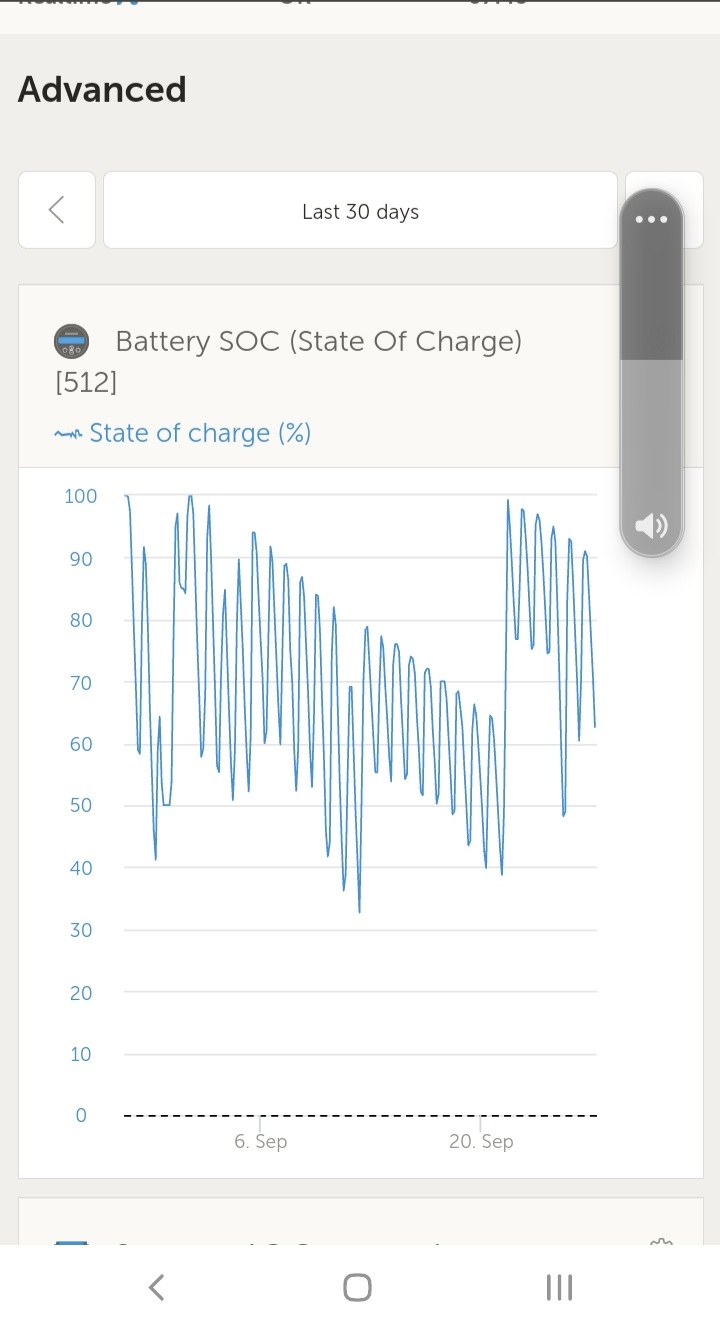
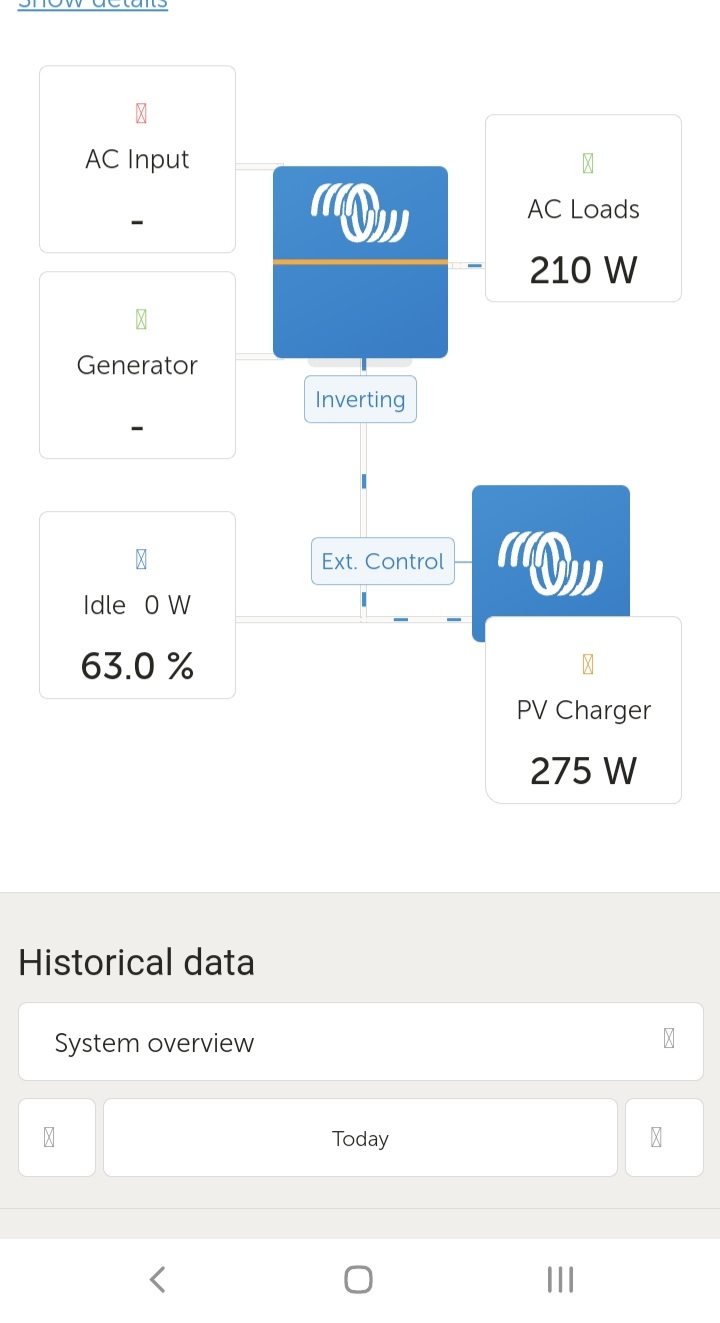
This site is now in read-only archive mode. Please move all discussion, and create a new account at the new Victron Community site.
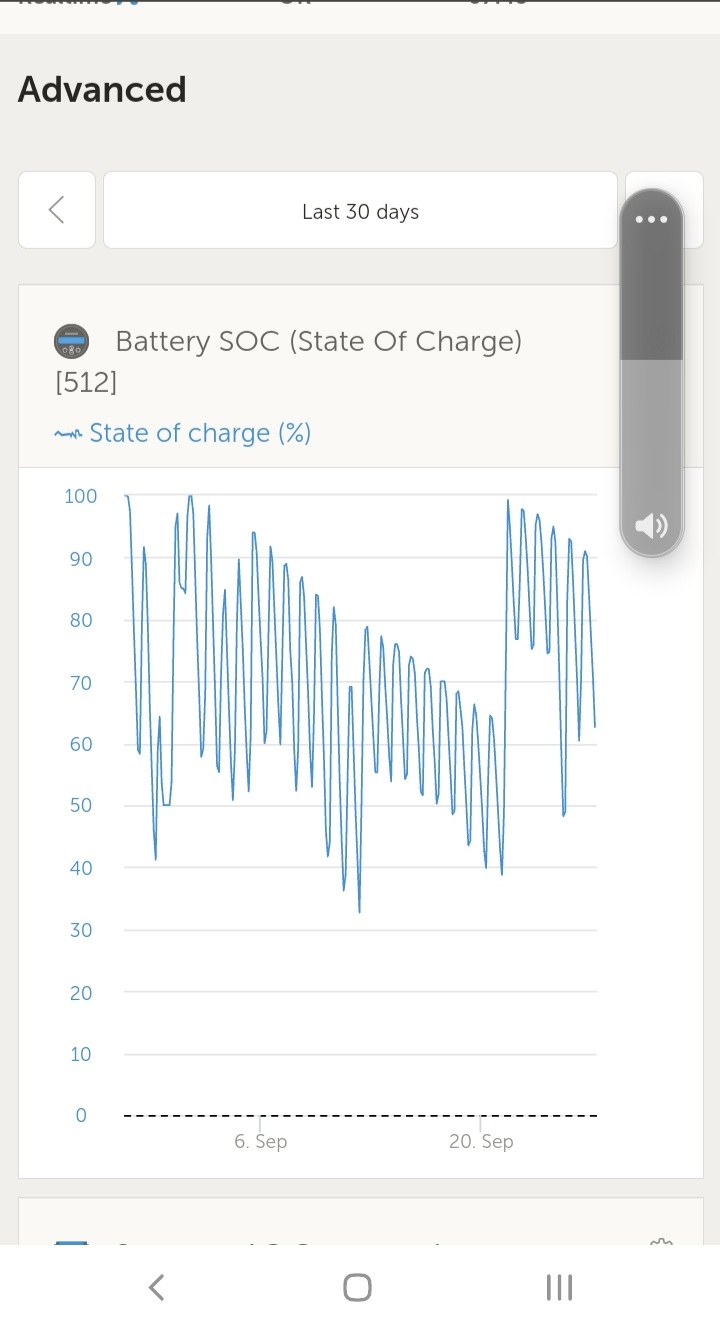
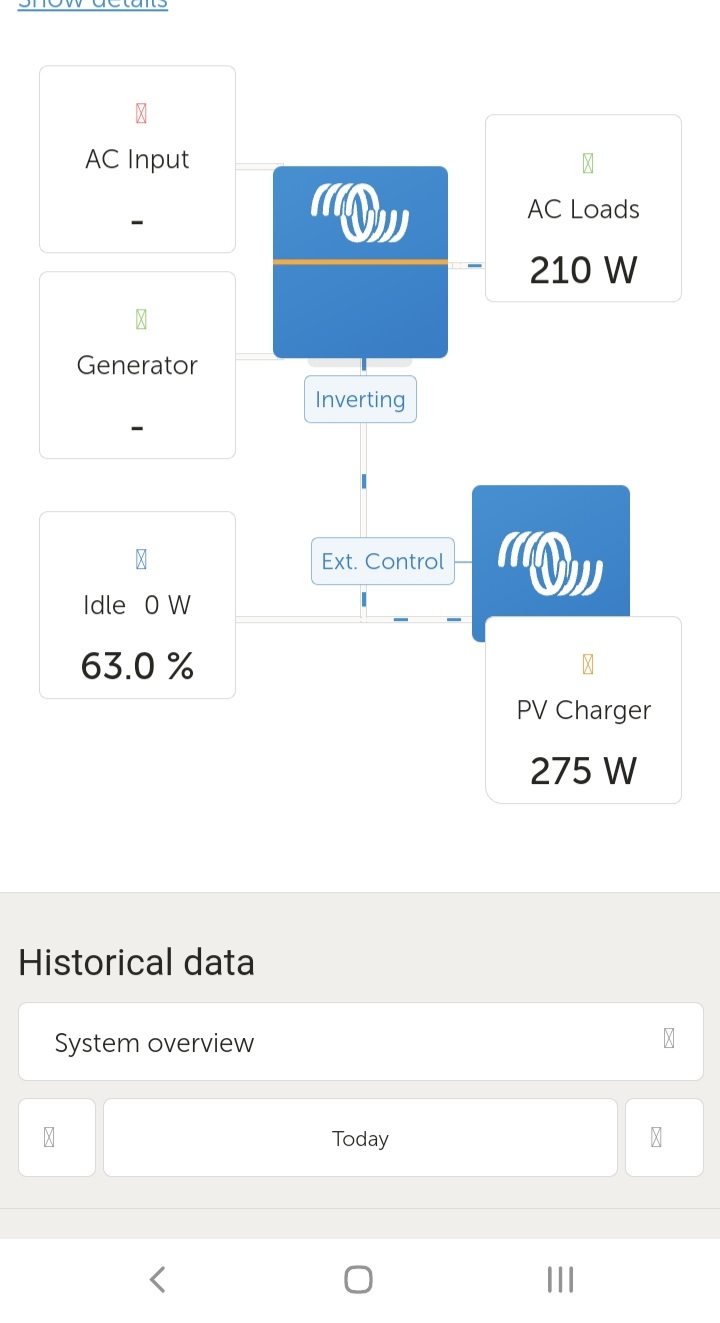
VenusGX view of fully charged voltagebut at 63% SOC
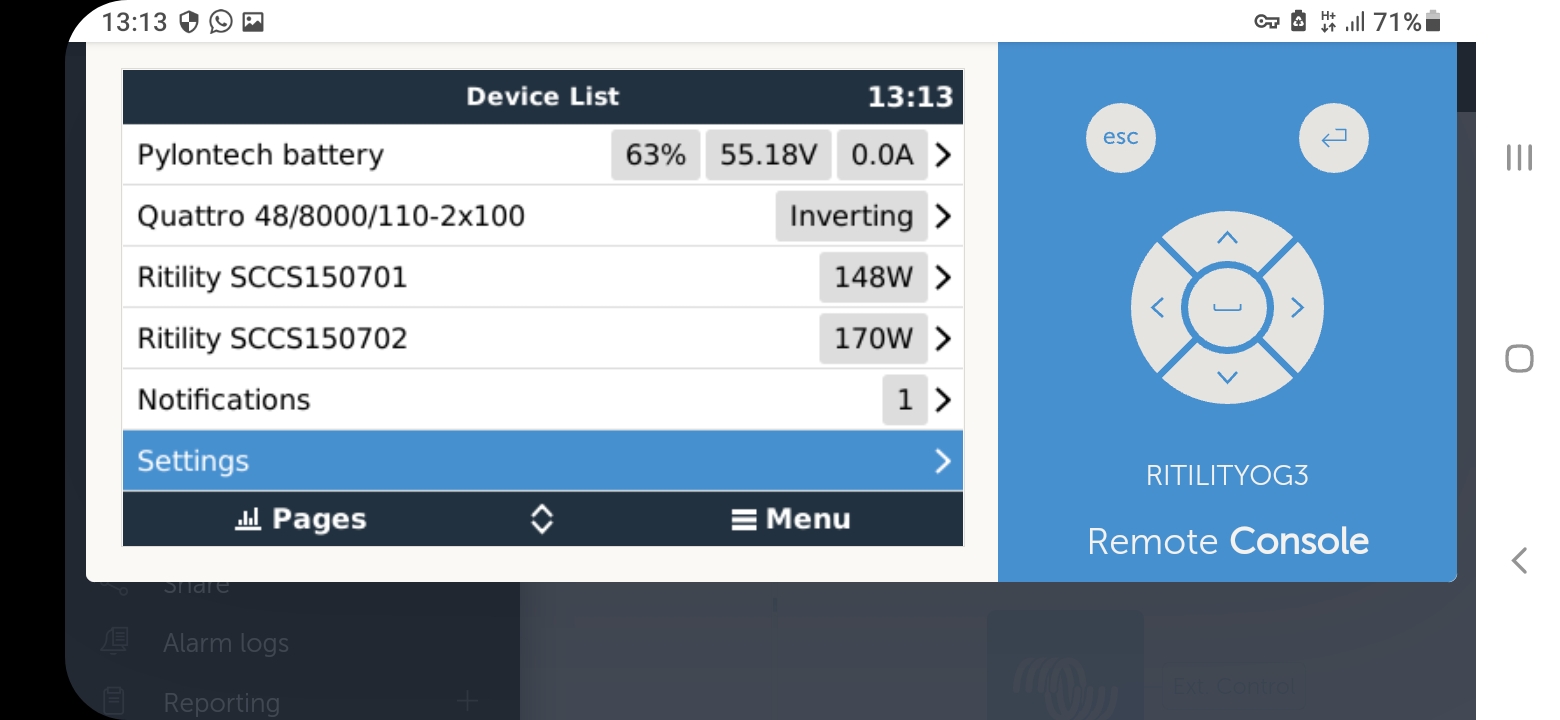
I guess it is a problem with the batteries. You should contact the seller of the batteries and/or the manufacturer.
The GX device is only showing the SOC provided by the batteries and the MPPTs are voltage regulated.
The datasheet of the batteries should show what charging voltages you have to set.
One or more faulty batteries/cells can cause such problems but if the batteries are new this should be covered by a warranty.
You should contact Pylontech support directly, I found them helpful, but may not reply until next week due to holidays in China.
Pylontech support should also be able to provide you with Windows software "BatteryView" to connect by RS232 on each battery to check the individual state and each cell voltage to check your cell voltage is reaching 3.55V per cell. You also may try activating the VRM advanced widget to give max and min cell voltages. As you can see my UP2500 (24V) batteries SOC graph are going from 90% to 100% when the cell voltages reach >3.50V. (please note the VRM on my display reverses all max and min values i.e. data etc) So it would seem the Pylontech battery SOC is more of a guide, its accuracy seems questionable.

But I would still suggest the Victron Battery Monitor would be a good investment to give a more accurate SOC.
Mattias, thank you. I also suspect weak or unbalanced cells. But 2 packs respond with "Abnormal" to the Pymodbustool software.
Raymillar, thank you.
Have thought to contact Pylontech.
Lithtech China "nudged" me to purchase 3 extra BMS units after 2 packs initially failed to boot up. Curiously the BMS do not have Pylontech brand.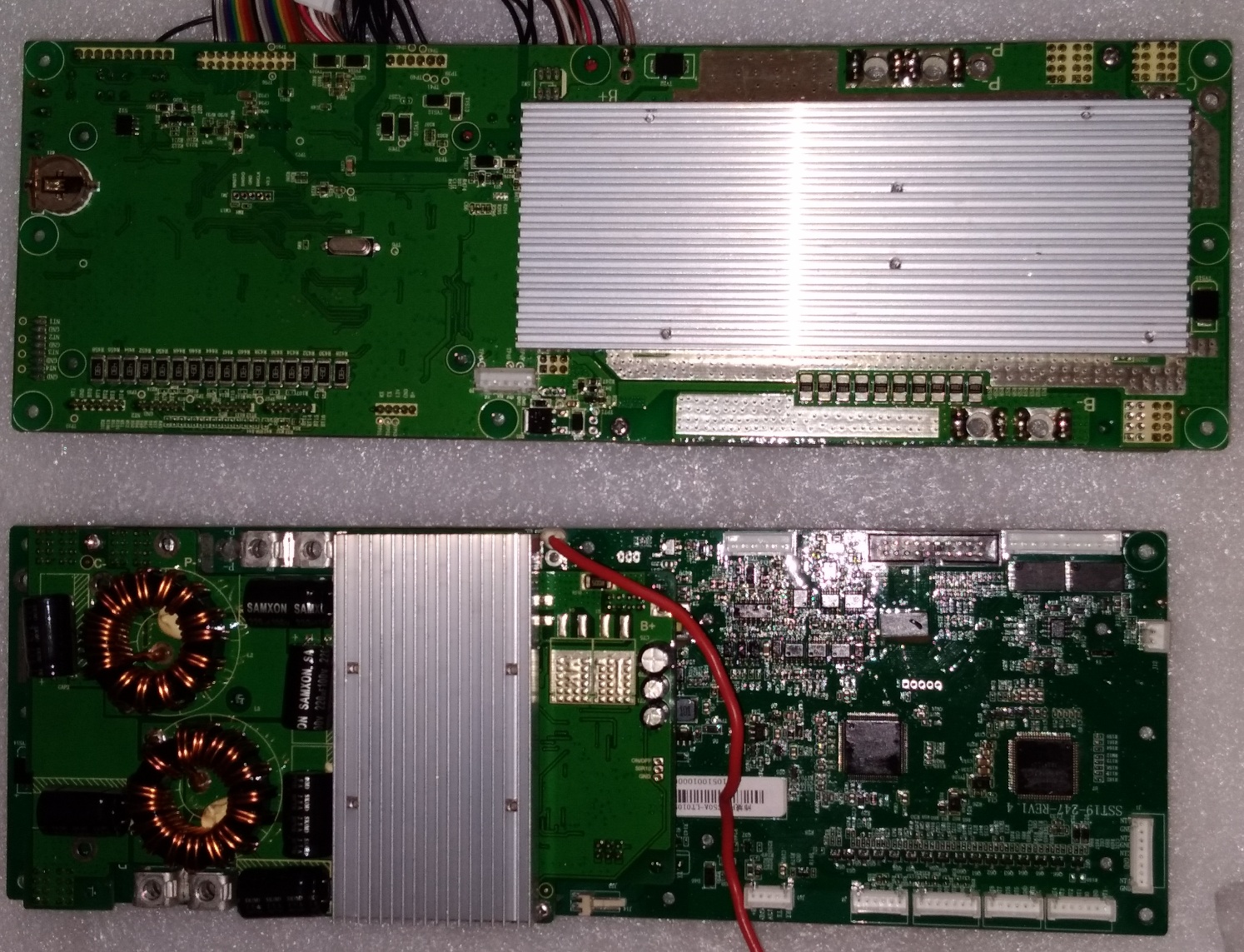
Will a BMV as monitor override the battery BMS? The Quattro reaches 100% SOC daily if set as monitor, but falls to the level reported by the BMS when the latter is selected as monitor. So the BMS seems dominant.
Batteries reach full charge voltage daily. But the BMS %SOC trend continues to fall. Prediction is 60% today. The system is set to shutdown at 15% SOC, so maybe 20 days left before the system collapses with batteries at full charge.
The horror continues. The SOC has trended downward to 50% at full charge voltages as if today despite all changes to settings made to Charger settings for absorption and float voltages through remote veConfigure, and to choice of battery monitor in remote console. How has anyone been able to resolve SOC behaviours of this sort with their installs? Does anyone recognise the BMS above as Pylontech or other OEM?
Side Notes:
Lithtech (battery maker) acknowledges that "weak cells may have been used in the packs". They have been unable to resolve any technical or programming issues beyond
1) asking that the BMS be removed and reinstalled
2) sending Pmodbustools software which did not unarchive and so cannot be used by the
3) Their latest solution is to offer me to buy 5 packs to replace these malfunctioning 5 packs. Never mind that I bought 3 replacement BMS which didnt work. How can I best get a refund?
edits to post larger pics
Sorry, but what do you expect us to say about it?
It is not a Victron product/failure and this is a Victron support community.
PS: the pictures are in the size of postage stamp.
.
I have just seen this Q&A: https://community.victronenergy.com/questions/19429/soc-always-decreasing.html
The issues seem similar to mine. They were resolved in one case by by disconnecting everything on the load side of the shunt and then syncing the BMS (BMV) back to 100%, and in another case the above was insufficient, so both the BMV and the Shunt were replaced.. Mysystem does not have a BMV because the Pylontech BMS acts as battery monitor. Any ideas on how to sync a Pylontech BMS back to 100% (even if the shunt is replaced by a Smart Shunt or reinforced with a BMV712?
I think "jjack811088" accidentally wrote BMS instead of BMV.
He did the "Zero current calibration" of the BMV
https://www.victronenergy.com/media/pg/SmartShunt/en/all-features-and-settings.html#UUID-c5fc25c8-93aa-2f98-bfe3-46cb4dd6cc8d
I don't think there is a way to get access to the BMS to change settings in there.
If you battery works fine then just add a SmartShunt to the System and select it as battery monitor.
Additional resources still need to be added for this topic
Victron VE.Bus BMS product page
36 People are following this question.