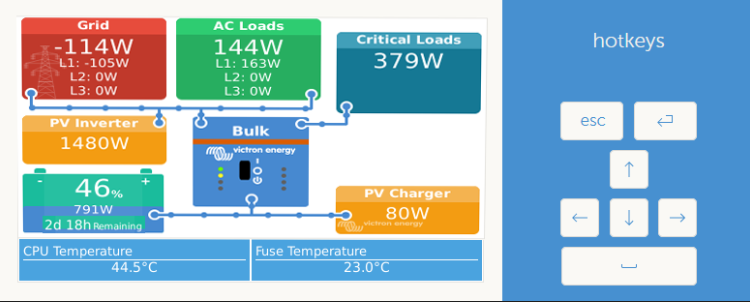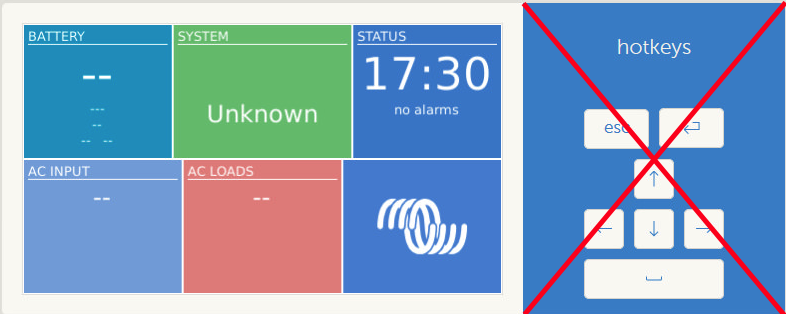Note: GuiMods2 is obsolete.
GuiMods has been updated to include all the GuiMods features.
Please use GuiMods, not GuiMods2
https://github.com/kwindrem/GuiMods
I have updated the flow overview page in GuiMods, creating GuiMods2.
GuiMods used the simplified "Hub Overview". It included some details for each tile, however many components of the system were left off, combined with others or created display issues. GuiMods did not prevent the system switching to the "Grid Parallel Overview" which caused my enhancements to disappear.
GuiMods2 uses the more complete Grid Parallel Overview for all systems so that all components can be displayed properly. Only total system power and a gauge is shown for each tile. All tiles are shown with those that aren't active dimmed. Looks like this:
Details appear on a full-screen page by tapping the center of the tile. Here's the inverter detail: The Inverter Detail includes inverter mode buttons. The AC input detail includes current limit buttons. Others are status only.
The Inverter Detail includes inverter mode buttons. The AC input detail includes current limit buttons. Others are status only.
The PV inverter and charger details include a complete list of all contributors to the total. (In GuiMods, space was available for only 2 or 3 contributors.)
GuiMods2 uninstalls GuiMods since they can't both exist on the same system. I'm leaving GuiMods up but will not get future updates
https://github.com/kwindrem/GuiMods2
If interested, please check out the new versions and provide comments on the GitHub repo (or here).

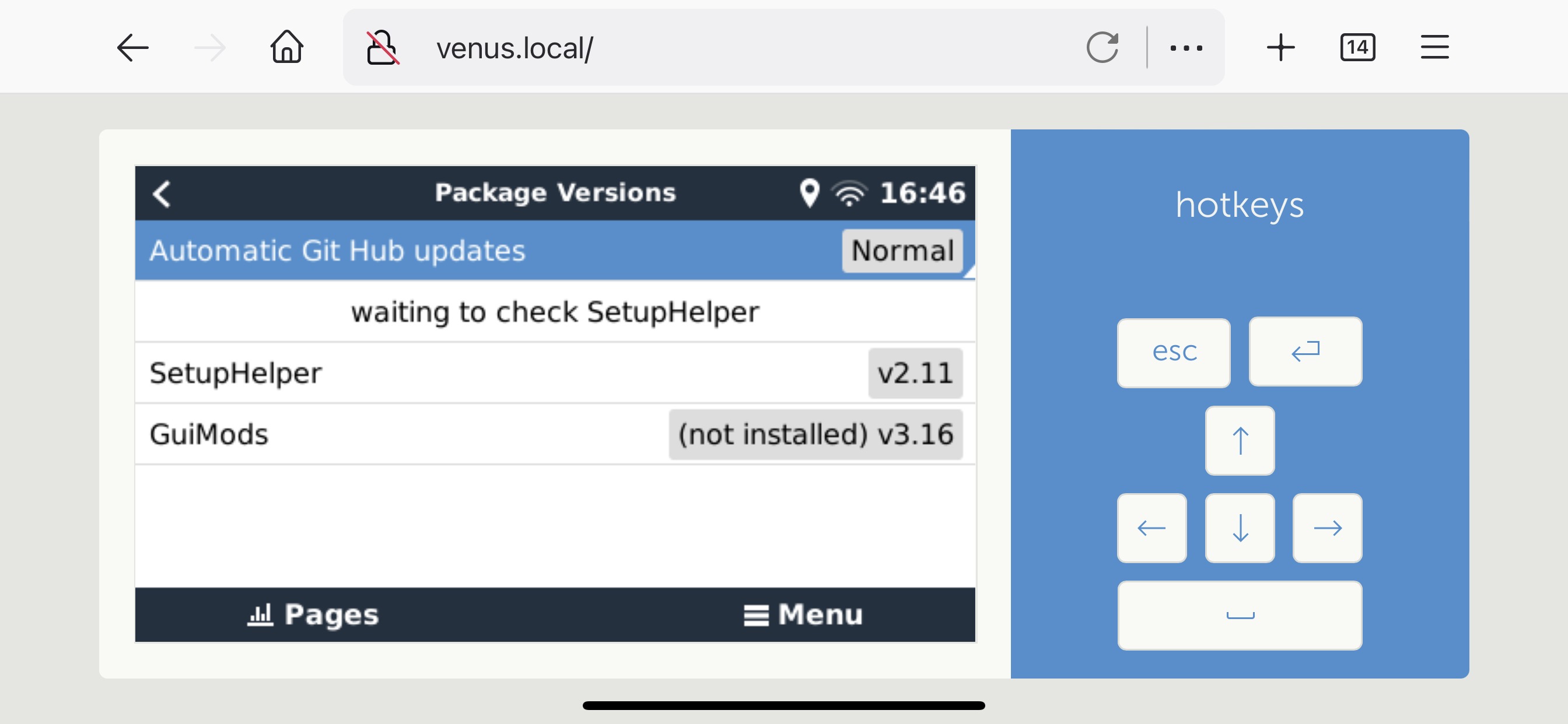 @Kevin Windrem
@Kevin Windrem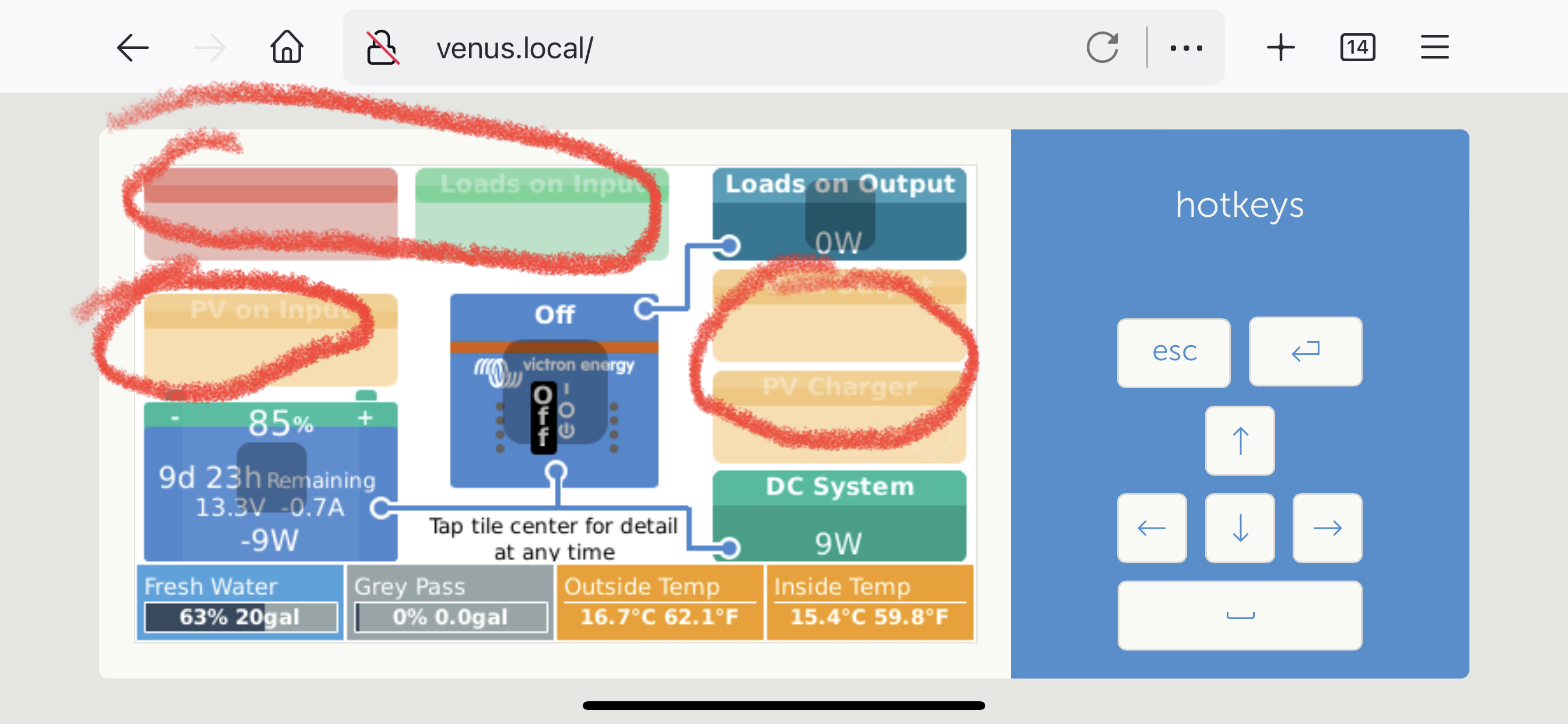 ...
...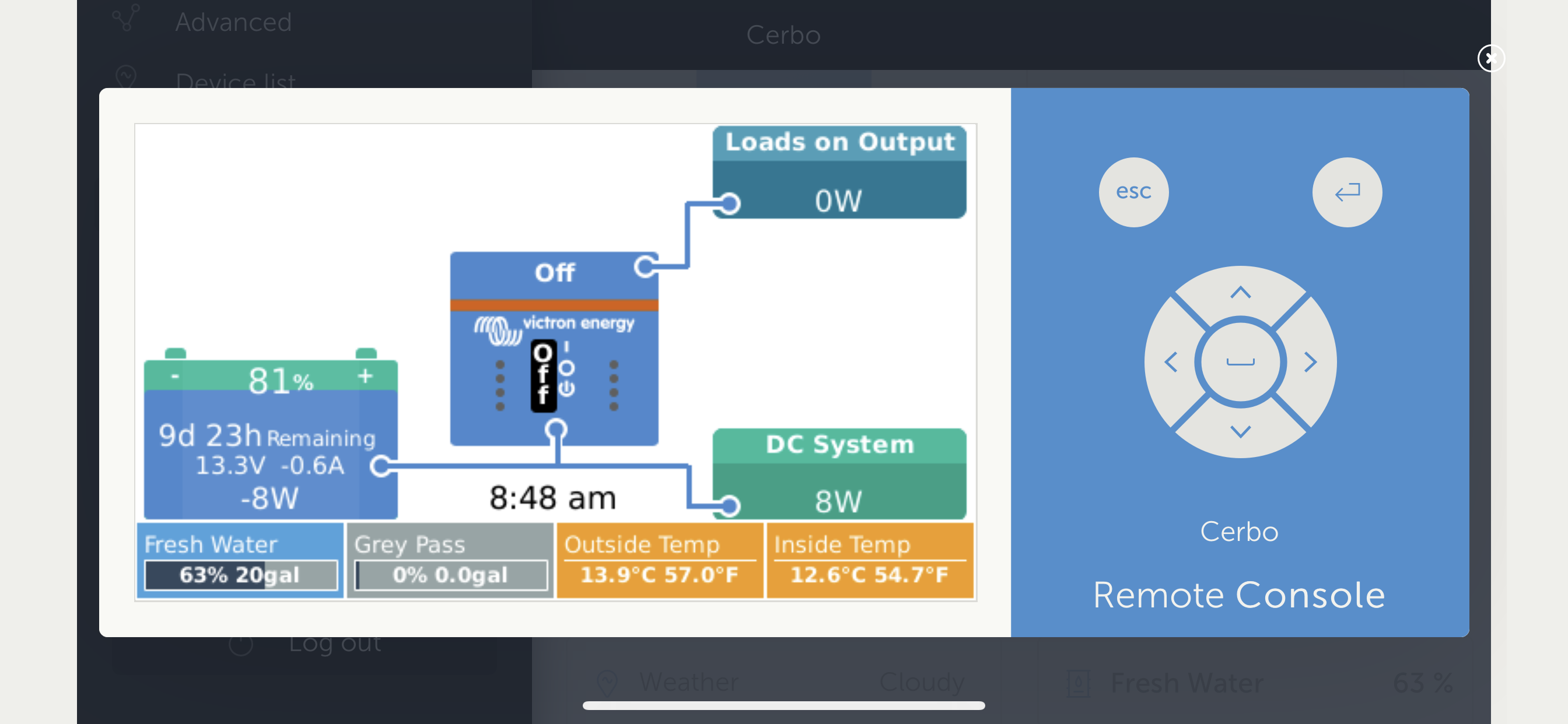 Thank you very much!
Thank you very much!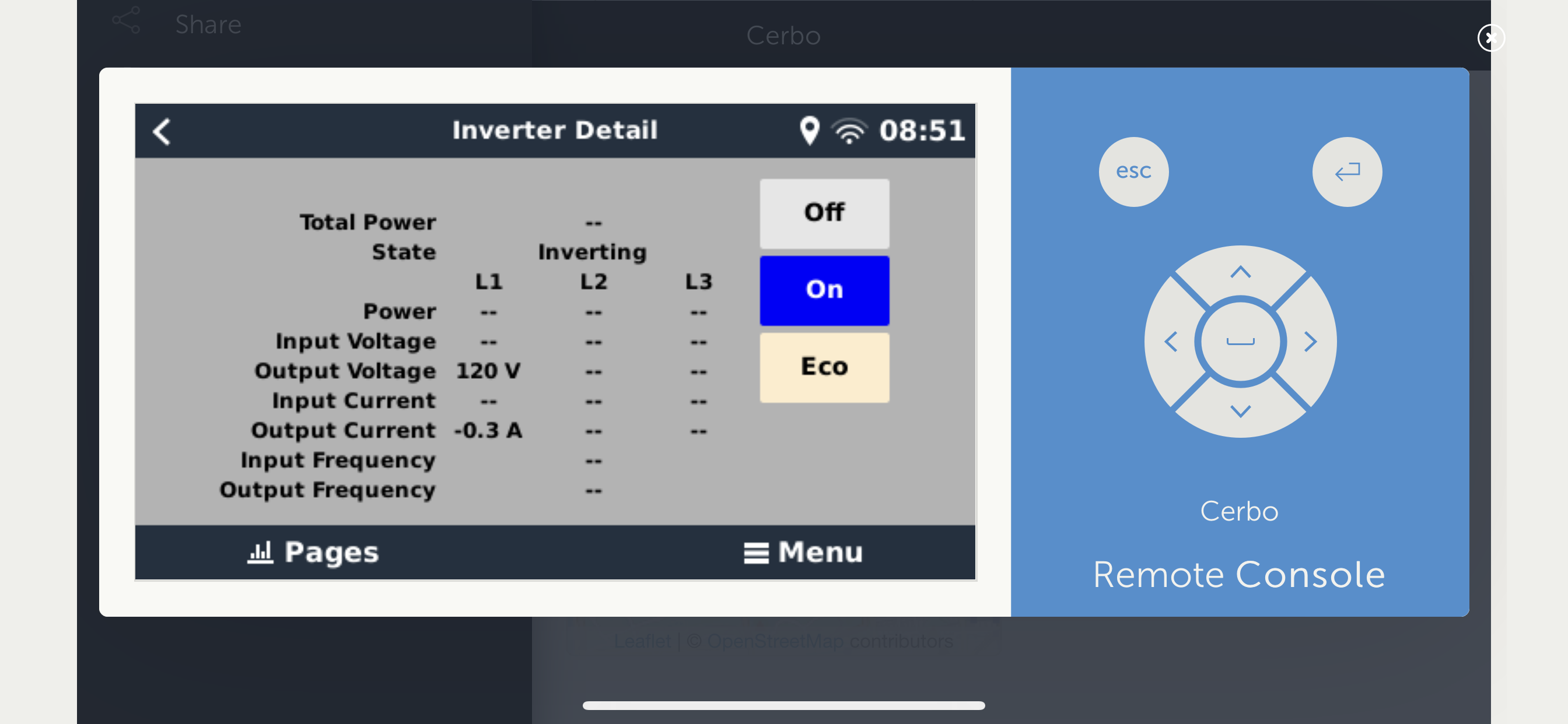 Kevin, can background color be changed to white? Can addition L2 and L3 be hidden for inverters that are missing those legs?
Kevin, can background color be changed to white? Can addition L2 and L3 be hidden for inverters that are missing those legs?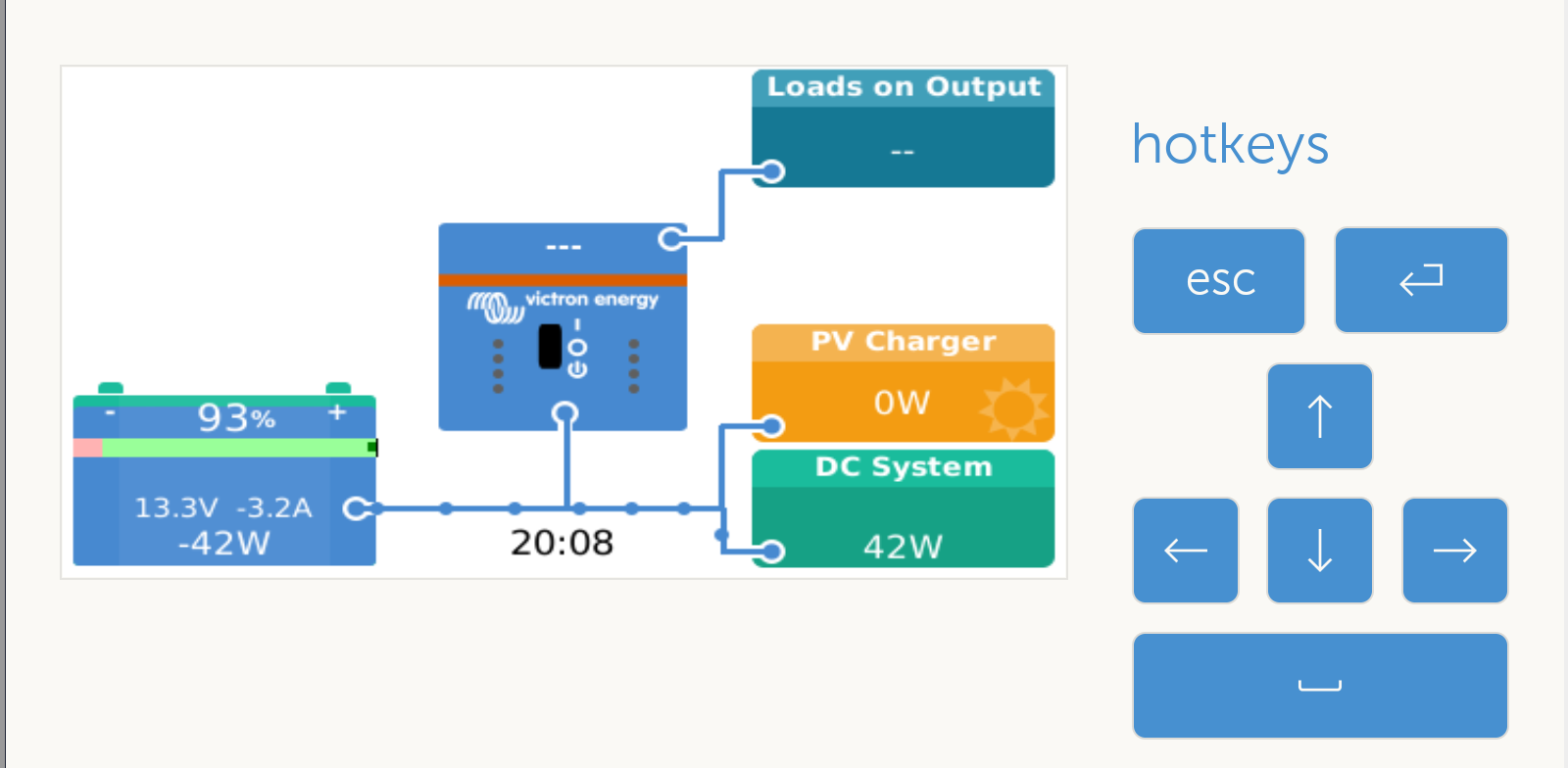
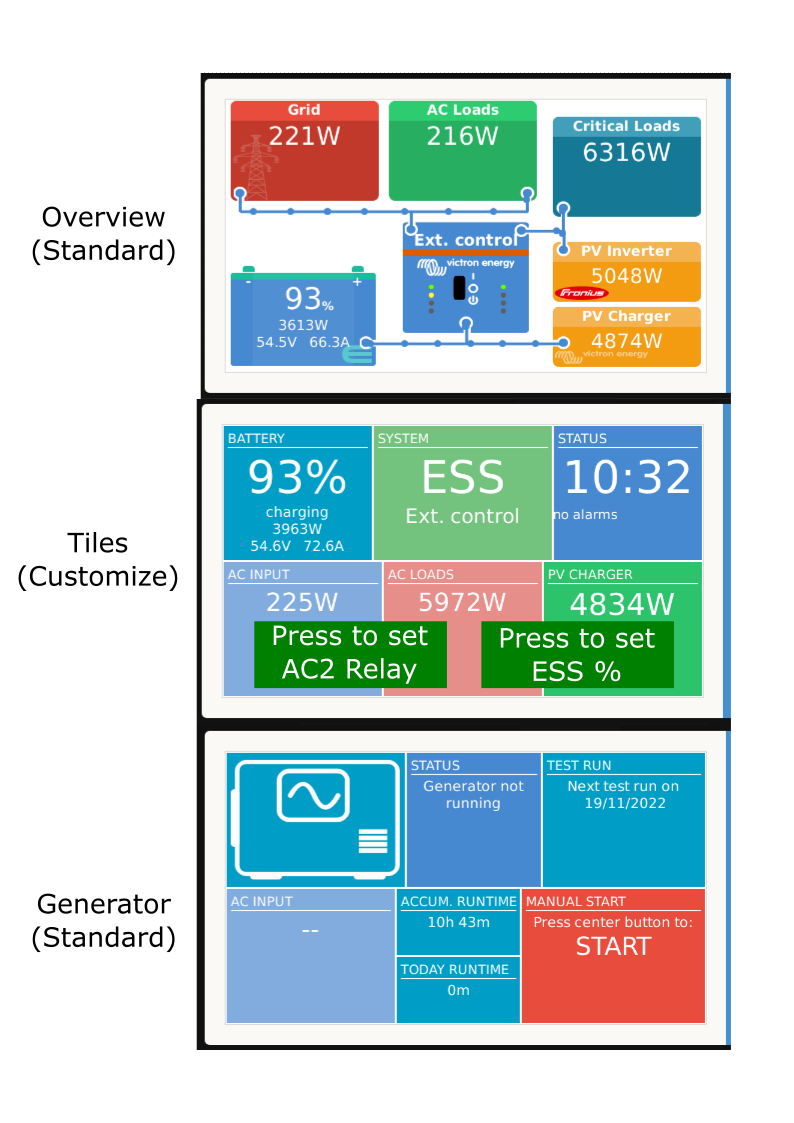
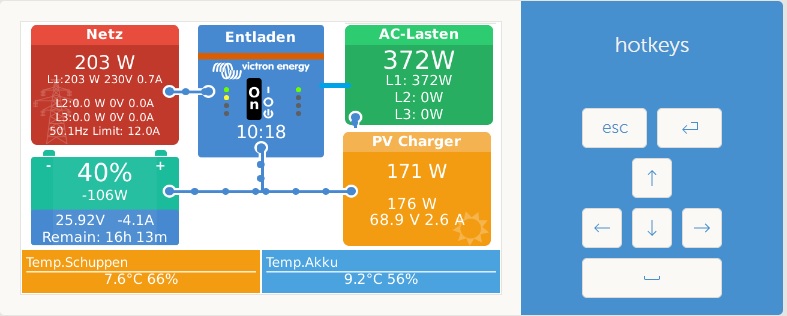 I like see the ax load and the grid.
I like see the ax load and the grid.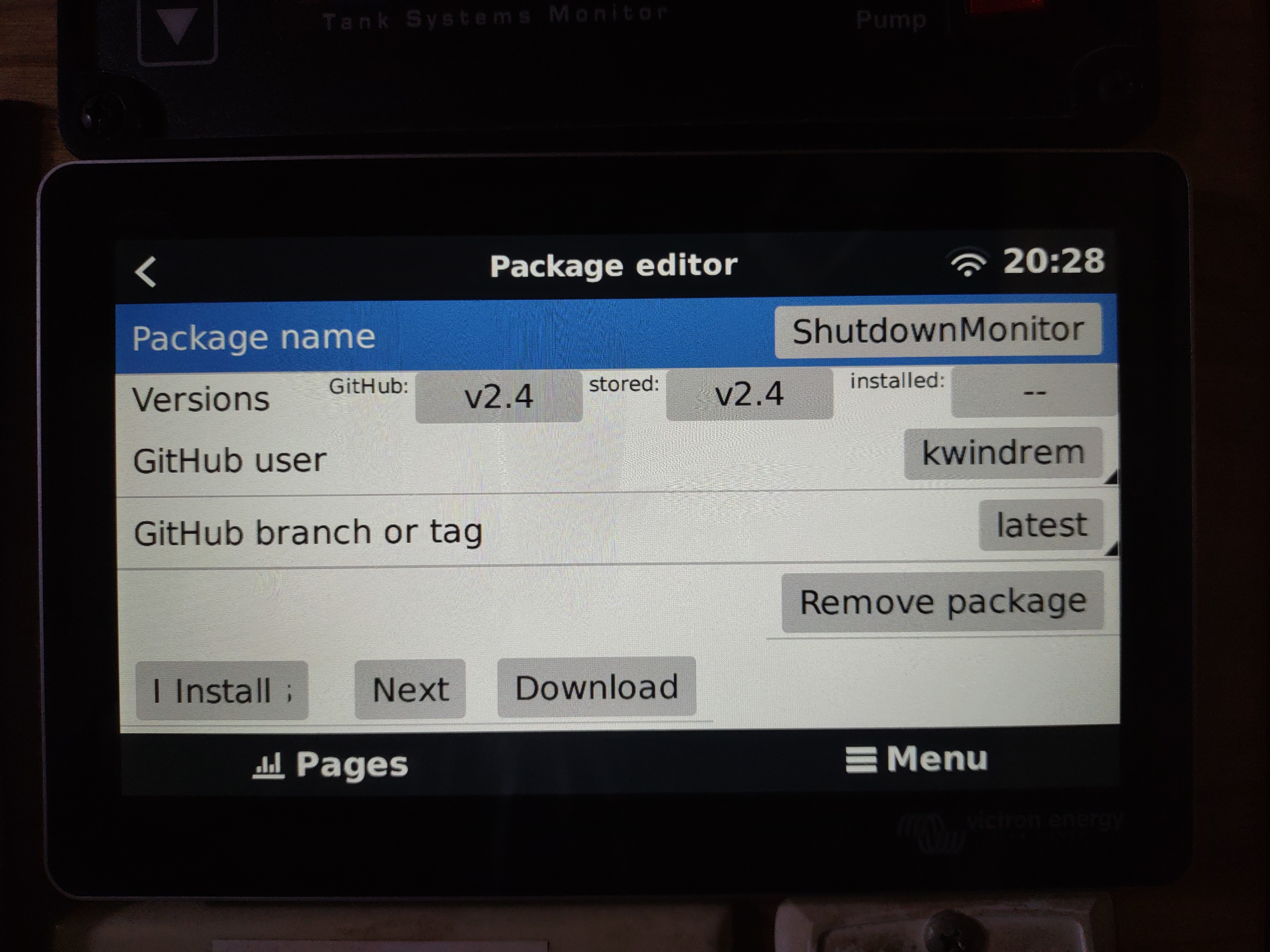 ...the install button appears to be in the wrong place and has some extra characters in it. Trying to click the install button does nothing. Clicking download button will complete downloading the package but then returns to the same screen.
...the install button appears to be in the wrong place and has some extra characters in it. Trying to click the install button does nothing. Clicking download button will complete downloading the package but then returns to the same screen.