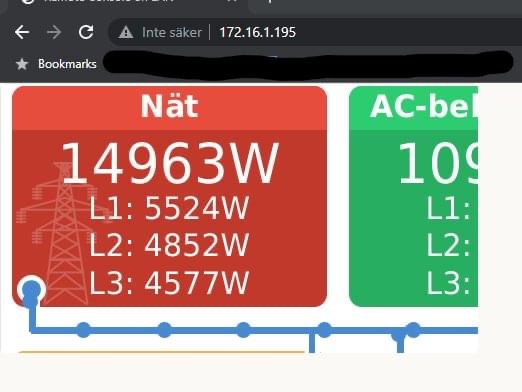As requested in the community, it should be possible to disable the "hotkeys field" in Remote Console on LAN. To be able to make the GUI going fullscreen, on a tablet or some kiosk mode display for example.
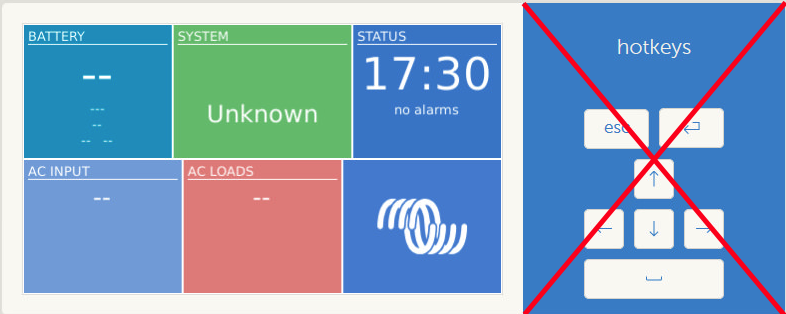
To do this, I created a modified Stylesheet: styles.css styles.css.zip
Copy it on your Venus device to /var/www/javascript-vnc-client/styling/styles.css
To copy the file, you have to enable root access, following these instructions:
https://www.victronenergy.com/live/ccgx:root_access
After clearing your browsers cache and reloading the Remote Console on LAN page, it should look like this:
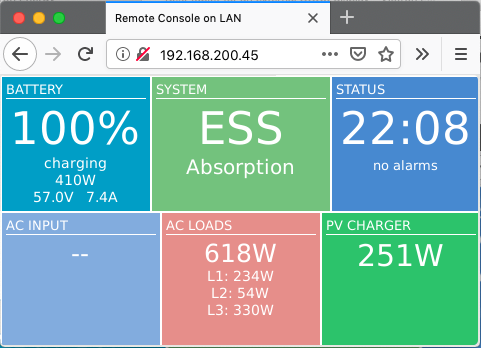
This is someway update proof, as long as you don't clear you browsers cache again or change the IP address of your Venus device, the modified styles.css will stay in browsers cache after updating Venus to a new version.
The hotkeys field on Remote Console via VRM is not affected by this mod, as the hotkey controls are created by the VRM webpage.
I use this modification, to have a local fullscreen display for a VenusGX using a Raspberry Pi with display attached and Chromium browser in kiosk mode. It is also possible to connect with a VNC client to the Raspberry Pi with multiple sessions at the same time, so you can have several mirror displays, showing the same, and you are able to control Venus from every mirror.
If you want to know, how to get Chromium in kiosk mode on a Raspberry Pi, read: https://community.victronenergy.com/answers/4280/view.html
If you have some further questions, I will be glad to answer them here, if I can ;o)
Regards,
Markus