CLOSED - Dynamic ESS on Beta VRM - part 2
Update 2023-11-28: This article has been closed for further comments. The follow up article can be found here.
UPDATE 2023-11-03: Venus OS version 3.20~17 (latest candidate release) offers several Dynamic ESS related improvements:
Remove the separate DESS MinSoc setting. DynamicESS now uses the ESS MinSoc.
- Stop showing "Low Soc" errorcode when DynamicEss reaches the target SOC.
- Fix bug that limited solar chargers in relation to the target SOC. Rather than limiting, get there early, and power loads or feed excess into the grid.
- Implement restrictions for the German market:
- Two modes are supported: Disallow export from battery to grid, and Disallow import from grid to battery.
- When converting from DC to grid is disallowed, export-power is limited to local consumption, plus DC-coupled PV (which is green).
- When converting from grid to DC is disallowed, import-power is limited to AC-coupled PV.
Controls for setting the restrictions can be found under the Dynamic ESS battery settings.
For Node-RED users, you can read how to configure it here.
First of all thanks for the overwhelming responses to the first beta release of Dynamic ESS on VRM. As the previous post on community became very large I’ve closed that one and started this new one, containing what we have done after the initial deploy on beta VRM and our plans and focus for the coming weeks.
We got quite a lot of questions/remarks on why the system is sometimes (dis)charging on the grid. Dynamic ESS does keep the planned battery usage stable while punishing the forecast inaccuracies on the grid (selling the excess to grid, buy the additional need from the grid). This can be less ideal, but it is an issue of the forecasts being inaccurate, nothing that the Dynamic ESS decided. We’ve done several long running simulations and in the long run this proved to be the most cost-effective way. But we are still looking on ways to improving this.
Here is an update of improvements made in the past weeks:
- Removed the separate Dynamic ESS SOC from the settings, as it seemed to be an unclear feature to many beta users and does not work well.
- Improved the calculation of the figures showing what you would’ve made without Dynamic ESS, so it is a fairer comparison
- Improved the configurator, so editing data in one step doesn’t force you to undergo all steps
- Improved the energy graphs on the dashboard
- Improved the overview of the configuration settings, so you can see you configuration in one glance
- Improved the configurator, to not show bidding zones when the country selected doesn’t have those
- Pass the battery capacity entered in DESS to the GX device
To be completed before official release:
- Allow you to see past and future data (plan for tomorrow) for Dynamic ESS on the dashboard
- Inform in case there is a problem with generating Dynamic ESS schedules, and why this is happening (unable to fetch prices from entseo for example).
- Improve the UI and wording around the amounts earned / costs with and without dynamic ESS
- Add a setting to disable selling from battery to the grid for your installation; as required for Germany as well as other areas.
- Improve validation on the input fields in the configuration
- Add a link in the configurator to an excel that helps you calculate your battery costs
- Add site specific currencies to Dynamic ESS
With above, we expect to have it ready for first official version.
Many plans are already being made for what is next, here is an overview.
- Incorporate battery efficiency losses into the algorithm
- Support differing transportation costs through different times of the day
- Allow to specify a feed-in time range to allow for selling from the battery to the grid at set times
- Show the state of Dynamic ESS and any potential error codes more prominent on the dashboard
- Simulate what an installation would’ve earned in a week’s time with and without Dynamic ESS for new users
- Allow copy-pasting formulas so configuration for multiple installations becomes easier
The manual will always cary the most up to date instruction and also contains a FAQ, so make sure to check that too, before posting a new question / remark.
For those of you who missed the original post, and wonder what this is all about. Dynamic ESS is an algorithm that aims to minimise the costs made on the grid and battery:
- By scheduling charge/discharge cycles of the battery,
- While taking grid limitations, battery specifications and day ahead energy prices into account,
- When it can, it also considers the consumption and solar yield forecasts when scheduling.
This has been running for a while now on Node-RED where we got the first child diseases out. It is now time to increase the audience, so hence the roll-out on beta VRM.
You can get started with it on beta-VRM via Settings → Dynamic ESS.
There is a (work-in-progress) manual and this article will be updated too the coming days. All feedback can be provided below.
Note that Dynamic ESS applies mostly to countries in Europe that work with so-called “day ahead pricing”. For fixed priced contracts, the VRM version can also be used outside these countries.
For those of you who aren’t familiar with beta VRM, you can log in through this link with your normal credentials.
A webinar about this subject has been held on the 26th of September. The recording of the webinar can be found on our YouTube tech channel: https://youtu.be/YU9jXyfM-eI








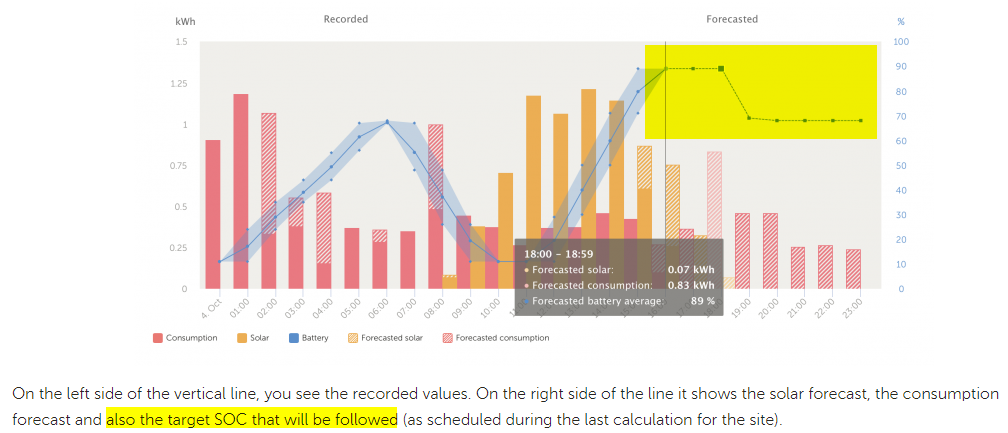


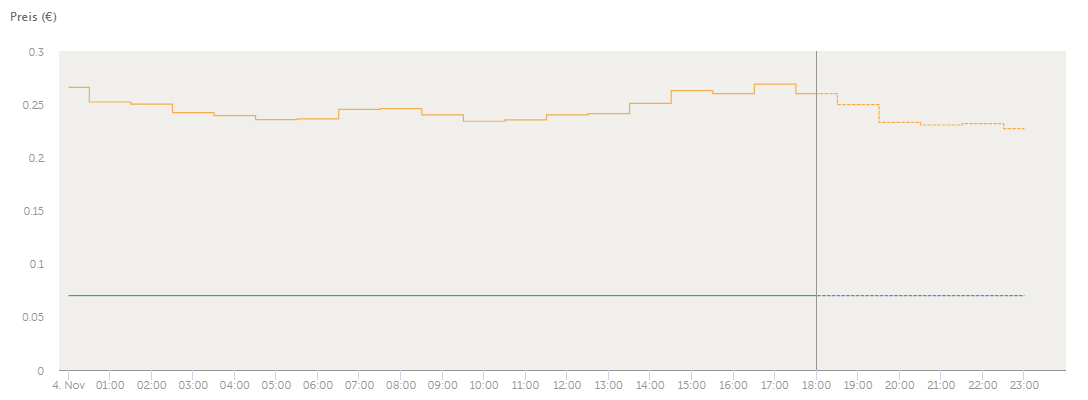
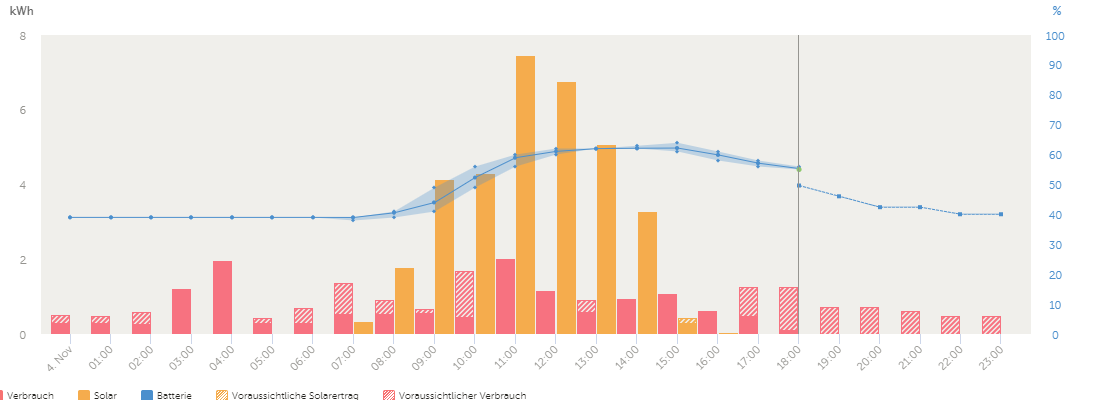
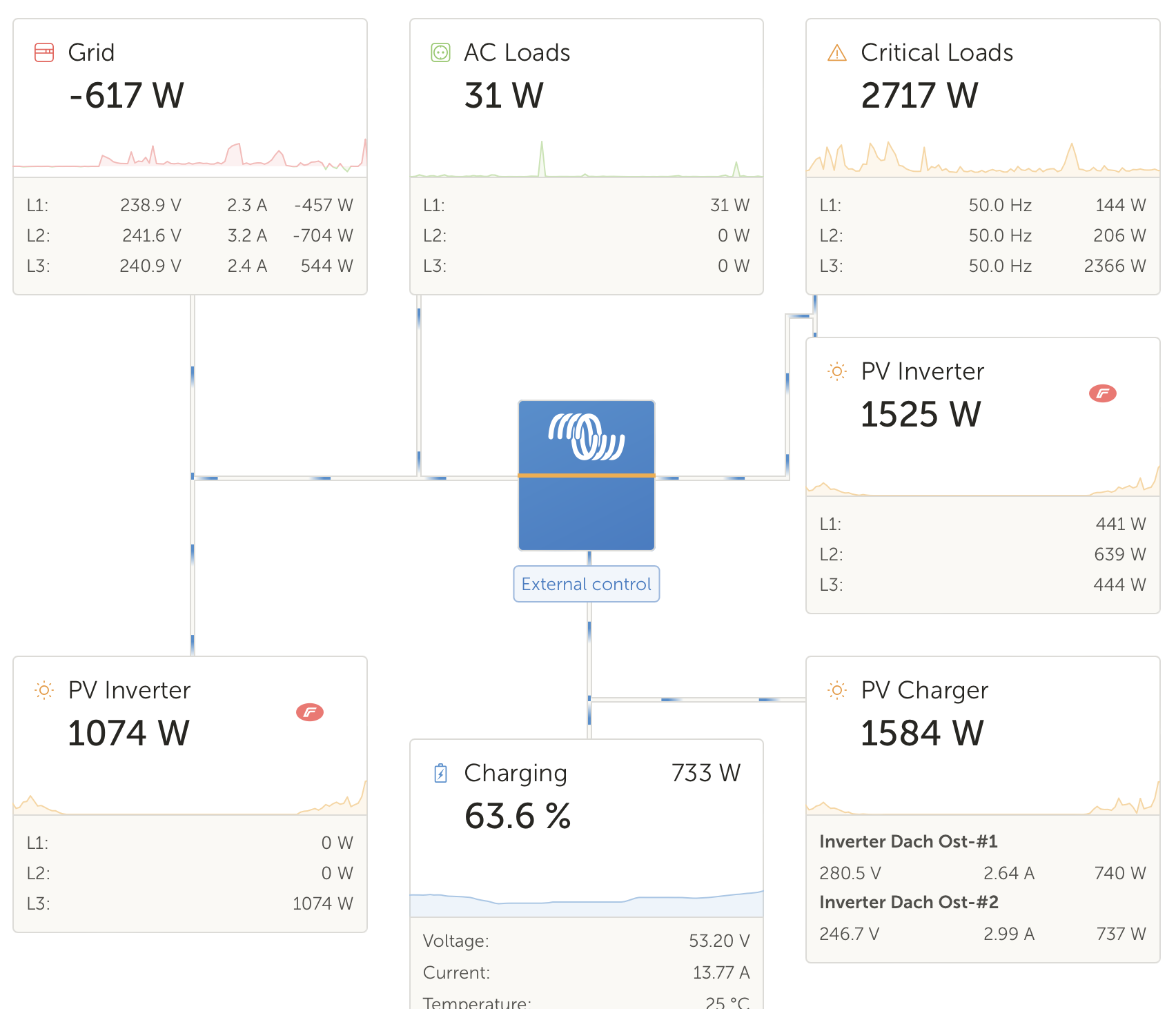












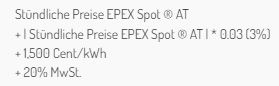 (https://www.awattar.at/tariffs/hourly)
(https://www.awattar.at/tariffs/hourly)
