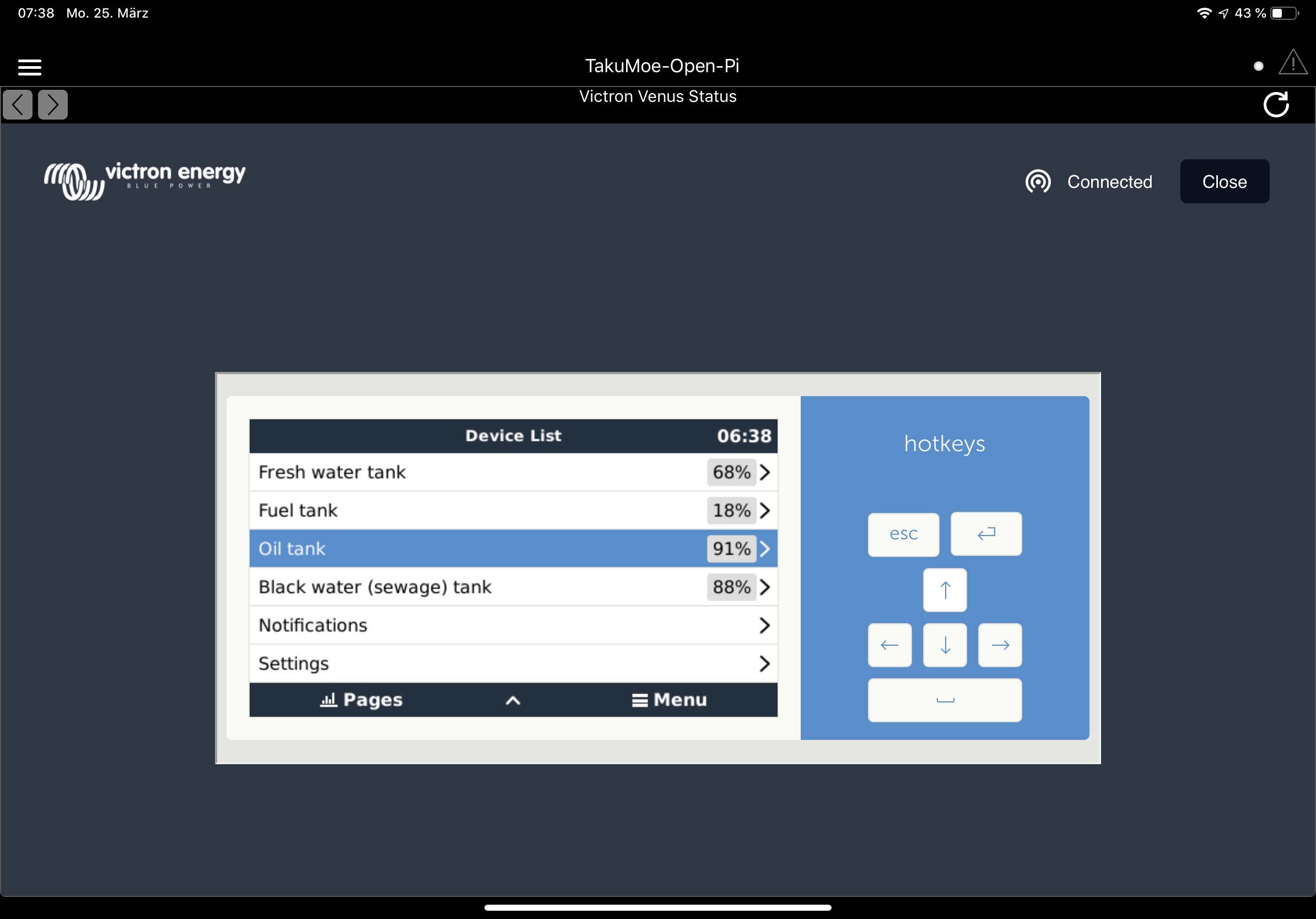Completely new possibilities with this neat and clear looking Venus HTML5 interface. Always dreamed of something like that
And it saves me from running another screen. On my sailing yacht I have an iPad Pro 11" serving as a display for almost all devices, gauges etc. running the jack of all trades App WilhelmSK (WilhelmSK is a highly customizable boat instrument display that uses the SignalK protocol (http://signalk.org) to show information from your boat's sensors. It even can display html web) fed from two RPI's (one with Venus, the other with SignalK hooked up to boats Raymarine SeatalkNG/NMEA2000 network). I already could show all Venus values. But with the HTML5 app this goes now a major step forward and saves real money if you only think about the costs for the Empirbus NXT MCU (needed for Raymarine MFD integration)...now it's like all values and gauges in one place. No need to change apps anymore.
Yes, and the App also has a full working remote console :-)
Thanks very much to the dev-team!