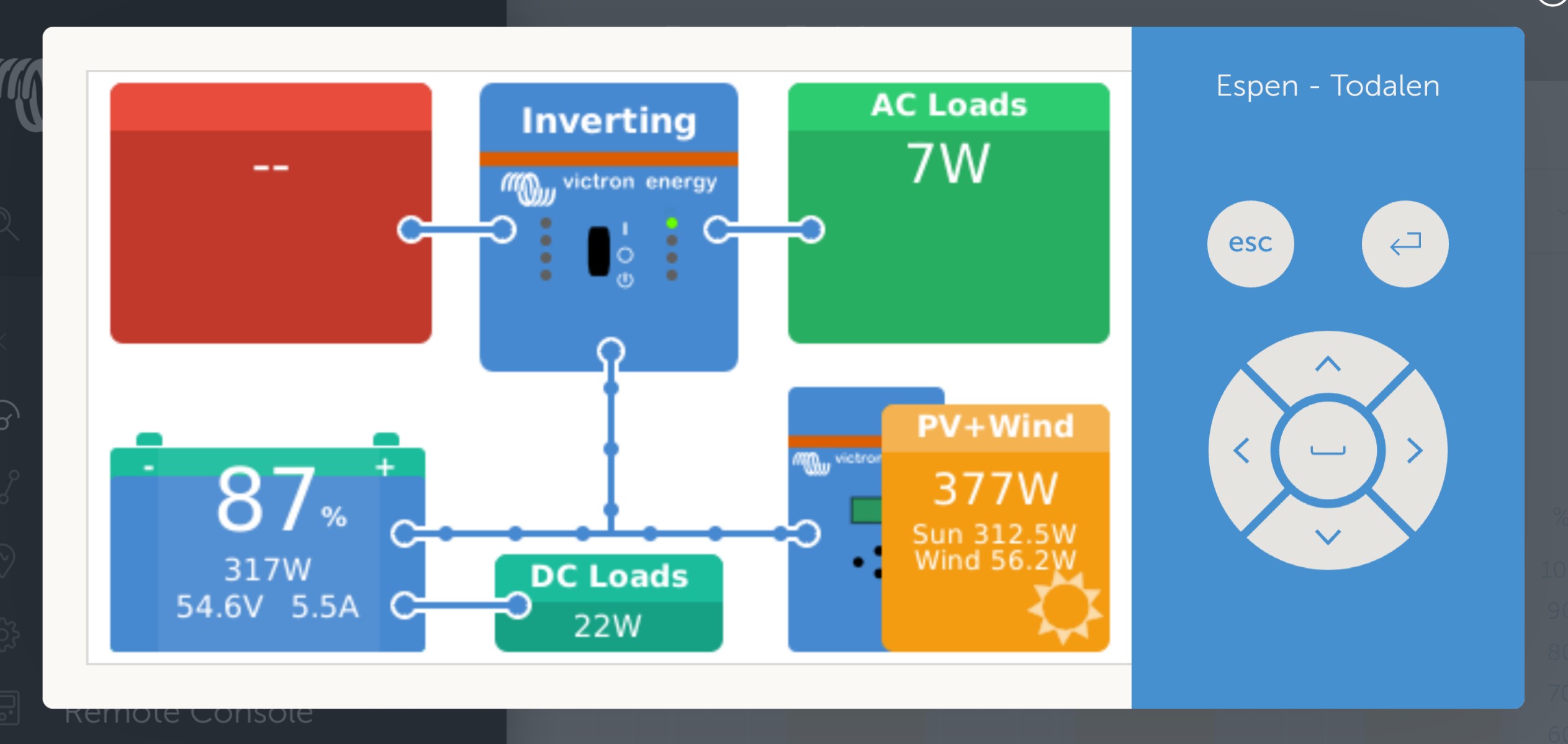If you ever wondered, if it's possible to give custom names to tiles displayed in the Venus tiles overview, it is.
Navigate to: /opt/victronenergy/gui/qml and edit OverviewTiles.qml
The tile name for each tile is set with: "title: qsTr ("TILENAME")", just change the string.
I used this for example to change "PV Power" tile to "Hydro Power" for my Hydro Power MPPT
or change "DC Sytem" to "DC Loads" which sounds more appropriate in my opinion.
It is also possible to change the tile color of a tile in changing the hex value for color.
If you are looking for a good freeware text editor, I can suggest PSPad.
Best Regards,
Markus