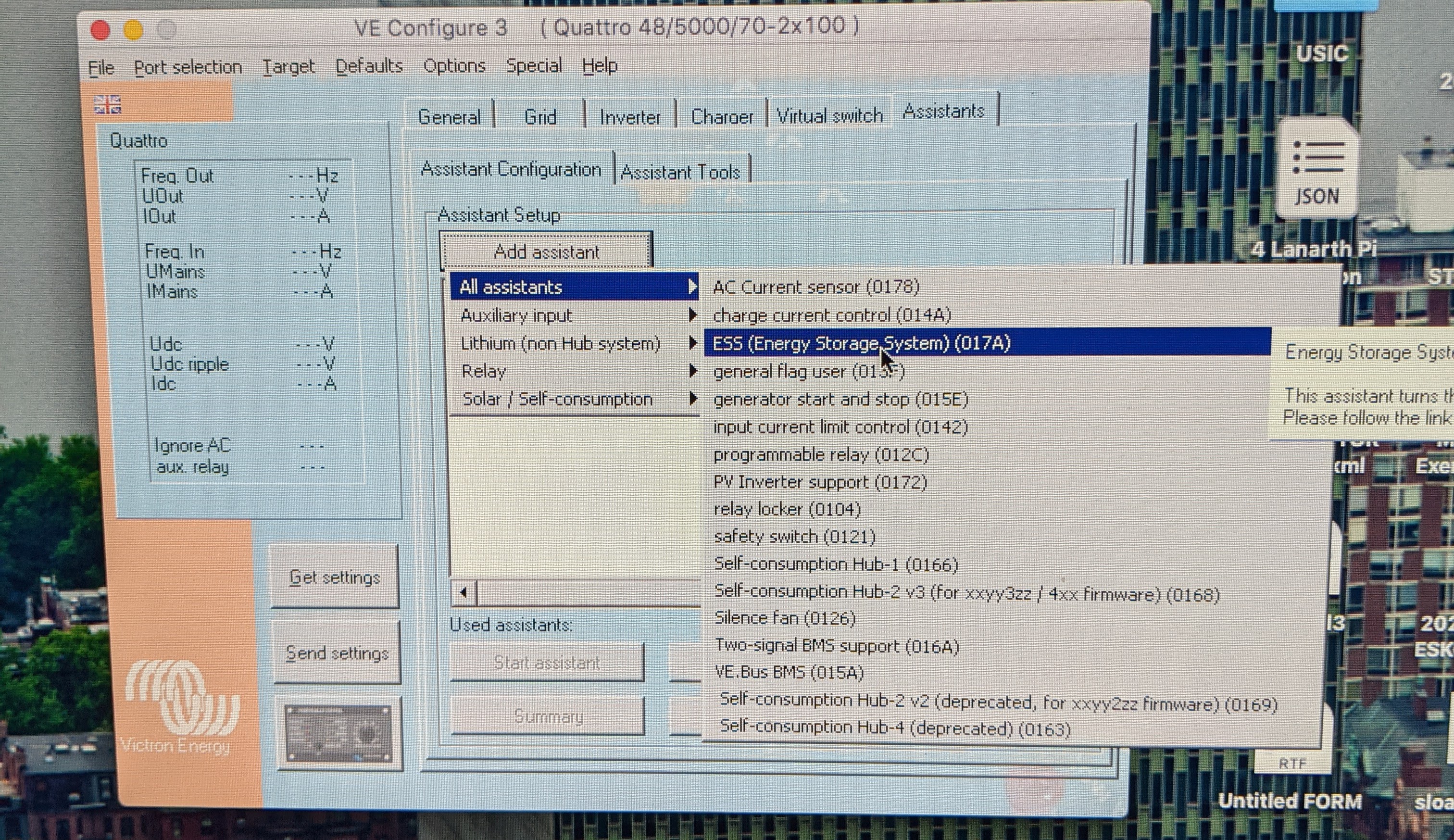I'm starting to regret buying a Multiplus II as setting it up is proving impossible.
The Mk3 adaptor is working fine as it feeds data to a raspberry pi.
I run Linux, which Victron don't support, but I have an old Windows XP laptop which will run the software. However it will not connect to the Mk3. I have followed all the instructions multiple times. The download driver from the internet does not work. The one that VE config provides does not work. Does anyone know of a driver that does work with XP and where I can get it ?
It is a shame the Multiplus is so difficult to setup, the other kit is all very simple via bluetooth. Having various bits of software which half do the job is a complete waste of time. Victron need one cross platform program that will deal with everything, and built in bluetooth for the Multiplius, it costs enough...