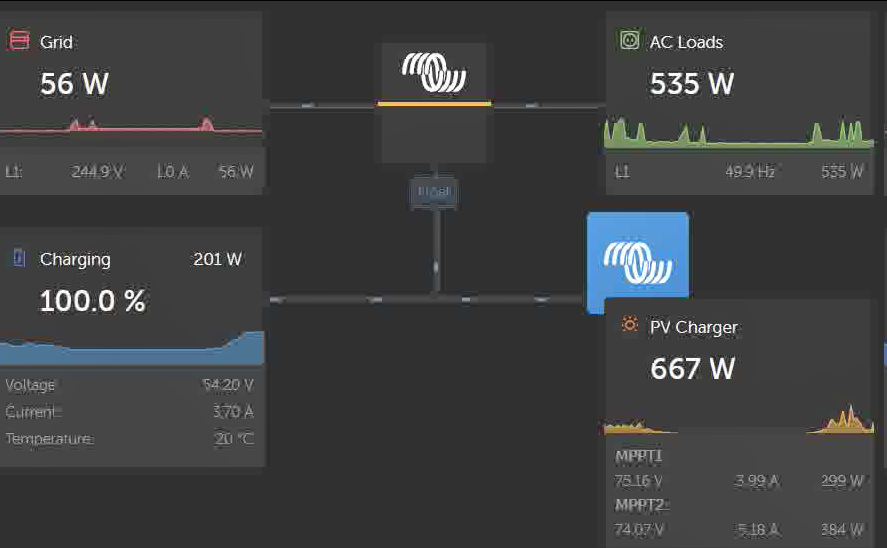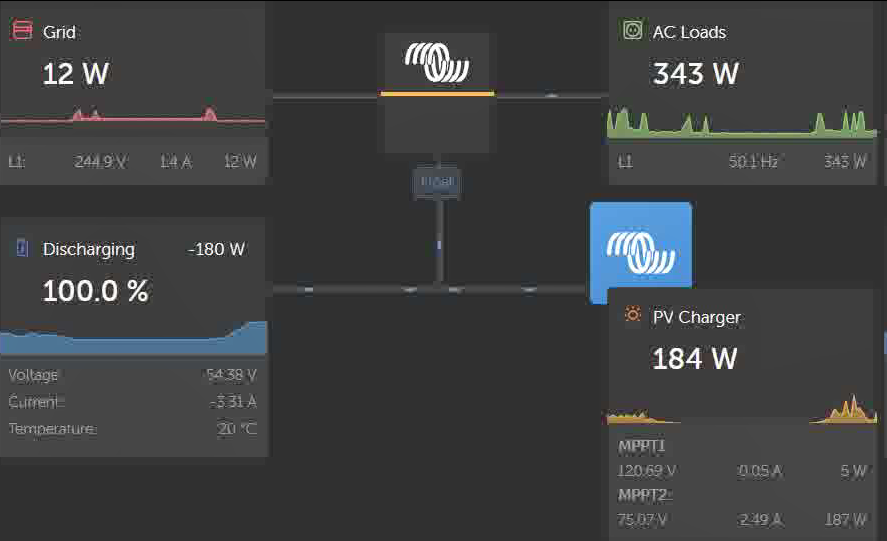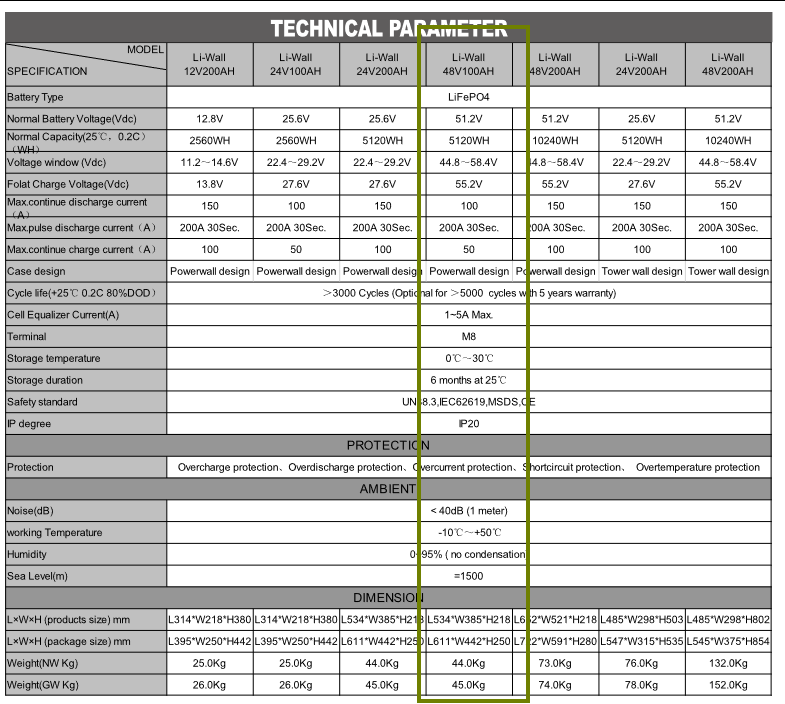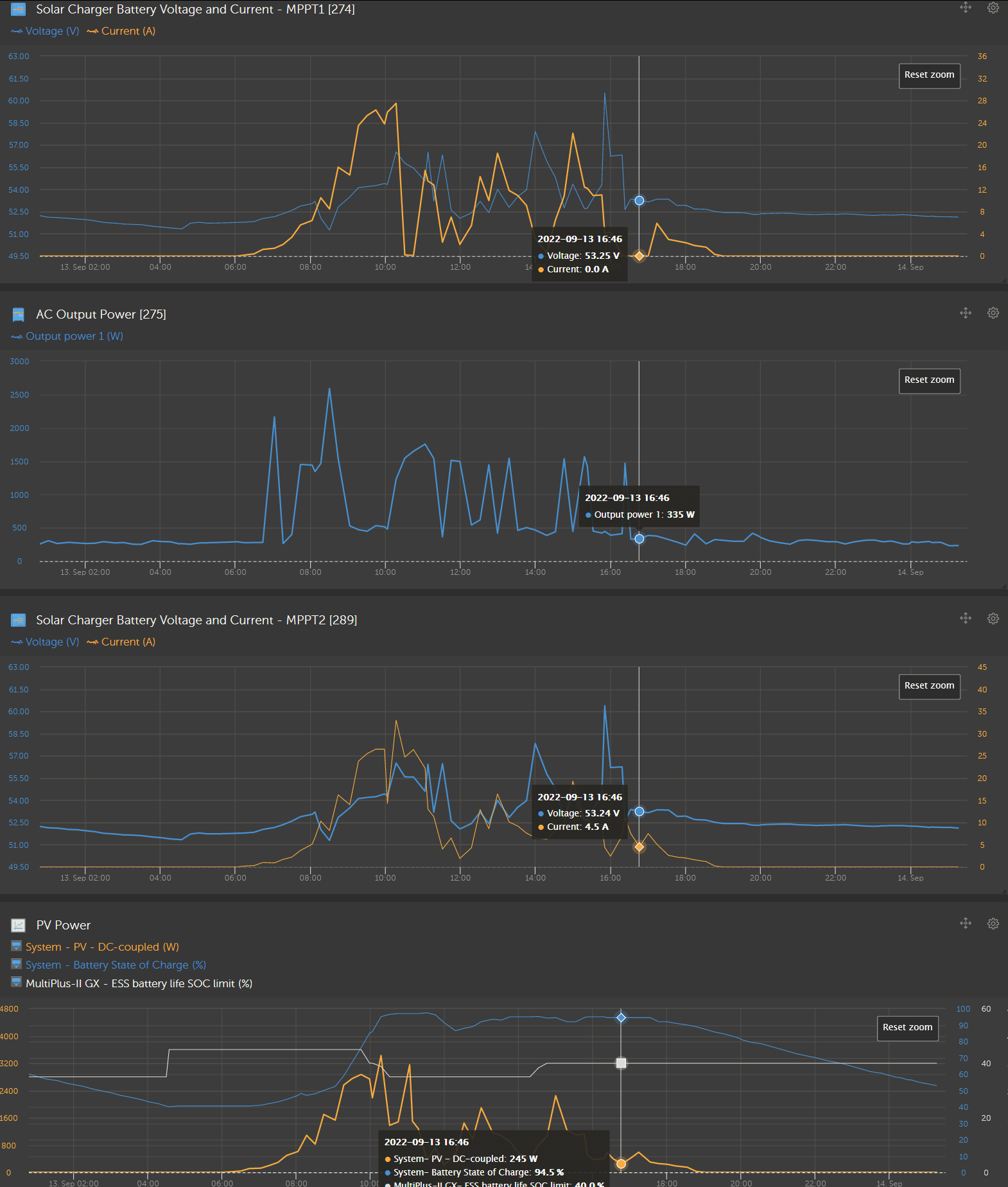Hi
Client has 3 x 8kVA Quattro Units setup in 3 phase. 2 x 250/100 MPPTs. 62.5kwh Lithium Ion Battery.
I have installed 2 x MPPTs (250/100) with 5.4kW on each. Initially the above two would not produce more than 2.8kWp together - I had initially thought this to be due to the panels facing East/West.
The panels connected to the new MPPTs are facing North but somehow all the MPPTS are being limited to a total of 2.8 kW - I confirm this by shutting off one or more MPPTs. When I do this, the output of the others goes up, but all still below 2.8 kW. Any idea where the setting is that is limiting the system?
Kind Regards

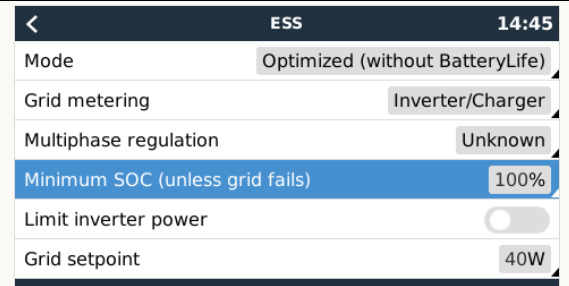 In order to ballance cells in battery I use ESS mode "Optimized without battery life" and "Minimum SOC" =100%. It works as I would expect from mode keep batteries charged. Loads are covered by PV production and battery usage is kept on very minimum level.
In order to ballance cells in battery I use ESS mode "Optimized without battery life" and "Minimum SOC" =100%. It works as I would expect from mode keep batteries charged. Loads are covered by PV production and battery usage is kept on very minimum level.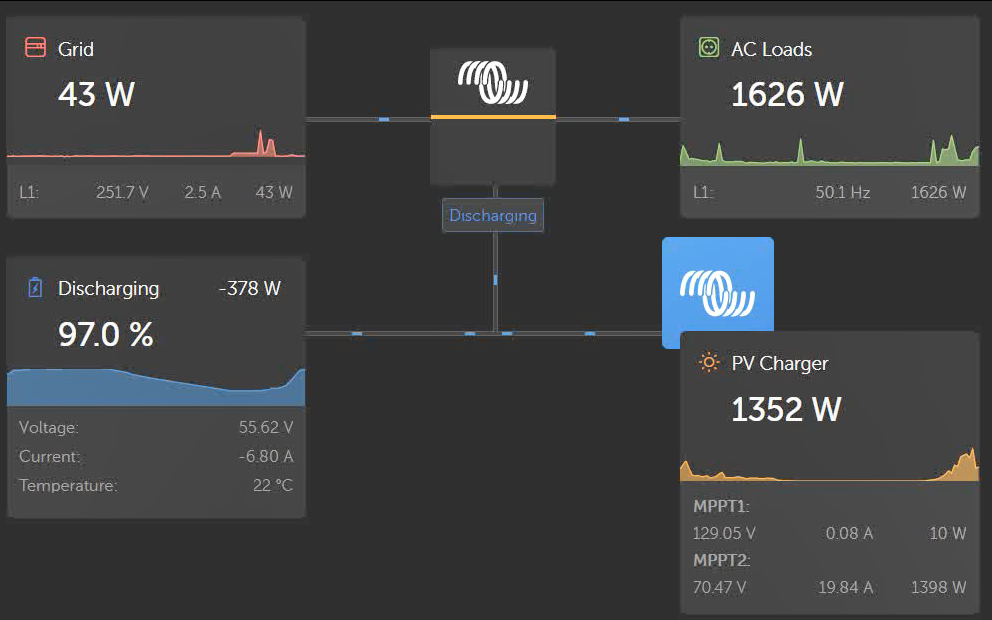
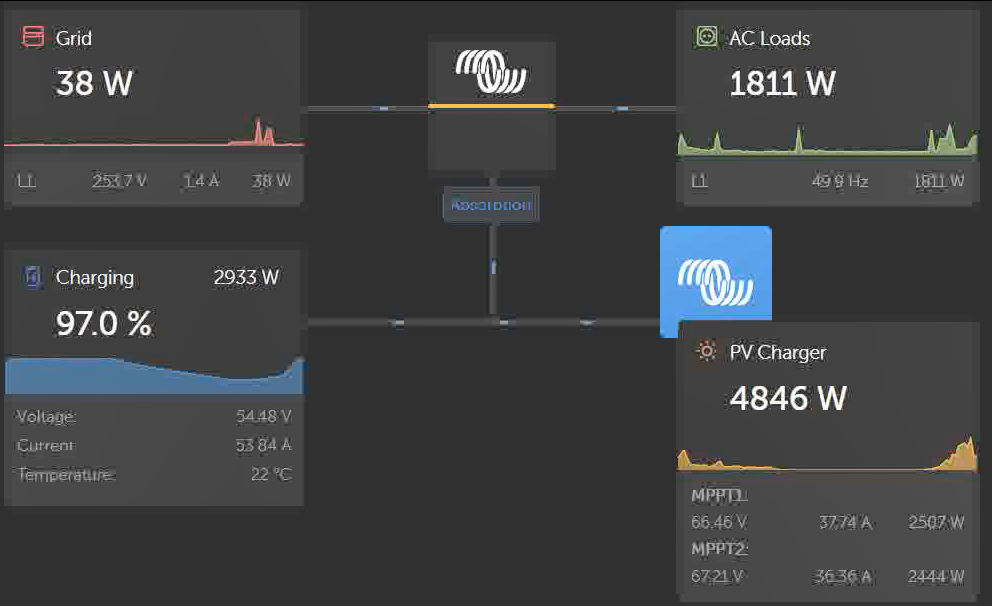
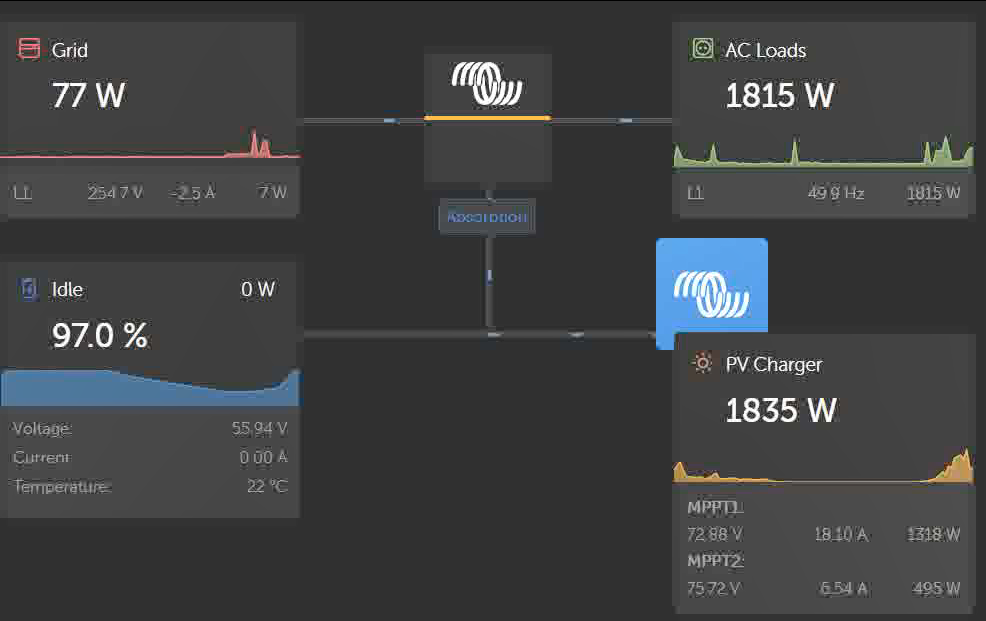
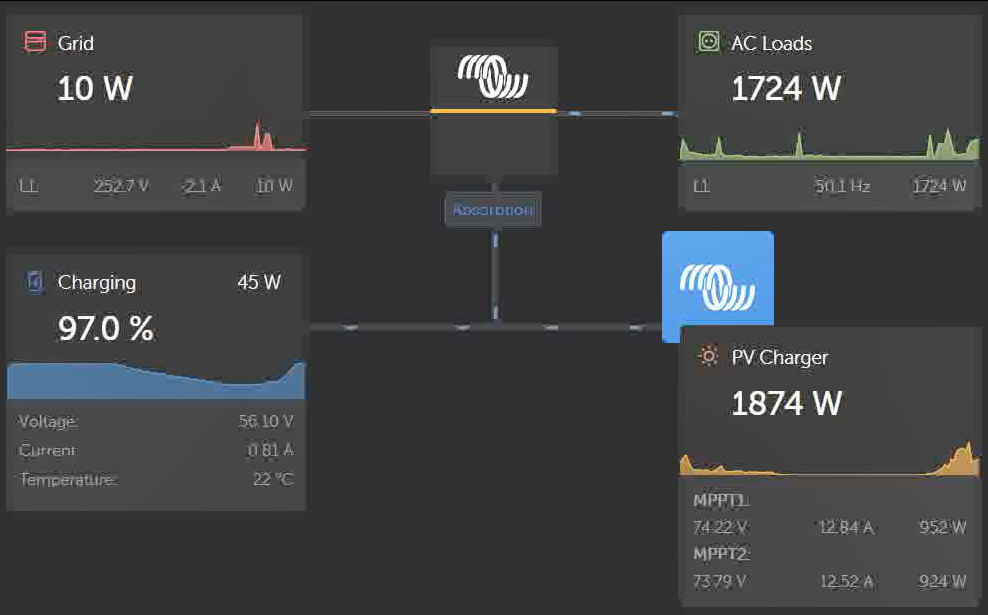
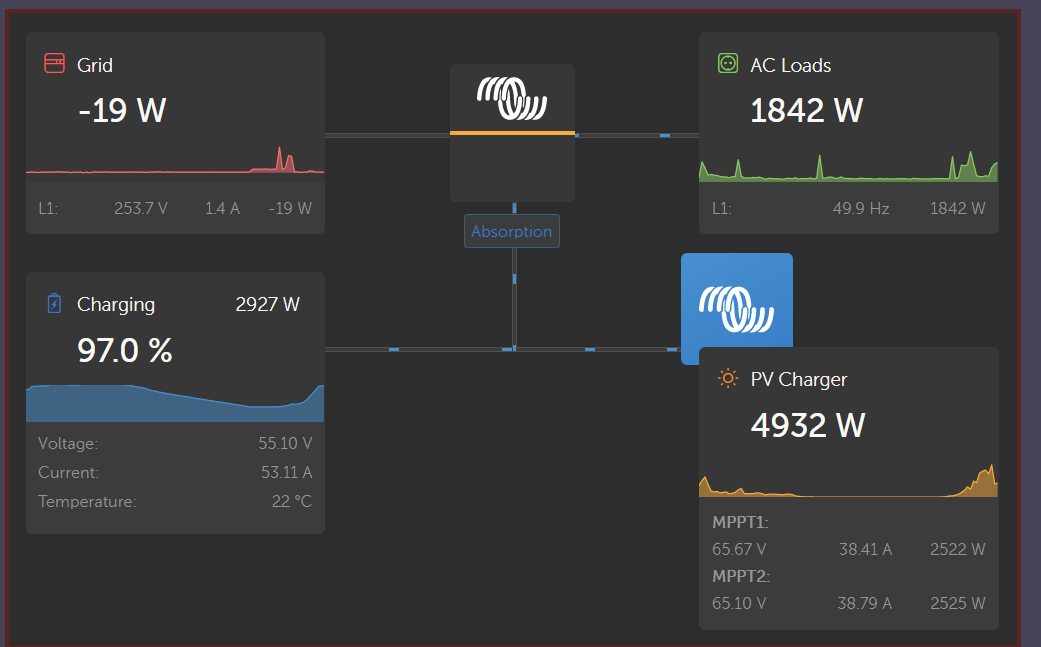
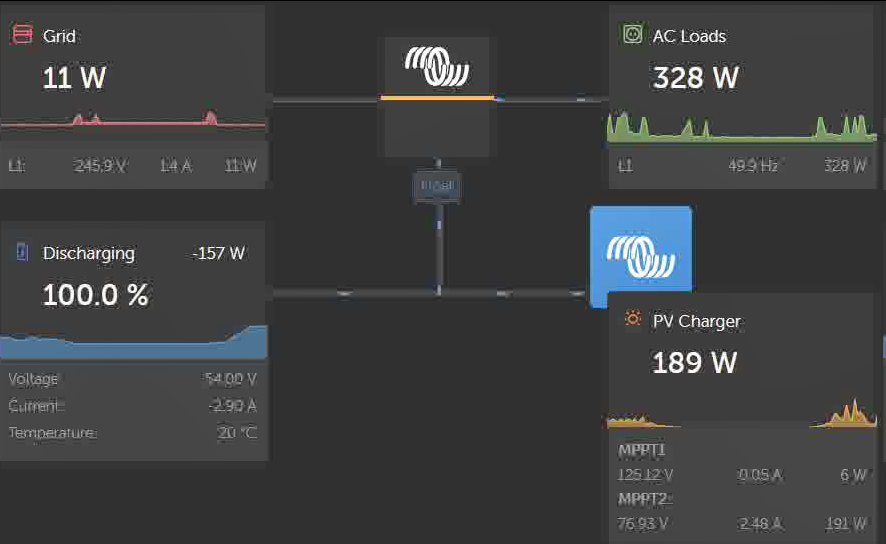
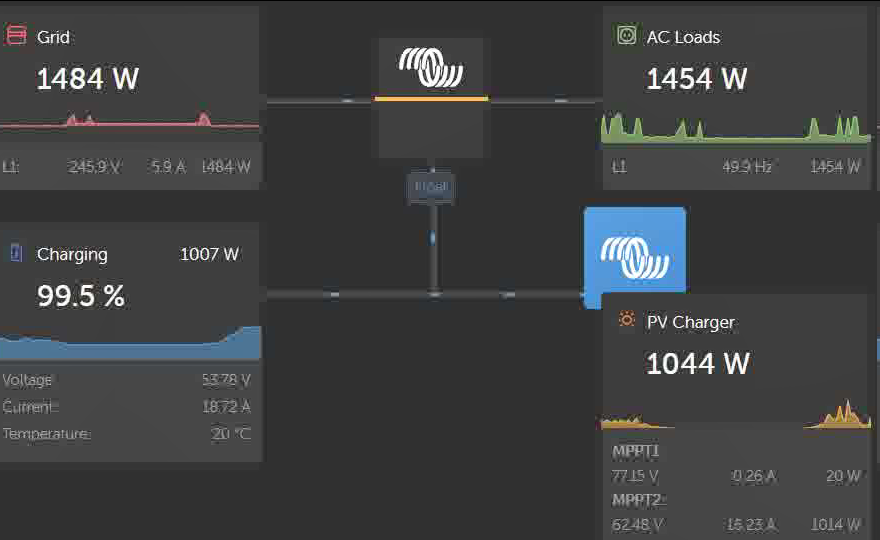 3. After couple of seconds both MPPTs are delivering required power and even more.
3. After couple of seconds both MPPTs are delivering required power and even more.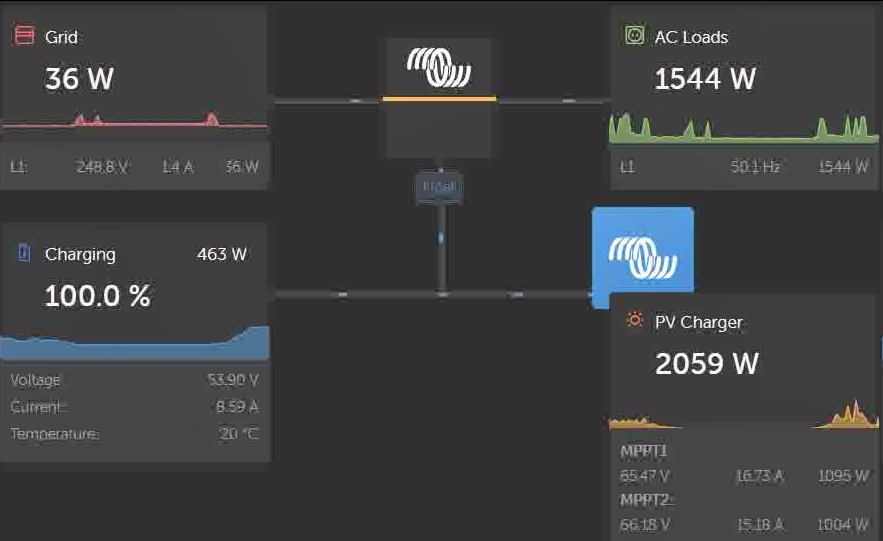 4. As long as hairdryer is running, both MPPTs deliver power and also charge battery.
4. As long as hairdryer is running, both MPPTs deliver power and also charge battery.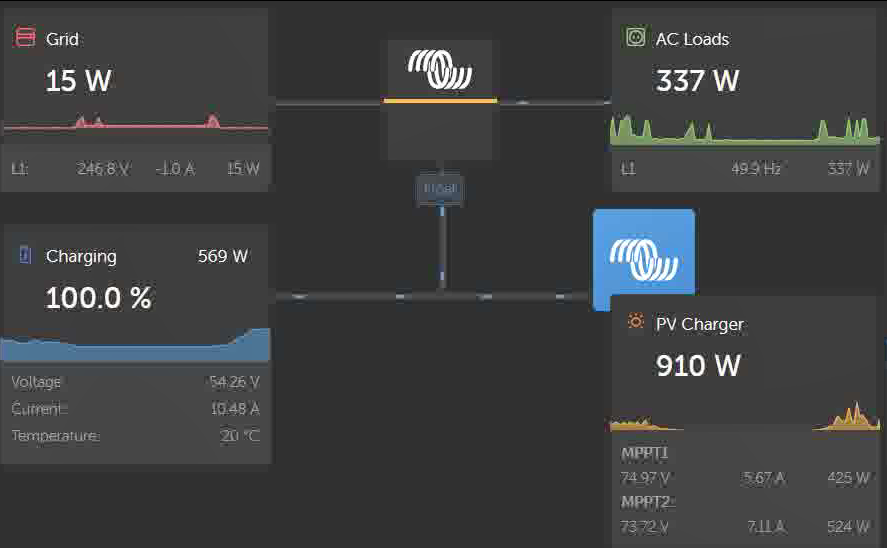 6. Further reduction of power, producing just a little bit more than AC load.
6. Further reduction of power, producing just a little bit more than AC load.