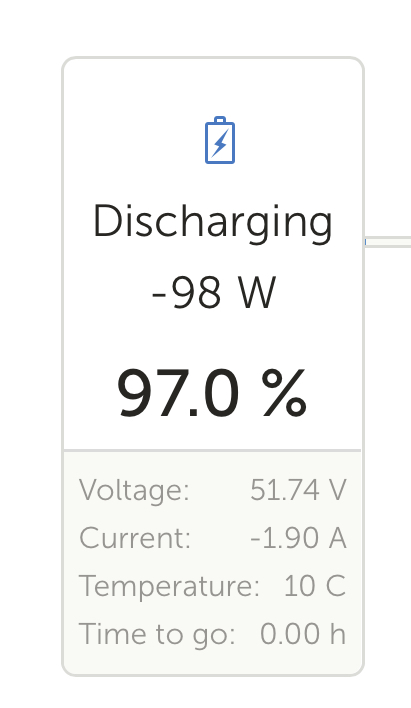Hi,
Have Venus GX, mppt 150/100, multiplus 48/5000, time to go always showing as 0.00 value.
what is the time to go feature, when does it show up on the dashboard and where do you configure it?
Cannot get it to show value other than zero.
have latest firmware installed on all devices.
Thanks